Windows 11
- Operating system
- 11 July 2021 at 19:12 UTC

- Publisher : Microsoft Corporation
- Categorie : Operating system
- Required configuration :
- CPU : 1 GHz - 1 CPU Dual Core
- RAM : 4 Go
- HDD : 64 Go
- firmware UEFI
- module TPM 2.0
- GPU : DirectX 12 compatible - License : Paying (Trial version)
Windows 11 is a major release of Microsoft's operating system designed to provide you with a smoother, more secure, and intuitive computing experience. It combines a modern design with smart features to simplify your daily work and entertainment on your computer.
Redesigned Interface and Efficient Window Management
Windows 11 welcomes you with a centered Start menu and taskbar icons for a more natural and aesthetic access. Multitasking is greatly enhanced with the Snap Layouts feature, allowing you to organize up to four windows simultaneously on your screen. You also can create and customize multiple virtual desktops according to your professional or personal needs, helping you better organize your workspaces.
Advanced Integration and Mobile Synchronization
Windows 11 integrates Microsoft Teams directly into the taskbar, making it easier for you to chat, call, or hold meetings. Additionally, with the Connected Mobile feature, you can sync your PC with your smartphone (Android or iPhone) to manage notifications, messages, and calls directly from your computer, offering seamless continuity between your devices.
Artificial Intelligence and Enhanced Security
The system leverages artificial intelligence with tools like Smart App Control, which predicts and protects you from running unsafe applications. Windows 11 also includes built-in protections to guard you against phishing, network attacks, and cyber threats. Moreover, it features Microsoft Copilot, a personal AI assistant that helps you with daily tasks for increased productivity.
These features make Windows 11 a powerful, secure, and user-friendly operating system suited to your modern professional and entertainment needs, giving you a computing environment that is both high-performing and easy to master daily.
Download
(from the official website)
Tutorials related
-

Windows 3/26/2013
Check and repair the file system
-

Windows 12/17/2012
Clean Windows safely
-

Windows 2/15/2013
Configure the firewall of your computer
-
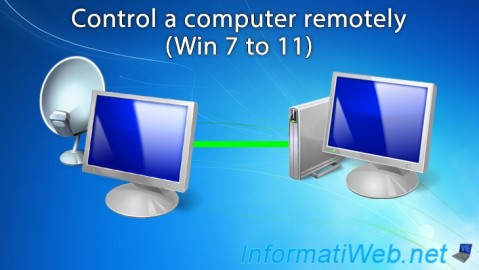
Windows 5/20/2016
Control a computer remotely (Win 7 to 11)
-
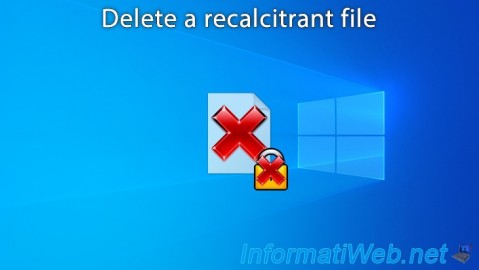
Windows 6/7/2022
Delete a recalcitrant file
-
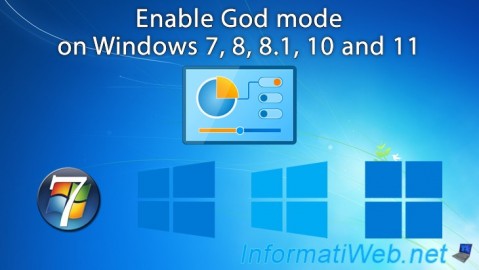
Windows 1/29/2021
Enable God mode on Windows
-
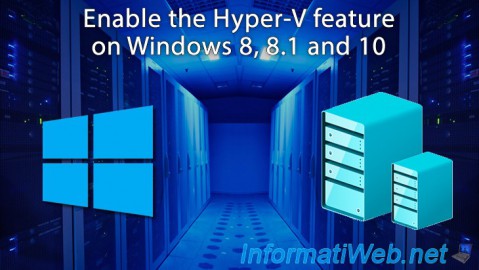
Virtualization 8/23/2019
Enable the Hyper-V feature
-
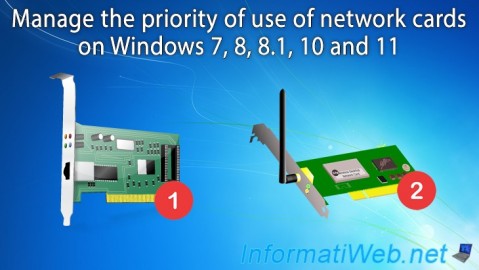
Windows 2/5/2021
Manage network cards priority on Windows
-
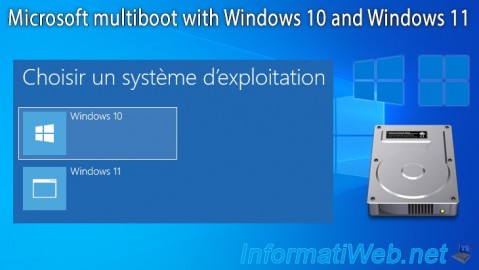
MultiBoot 4/22/2024
Microsoft multiboot with Windows 10 and Windows 11
-
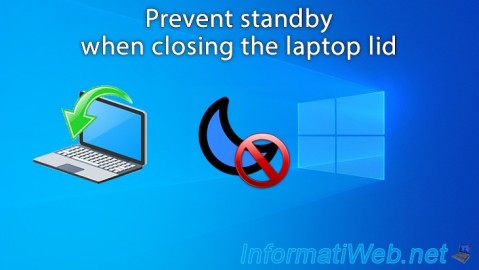
Windows 4/27/2022
Prevent standby when closing the laptop lid
-
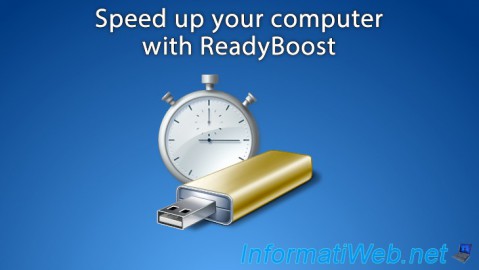
Windows 1/28/2017
Speed up your computer (ReadyBoost)
-

Windows 3/1/2022
Upgrade from Windows 10 to Windows 11 (free)
-
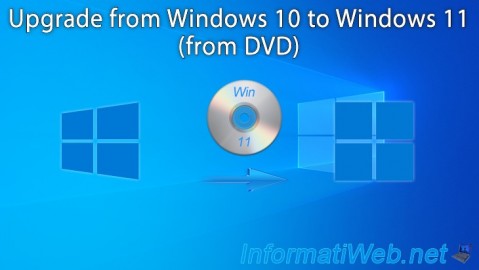
Windows 3/8/2022
Upgrade from Windows 10 to Windows 11 (from DVD)
-

Windows 3/22/2022
Upgrade from Windows 10 to Windows 11 (not compatible hardware / official method)
-

Windows 3/15/2022
Upgrade from Windows 10 to Windows 11 (not compatible hardware / unofficial method)
-
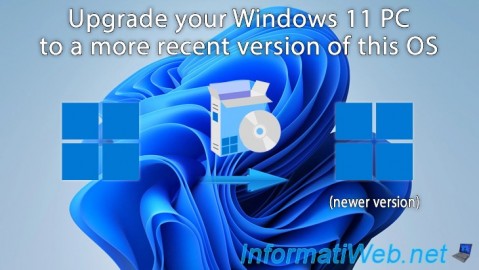
Windows 5/5/2025
Upgrade Windows 11 to newer version of Win 11
-

Windows 10/2/2023
Upgrade Windows 11 to newer version of Win 11 (from DVD)
-
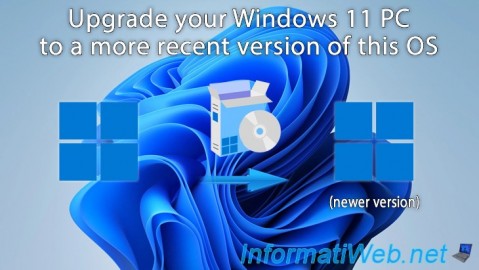
Windows 9/18/2023
Upgrade Windows 11 to newer version of Win 11 (via assistant)
-
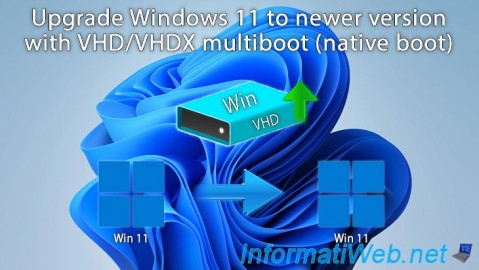
MultiBoot 8/12/2024
VHD/VHDX multiboot - Upgrade Windows 11 to newer version of Win 11
-
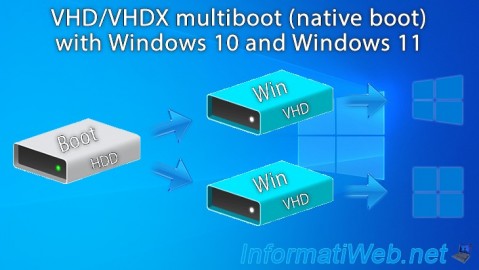
MultiBoot 7/1/2024
VHD/VHDX multiboot with Windows 10 and Windows 11
-

Virtualization 2/23/2022
VirtualBox - Virtualize Windows 11 (unsupported hardware)
-

Windows 1/2/2023
Windows - Create a bootable USB key to install Windows
-
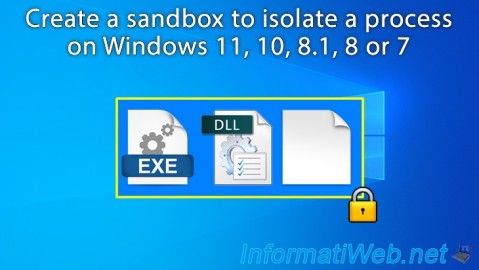
Windows 10/3/2022
Windows - Create a sandbox to isolate a process
-

Windows 9/5/2022
Windows - Install the drivers from the device manager
-
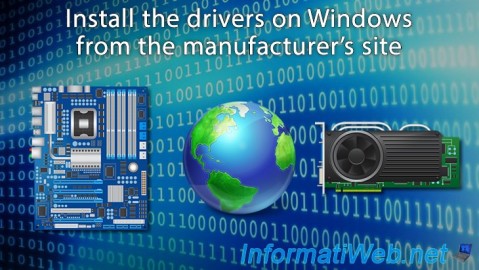
Windows 8/29/2022
Windows - Install the drivers from the manufacturer's site
-

Windows 8/22/2022
Windows - Install the drivers from the supplied CDs
-

Windows 9/12/2022
Windows - Install Windows in LEGACY BIOS mode (old BIOS / MBR)
-
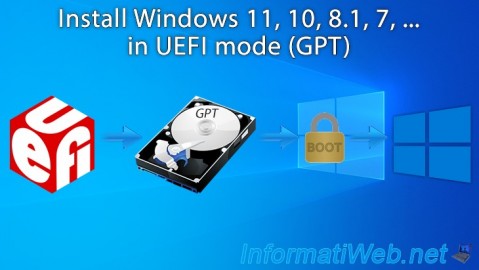
Windows 9/19/2022
Windows - Install Windows in UEFI mode (GPT)
-
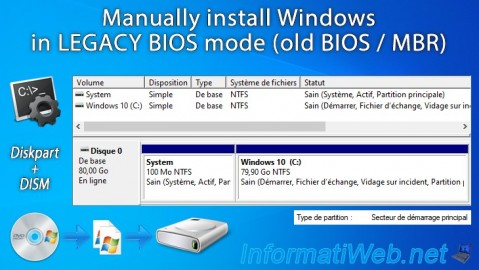
Windows 4/28/2025
Windows - Manually install Windows in LEGACY BIOS mode (old BIOS / MBR)
-
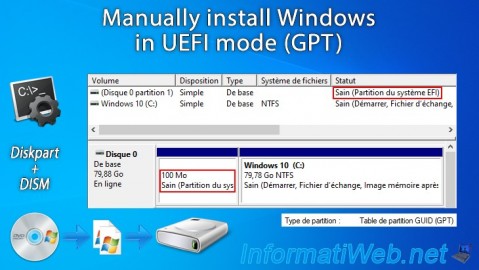
Windows 5/2/2025
Windows - Manually install Windows in UEFI mode (GPT)
-

Windows 2/19/2021
Windows - Repair system files
-

Windows 2/12/2021
Windows - Test your RAM easily
-
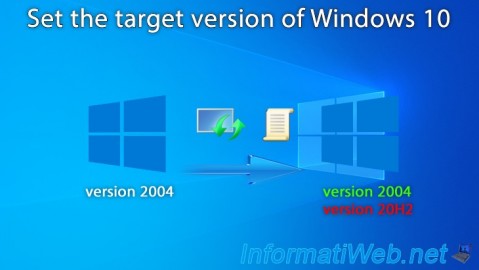
Windows 4/10/2023
Windows 10 - Set the target version of Windows 10
-
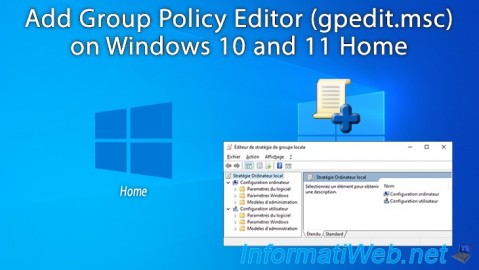
Windows 4/4/2023
Windows 10 / 11 - Add GPO editor (gpedit.msc) on Windows Home
-
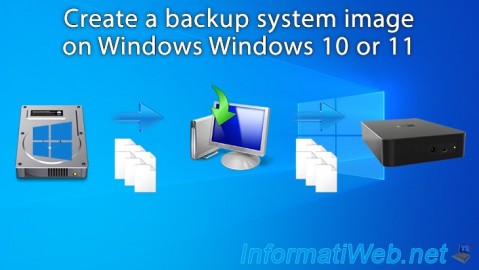
Windows 8/11/2021
Windows 10 / 11 - Create a backup system image
-
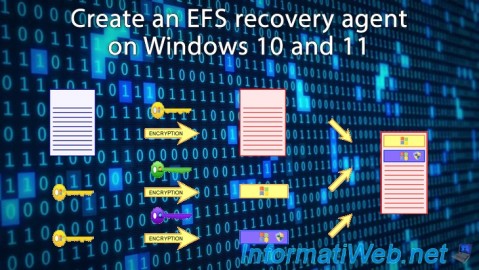
Windows 12/4/2023
Windows 10 / 11 - Create an EFS recovery agent
-
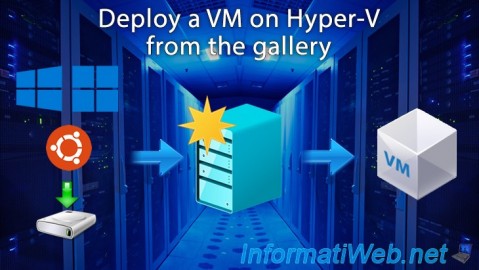
Virtualization 2/26/2024
Windows 10 / 11 - Deploy a VM on Hyper-V from the gallery
-

Windows 3/13/2023
Windows 10 / 11 - Disable Windows tracking systems (telemetry)
-
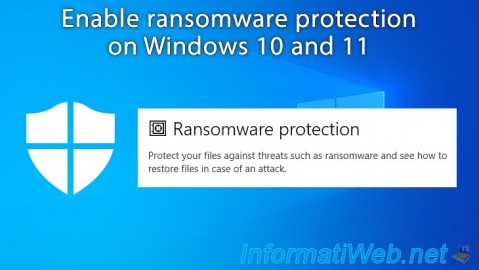
Windows 3/20/2023
Windows 10 / 11 - Enable ransomware protection
-
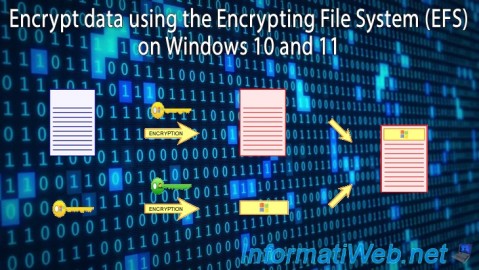
Windows 12/1/2023
Windows 10 / 11 - Encrypt data using EFS
-
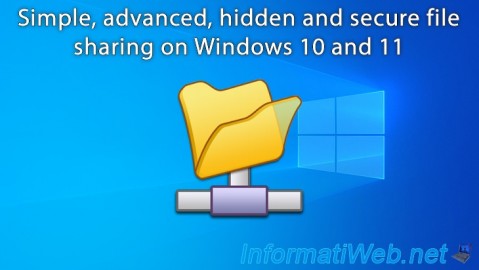
Windows 6/23/2018
Windows 10 / 11 - File sharing
-

Windows 2/27/2023
Windows 10 / 11 - Help a remote user without third-party software
-

Windows 9/26/2022
Windows 10 / 11 - Install Windows Sandbox
-
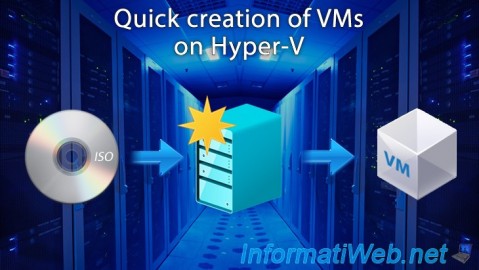
Virtualization 2/12/2024
Windows 10 / 11 - Quick creation of VMs on Hyper-V
-
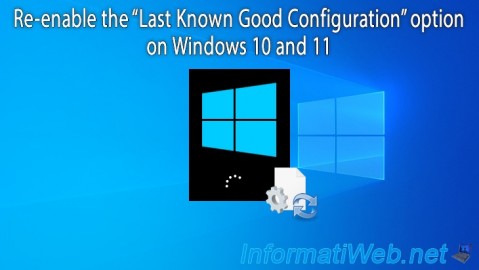
Windows 3/27/2023
Windows 10 / 11 - Re-enable last good config option
-
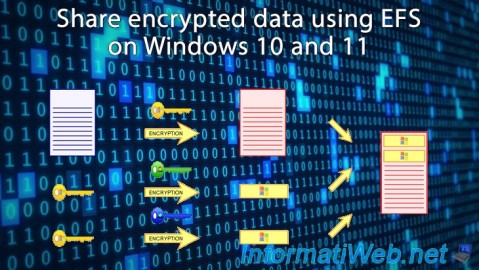
Windows 12/11/2023
Windows 10 / 11 - Share encrypted data with EFS
-
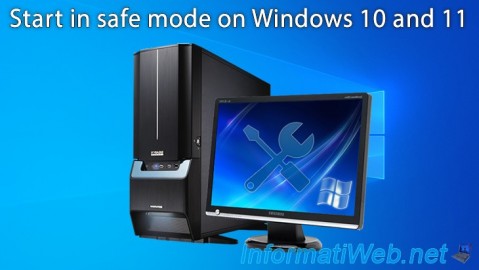
Windows 8/18/2016
Windows 10 / 11 - Start in safe mode
-

Windows 3/29/2022
Windows 11 - Change a user's password
-

Windows 4/5/2022
Windows 11 - Change the network profile used
-
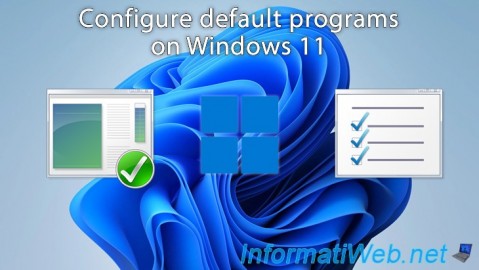
Windows 6/26/2023
Windows 11 - Configure default programs
-

Windows 7/10/2023
Windows 11 - Connect to a Wifi network
-

Windows 2/2/2022
Windows 11 - Create a bootable USB key to install Windows 11
-

Windows 10/16/2023
Windows 11 - Create a bootable USB key to install Windows 11 v22H2
-

Windows 4/19/2022
Windows 11 - Create a local account
-

Windows 8/16/2022
Windows 11 - Create a mobile hotspot (Wi-Fi)
-

Windows 4/12/2022
Windows 11 - Delete an old network profile
-

Windows 5/1/2023
Windows 11 - Disable automatic Windows updates
-

Windows 10/7/2024
Windows 11 - Disable history in quick access
-

Windows 1/30/2025
Windows 11 - Disable window snapping suggestions
-

Windows 4/17/2023
Windows 11 - Downgrade to Windows 10 after an upgrade
-

Windows 1/25/2022
Windows 11 - Download the official iso from Microsoft's server
-

Windows 2/8/2022
Windows 11 - Formatting and reinstalling
-

Windows 2/15/2022
Windows 11 - Formatting and reinstalling (on incompatible hardware)
-

Windows 11/13/2023
Windows 11 - Install Windows 11 v21H2 Home with a local account
-

Windows 10/30/2023
Windows 11 - Install Windows 11 v22H2 with a local account
-

Windows 11/20/2023
Windows 11 - Install Windows 11 without Internet (v25H2 to v22H2 included)
-

Windows 5/15/2023
Windows 11 - Put the start menu on the left
-

Windows 5/29/2023
Windows 11 - Recover the start menu
-

Windows 10/24/2022
Windows 11 - Reset your PC
-

Windows 5/3/2022
Windows 11 - Return to a local account
-

Windows 7/24/2023
Windows 11 - Translate Windows using language packs (MUI)
-

Windows 11/4/2024
Windows 11 - Use a Bluetooth headset
-
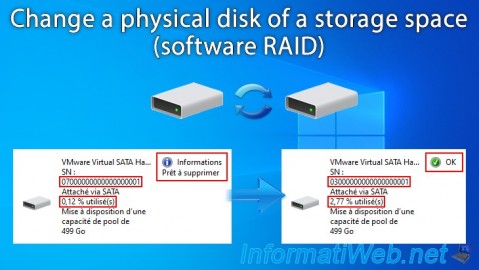
Windows 4/10/2025
Windows 11 / 10 / 8.1 / 8 - Change a physical disk of a storage space (software RAID)
-
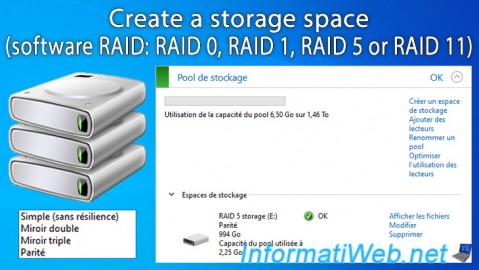
Windows 3/13/2025
Windows 11 / 10 / 8.1 / 8 - Create a storage space (software RAID)
-
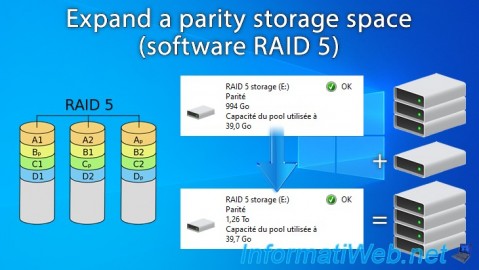
Windows 4/3/2025
Windows 11 / 10 / 8.1 / 8 - Expand a parity storage space (software RAID 5)
-
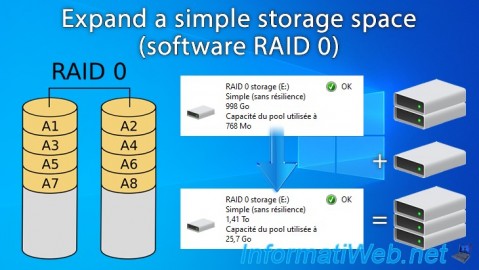
Windows 3/17/2025
Windows 11 / 10 / 8.1 / 8 - Expand a simple storage space (software RAID 0)
-
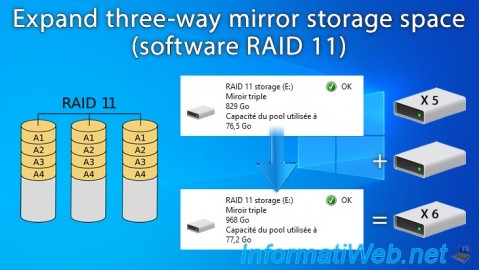
Windows 3/27/2025
Windows 11 / 10 / 8.1 / 8 - Expand a three-way mirror storage space (software RAID 11)
-
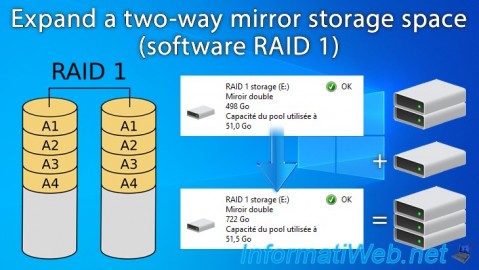
Windows 3/20/2025
Windows 11 / 10 / 8.1 / 8 - Expand a two-way mirror storage space (software RAID 1)
-
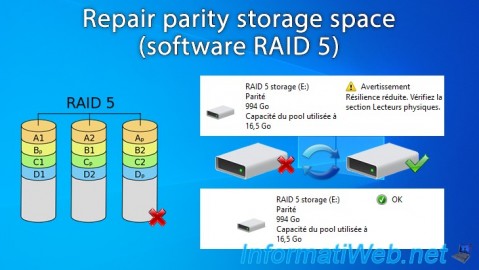
Windows 4/7/2025
Windows 11 / 10 / 8.1 / 8 - Repair a parity storage space (software RAID 5)
-
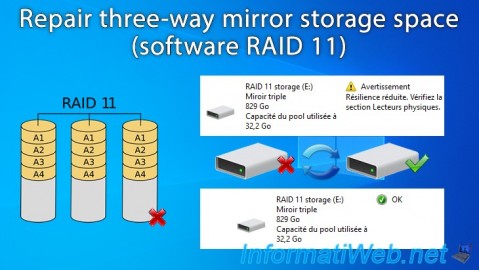
Windows 3/31/2025
Windows 11 / 10 / 8.1 / 8 - Repair a three-way mirror storage space (software RAID 11)
-
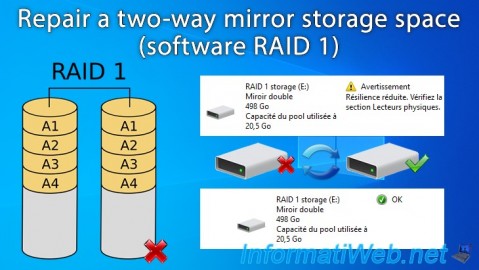
Windows 3/24/2025
Windows 11 / 10 / 8.1 / 8 - Repair a two-way mirror storage space (software RAID 1)
-
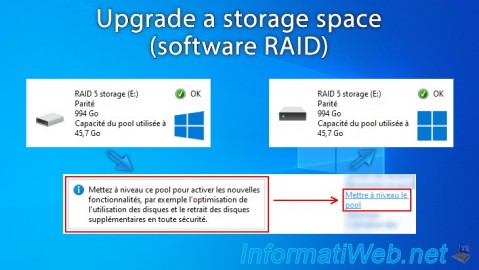
Windows 4/14/2025
Windows 11 / 10 / 8.1 / 8 - Upgrade a storage space (software RAID)
-
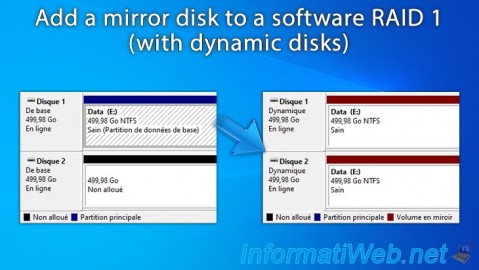
Windows 5/22/2025
Windows 11 / 10 / 8.1 / 8 / 7 - Add a mirror disk to a software RAID 1
-
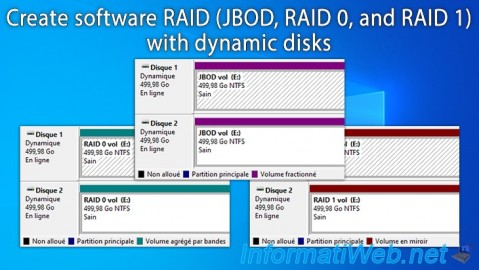
Windows 5/19/2025
Windows 11 / 10 / 8.1 / 8 / 7 - Create a software RAID with dynamic disks
-

Windows 2/6/2023
Windows 11 / 10 / 8.1 / 8 / 7 - Disable User Account Control (UAC)
-
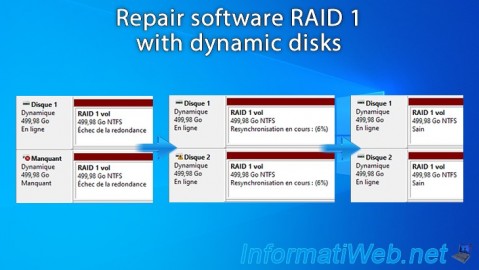
Windows 5/26/2025
Windows 11 / 10 / 8.1 / 8 / 7 - Repair software RAID 1 with dynamic disks
-
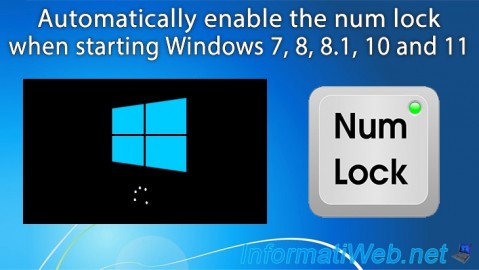
Windows 10/20/2021
Windows 7 / 8 / 8.1 / 10 / 11 - Automatically enable the numeric lock (num lock) on startup
-
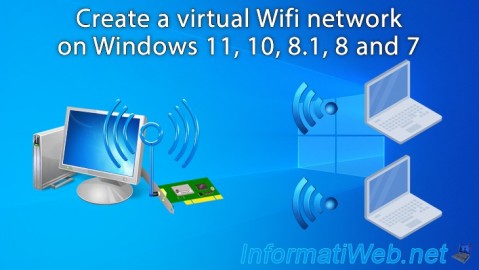
Windows 8/9/2022
Windows 7 / 8 / 8.1 / 10 / 11 - Create a virtual Wifi network
-
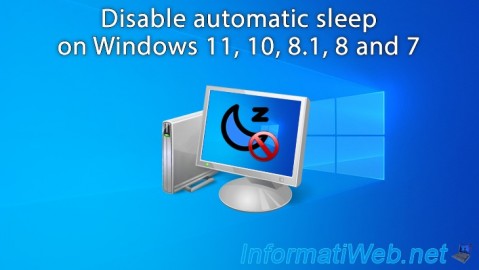
Windows 5/24/2022
Windows 7 / 8 / 8.1 / 10 / 11 - Disable automatic sleep
-

Windows 5/18/2022
Windows 7 / 8 / 8.1 / 10 / 11 - Enable the Administrator account
-
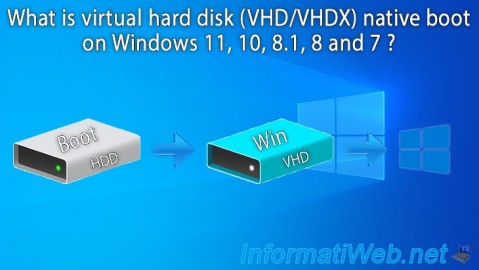
MultiBoot 5/21/2024
Windows 7 / 8 / 8.1 / 10 / 11 - Native boot to VHD/VHDX
-

Windows 3/6/2023
Windows 8 / 8.1 / 10 / 11 - Disable lock screen
-

Virtualization 1/29/2024
Windows 8 / 8.1 / 10 / 11 - Install Hyper-V on Windows Home Edition
-

Windows 5/10/2021
Windows 8 / 8.1 / 10 / 11 - Installation on an USB support
-
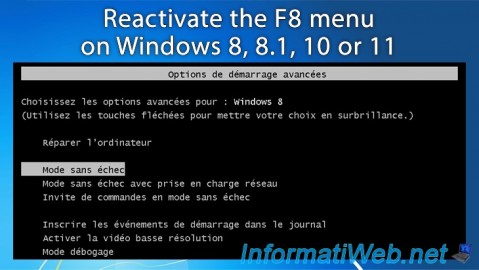
Windows 6/9/2023
Windows 8 / 8.1 / 10 / 11 - Reactivate the F8 menu
-

Windows 4/29/2016
Windows 8 / 8.1 / 10 / 11 - Startup repair
-

Windows 9/21/2021
Windows 8 / 8.1 / 10 / 11 - Switching from IDE to AHCI without reinstalling Windows
-
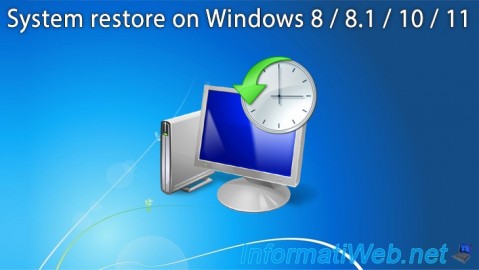
Windows 12/17/2015
Windows 8 / 8.1 / 10 / 11 - System restore
-
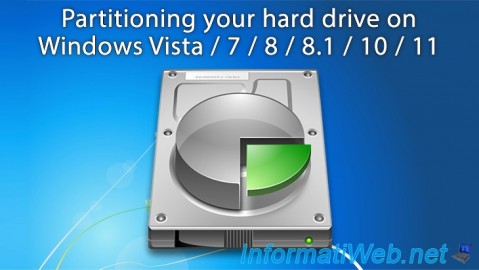
Windows 7/29/2014
Windows Vista to 11 - Partitioning your hard drive