- Windows
- Windows 11
- 30 October 2023 at 09:24 UTC
-

Since version 22H2 of Windows 11, Microsoft forces you to use a Microsoft account instead of a local account even if you install the professional edition.
Indeed, previously, it was possible to easily use a local account by disconnecting the network cable at this stage or by installing the professional edition of Windows 11.
However, these techniques no longer work with this new 22H2 version of Windows 11.
Warning : this method no longer works.
However, if you wish to install Windows 11 using a local account, simply follow our tutorial: Install Windows 11 without Internet (v25H2, v24H2, 23H2, v22H2 included).
Fortunately, there is a new trick to use a local account instead of a Microsoft account when you install Windows 11 version 22H2.
Previously, when you installed the professional edition, just click on the "Sign-in options" link at the "Let's add your Microsoft account" step.
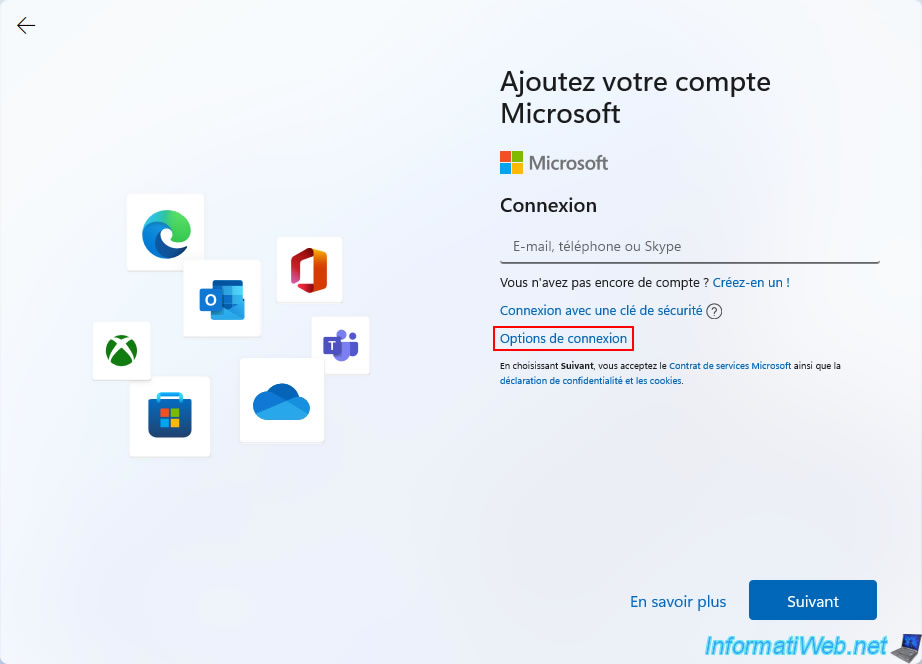
Whether you install the "Home", "Professional" or other edition, you will notice that the "Offline account" option no longer exists.
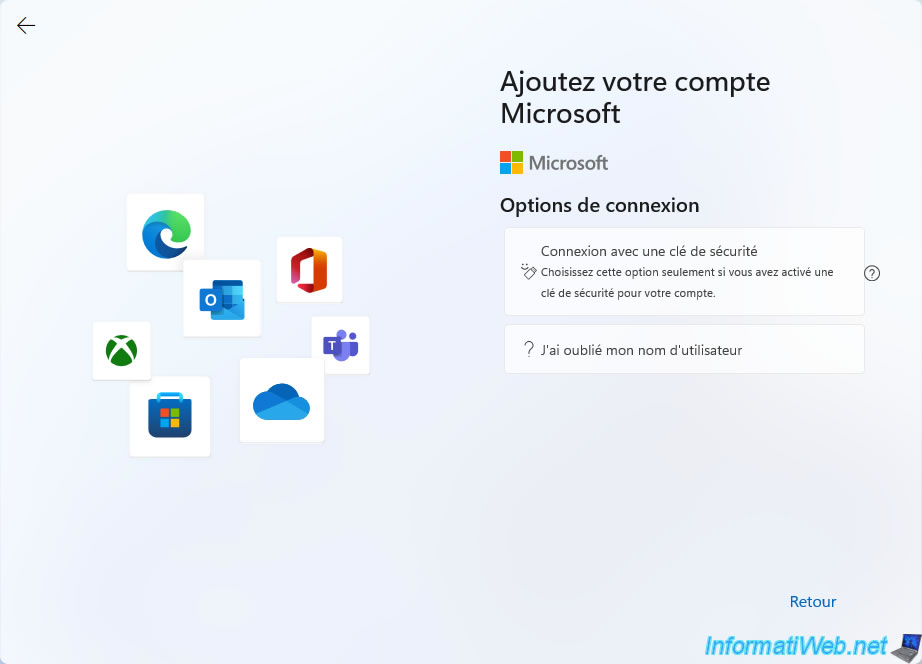
If you try to unplug the network cable, you will see the step "Let's connect you to a network" appear and you will have no way (by default) to skip this step without reconnecting your computer to the Internet.

To use a local account instead of a Microsoft account when installing Windows 11 version 22H2, the trick is to attempt to sign in to an existing Microsoft account with an incorrect password.
To avoid blocking a Microsoft account used by a real person, we advise you to use the "noreply@outlook.com" account that exists and that no one should actually use.
Note: if you try to specify a Microsoft account that does not exist, it will not work.
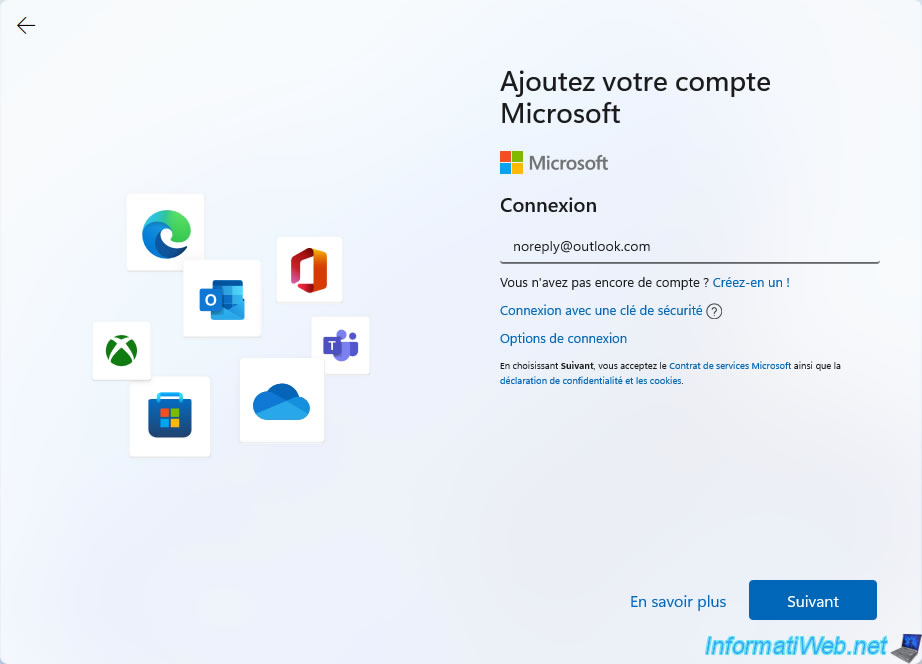
Enter anything as a password. Thus, the specified password will be incorrect.
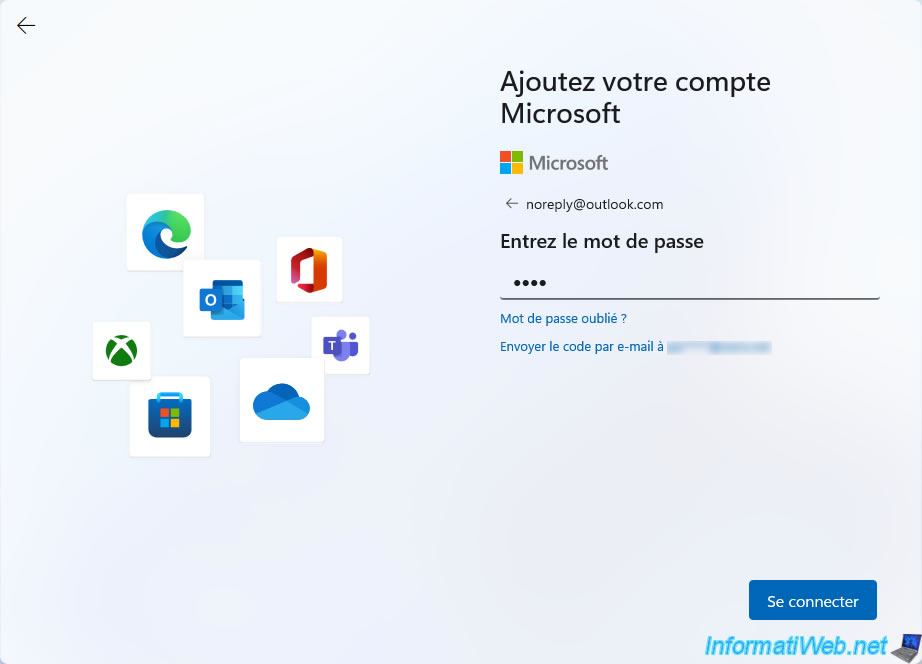
An error will occur and you can click Next to skip this "Let's add your account" step.
Warning : this technique will no longer work in 2026, because the Windows 11 installer will ask you to type an anti-robot code (captcha) instead of showing you this error.
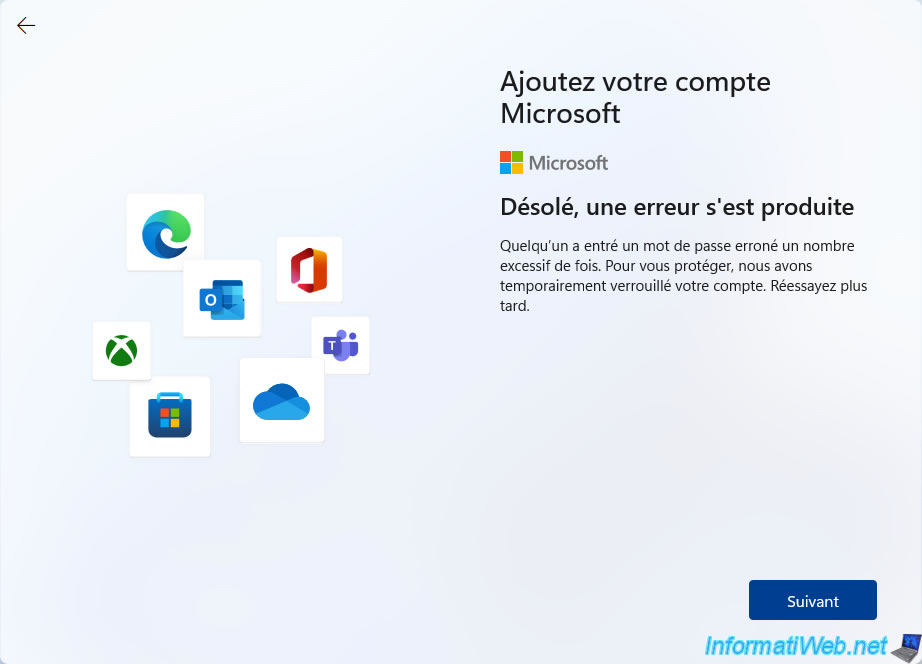
As you can see, the "Who's going to use this device" step for using a local account when installing Windows 11 will magically appear.
Provide a name for this local account and click Next.
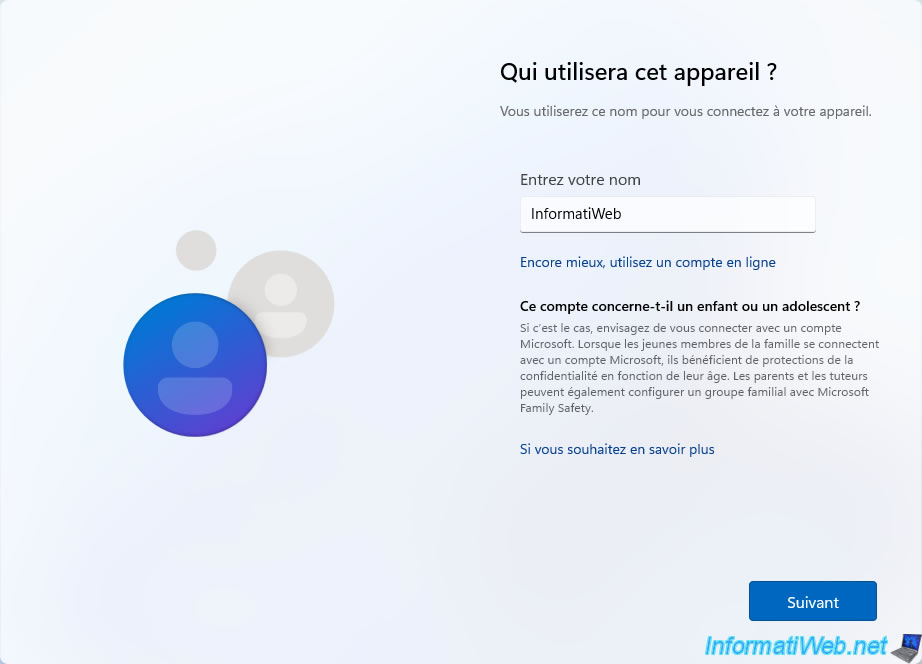
Provide a password for this new local account if desired.
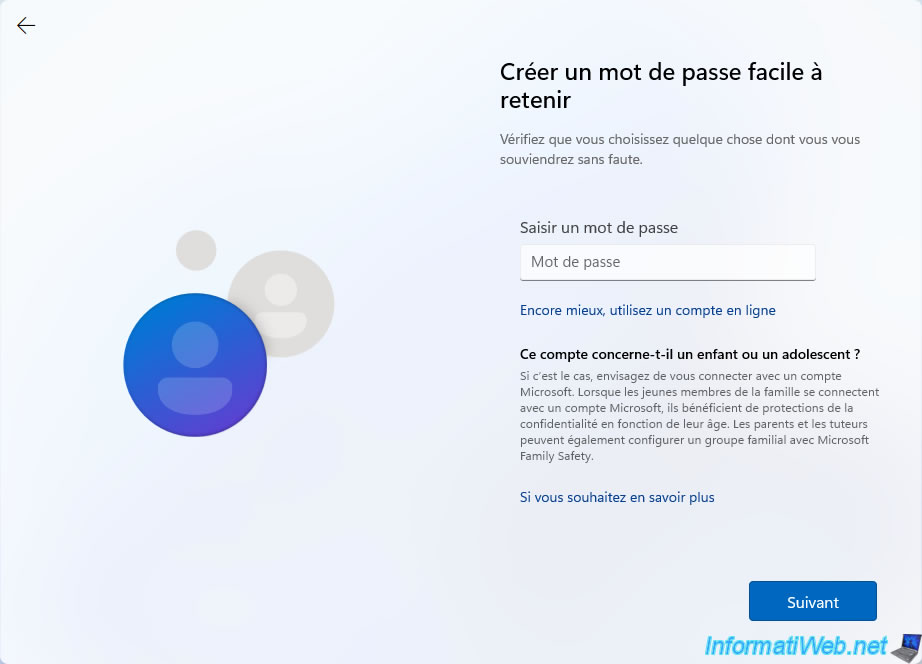
The usual Windows 11 configuration steps appear.
Follow what is indicated as you normally would.
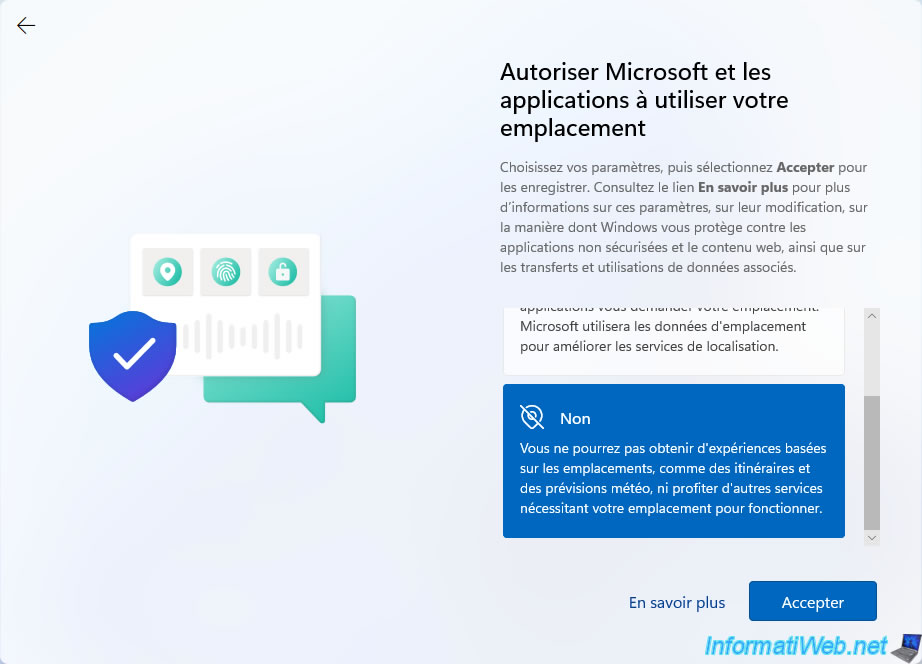
Windows 11 v22H2 was installed with a local account.
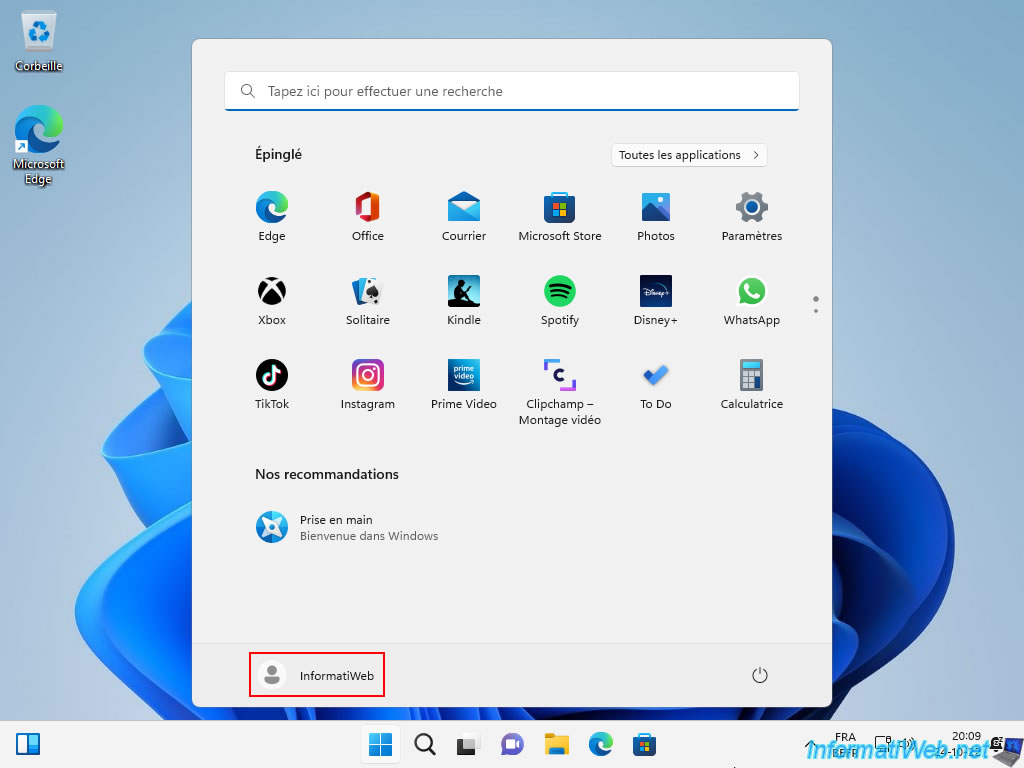
As you can see, this trick allows you to install Windows 11 in version 22H2 with a local account for the "Home" edition.
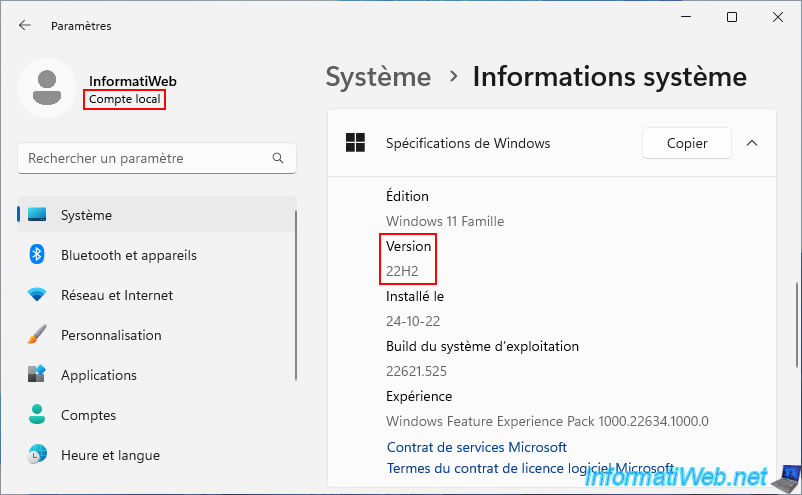
But it also works the same way for other editions.
In this case: Professional.
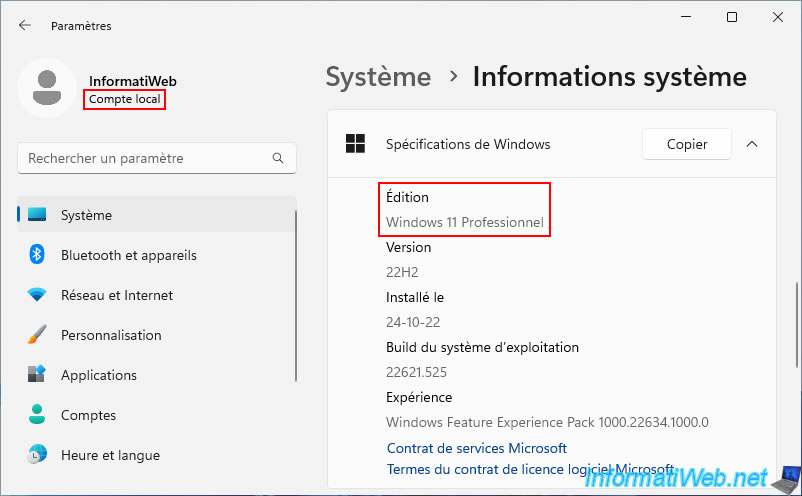
Share this tutorial
To see also
-
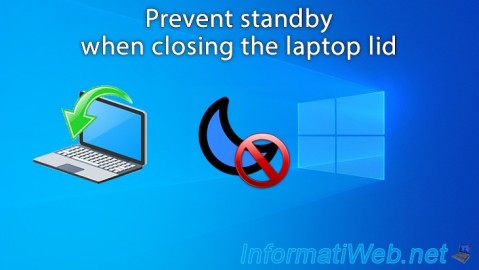
Windows 4/27/2022
Prevent standby when closing the laptop lid
-
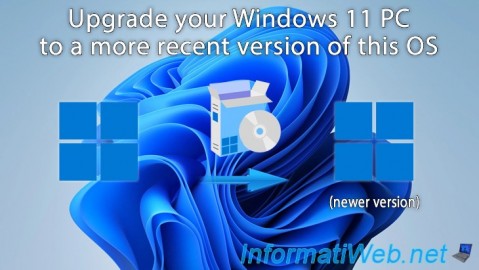
Windows 9/18/2023
Upgrade Windows 11 to newer version of Win 11 (via assistant)
-

Windows 10/7/2024
Windows 11 - Disable history in quick access
-
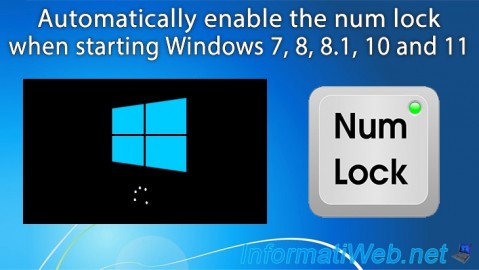
Windows 10/20/2021
Windows 7 / 8 / 8.1 / 10 / 11 - Automatically enable the numeric lock (num lock) on startup

You must be logged in to post a comment