- Windows
- Windows 11
- 15 May 2023 at 09:17 UTC
-

As you may have noticed, taskbar icons are centered by default since Windows 11.
If you want to put these icons and the Windows 11 start menu back on the left, open the start menu and click on : Settings.
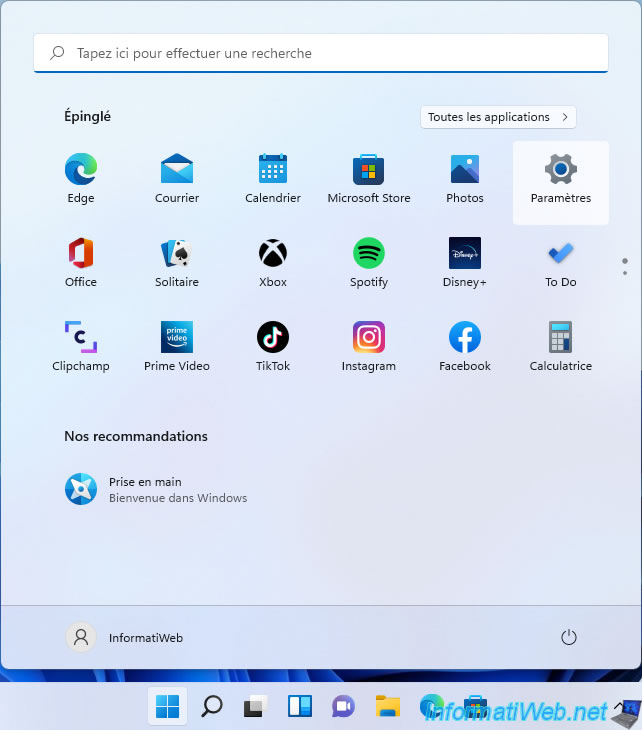
Then, go to : Personalization -> Taskbar.
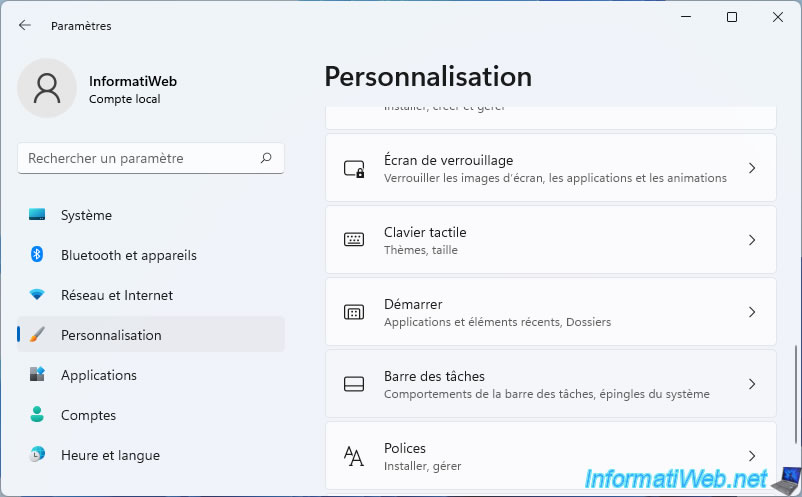
Scroll down and click on : Taskbar behaviors.
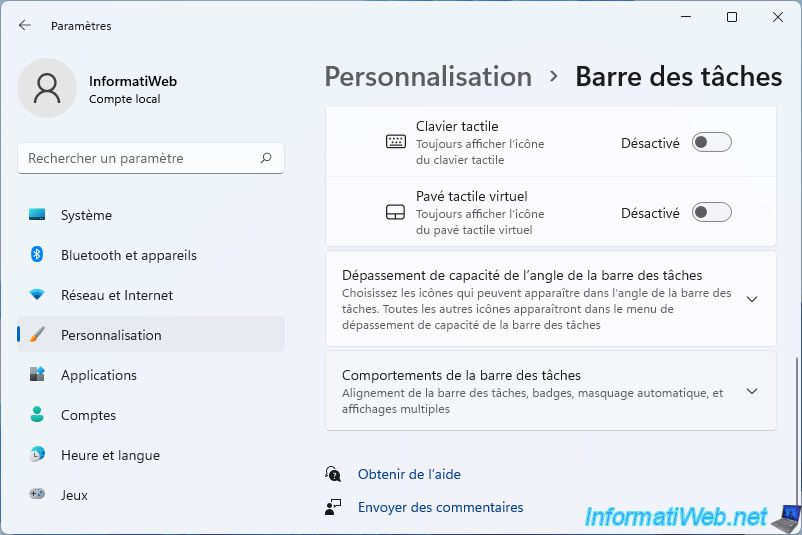
Then, for the "Taskbar alignment" option, select "Left" instead of "Center".
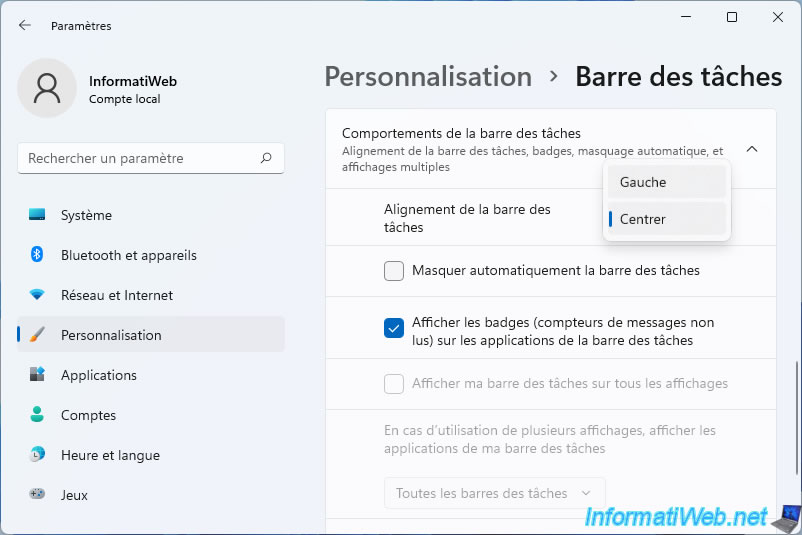
Now, the icons are left-aligned, so the start button is back in its original place.
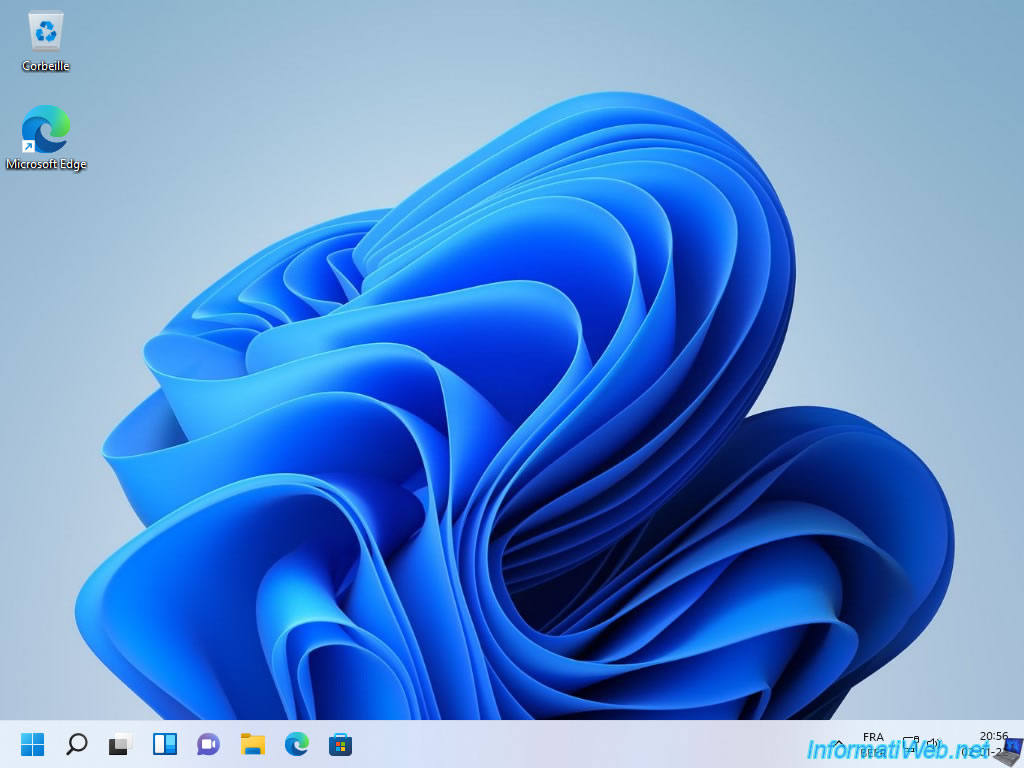
Share this tutorial
To see also
-

Windows 8/22/2022
Windows - Install the drivers from the supplied CDs
-
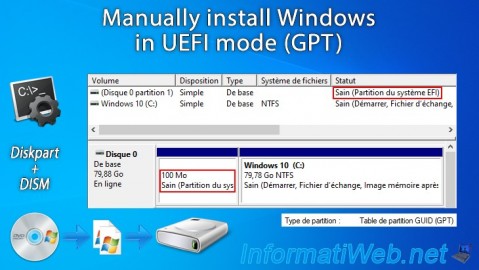
Windows 5/2/2025
Windows - Manually install Windows in UEFI mode (GPT)
-
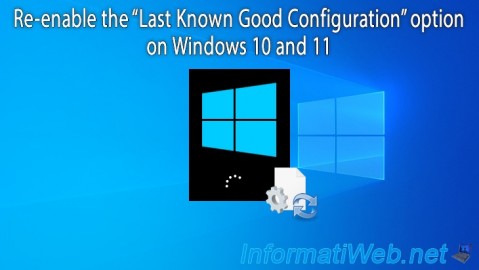
Windows 3/27/2023
Windows 10 / 11 - Re-enable last good config option
-

Windows 3/29/2022
Windows 11 - Change a user's password

You must be logged in to post a comment