Upgrade your computer on Windows 7 to Windows 10 for free
- Windows
- Windows 7
- 08 January 2021 at 15:09 UTC
-

- 3/3
8. Remove the Windows.old folder
As indicated previously, the Windows.old folder makes it possible in particular to return very easily to Windows 7 within a maximum of 10 days.
If you still want to remove it, right click "Properties" on your "C" partition.
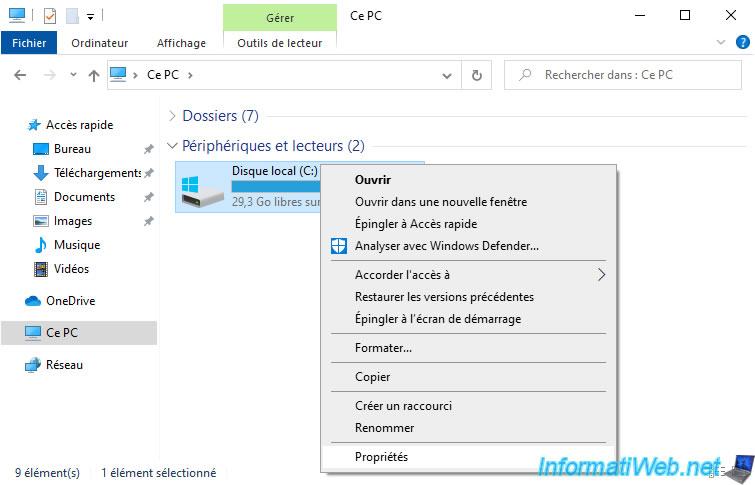
Click on : Disk Cleanup.

Click on : Clean up system files.
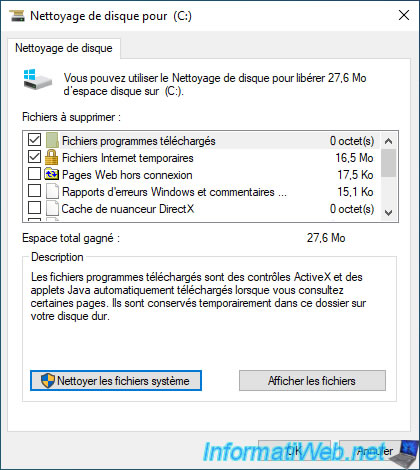
Wait about ten seconds, then the "Disk Cleanup for (C:)" window will reappear automatically.
Check the "Previous Windows installation(s)" box and click OK.
As you can see, this folder is over 10 GB.

Click on : Delete Files.
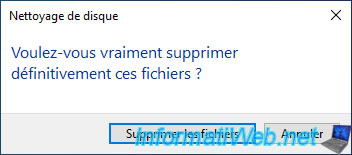
WARNING : by cleaning the previous installation of Windows (or in other words : by deleting the Windows.old folder), you will no longer be able to revert to your previous version of Windows.
Confirm by clicking on Yes.
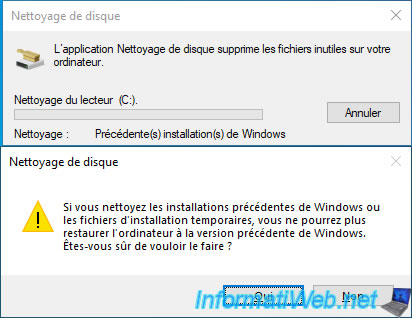
Wait while the previous Windows installation is cleaned up.
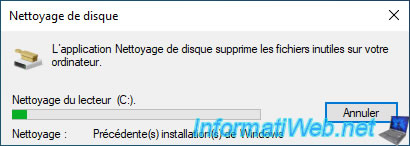
If you go back to the C partition, you will see that the "Windows.old" folder is gone.
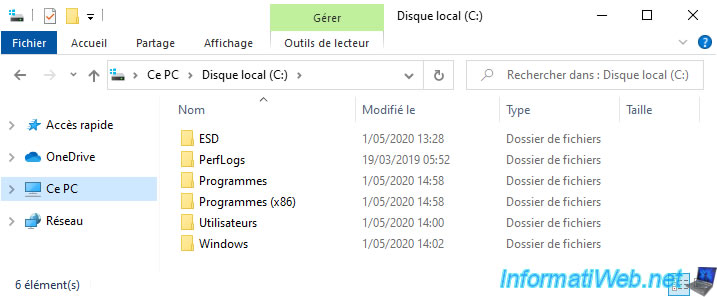
If you go to Windows 10 settings -> Recovery, you will see that the "Go back to Windows 7" option is now grayed out and Windows 10 tells you that this option is no longer available because your PC was upgraded more than 10 days ago.
Actually, it's just, because we just deleted the Windows.old folder that Windows 10 needed for you to use this option.
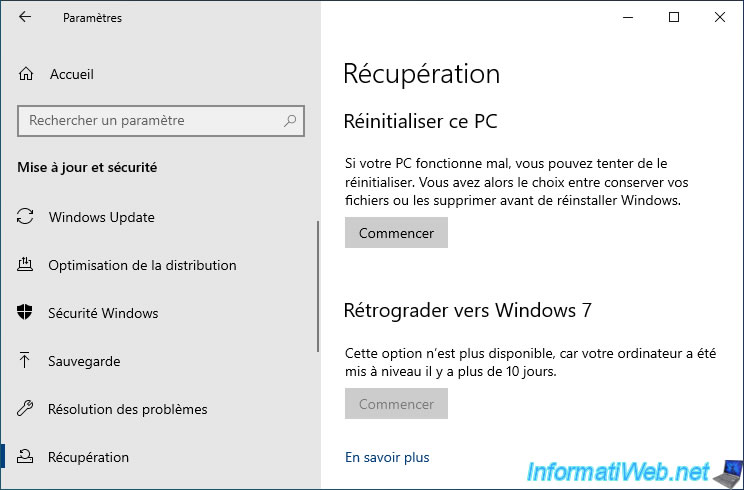
Share this tutorial
To see also
-

Windows 3/26/2013
Check and repair the file system
-
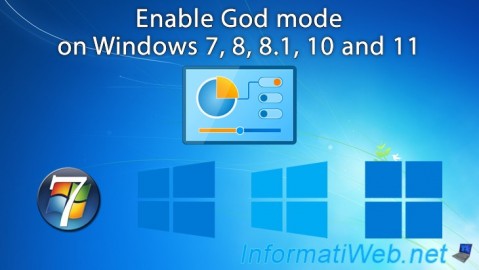
Windows 1/29/2021
Enable God mode on Windows
-
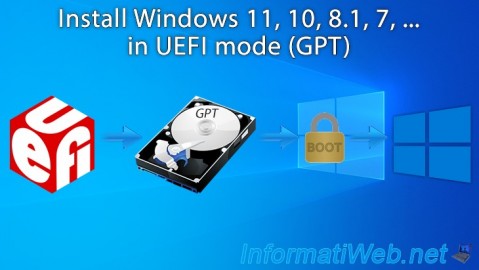
Windows 9/19/2022
Windows - Install Windows in UEFI mode (GPT)
-
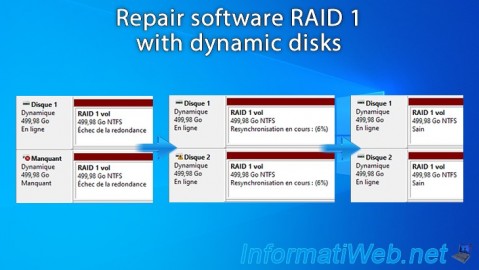
Windows 5/26/2025
Windows 11 / 10 / 8.1 / 8 / 7 - Repair software RAID 1 with dynamic disks
No comment