- Windows
- Windows 10
- 10 July 2023 at 08:35 UTC
-

If you have a computer on Windows 10 with a wireless network adapter (Wi-Fi) or an USB Wi-Fi key, then you can connect to your Wi-Fi network by clicking on the network icon located in the taskbar.
In the list that appears, select your Wi-Fi network and click on : Connect.
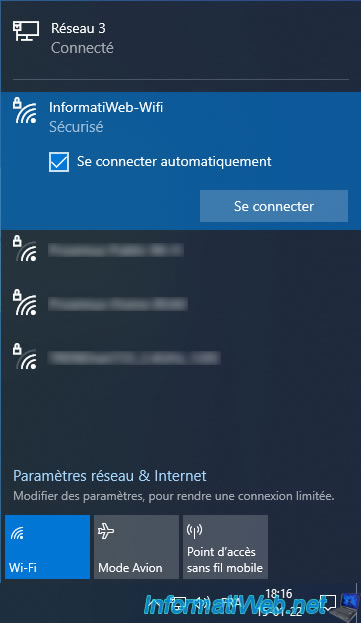
Enter your Wi-Fi network password (network security key) and click Next.
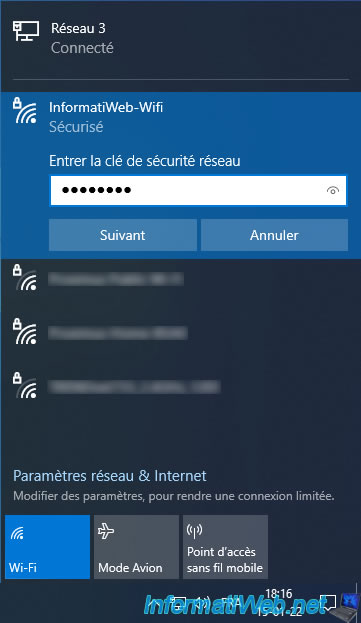
Choose whether you want to allow your PC to be discoverable by other PCs and devices on this network :
- Yes : private network.
Enables network discovery and facilitates file sharing. - No : public network.
Disables network discovery and blocks file sharing.
What is advised on a public network.
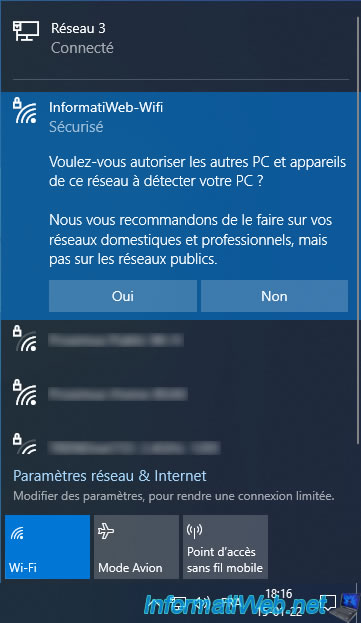
You are connected to your Wi-Fi network.
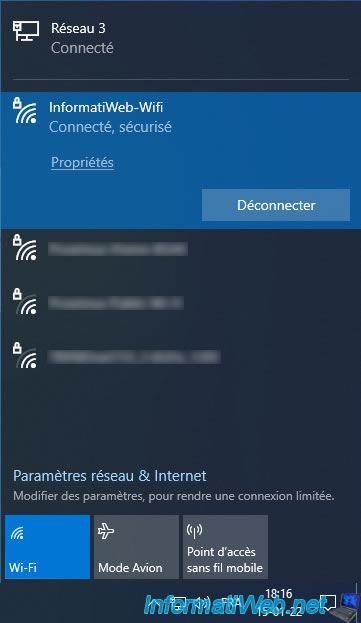
If a hidden Wi-Fi network is near your computer, you will see a "Hidden Network" option appear.
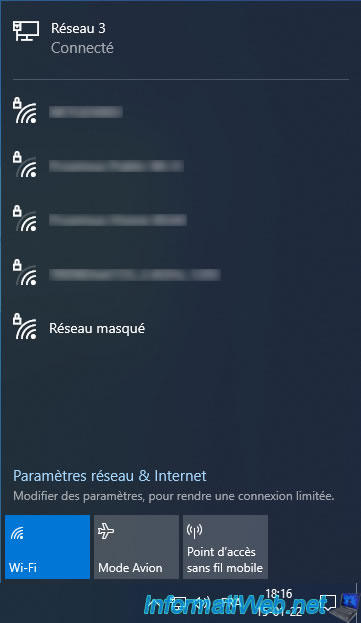
In this case, Windows 10 will first ask you for the network name (SSID) of it.
Then, it will ask you for its password (if this hidden Wi-Fi network is password protected).
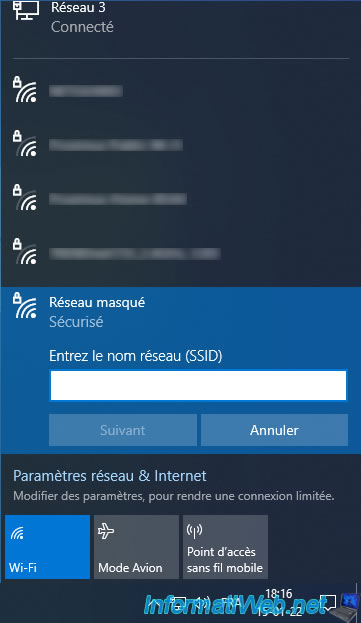
Share this tutorial
To see also
-

Windows 3/15/2022
Upgrade from Windows 10 to Windows 11 (not compatible hardware / unofficial method)
-

Windows 1/10/2016
Windows 10 - Formatting and reinstalling
-
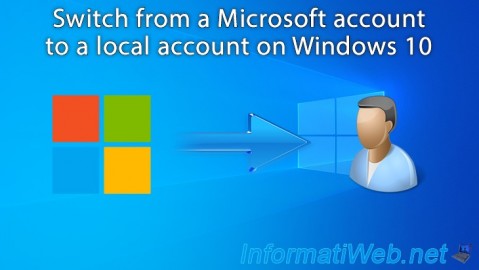
Windows 5/2/2022
Windows 10 - Return to a local account
-
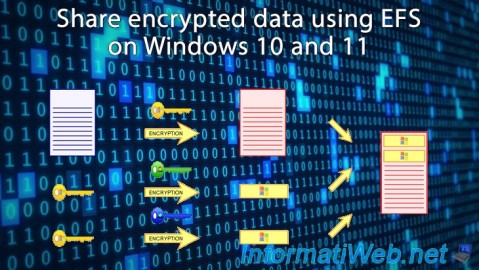
Windows 12/11/2023
Windows 10 / 11 - Share encrypted data with EFS

You must be logged in to post a comment