- Windows
- Windows 10
- 10 October 2022 at 14:23 UTC
-

- 1/2
If Windows 10 no longer works properly, you have the option of resetting it to reinstall Windows 10 very easily, with or without keeping your personal files (depending on the option chosen).
To get started, go to the start menu and click on the "Settings" icon.
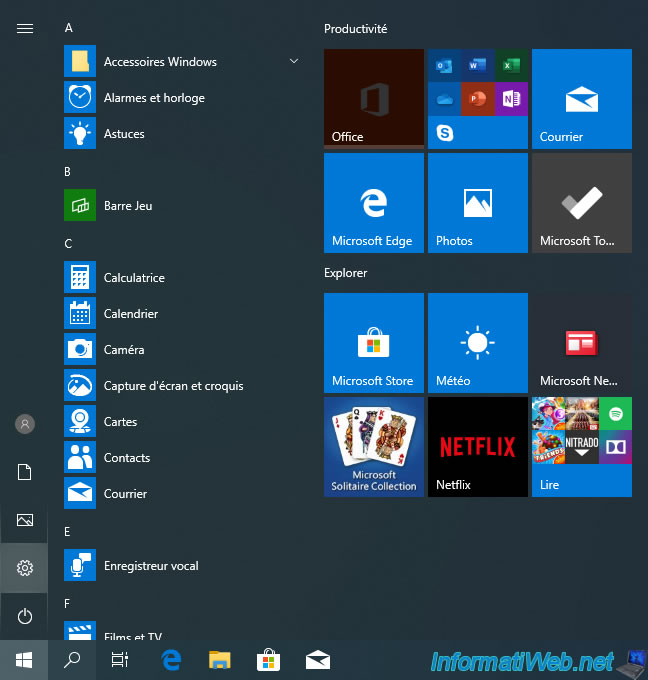
Then, click on : Update and security.
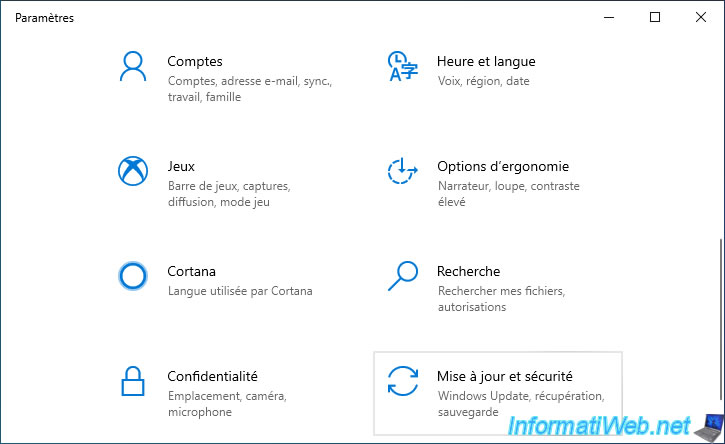
Then, in the "Recovery" tab, click the "Get started" button in the "Reset this PC" section.
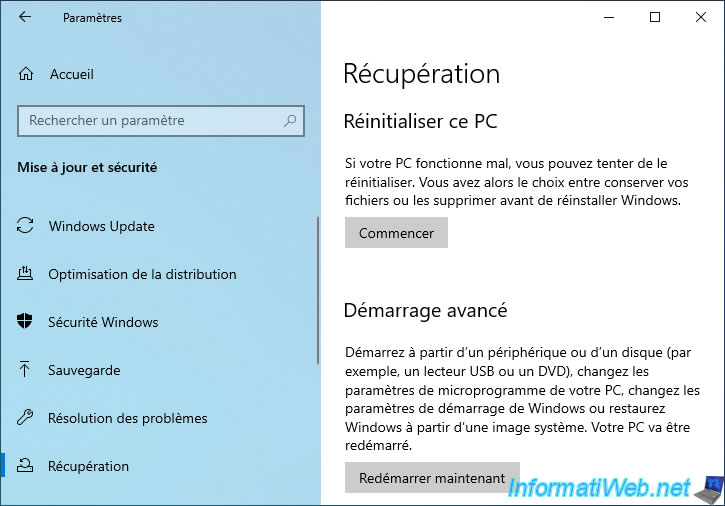
1. Keep my files
The most practical is to reinstall Windows 10 while keeping your personal files.
However, the applications and settings will be deleted when you reinstall Windows 10.
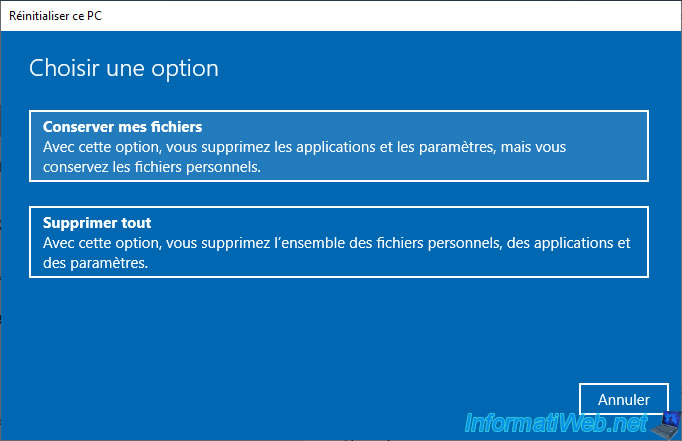
The "Preparing" message appears.
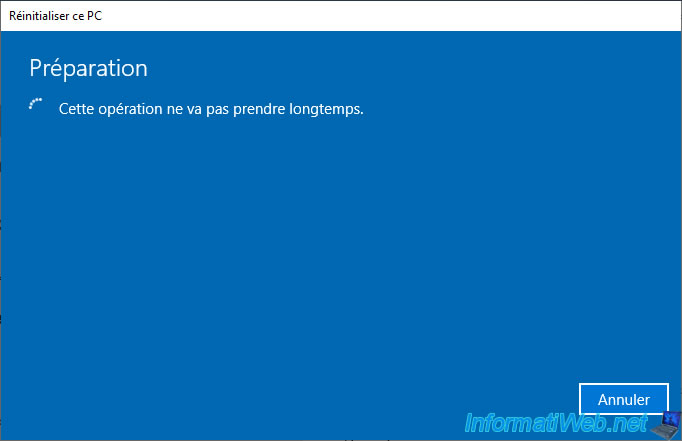
As shown in the "Ready to reset this PC" step :
- the settings will be restored to their default value
- your personal files will be kept
- installed applications will be removed. To find out the list of applications that will be deleted, click on : List of apps to be removed.
Click on : Reset.
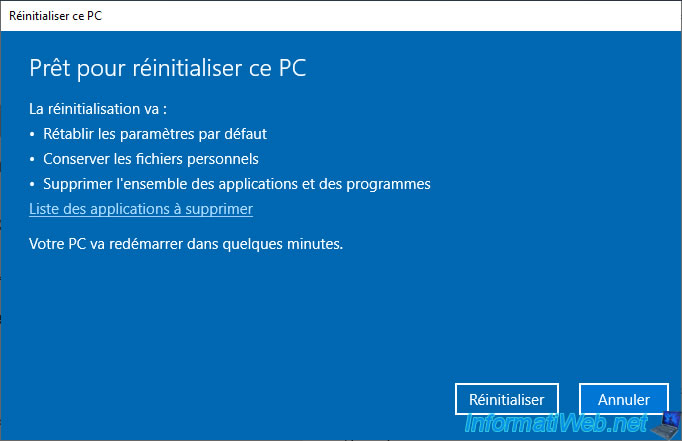
The list of applications that you will need to reinstall is displayed.
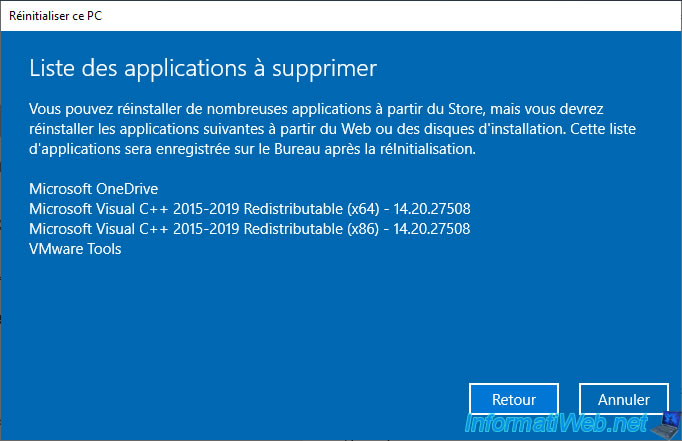
Then, the preparation for resetting this PC begins.
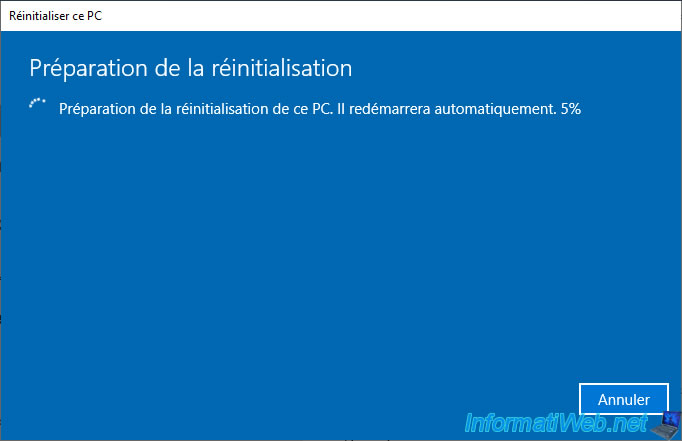
When preparation is complete, the message "Preparing to restart" will be displayed.
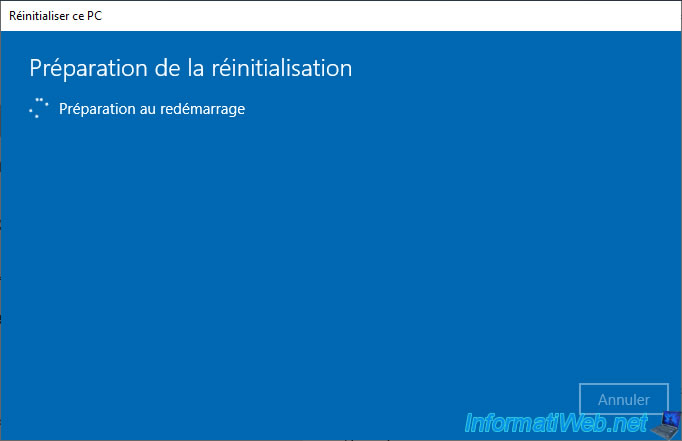
When restarting, the "Preparing Windows. Don't turn off the computer" message will be displayed.
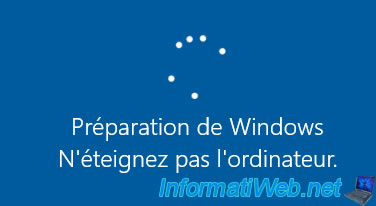
3 messages will be displayed :
- Please wait
- Resetting this PC
- Preparing
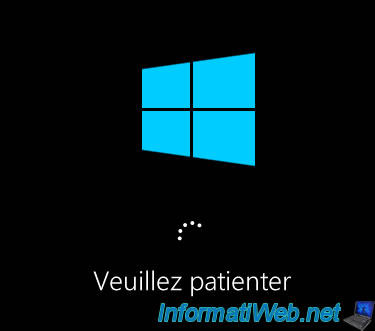
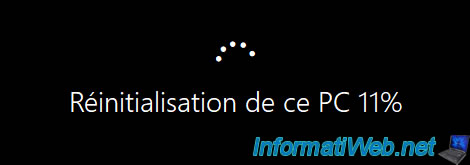
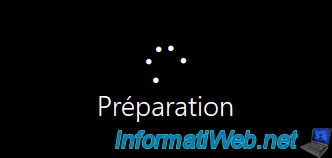
Windows installation is carried out.
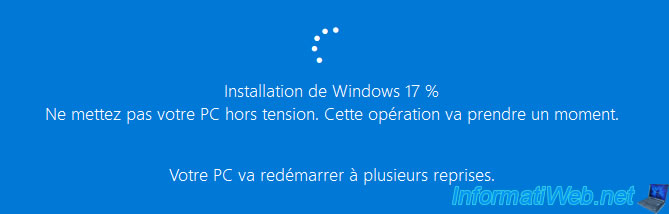
The "This operation may take several minutes" message will then appear.
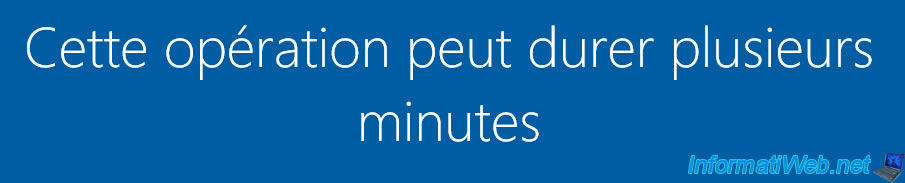
Then, you will finally arrive on Windows 10 where you will have to choose your country and your language for Microsoft Edge.
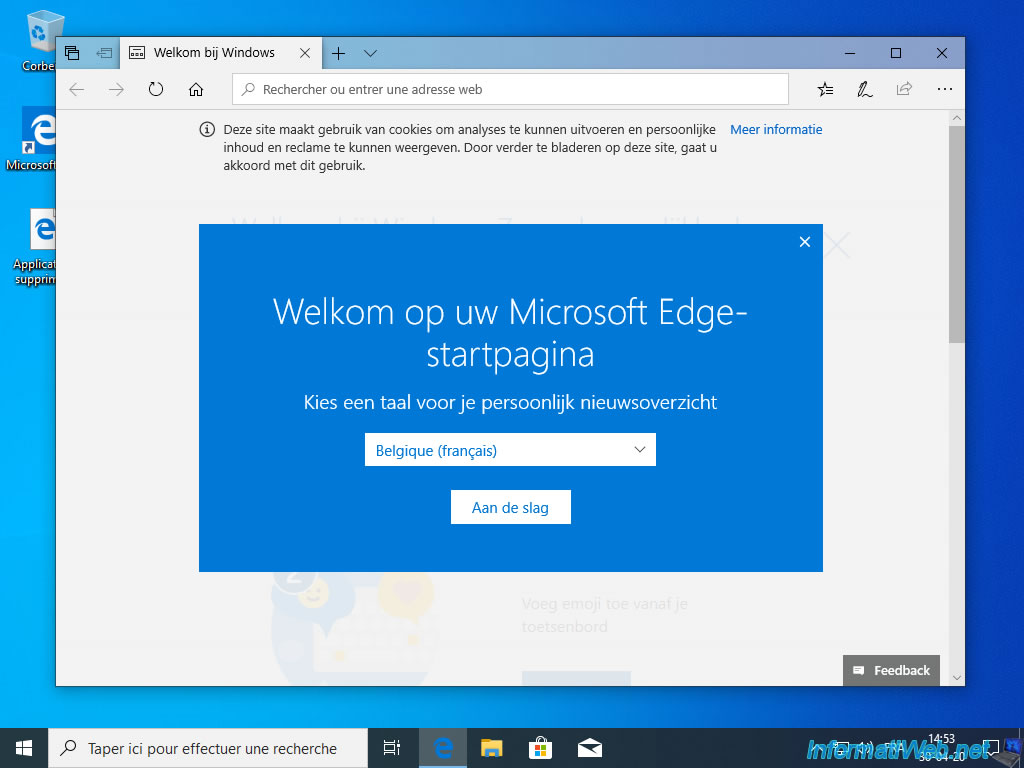
Now, the new Windows 10 web browser is in your language.
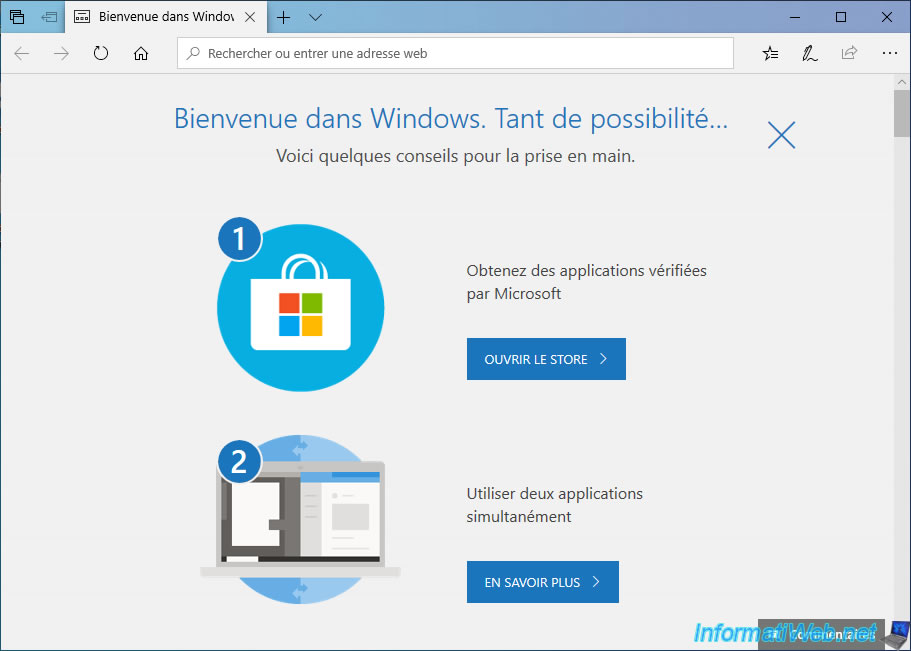
Windows 10 is reinstalled.
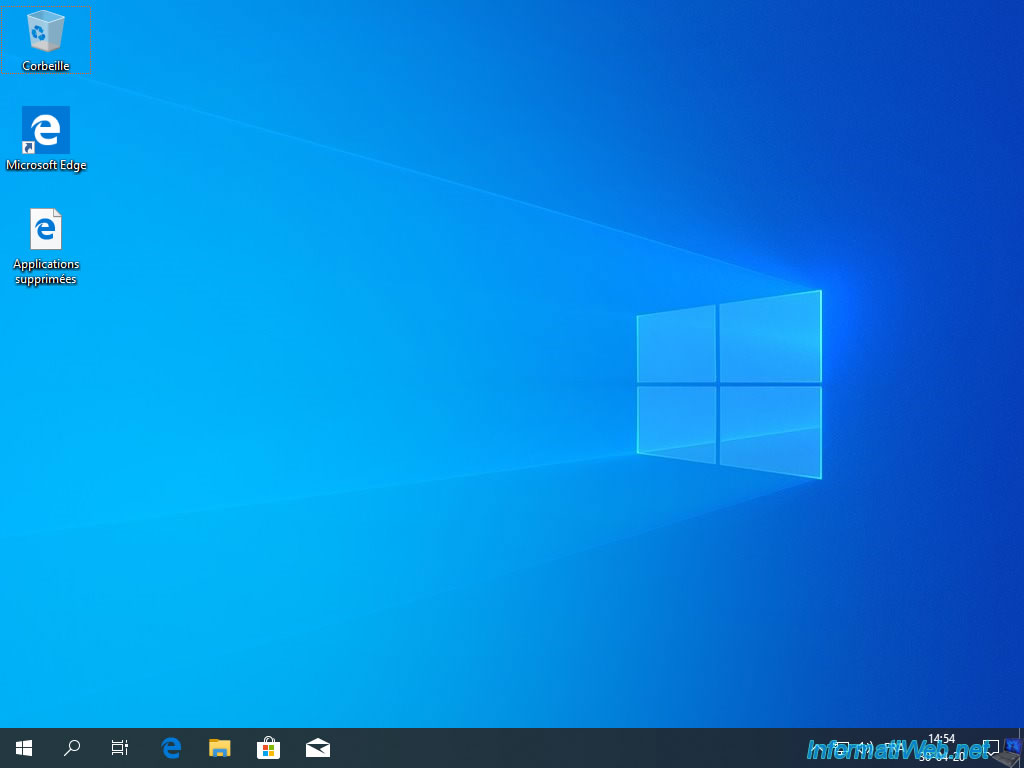
As explained earlier, your applications will be deleted.
To find out which ones you need to reinstall, launch the "Deleted Applications" shortcut that appeared on the desktop.
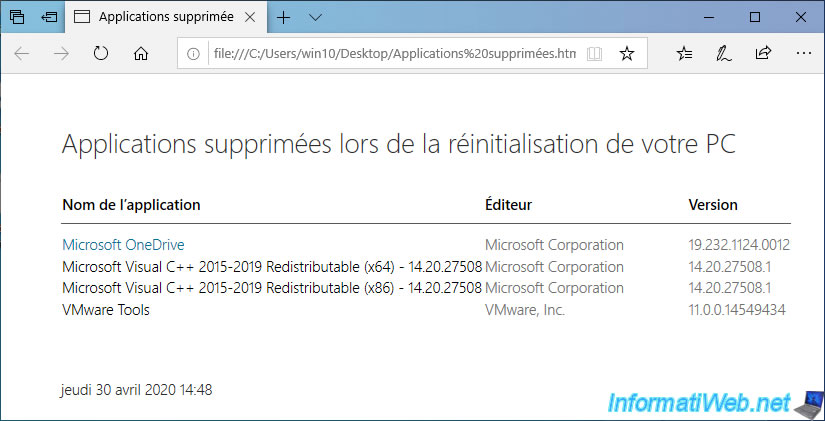
As expected, your documents have been retained.
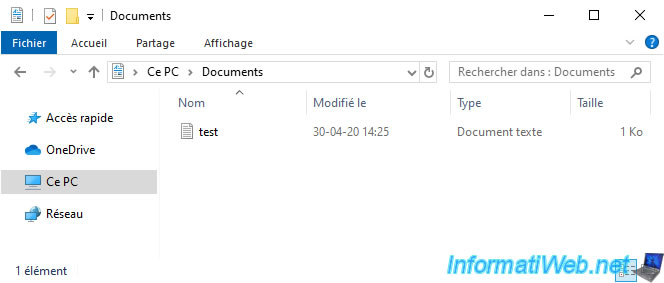
Share this tutorial
To see also
-

Windows 1/2/2023
Windows - Create a bootable USB key to install Windows
-

Windows 8/29/2022
Windows - Install the drivers from the manufacturer's site
-

Windows 6/12/2023
Windows 10 - Configure default programs
-

Windows 3/6/2023
Windows 8 / 8.1 / 10 / 11 - Disable lock screen
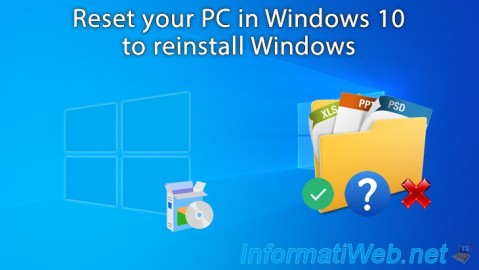
You must be logged in to post a comment