- Windows
- 06 April 2013 at 14:57 UTC
-

Symptom
When you try to perform the updates from Windows Update or by a standalone installer, you receive the following error code : 0xc8000247
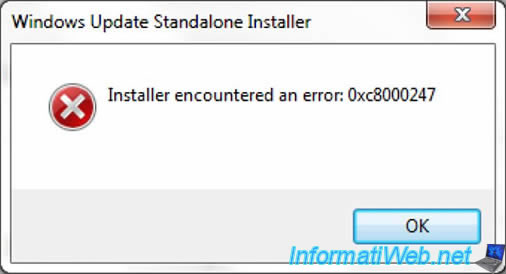
Cause
The most common cause is that the change of hard drive but it can also come from a software or hardware problem.
Resolution
0) If your computer is an HP, then you can try the Fix created by this constructor. Otherwise follow the other solutions.
1) The most common solution is this : Install or reinstall the latest version of the driver called "Intel Rapid Storage Technology".
Reliable Source : Microsoft.com
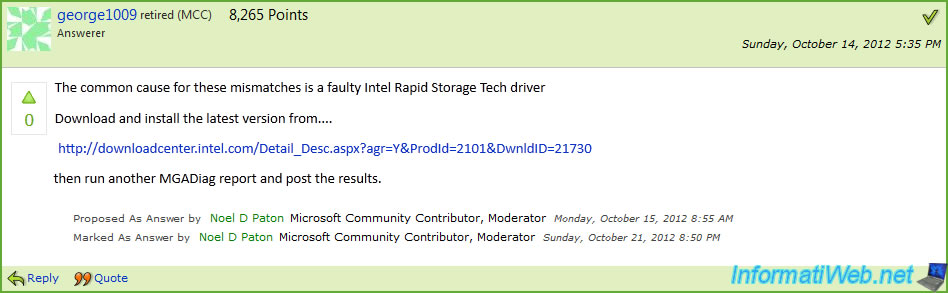
To download this driver, visit the manufacturer's website (list available on this page) and look for the reference (model) of your motherboard.
You will find the driver in the "HDD", "Storage", "Hard Drive", "Hard Drive", "SATA" or a name that comes close.
More information about drivers in our tutorial : "Windows - Download and install your drivers".
Example on the Asus website (support.asus.com).
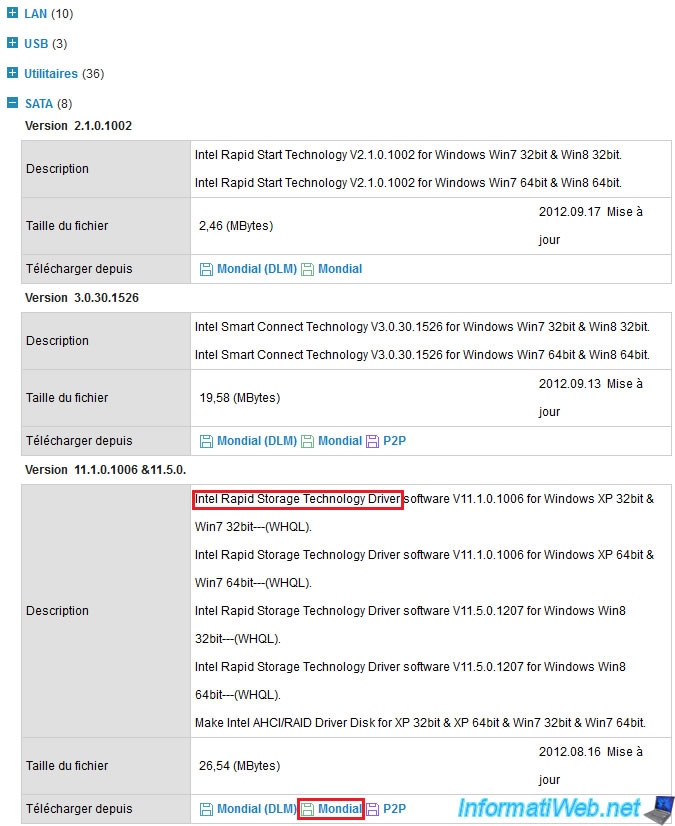
Then restart the computer for the changes to take effect.
2) If the error is still present, the best solution is to reinstall Windows via CD / DVD Official
To do this :
1) Try to save the Windows Activation
Trick : "Save Windows Activation".
2) If you have lost your serial number Windows, recover it before reinstalling Windows
Trick : "Get the serial number of Windows".
3) Download the drivers for your computer
If you do not have the driver CD (we are not talking about CD / DVD backups), download the drivers for your laptop (or your motherboard and graphics card in the case of a fixed PC) on the manufacturer's website.
It is important to download at least the "Chipset" and the driver "Network" (LAN or Wireless/Wifi) for all network cards are not recognized by default by Windows.
4) Save your data
If you do not have access to Windows, you can use the "Hiren Boot CD" Live CD. Then select "Mini XP" at startup. For more information on this "Mini XP", read our article "Hiren Boot CD - Mini Windows Xp".
5) Reinstall Windows by the Official CD / DVD
Avoid pirates CD or Windows Custom (they are not stable and usually contain viruses and other malware)
6) Reinstall drivers
By the CD / DVD drivers supplied with your motherboard, graphics card, ... or by those downloaded from the manufacturer's website.
Notes :
- This solution was found by helping a person on another forum.
- If you need help to download and / or install your drivers, read our tutorial "Windows - Download and install your drivers".
Share this tutorial
To see also
-
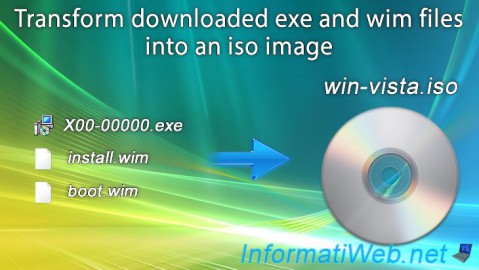
Windows 4/22/2013
Transform exe and win files into an iso file
-
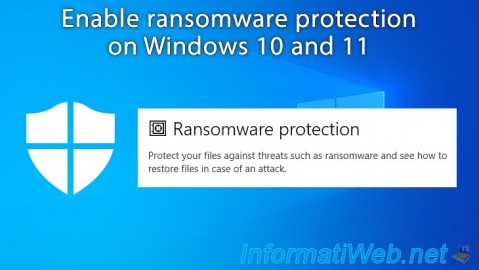
Windows 3/20/2023
Windows 10 / 11 - Enable ransomware protection
-

Windows 4/12/2022
Windows 11 - Delete an old network profile
-
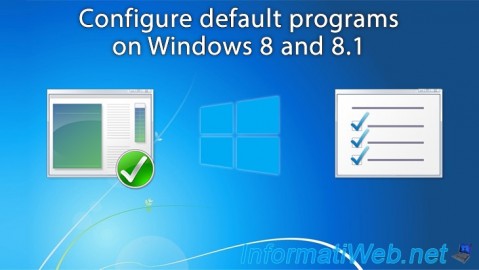
Windows 9/14/2021
Windows 8 / 8.1 - Configure default programs
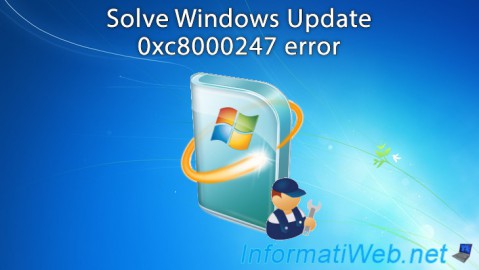
You must be logged in to post a comment