- Live CD
- HBCD
- 27 April 2012 at 16:19 UTC
-

To change the local Windows registry, use Hiren Boot CD if you do not know access to Windows if you just use built-in Windows "regedit.exe".
Then, unzip the zip file you downloaded and burn "Hiren's.BootCD.15.1.iso" file inside with a burning software (the + known as Nero).
Then restart your PC to boot from the CD and when the menu appears, select "Mini Windows XP".

Then restart your PC to boot from the CD and when to the menu Appears, select "Mini Windows XP".
Then, the Windows XP Mini (found on the CD) starts.
Once started, change the keyboard "Belgian French " by right clicking on "EN" at the bottom of the screen.

Once the keyboard layout, double click on "HBCD Menu" on the desktop.

In HBCD Menu, go to "Registry -> Registry Editor PE".
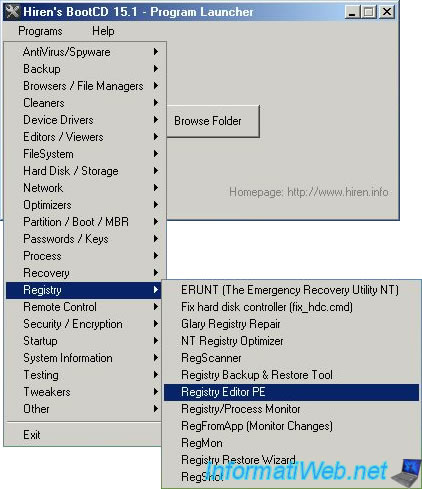
The software launches and several messages appear and disappear. Then it asks you to select a folder of your Windows. (Local : Installed Windows XP and not the Mini-XP).
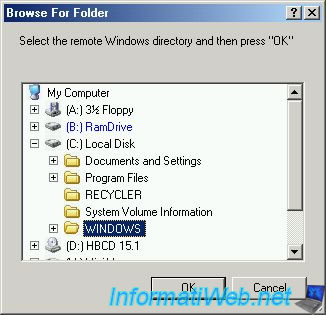
Then it asks you to select files registry because the registry is actually contained in 5 files located in "C:\WINDOWS\System32\config".
By default, the name and the folder is already good so click Yes (5 times) to select each file.
Note : The 5 files are : default, SAM, SECURITY, software and system.
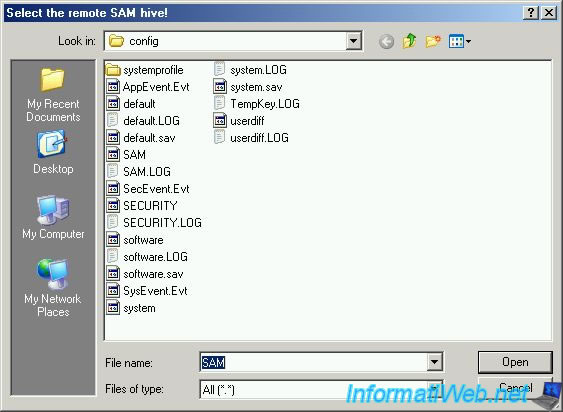
Then it prompts you to select a "ntuser.dat" file located in "C:\Documents and Settings\[Session Name]"
The choice is made ​​to vary what is in the "Current User" key which is specific to each user.
Click Yes and select "ntuser.dat" file.

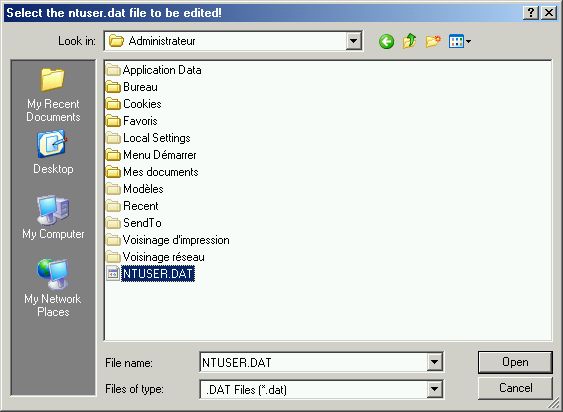
Then you rest the same question then click "No". (Not to turn round)
Once all this done, the software will finally load your local files with the registry.
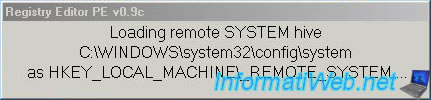
The software warns you to change the local registry you just load it necessary to modify the registry key "_REMOTE_...", because keys with origins names are the keys of Mini XP (Live CD).
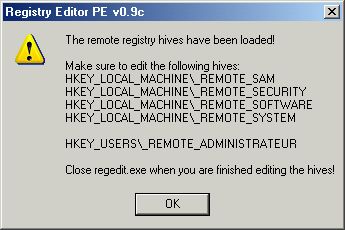
Browse the registry to go into the key "HKEY_LOCAL_MACHINE\ _REMOTE_SOFTWARE\Microsoft\Windows NT\CurrentVersion\Winlogon".
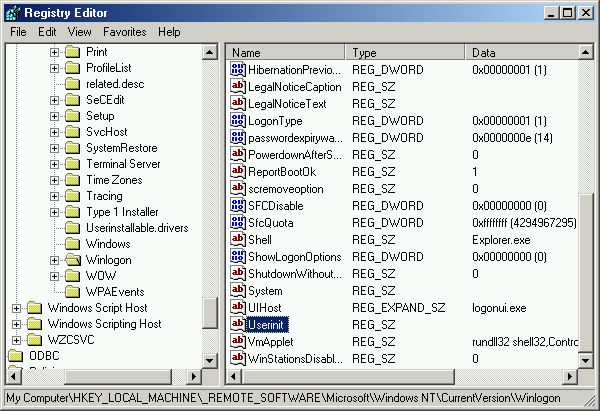
Then right-click on "Userinit" in the right and click on "Modify (Change)".
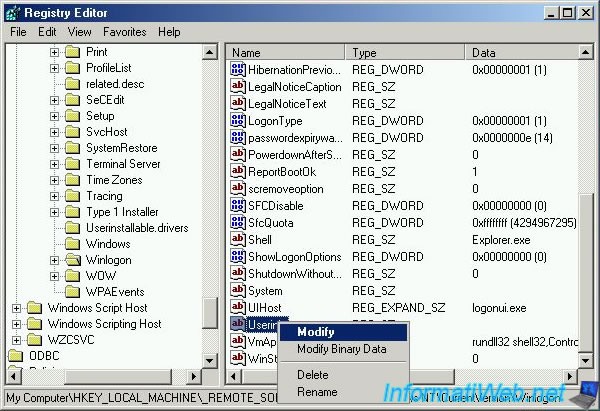
Enter "C:\WINDOWS\system32\userinit.exe," without quotes in the box below.
Press "OK" and close the software.
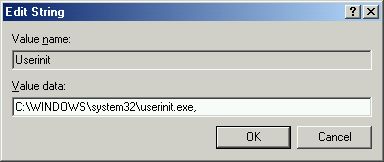
When closing, the software will update the local registry with the changes you just made.
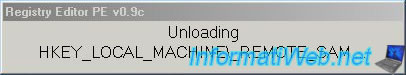
Press "OK" and restart your PC.
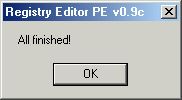
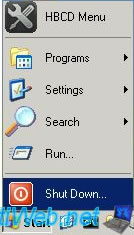
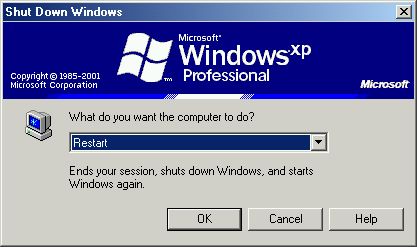
Remove the CD from the drive to restart your normal Windows.
Share this tutorial
To see also
-

Live CD 6/21/2022
Hiren Boot CD - Change the default keyboard language
-

Live CD 6/28/2022
Hiren Boot CD - Create a bootable Hiren Boot CD USB key
-
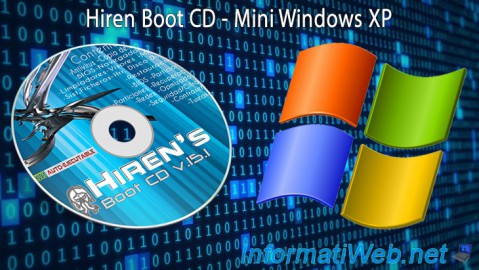
Live CD 10/1/2012
Hiren Boot CD - Mini Windows XP
-
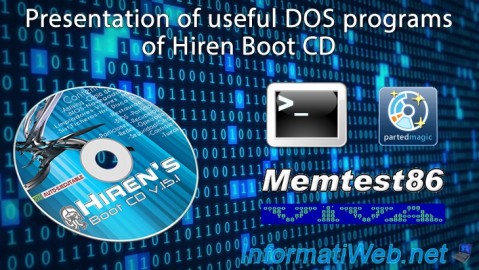
Live CD 7/5/2022
Hiren Boot CD - Presentation of useful DOS programs
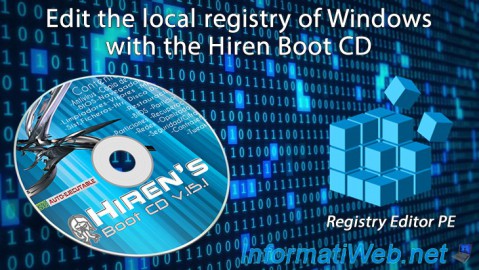
You must be logged in to post a comment