Hiren Boot CD 15.2 is a very well-known live CD which has a mini XP which is very useful for older PCs and which can obviously be converted into a bootable USB key using various programs if you wish.
- Create bootable USB drive of Hiren Boot CD 15.2 with Rufus
- Create bootable USB drive of Hiren Boot CD 15.2 with UNetbootin
- Configure your computer's BIOS
1. Create bootable USB drive of Hiren Boot CD 15.2 with Rufus
The 1st free and easy to use program that you can use is : Rufus.
Once the program has downloaded, launch it and accept the automatic check for updates if you wish.
Then, click on the "Select" button.
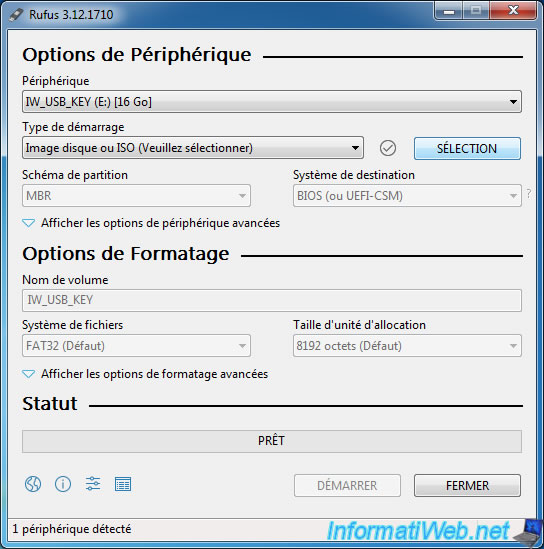
Select the Hiren Boot CD iso file and click Open.
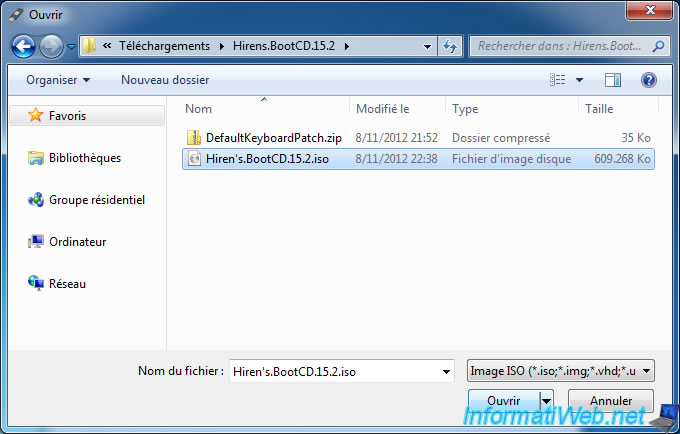
By default, the file system used will be "FAT32". Leave this option at default and click Start.
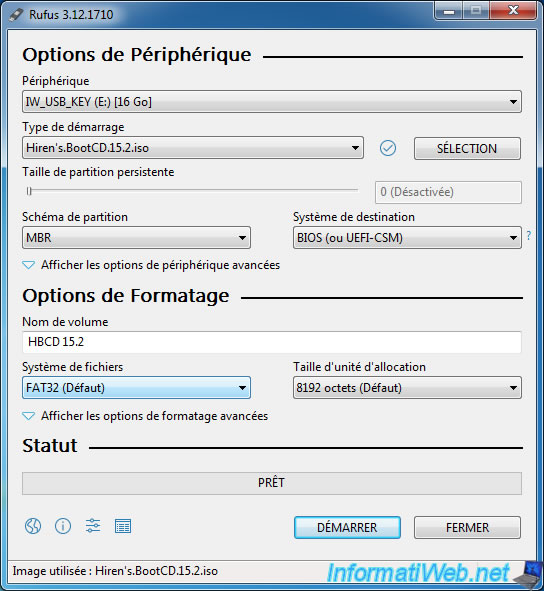
As indicated by Rufus, all data on your USB drive will be destroyed.
Click OK.
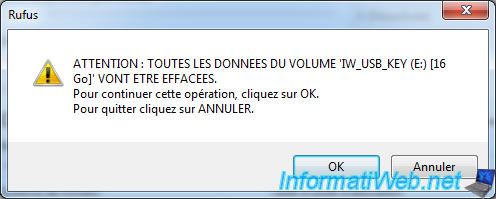
Rufus resets your USB key by erasing the partitions on it.
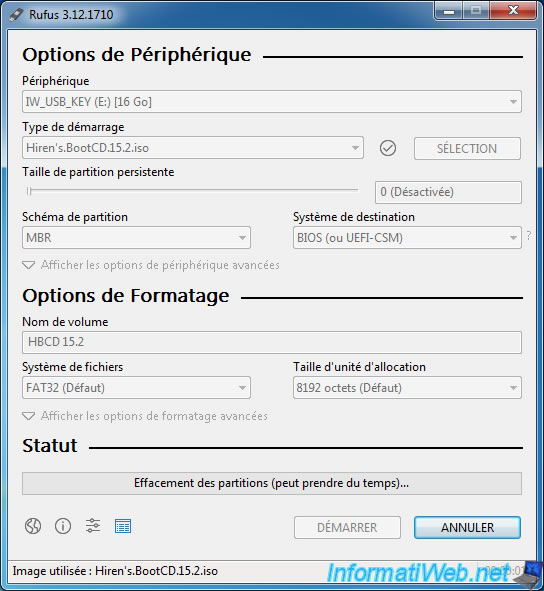
Rufus installs Syslinux on your USB key to make it bootable.
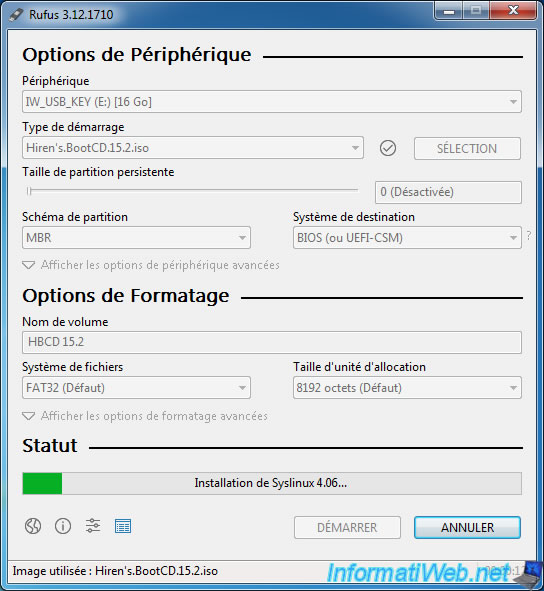
Wait while the files from the Hiren Boot CD iso file are copied to your USB key.
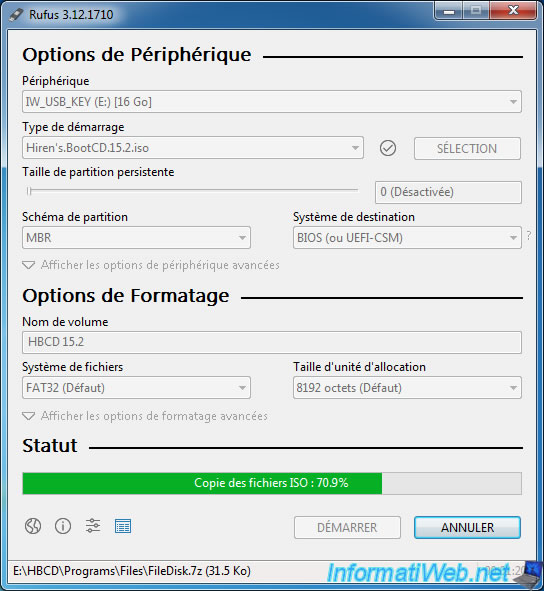
Your Hiren Boot CD bootable USB key has been created.
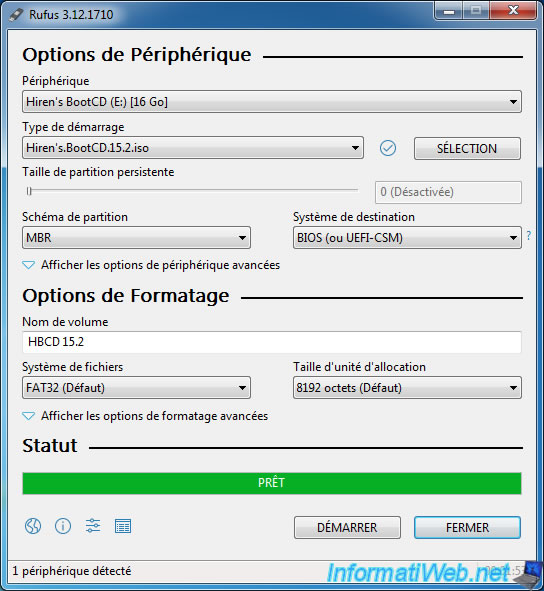
As you can see, Hiren Boot CD has been copied to your USB key.
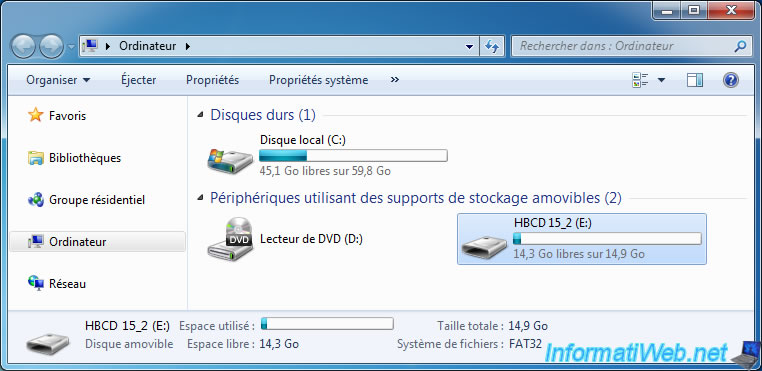
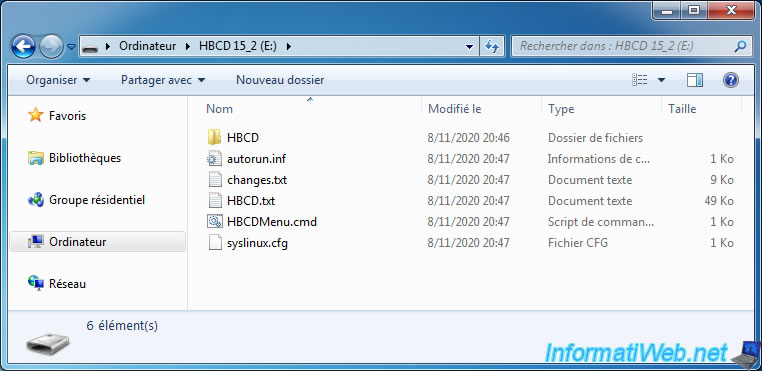
Change your motherboard BIOS boot order to boot from your bootable USB key and this will be displayed.
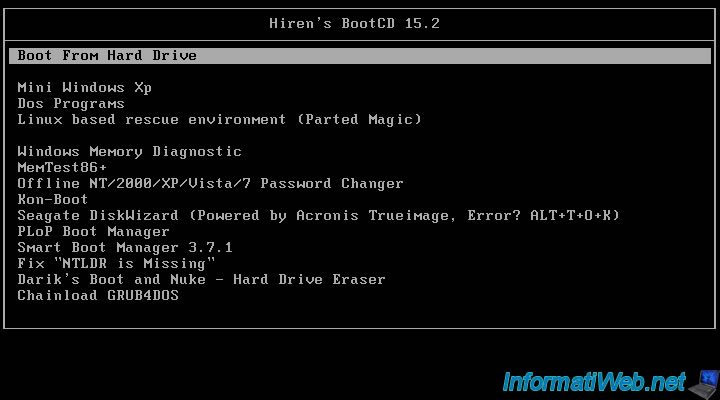
2. Create bootable USB drive of Hiren Boot CD 15.2 with UNetbootin
The 2nd free program that you can use is UNetbootin.
At the moment, our USB key is empty.
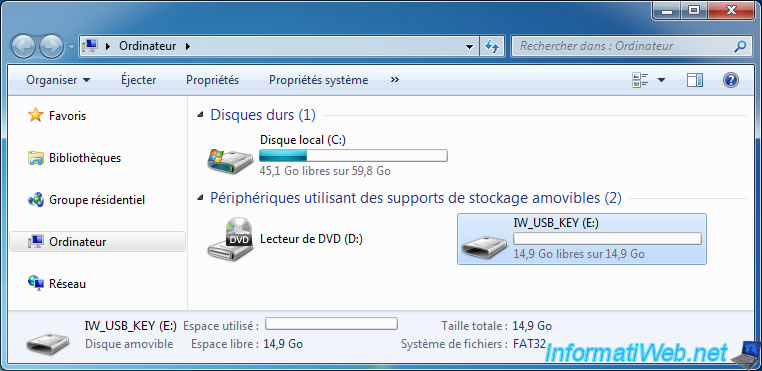
Once UNetbootin is launched :
- select "Diskimage - ISO"
- click on the "..." button to select the Hiren Boot CD iso file
- select the letter of your USB key at the bottom of the program
- click OK
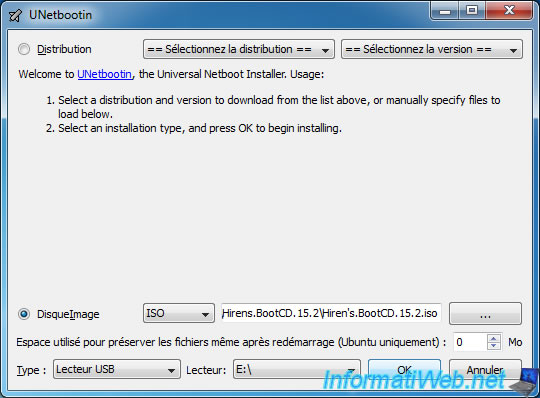
Wait while the files are extracted from the iso file to your USB key.
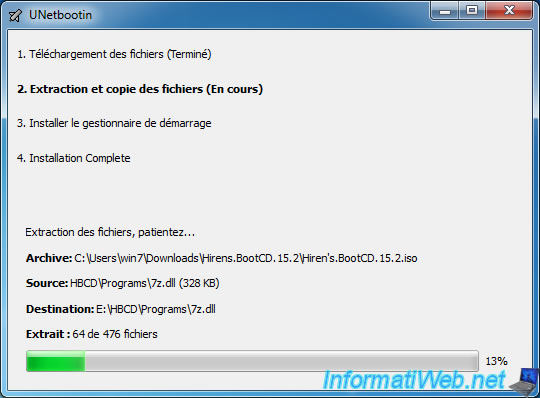
UNetbootin then installs "syslinux" on your USB key to make it bootable.
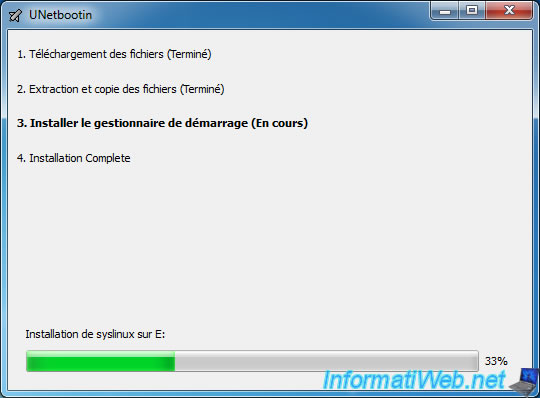
Your USB key has been created.
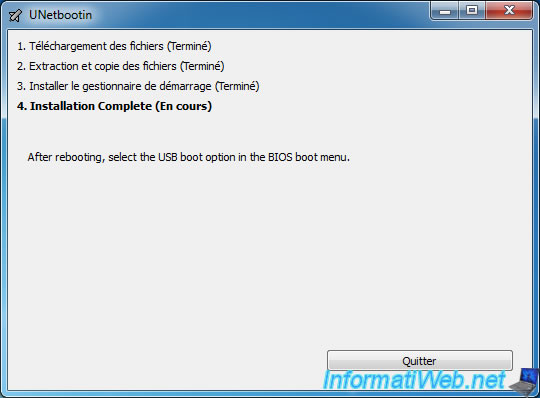
Warning : by default, when you create a bootable USB key of Hiren Boot CD, there is a problem with the "syslinux.cfg" file created by UNetbootin.
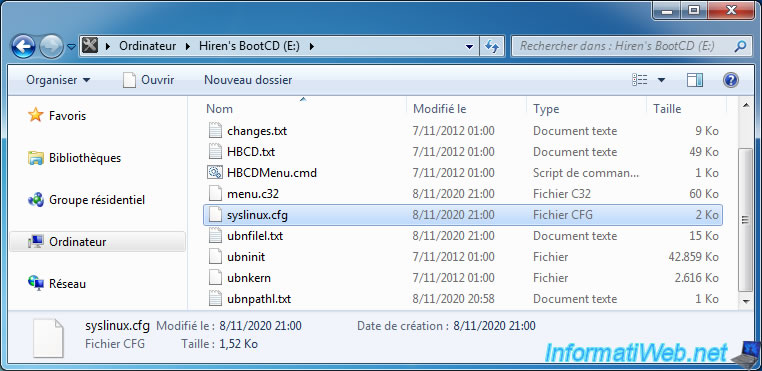
To solve the problem :
- open this "syslinux.cfg" file with notepad
- delete its content
- paste this inside :
Plain Text
DEFAULT main LABEL main CONFIG /HBCD/isolinux.cfg
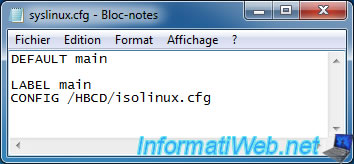
3. Configure your computer's BIOS
Finally, in order to be able to boot your computer from your bootable USB key, you must configure your motherboard BIOS so that your computer will attempt to boot first on your new bootable USB key.
To do this, refer to our tutorial : Change the BIOS boot priority
Share this tutorial
To see also
-
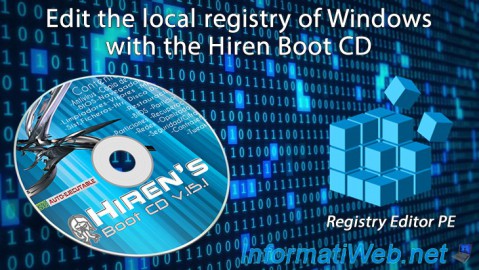
Live CD 4/27/2012
Hiren Boot CD - Edit the local registry of Windows
-

Live CD 4/27/2012
Hiren Boot CD - Manually restore Windows registry
-
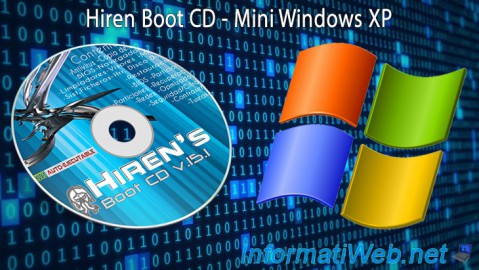
Live CD 10/1/2012
Hiren Boot CD - Mini Windows XP
-
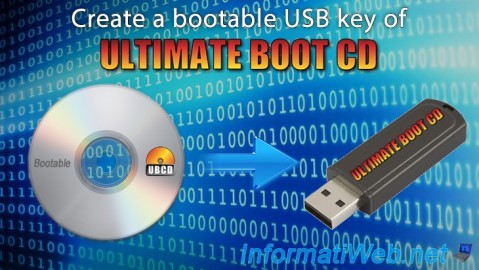
Live CD 6/14/2022
UBCD - Create a bootable Ultimate Boot CD USB key


You must be logged in to post a comment