Rufus
- Various utilities
- 10 December 2021 at 15:21 UTC

- Publisher : Pete Batard
- Categorie : Various utilities
- Required configuration : Windows 11, 10, 8/8.1, 7, Vista, XP (SP2+) / Windows Server 2019 / Linux (Debian, Ubuntu, ...) / FreeDOS
- License : Free
Rufus is an essential software for anyone who wants to easily create bootable USB drives. With its simple, fast, and streamlined interface, it helps you prepare installation or recovery media for various operating systems and IT tools.
Creating Bootable USB Drives
You can use Rufus to quickly create bootable USB drives from image files (ISO or IMG) for installing Windows, Linux, or recovery and diagnostic utilities. Rufus supports many image formats and file systems, ensuring compatibility with both modern and older computers by supporting both BIOS and UEFI modes.
Advanced Compatibility and Customization
Rufus allows you to tailor the creation of your media to your specific needs. You can choose the partition scheme (MBR or GPT), the file system (FAT32, NTFS, exFAT), and benefit from automated suggestions to simplify the process. Advanced users will appreciate the ability to create Windows To Go drives and customized OS setups, including ways to bypass certain hardware restrictions.
Portable, Fast, and Reliable Solution
Rufus does not require installation—simply run the downloaded file, allowing you to use it directly without unnecessary or unwanted setup. The software operates quickly, verifies image integrity, and offers useful features like automatic update checks and support for the latest standards such as Windows CA 2023 and dark mode.
By choosing Rufus, you benefit from a comprehensive, open-source, and free tool that makes creating your bootable or recovery USB drives secure and straightforward.
Download
(from the official website)
Tutorials related
-

Live CD 6/28/2022
Hiren Boot CD - Create a bootable Hiren Boot CD USB key
-

Live CD 8/2/2022
Hiren Boot CD PE - Create a bootable Hiren Boot CD PE USB key
-
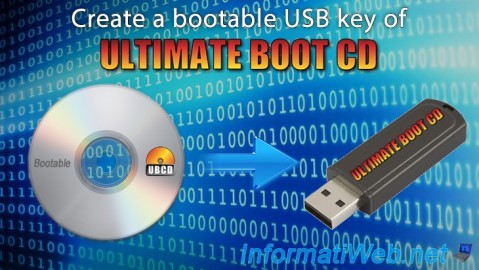
Live CD 6/14/2022
UBCD - Create a bootable Ultimate Boot CD USB key
-

Windows 1/2/2023
Windows - Create a bootable USB key to install Windows
-

Windows 2/2/2022
Windows 11 - Create a bootable USB key to install Windows 11
-

Windows 10/16/2023
Windows 11 - Create a bootable USB key to install Windows 11 v22H2