- Live CD
- HBCD
- 05 July 2022 at 14:23 UTC
-

- 1/2
The "Hiren Boot CD" 15.2 live CD is mainly used for its mini Windows XP from which you can launch many programs for Windows.
However, Hiren Boot CD also contains many programs that you can run directly from MS-Dos.
These programs are therefore in command line, but some of them still have a graphical interface (based on characters, such as lines, slashes, ...).
- Partition Tools - Partition management tools
- Backup Tools
- Password & Registry Tools - Password and registry management tools
- Recovery Tools - Data recovery tools
- Testing Tools - Hardware testing tools
- Hard Disk Tools - Hard drive management and testing tools
- System Info Tools - System information tools
- Custom Menu - Optional programs (not included)
- Next (More)
To access it, change your computer's boot order to boot first from your CD/DVD drive, then select "Dos Programs".
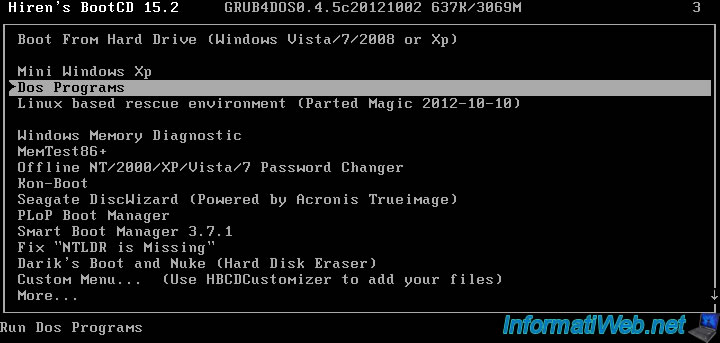
In this "Dos Programs" section, you will find several types of programs :
- Partition Tools
- Backup Tools
- Password & Registry Tools
- Recovery Tools
- Testing Tools
- Hard Disk Tools
- System Info Tools
- Custom Menu
- Next
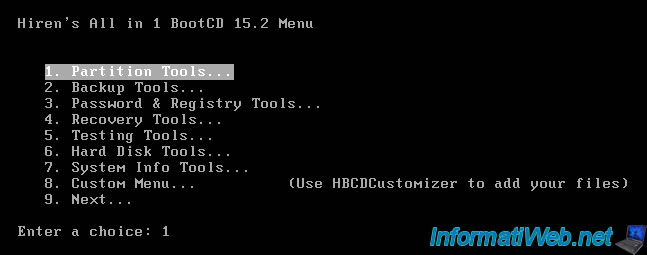
1. Partition Tools - Partition management tools
In the "Partition Tools" section, you will find many partition management utilities, such as :
- GParted Partition Editor
- The Partition Resizer
- Ranish Partition Manager
- and more
Important : modifying partitions can corrupt the data on your hard drive if you don't use reliable software.
However, on Linux, GParted is one of the best known and is available here.
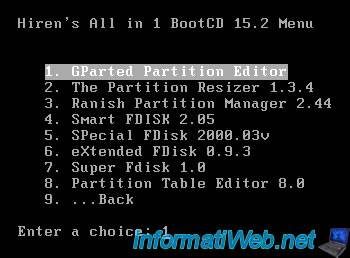
1.1. GParted (Parted Magic)
One of the partition management tools known on Linux is GParted.
Select "GParted Partition Editor" and press Enter.
Then, leave the "Start ..." option selected and press Enter again.
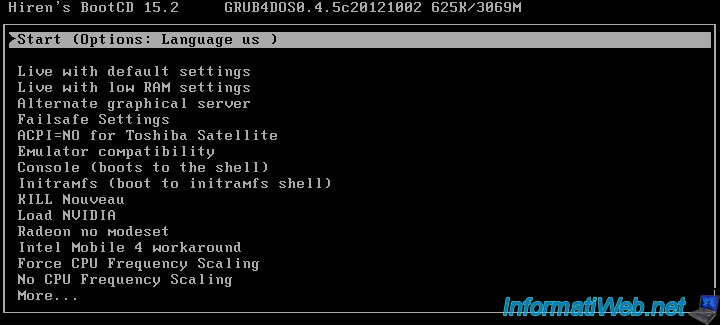
Then, you will see this displayed while loading the "Parted Magic" live CD integrated into the Hiren Boot CD.
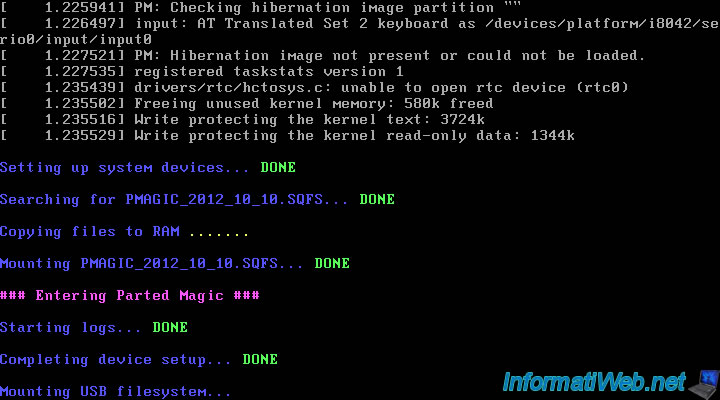
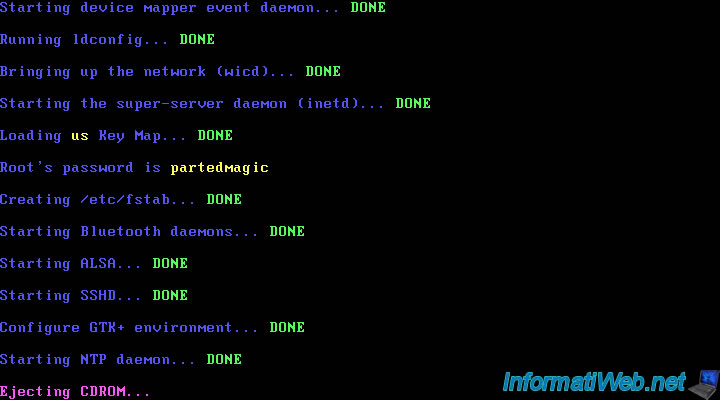
As you can see, Parted Magic is a Linux based live CD.
On the desktop, you will find a "Partition Editor" shortcut which corresponds to GParted.

To make your life easier, we recommend that you first run the "Keyboard Layout" program to change the layout to be used for your keyboard.
Indeed, by default, PartedMagic uses a "US" keyboard (English - QWERTY).
From the list that appears, select the desired keyboard.
In our case "fr: azerty".
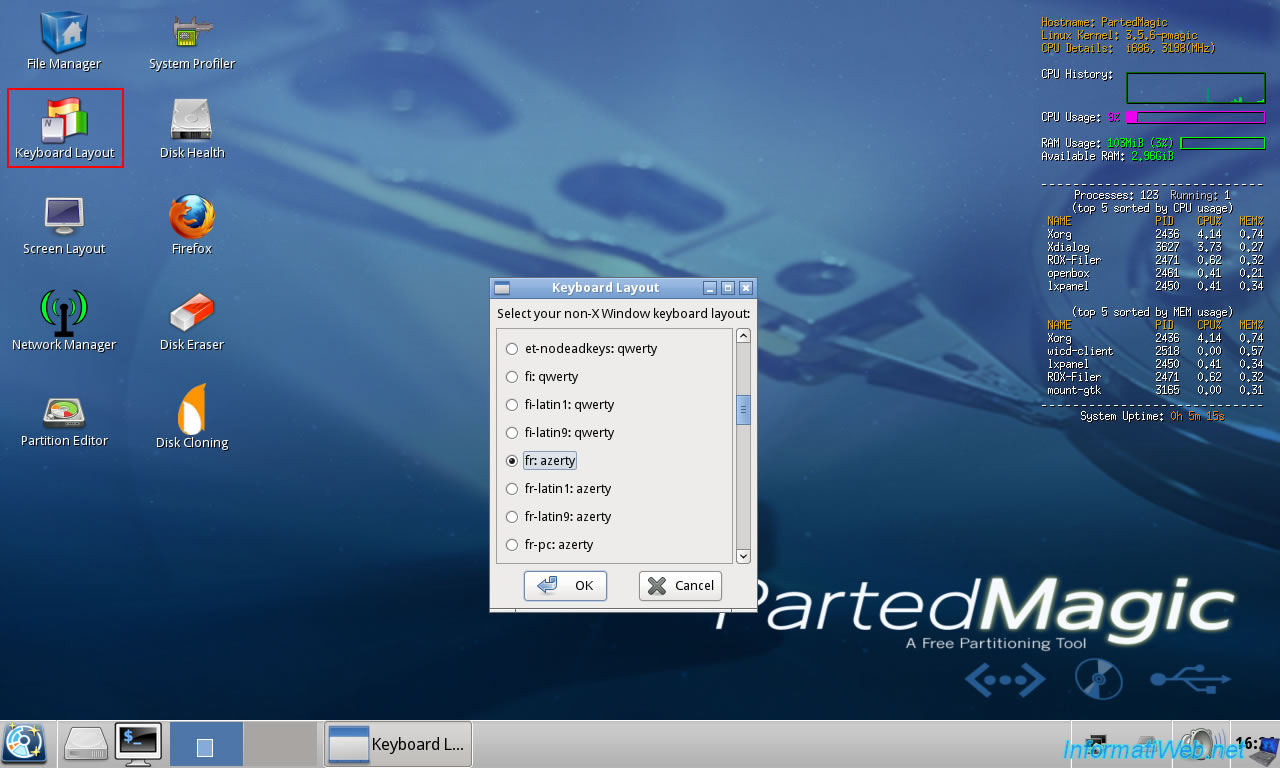
Then, for the "French (Belgium)" keyboard, choose "be" from the list.
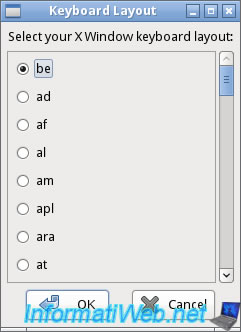
For the "French (France) keyboard, choose" fr "in the list.
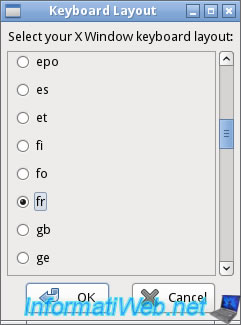
At this step, select "none" and click OK.
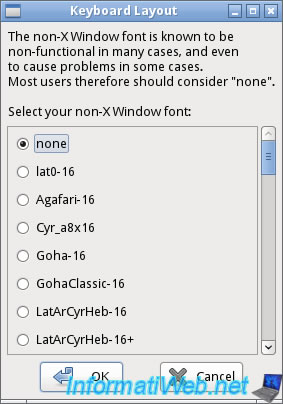
Validate the change of keyboard by clicking on Yes.
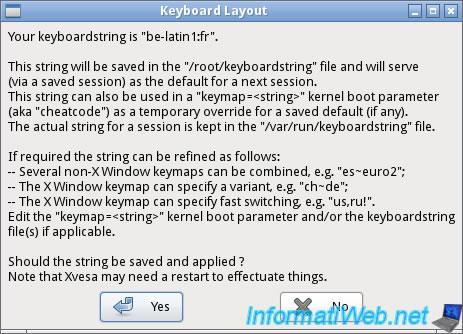
Now, you can launch the "GParted" partition management tool by launching the "Partition Editor" program.

The "GParted" program is displayed.
Note that the partitions are displayed with names such as "/dev/sda1", since GParted runs on Linux and not on Windows.
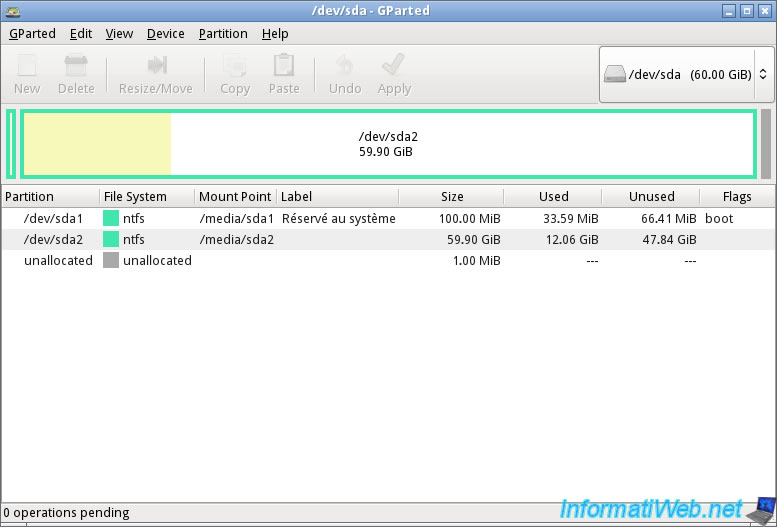
By clicking on the icon at the bottom left (like opening the start menu in Windows), you will find a menu with many utilities that also work on Linux.
Among the available utilities, you will find :
- Accessories : an archive manager, a calculator, an anti-virus, text editors, ...
- Desktop Settings : to change the language of the keyboard, settings for the keyboard and the mouse, to change the time zone to be used, ...
- Graphics : an image reader and a tool to take screenshots
- Help : information about Parted Magic and changes of this version, its documentation, ...
- Multimedia : a tool to manage ISO files, a multimedia player, ...
- Networking : the Firefox web browser, a network manager, VNC to access a remote computer, ...
- System Tools : a task manager, tools to manage hard disks, partitions, ...
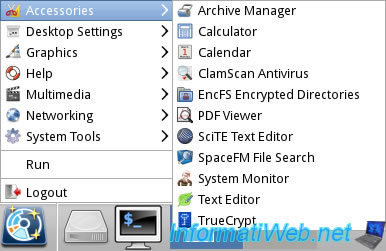
To quit this live CD, click on Logout.

Choose :
- Reboot the computer : to restart the computer
- Shutdown the computer : to shut down the computer
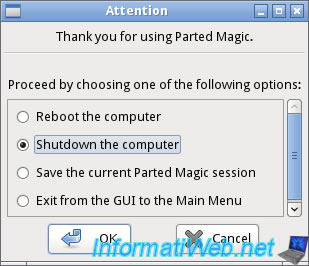
Share this tutorial
To see also
-

Live CD 6/21/2022
Hiren Boot CD - Change the default keyboard language
-

Live CD 6/28/2022
Hiren Boot CD - Create a bootable Hiren Boot CD USB key
-
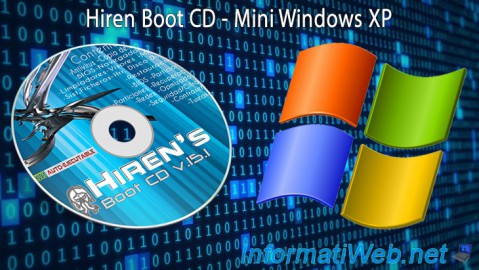
Live CD 10/1/2012
Hiren Boot CD - Mini Windows XP
-

Live CD 5/16/2013
Hiren Boot CD - Remove the password of a Windows session
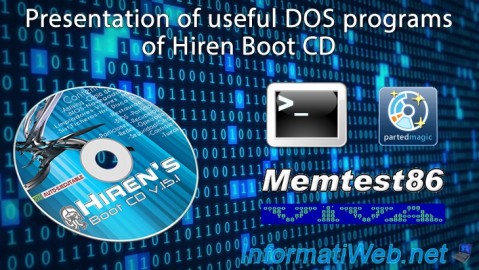
You must be logged in to post a comment