This little trick will allow you to retrieve your serial number of Windows.
To recover, you have 2 solutions:
1) Either the "Speccy" program which is free Piriform
2) Either the "AIDA64" program of FinalWire that pays but can retrieve serial numbers of some programs.
Important : many small utilities type "Key revealer" or "Serial Finder" also can retrieve the serial number of Windows.
Nevertheless, "Speccy" is the only free program that contains no virus.
1. Speccy
Download "Speccy" and install it. Then go to the "Operating System" tab.
The serial number is displayed on the line : "Serial Number".
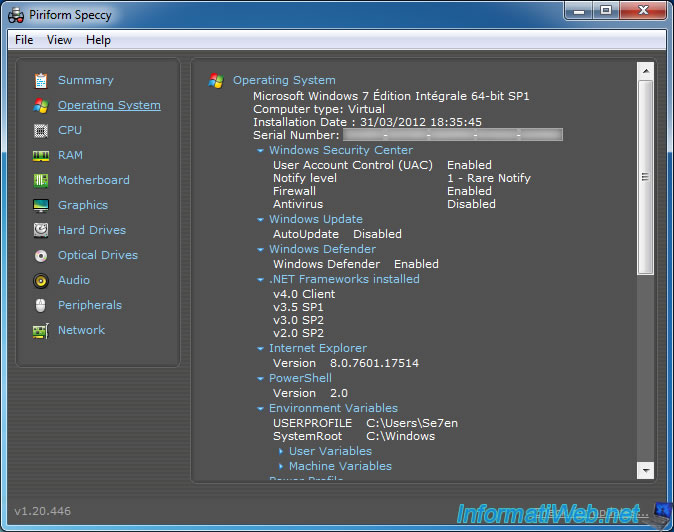
2. Aida64
Download "Aida64" and install it.
As noted above, this program is not free. The trial version doesn't allow you to get your complete serial number of Windows.
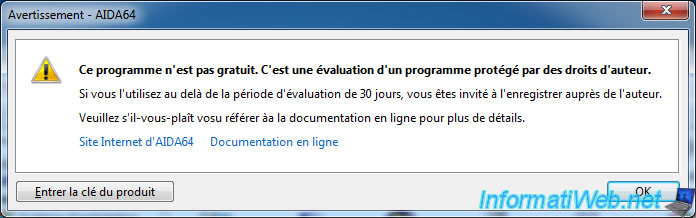
If you purchased the program, go to the menu : Applications -> Licenses.
In this list you will find the serial number of Windows, the Internet Explorer (which is the same as Windows) as well as those of some installed programs (eg Microsoft Office, Visual Studio, VMware, ...) on your computer.
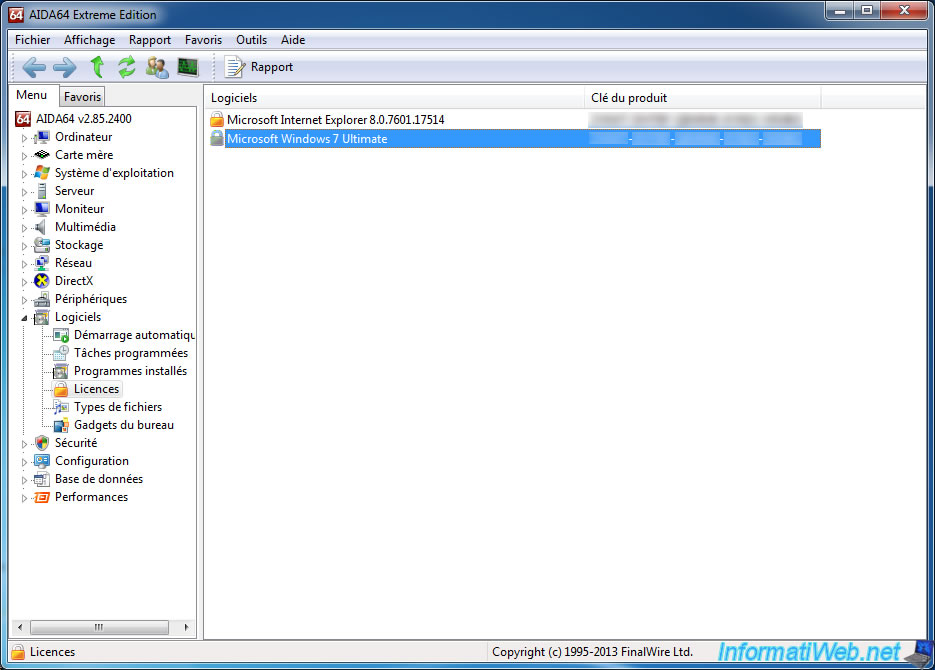
Share this tutorial
To see also
-
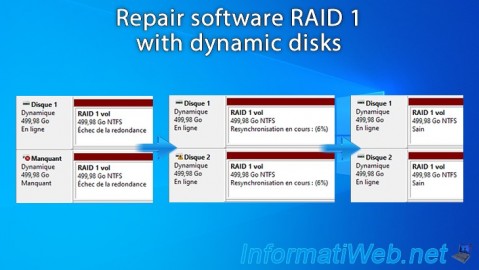
Windows 5/26/2025
Windows 11 / 10 / 8.1 / 8 / 7 - Repair software RAID 1 with dynamic disks
-
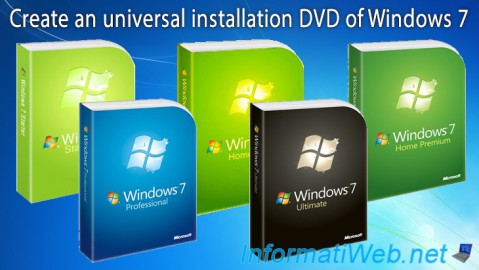
Windows 4/21/2013
Windows 7 - Create Universal Installation DVD
-

Windows 10/6/2021
Windows 7 / 8 / 8.1 - Help a remote user without third-party software
-
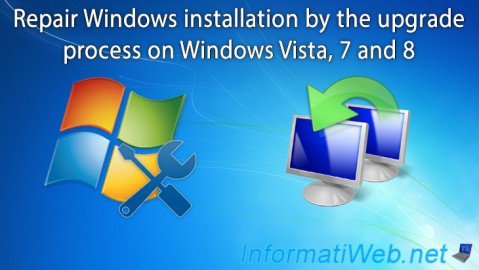
Windows 11/10/2013
Windows Vista / 7 / 8 - Repair Windows installation by the upgrade process

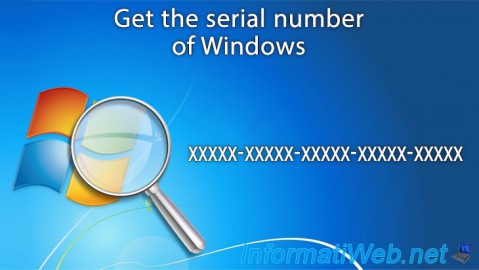
You must be logged in to post a comment