- Security
- 05 June 2016 at 12:42 UTC
-

- 1/3
Internet is increasingly used today, and we use more and more online services like our email address, our social networking accounts (Facebook, Twitter, Youtube, ...), the PC banking of our bank, ...
Internet is used by many people and also by hackers. It is therefore important to protect yourself when you surf on Internet. To protect yourself (you and your computer), it is important to install an antivirus or an Internet Security solution.
But, on a public network (including public WiFi hotspots), hackers or malicious users could spy you and/or steal personal information with a "Man in the middle attack (MITM)" attack, for example.
To protect yourself from this attack and others, it is important to encrypt the connection between your PC and a secure server on the Internet.
For this, we use a technology called VPN.
The choice of a paid VPN server is very important, because the connection will be secured between your PC and the remote server. Which will prevent spying and data recovery between these two places.
Among the reliable VPN paid, we will mention in particular : Avast SecureLine, Hide My Ass and PureVPN.
Note that Avast SecureLine cannot be installed without their antivirus or Internet Security solutions, ...
1. Avast SecureLine
Originally, Avast is an antivirus manufacturer and their Free Antivirus is one of the best known and one of the most used worldwide.
Indeed, Avast Free Antivirus is the most downloaded on all known download sites and as shown on the official Avast website, their free antivirus is used by 230 million users.
For more information about Avast Free Antivirus, refer to our article : Avast Free Antivirus - The best free antivirus
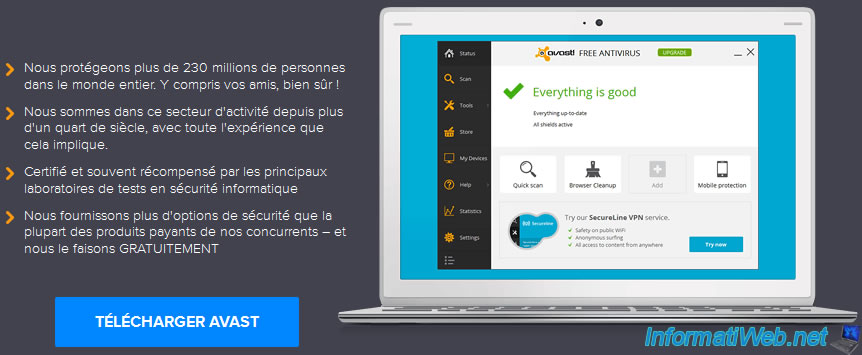
If you install Avast Antivirus (in free or paid version), you'll notice that a tool named "VPN SecureLine" was automatically installed with Avast Antivirus.
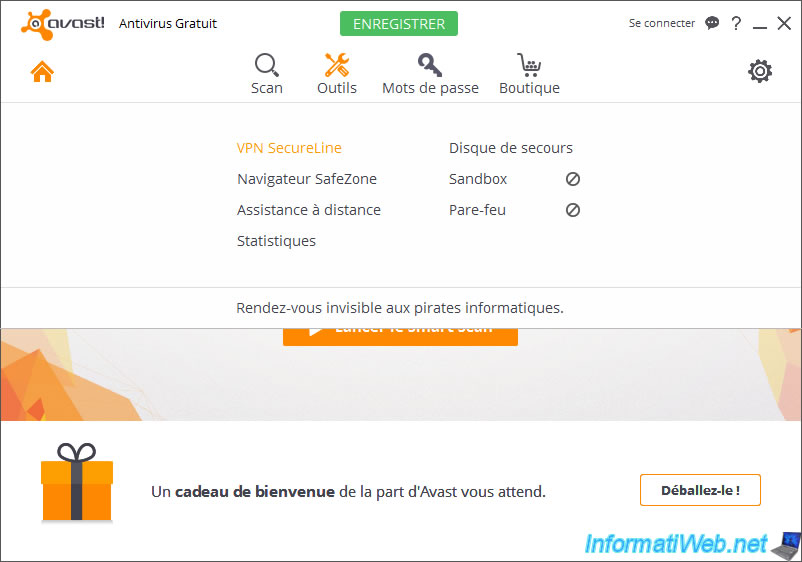
As indicated by Avast at the first launch of SecureLine VPN, this tool will allow you to protect your online privacy.

By using the VPN SecureLine of Avast, messages, pictures and banking information will be hidden and therefore will not be visible to hackers who may be connected on the same network as you (on a public WiFi, for example).
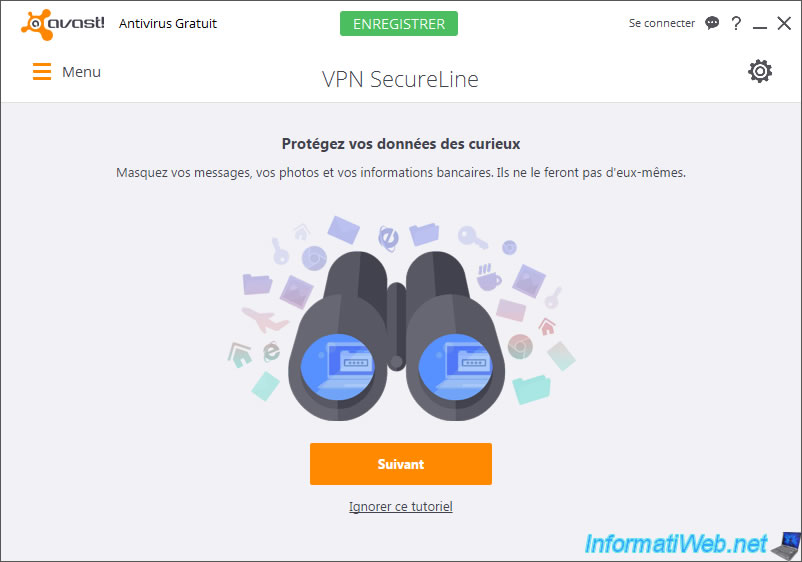
Finally, by connecting to a VPN server, you can surf anonymously because your connection will go through the VPN server to which you'll be connected.
This means that sites you access will see the VPN server's IP address used instead of your IP address. So, you will be anonymous on the Internet.
That said, keep in mind that all commercial VPN (paid) keep all browsing history for legal reasons. So, if you surf on illegal websites and / or the company providing the VPN service receives a complaint for illegal activity, the company providing the VPN service will look in the history of VPN connections, so you will be the unique responsible of your actions.

In the case of VPN SecureLine, Avast offers a 7 day trial which you can activate at any time.
Then, you can take a subscription for Avast VPN SecureLine.
Currently, Avast offers the subscription for 59.99 € / year instead of 79.99 € / year.
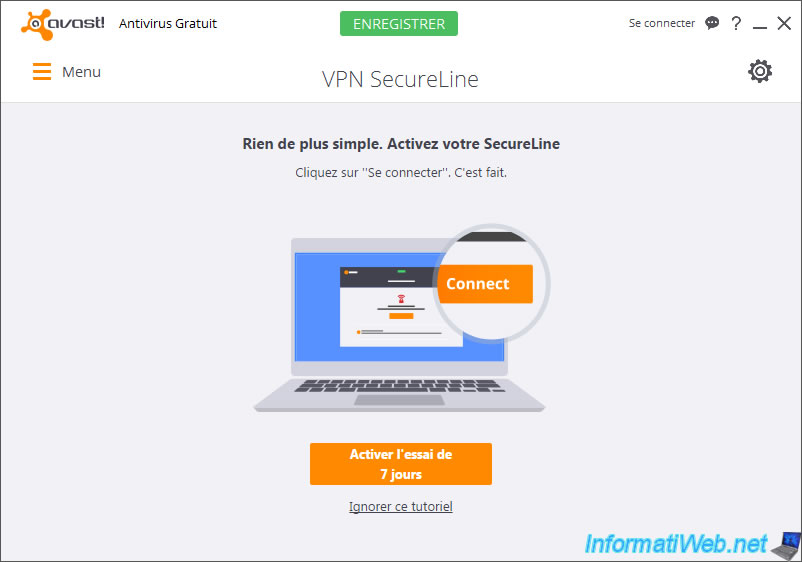
For now, VPN SecureLine is disconnected and the "country" selected is "Optimal location".
This means that Avast will select the most appropriate VPN server for you to get good performance on the Internet.
If you want to choose the country to which you want to connect, click "Change location".
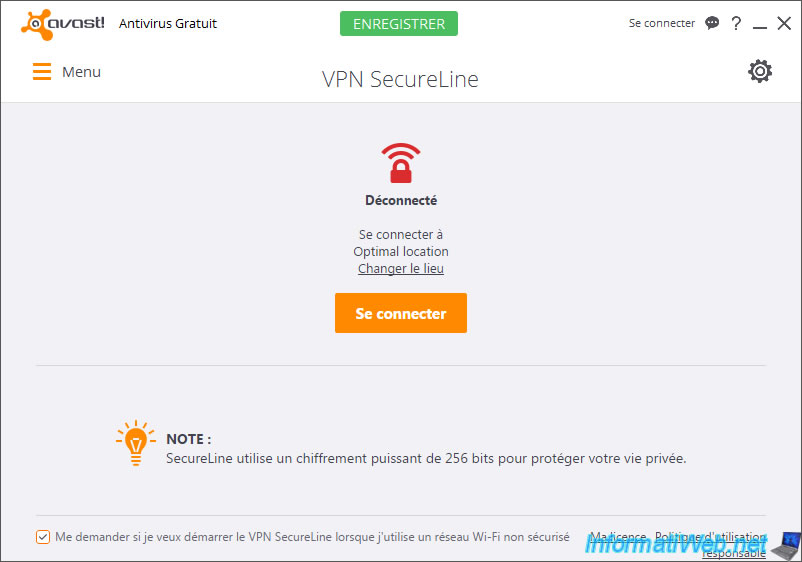
As you can see, Avast offers multiple VPN servers in different countries.
For now, he proposes VPN servers in Asia : China, Australia, Singapore and Japan.

VPN servers in Europe : The Netherlands, Germany, Finland, France, United Kingdom, Spain, Italy, ...

For some VPN, you find that it is possible to establish a p2p connection.

In Turkey.
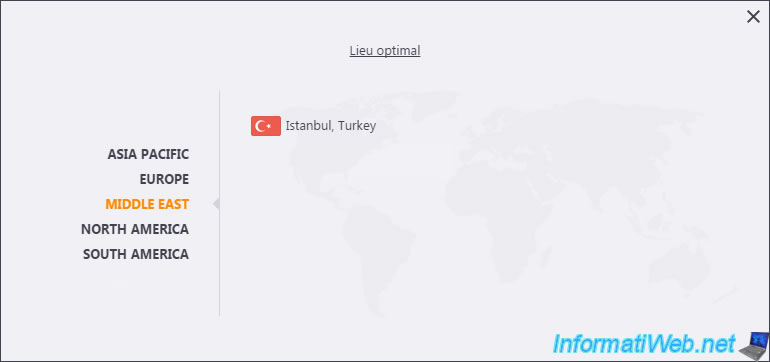
In North America : United States, Canada and Mexico.

And in South America, in Brazil.

When you connect for the first time to one of their VPN servers, Avast will install a new driver.
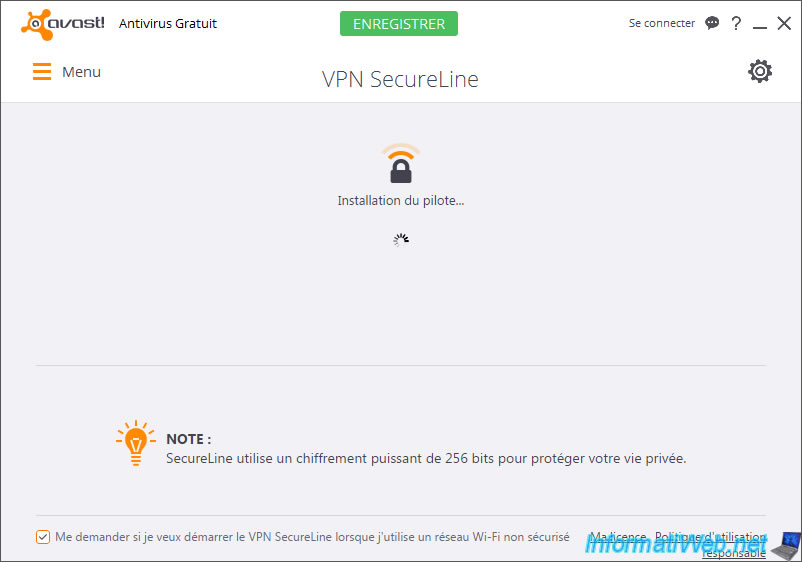
Avast will connect to the selected VPN server.
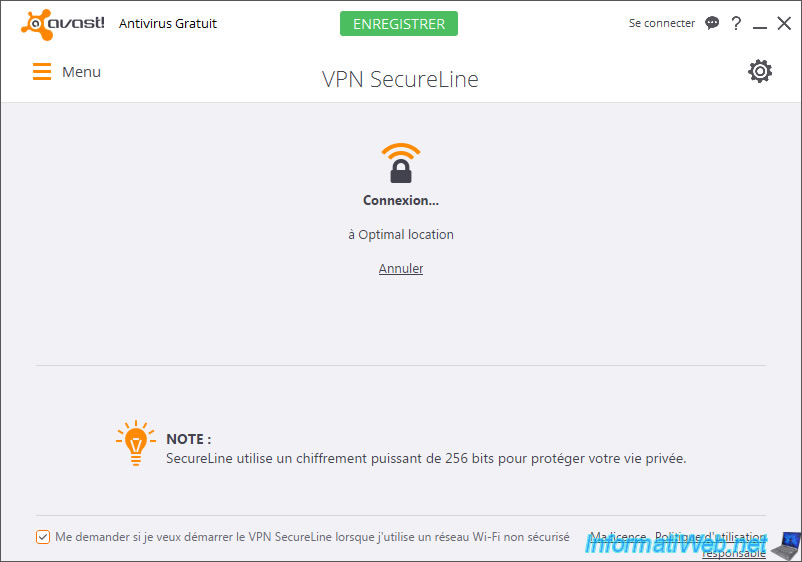
And once connected, the "Connect. You are connected to a VPN, and fully secure." message will appear.
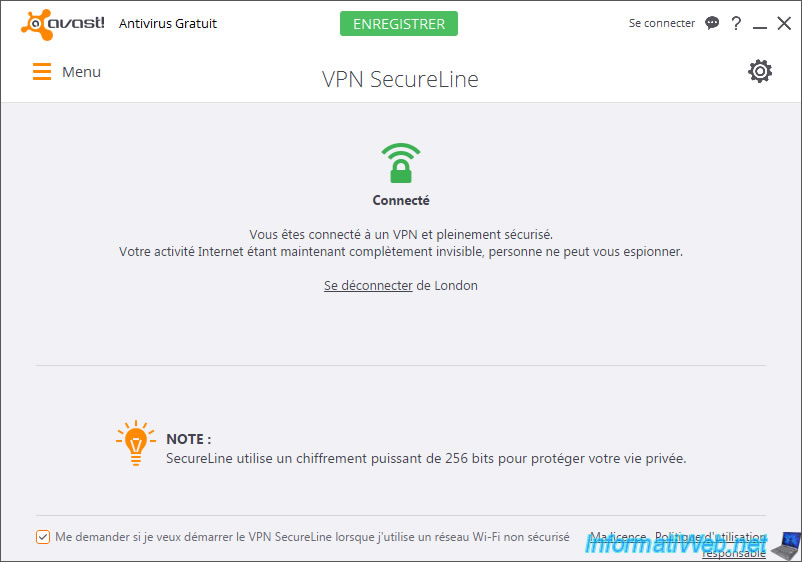
You will also see this little notification at the bottom right of your screen.
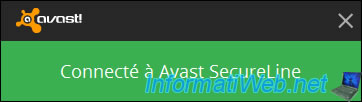
Share this tutorial
To see also
-
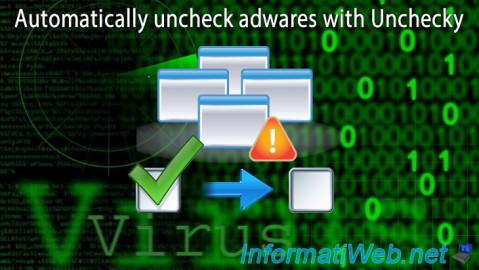
Security 6/26/2015
Automatically uncheck adwares with Unchecky
-
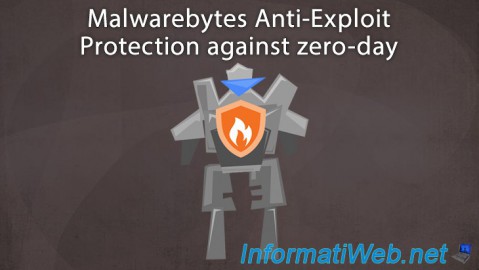
Security 3/6/2016
Malwarebytes Anti-Exploit - Protection against zero-day
-

Security 6/24/2014
Remove adwares with AdwCleaner
-
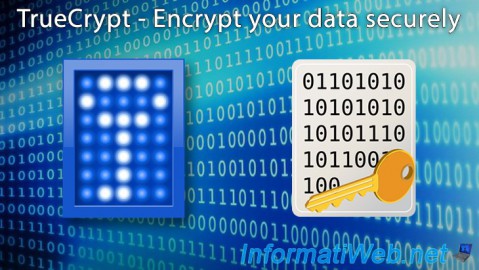
Security 5/22/2014
TrueCrypt - Encrypt your data securely

You must be logged in to post a comment