Complete presentation of the features of the Mini XP of Hiren Boot CD
- Live CD
- HBCD
- 01 October 2012 at 09:53 UTC
-

- 3/3
20. Wireless Setup
Wireless Setup on the same principle as Network Setup. IE install the driver for your network but this time is that your wireless card (wireless) and configure the network connection.
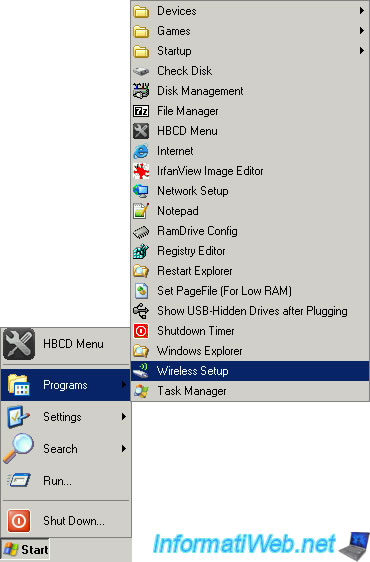
The driver WLAN (Wireless Local Area Network) for Windows XP is first decompressed.
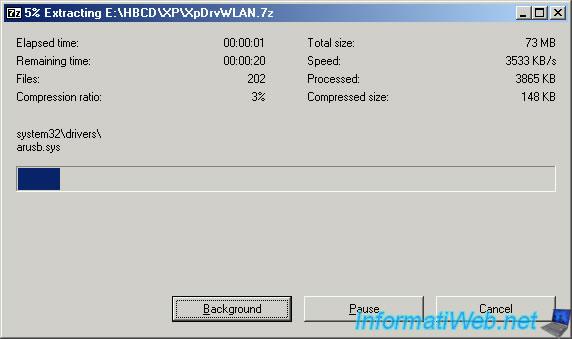
Then the driver is installed and it configures the network connection.

As for the "Network Setup" utility for the network connection is configured dynamic IP. For more informations, please refer to paragraph 8 of this article.
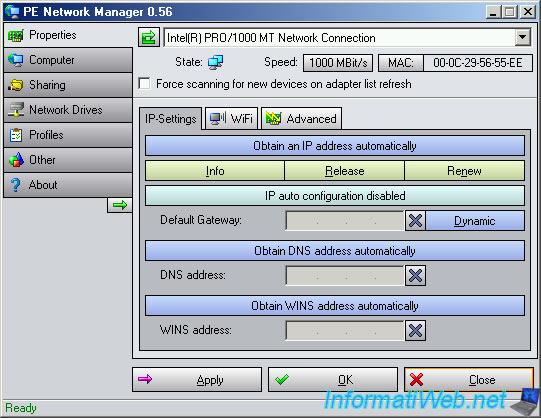
21. Task Manager
The Task Manager was created by Sysinternals, which belongs to Microsoft. It is an enhanced task manager classic release.
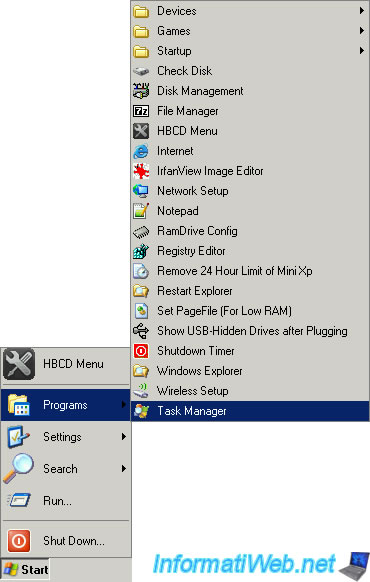
With this advanced utility, you can better manage the process and sometimes detected malicious process. For example, some viruses use a small IRC software to hack your computer. With this utility you can see the malware with the IRC process was launched by this malware. Now, this is not a generality but only an example that existed at one time.
In short, the processes are separated into two categories :
- The upper part in the system which are above and services.exe process.
- Other processes that are below the system processes. These processes are the software you launch yourself as an image editor (such as IrfanView, Photoshop, Paint, ...), a word processor (Microsoft Office or the free version called Libre Office has not was created by Microsoft) ...
By double clicking on a process you can have more information about it except in certain cases. This additional information is not always visible to the system process. You can see the folder in which the process is running, the parameters that were passed to the launch of the program, the current execution directory, ...
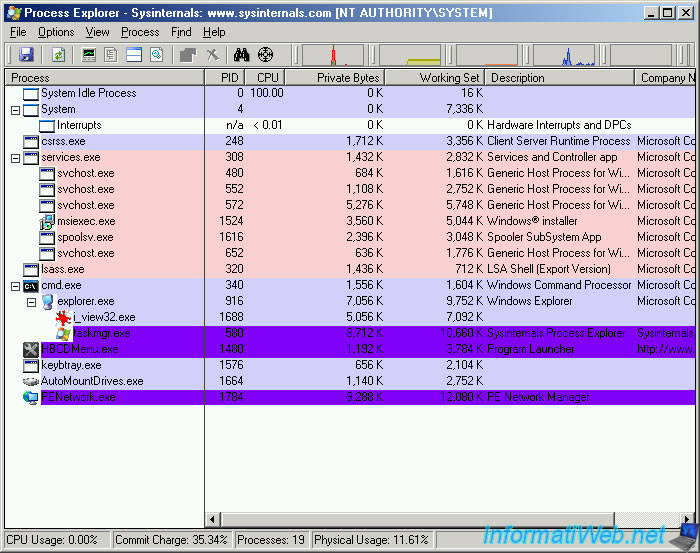
22. Settings -> Control Panel
As you can see, some features of the control panel are available but not all.
For example, you access :
- The administration tools to manage devices and hard drives, removable disk ...
- The parameters to change the date / time
- The display options to change the screen resolution, change the wallpaper ...
- The folder options to eg display hidden files and folders, display extensions for known file
- Options for virtual disks (RamDrives)
- To printer and fax options to configure a printer or fax
- The system to only display the number of MB or GB of RAM you have, access Device Manager options ...
- The properties of the taskbar and start menu to hide unused icons, automatically hide the taskbar, ...
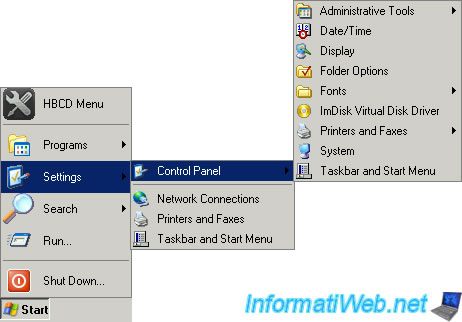
23. Search
Allows you to search for files or folders on your computer or on the Internet.

24. Run
Allows you to execute a command to launch a program with optionally one or more parameters, ... It's possible to run a program showing only the file name if the folder in which it is located, is in the environment variable "PATH". This is the case of the system that are in the Windows folder and "Windows/System32" process.

25. Shutdown
Allows, as its name suggests turning off the computer but also to restart.
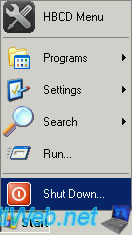
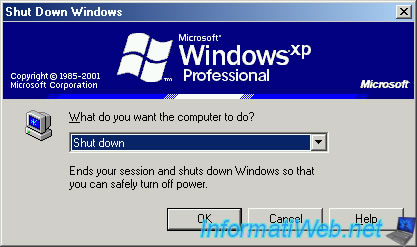
Share this tutorial
To see also
-

Live CD 6/28/2022
Hiren Boot CD - Create a bootable Hiren Boot CD USB key
-
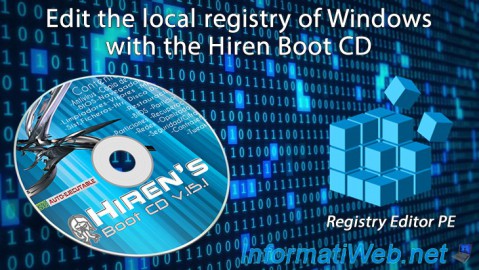
Live CD 4/27/2012
Hiren Boot CD - Edit the local registry of Windows
-

Live CD 4/27/2012
Hiren Boot CD - Manually restore Windows registry
-
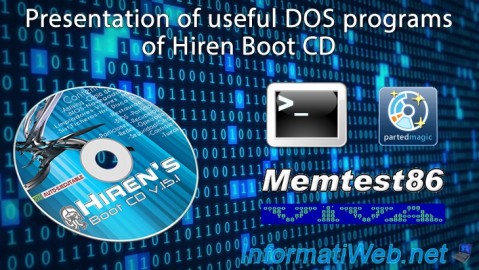
Live CD 7/5/2022
Hiren Boot CD - Presentation of useful DOS programs
No comment