Install Windows 10 on your MSI GE60 2OE laptop
- Others
- 14 November 2022 at 10:44 UTC
-

- 3/4
8. Install the driver : Intel Management Engine (Intel ME)
Usually, we know that the "PCI Simple Communications Controller" corresponds to the "Intel Management Engine (Intel ME / Intel MEI)" device when the correct driver is not yet installed.
However, you can also find out by right clicking "Properties" on this "PCI Simple Communications Controller" device.
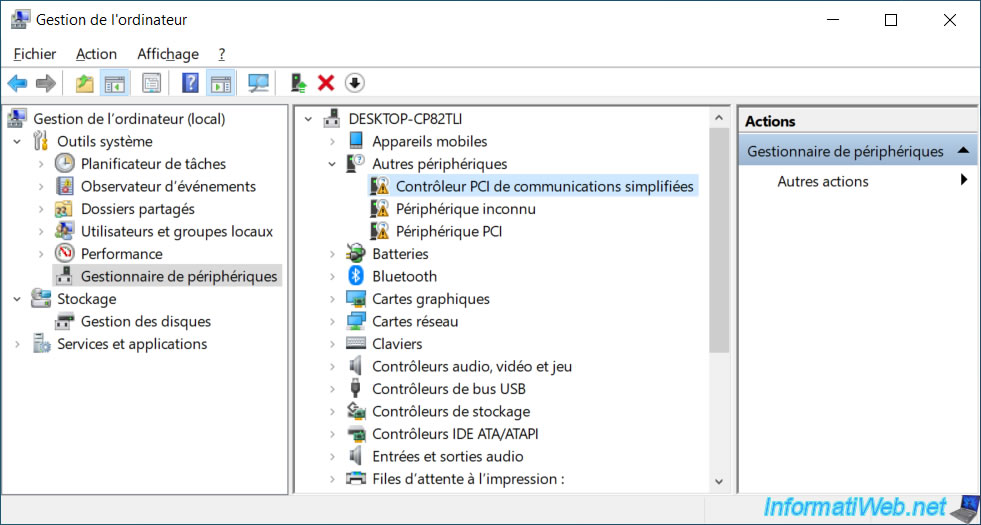
Then, go to the "Details" tab and select "Hardware Identification Numbers".
The hardware ID displayed by Windows 10 for this device is : PCI\VEN_8086&DEV_8C3A&SUBSYS_10E61462&REV_04
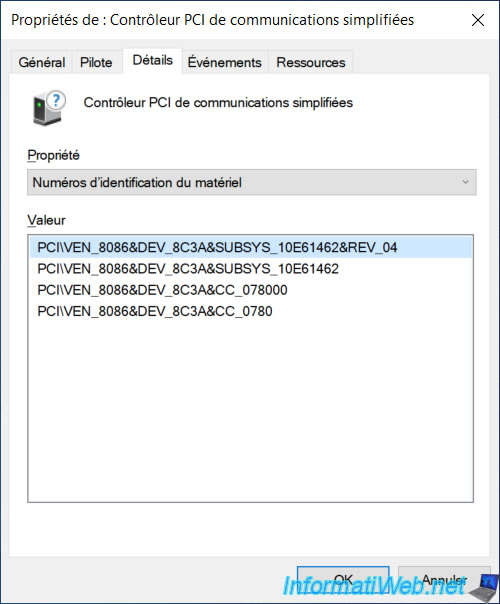
If you search for this identifier on the Internet, you will see that several sites tell you that it's the "Intel Management Engine Interface (Intel MEI)" device.
Note that we have hidden the links provided, as these are sites offering malicious files. However, they are still useful for finding only what the name of a device is by its identifier.
So, use these results only to know the name of the device you are looking for and NEVER download files from these sites.
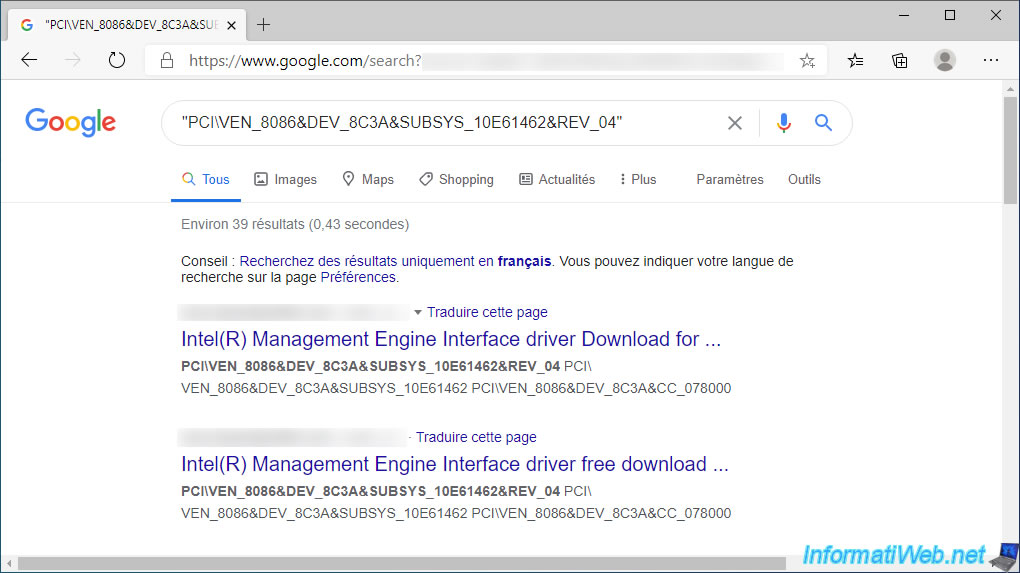
On one of these sites, we were able to find a result concerning this "Intel Management Engine Interface" device on a Micro-Star GE60 2OC/2OD/2OE laptop PC and with the correct hardware identifier.
Thanks to this page, we can know that the version "11.0.5.1189" dated March 28, 2016 is compatible with our laptop MSI GE60 2OE.
Info : the trademark "MSI" is an abbreviation of "Micro-Star International". Hence the mention "Micro-Star" displayed on this site.
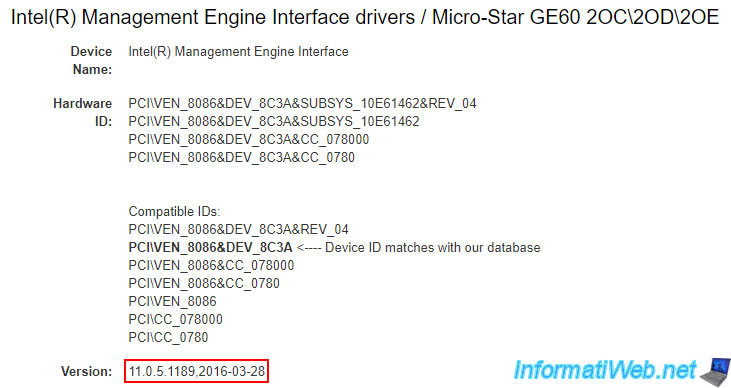
Thanks to several searches, we finally found this "Intel Management Engine" driver on the Intel site.
If you look in the description of this download, you can see that Intel tells you that the version of this driver displayed in the device manager will be : 11.0.5.1189 (which corresponds to the version listed on the previous site).
Just below, it's also indicated that this driver will appear with version "11.0.6.1194" in the "Windows Programs and Features" section.
You can therefore download the "ME_Consummer_Win7_8.1_10_11.0.6.1194.zip" file available on this page to install the version "11.0.5.1189" compatible with your MSI GE60 2OE laptop PC.
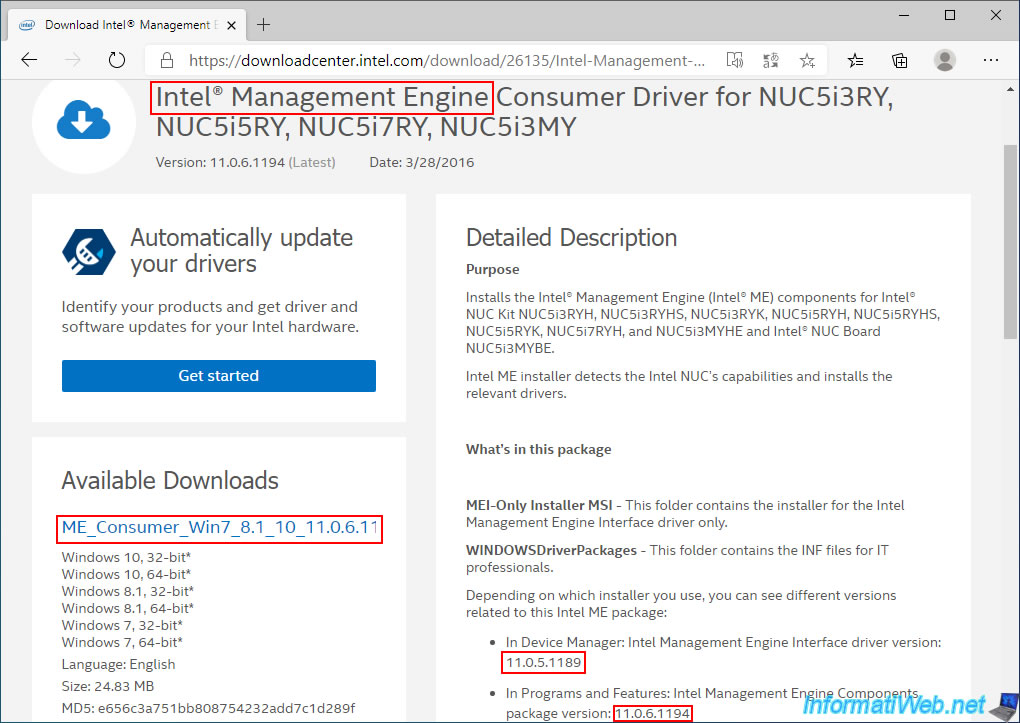
Launch the downloaded file and the "Intel Management Engine Components" installer will appear.
Just click Next.
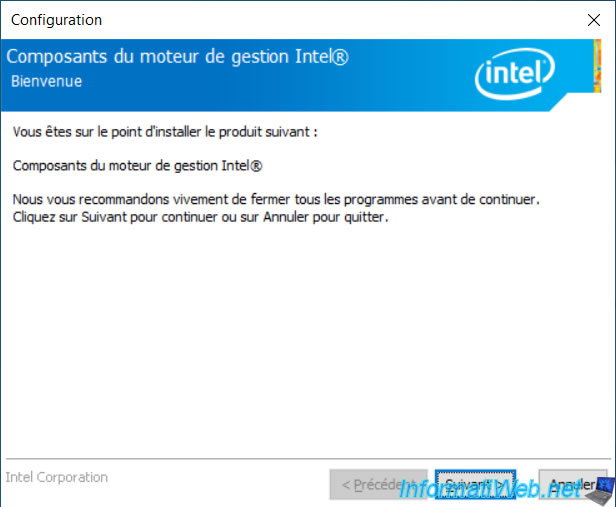
As you can see, this version of the Intel Management Engine installed successfully.
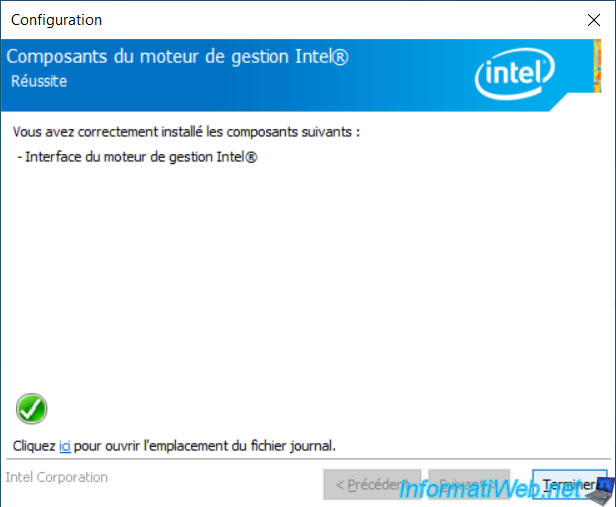
In Device Manager, you will find the "Intel(R) Management Engine Interface" device in the "System devices" section.
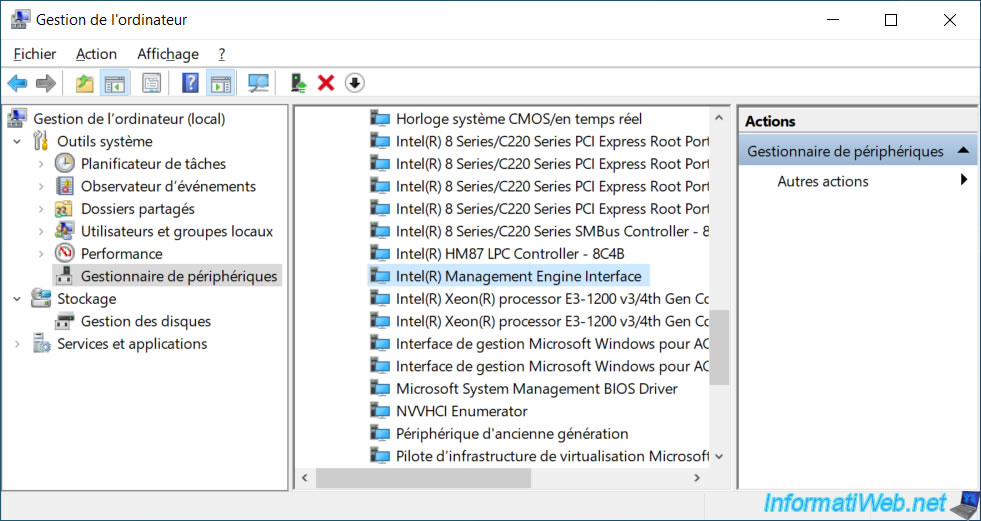
9. Install the sound card driver : Realtek Audio ALC892
To find the model of sound card for this MSI GE60 2OE laptop, just go to the driver download page of this laptop for Windows 8.1.
If you look in the name of the available file, you will find the brand and model of it : Realtek ALC892.
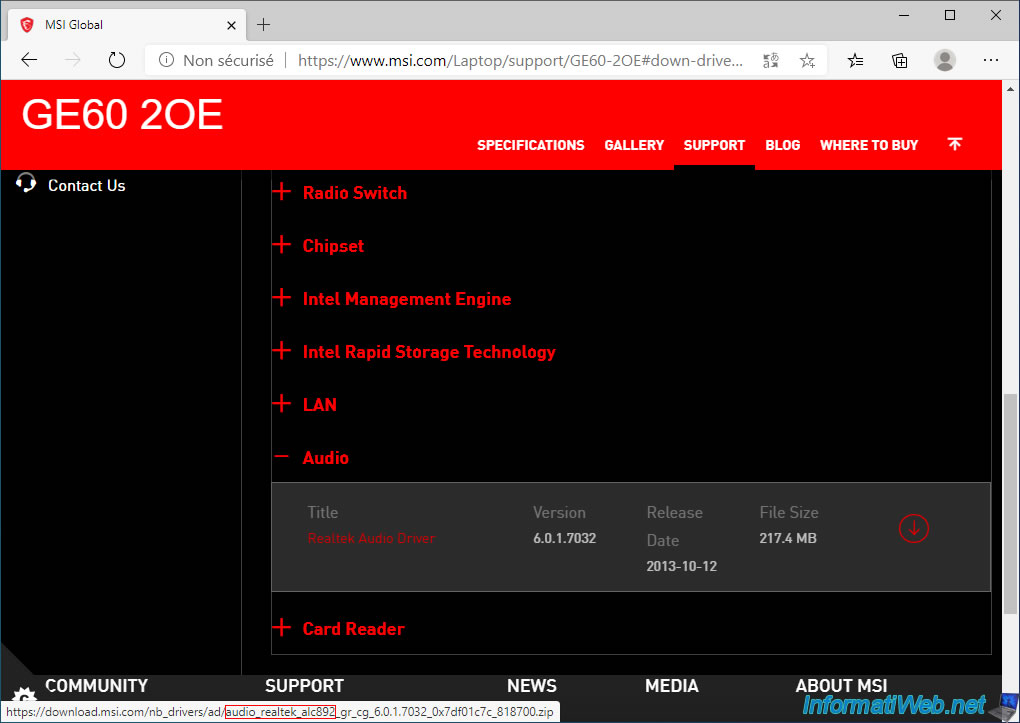
With this information, you can find a more recent version compatible with Windows 10 on the "touslesdrivers.com" site.
Here is the download page found : Drivers Realtek High Definition Audio 6.0.1.8454 WHQL.

If you look further down this page, you will see that this Realtek High Definition Audio driver is also compatible with your "ALC892" sound card.
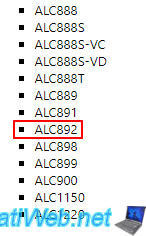
Once the file is downloaded, unzip the zip file and run the "Setup.exe" file located there.
Then, just click Next.
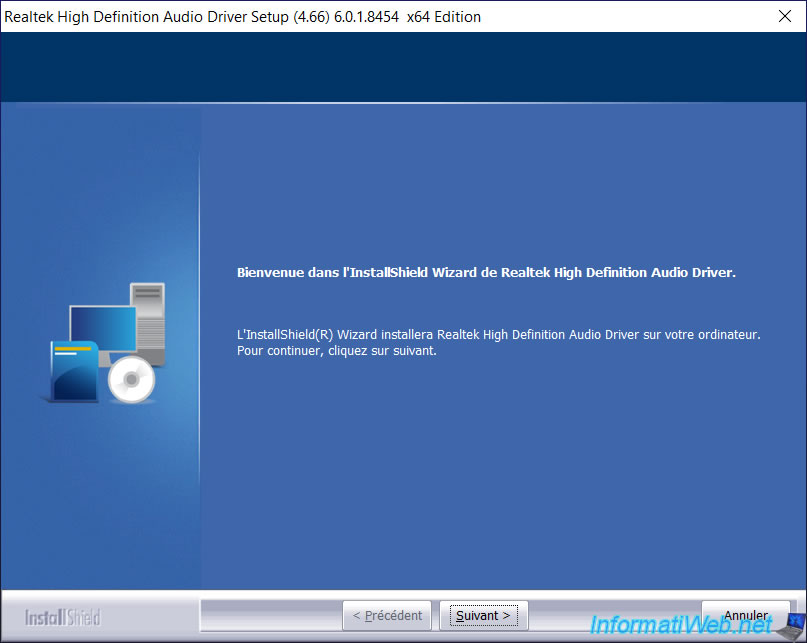
Once the driver is installed, go to the device manager and you will see 2 new devices in the "Audio inputs and outputs" section :
- Speakers (Realtek High Definition Audio)
- Microphone (Realtek High Definition Audio)
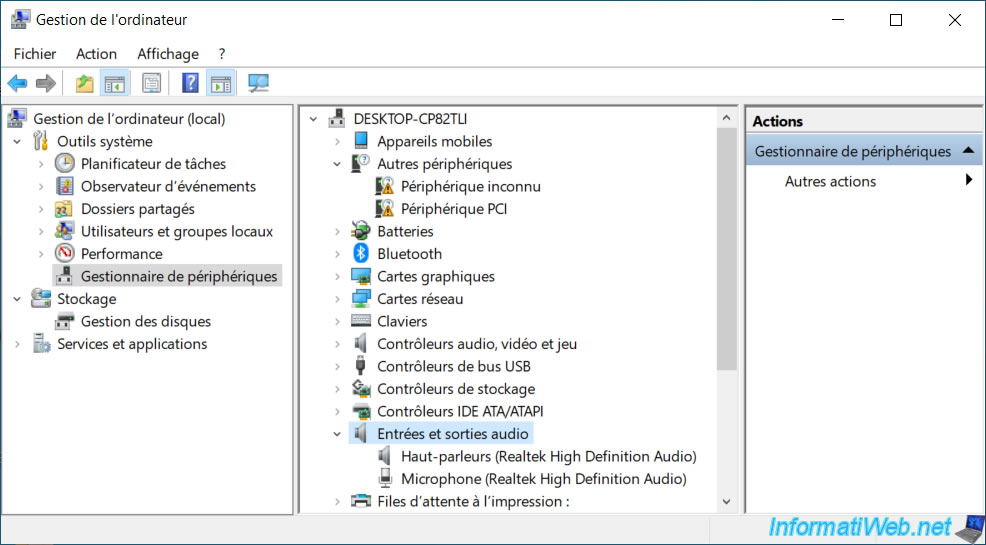
In the taskbar (next to the time), you will also find the icon to access the Realtek HD Audio Manager.
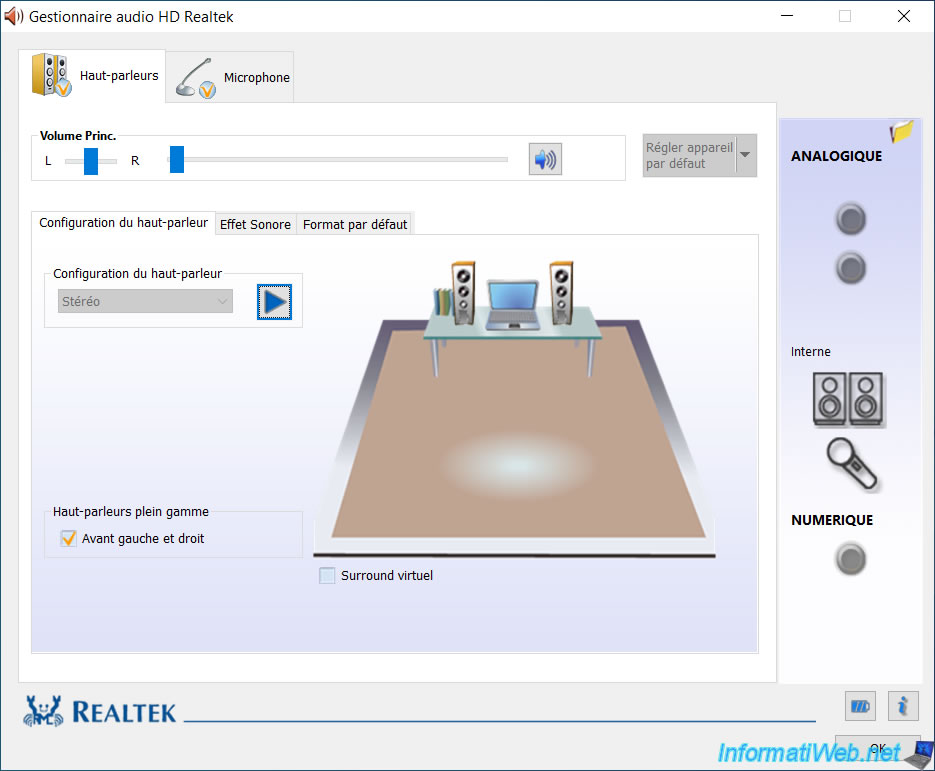
10. Install the memory card reader driver : Realtek RTS5227
If you look again at the suggested file name for the memory card reader for Windows 8.1, you will see that the suggested file name contains "realtek_rts5227_gr_rts5249_gr".
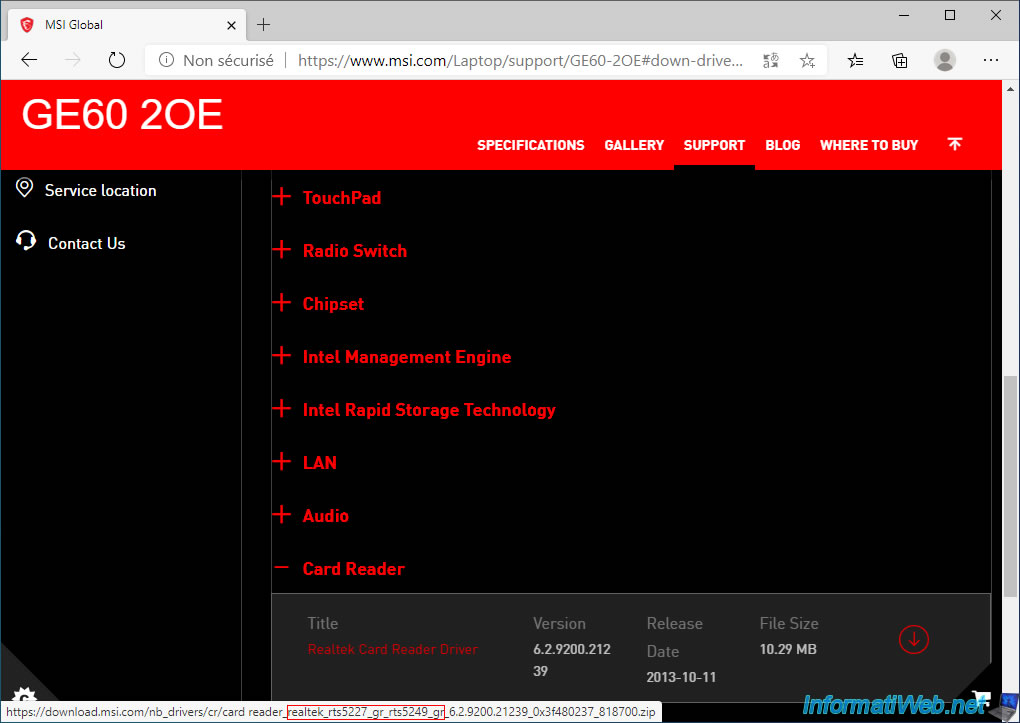
On the site "touslesdrivers.com", you can find a "Drivers Realtek RtsPer 10.0.17134.21306 WHQL" driver for Windows 10 compatible with these models of memory card readers.
Note that if you look in the results displayed by the detection performed by DriversCloud, you will see that the precise model is : RTS5227.
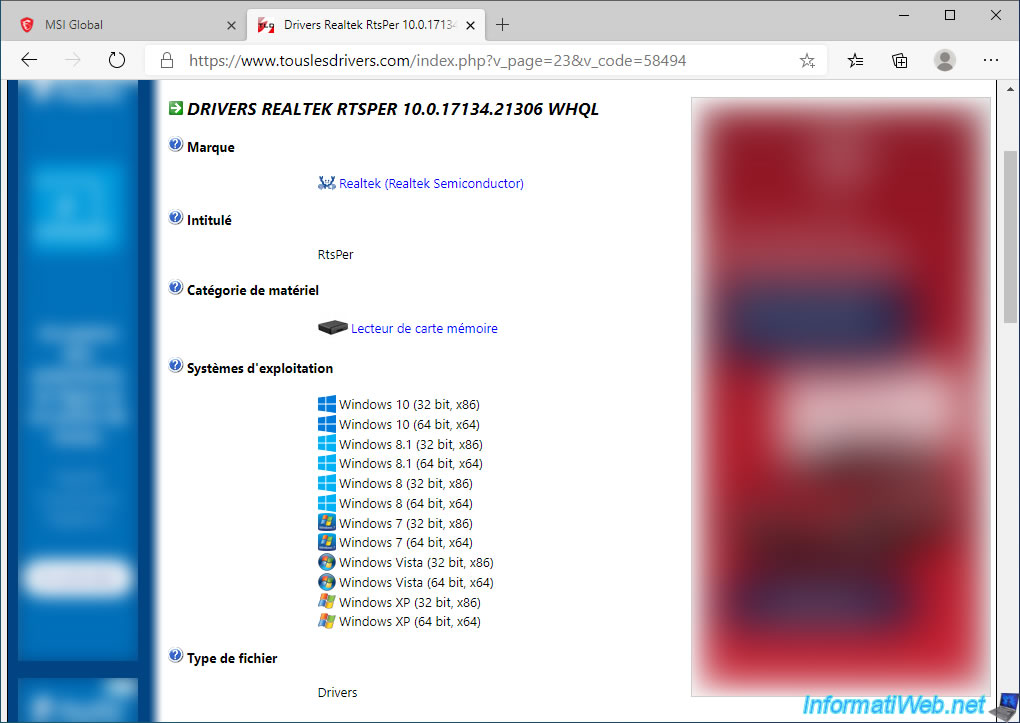
If you look further down on the "touslesdrivers.com" page, you will see that the available driver is compatible with the 2 models : RTS5227 and RTS5249.

Launch the downloaded file and the "Realtek Card Reader - InstallShield Wizard" program will appear.
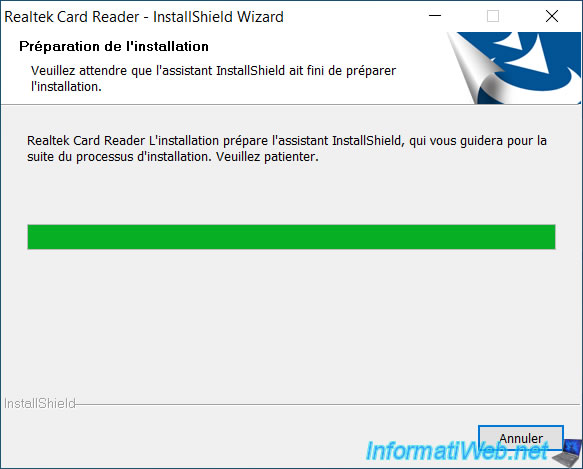
The driver has been installed.
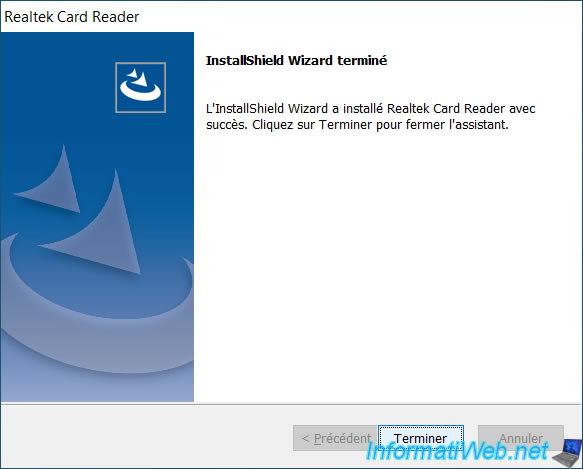
If you look in the device manager and unfold the "Memory technology devices" section, you will find the "Realtek PCIE CardReader" device.
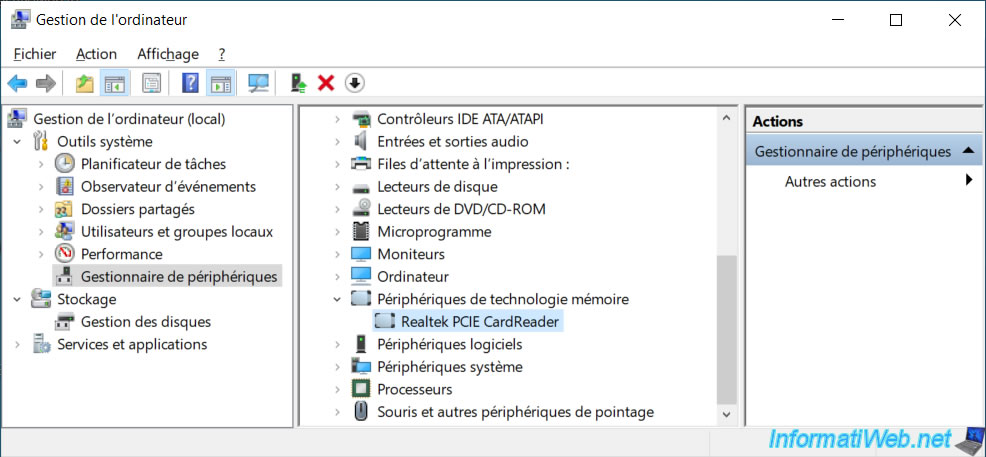
Share this tutorial
To see also
-
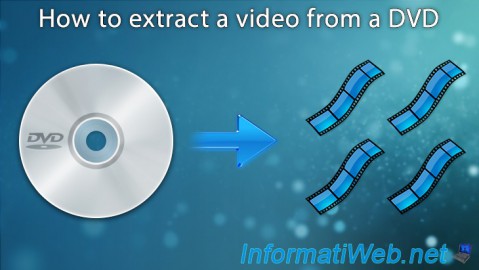
Others 7/17/2008
Extract a video from a DVD
-

Others 8/17/2012
FreeNAS - Turn your old computer into a NAS
-

Others 12/23/2013
MSI - Create recovery DVD of your laptop
-

Others 1/26/2014
Twitter - Delete your account
No comment