Install Windows 10 on your MSI GE60 2OE laptop
- Others
- 14 November 2022 at 10:44 UTC
-

- 2/4
4. Install the graphics card driver : NVIDIA GTX 765M
If you look on the MSI website, you will see that the "MSI GE60 2OE" notebook series uses an NVIDIA GTX 765M graphics card.
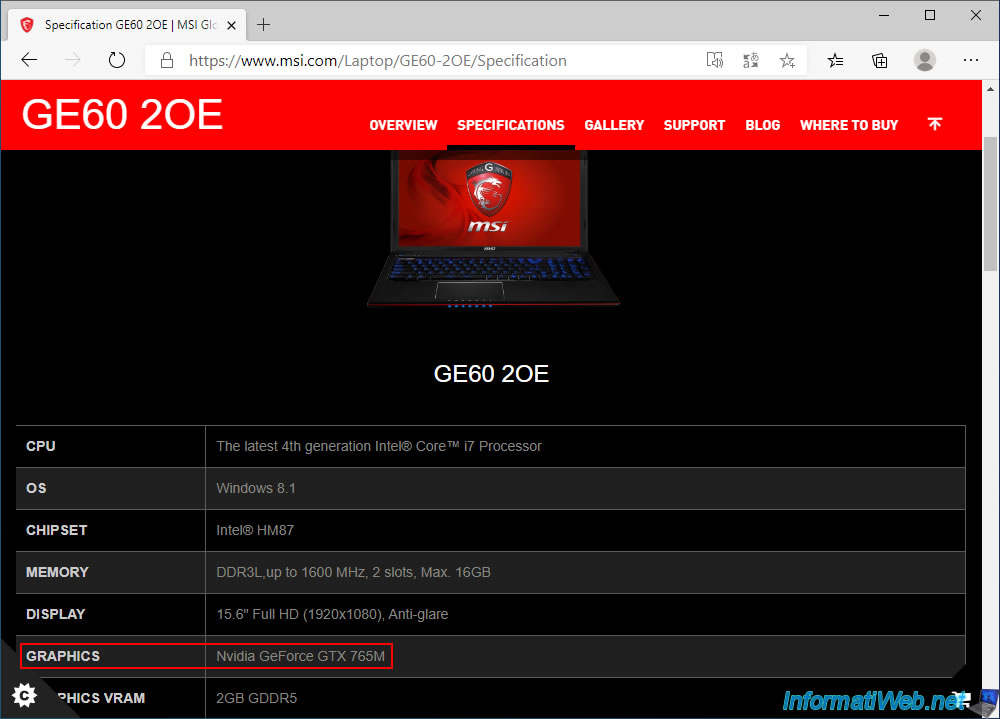
However, to be sure that yours has this model of graphics card, you can right-click "Properties" on the "3D Video Controller" device detected for the moment by the Windows 10 device manager.
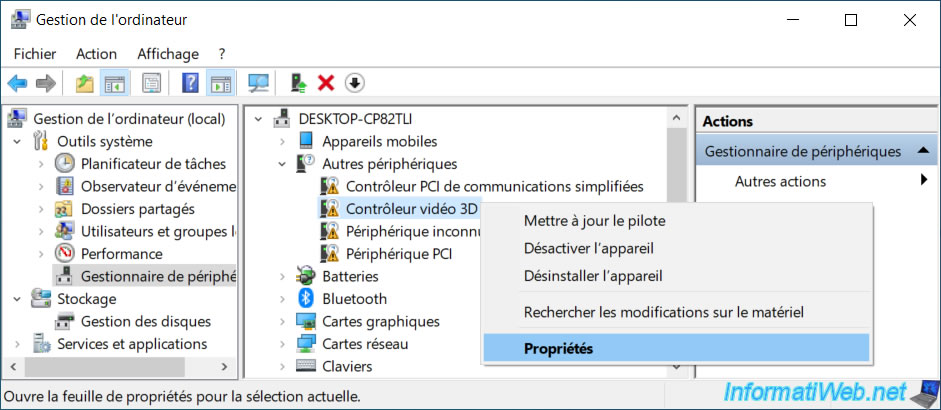
Go to the "Details" tab and select "Hardware Identification Numbers" from the list.
Windows will show you this ID : PCI\VEN_10DE&DEV_11E2&SUBSYS_10E01462&REV_A1.
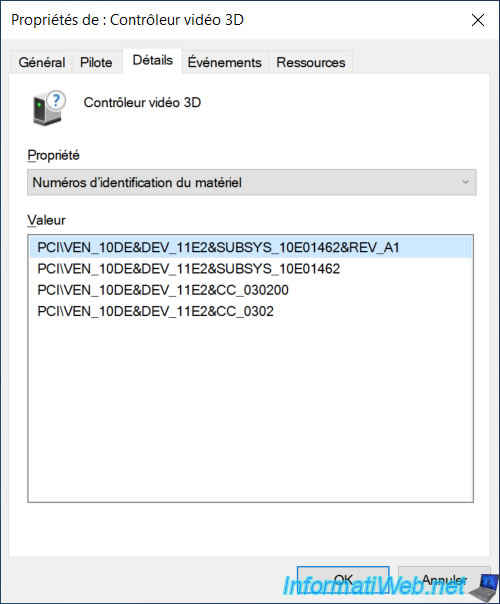
If you search for this identifier (by putting it in quotes) in Google, you will very easily see that this "3D Video Controller" device corresponds to the real "NVIDIA GTX 765M" graphics card present in this laptop PC.
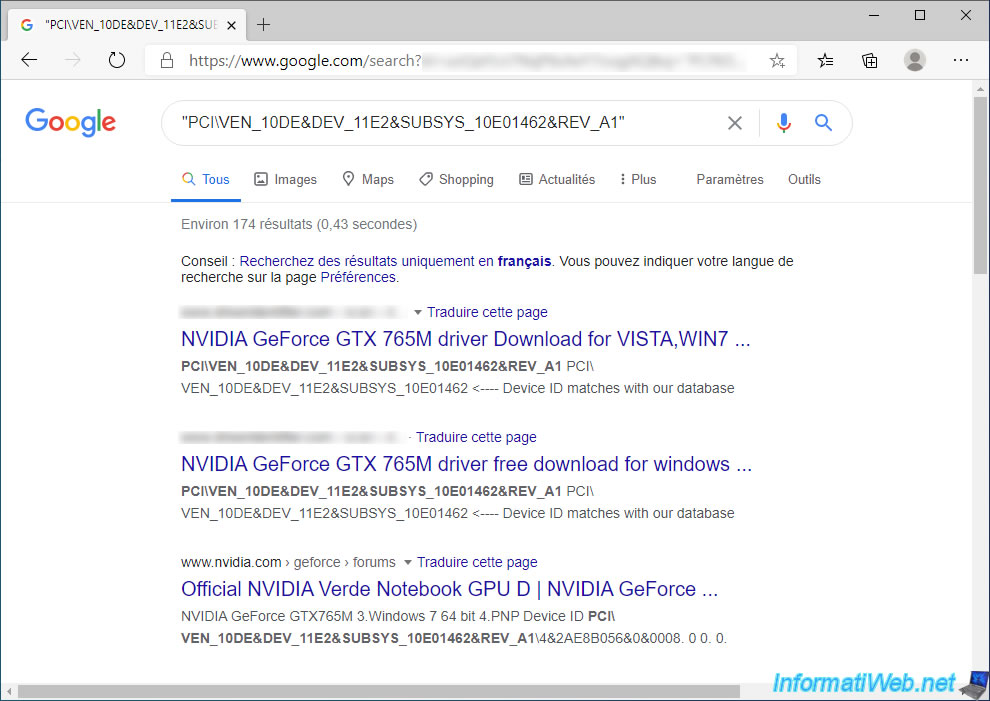
To download a Windows 10 compatible driver for this graphics card, simply go to the NVIDIA website and search for the suitable driver by selecting :
- Product Type : GeForce
- Product Series : GeForce 700M Series (Notebooks)
- Product : GeForce GTX 765M
- Operating System : Windows 10 64-bit
- Download Type : Game Ready Driver (GRD)
- Language : English (US)
Then, click on Search.
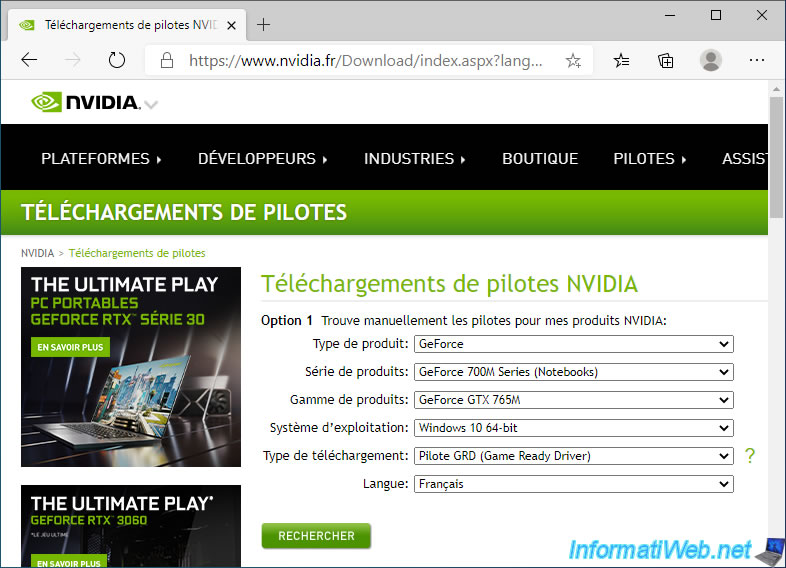
NVIDIA displays the latest driver compatible with your NVIDIA GTX 765M graphics card for Windows 10 in 64 bits.
You can also see in the "Supported products" tab that the NVIDIA GTX 765M graphics card is indicated there.
Click on : Download.
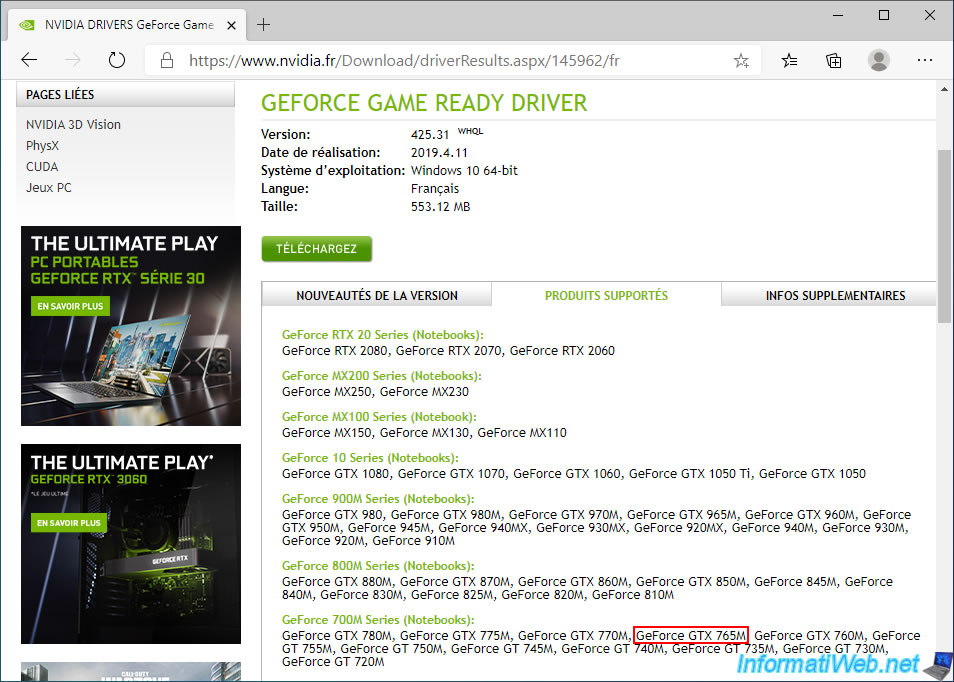
Launch the downloaded file and click OK.
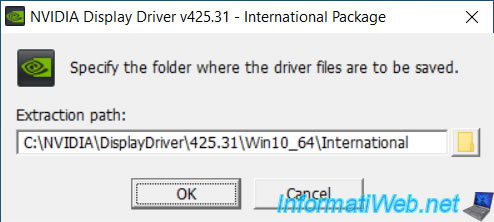
The installation files will extract to the "C:\NVIDIA\DisplayDriver\..." folder.
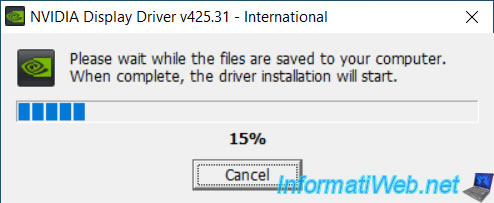
Once the files are extracted, the NVIDIA installer will appear and check your system for compatibility.
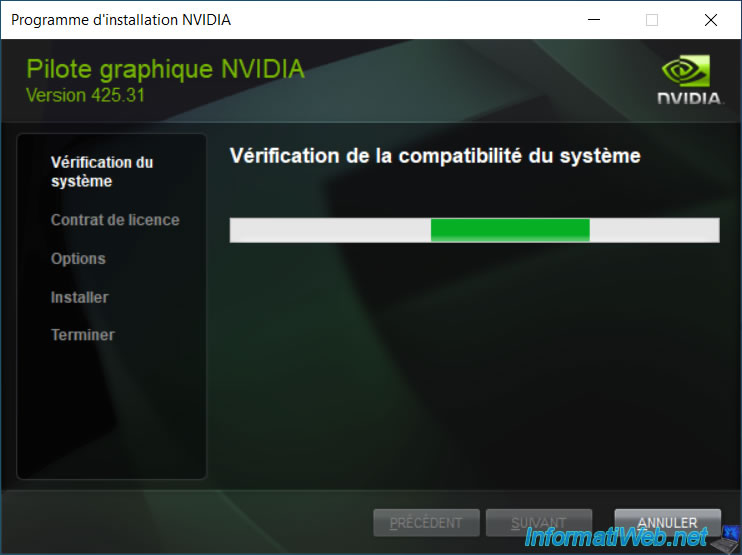
As expected, the system check was successful.
Click on : Agree and continue.
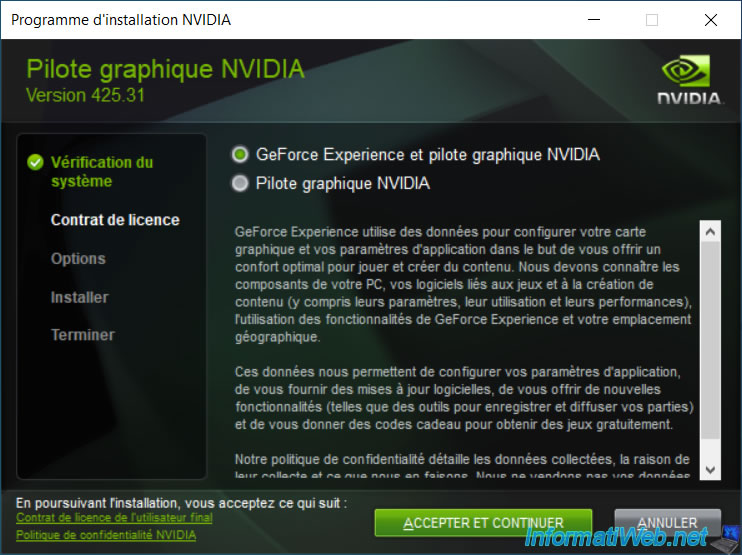
The NVIDIA graphics driver is installed.

Now, the device manager also recognizes your NVIDIA Geforce GTX 765M graphics card.
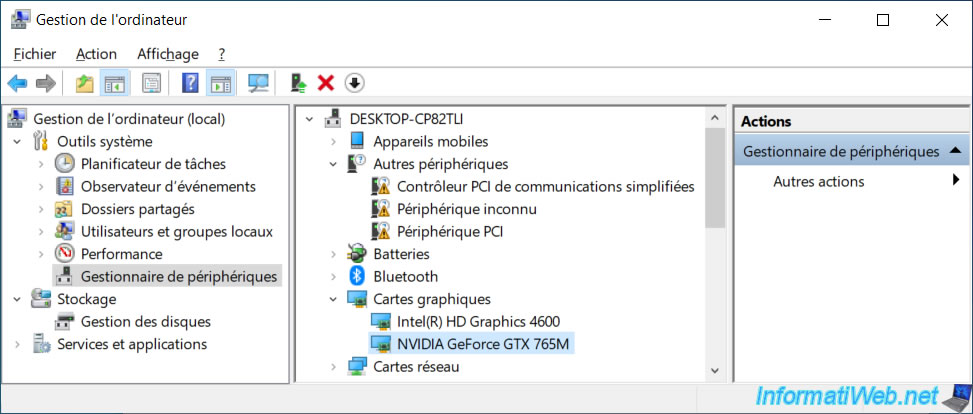
5. Install the driver and software for the wired network card (Ethernet) : Killer E2200
If you go to the driver download page for your MSI GE60 2OE laptop and select Windows 8.1, you will see that the "Killer LAN driver" offered in the "LAN" section is also compatible with Windows 10.
Indeed, the name of the proposed file contains "Win7_Win81_Win10", which proves that this driver is compatible with Windows 7, 8.1 and 10.
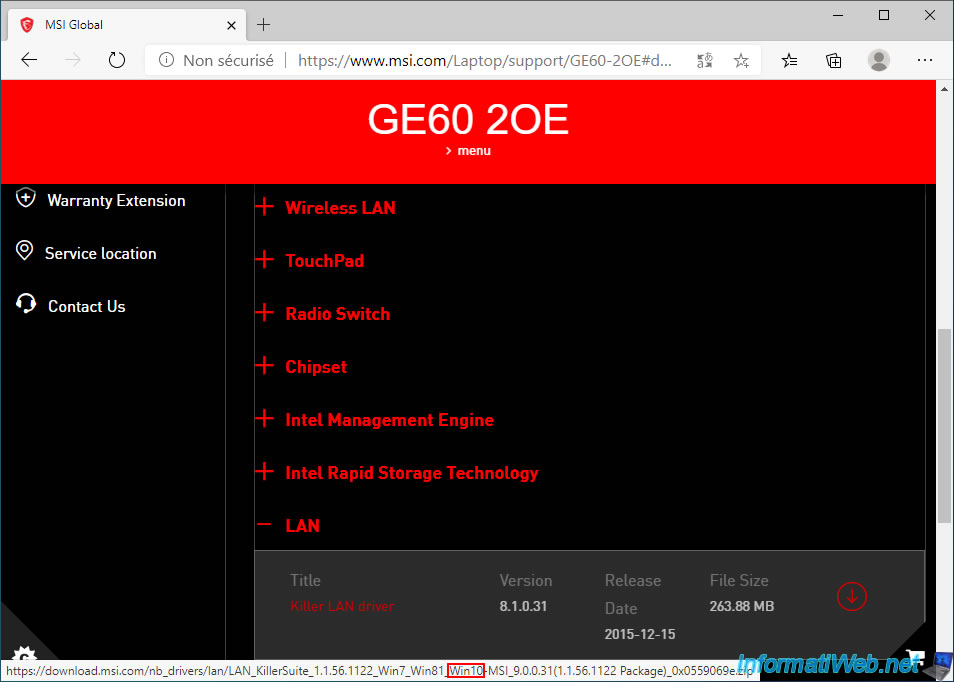
Once this driver is downloaded, launch the downloaded file and click Next.
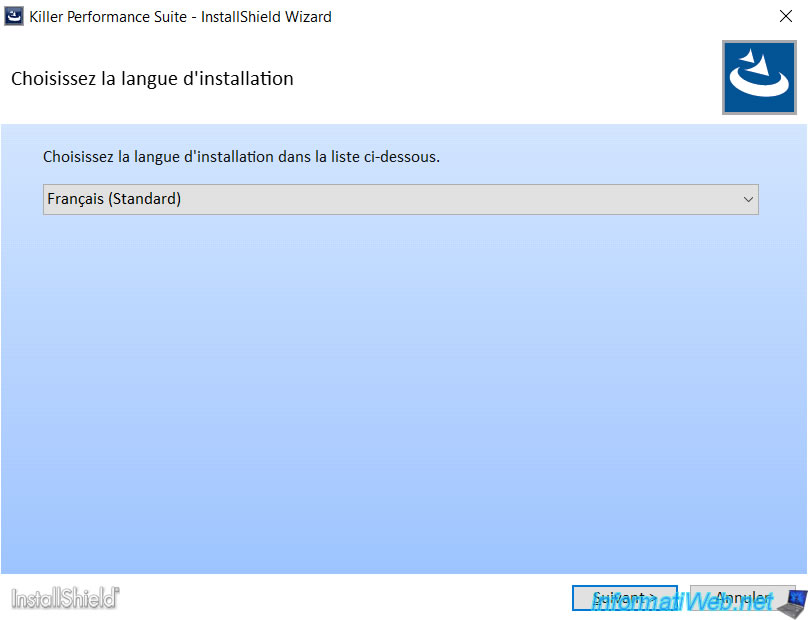
The Killer e2200 network card is installed, as well as the utility allowing in particular to manage the use of the bandwidth of this one.
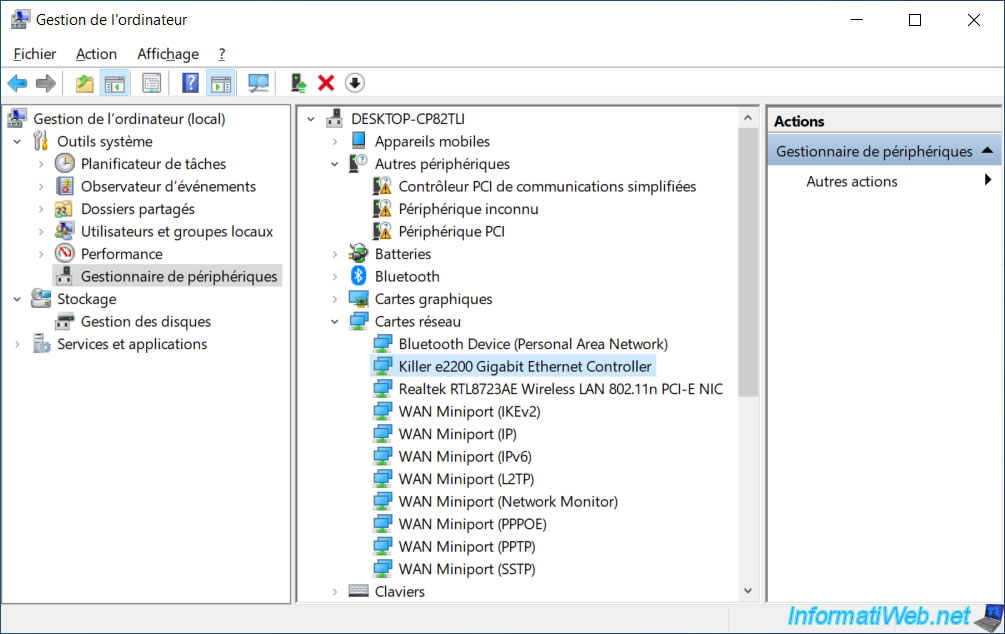
6. Realtek RTL8723AE WiFi network card driver already installed
As indicated at the beginning of the tutorial, on Windows 10, this driver is already preinstalled. And we haven't found it for Windows 10 on the internet.
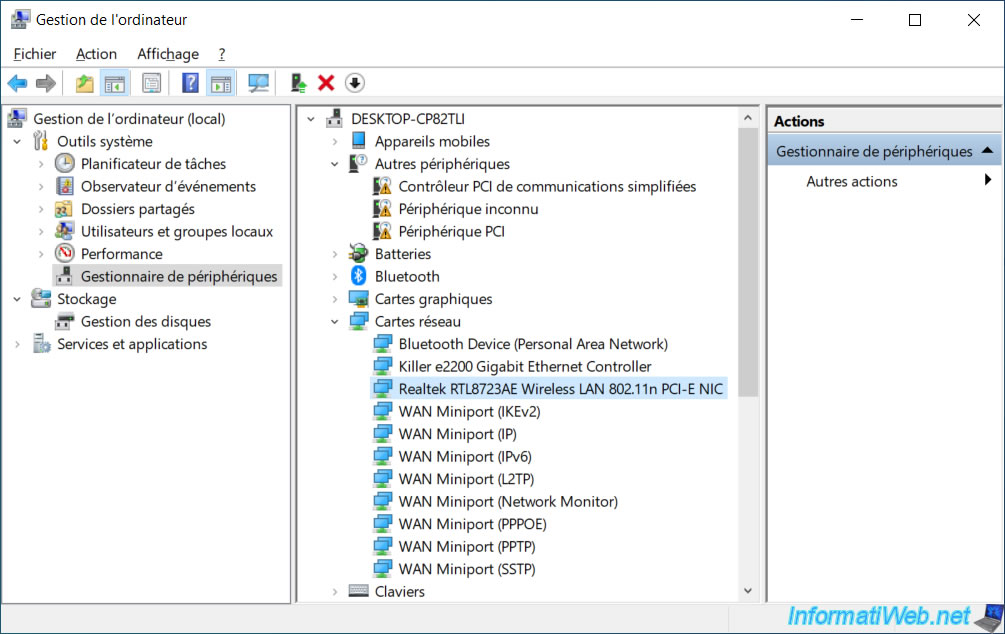
7. Install the driver : Intel Rapid Storage (IRST / Intel RST)
To find the "Intel Rapid Storage" driver for Windows 10 compatible with this MSI GE60 2OE laptop PC, we used the automatic driver detection software offered by DriversCloud.
This site is one of the few reliable sites offering real drivers and it's the one that replaces the "ma-config.com" site that you may have seen in the past.
To learn more about DriversCloud, refer to our "Reinstall drivers of a computer without the CD" tutorial.
Once the tool is installed and detection is complete, you will find an "Intel Corporation 8 Series/C220 Series Chipset Family 6-port SATA Controller 1 [AHCI mode]" device.
This type of download can be identified by the "SATA" and/or "AHCI" keywords depending on the computer.
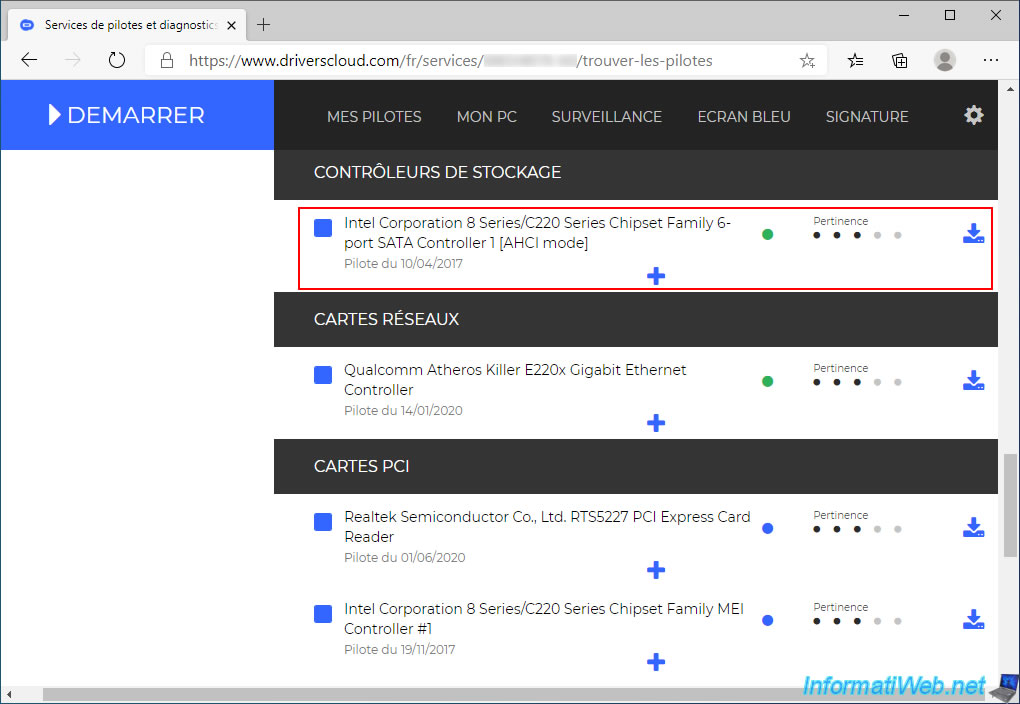
If you click on it, you will see that the name of the proposed file contains the "RST" (which means : Rapid Storage Technology) keyword and that it's in the "Intel" category (in the path indicated just above).
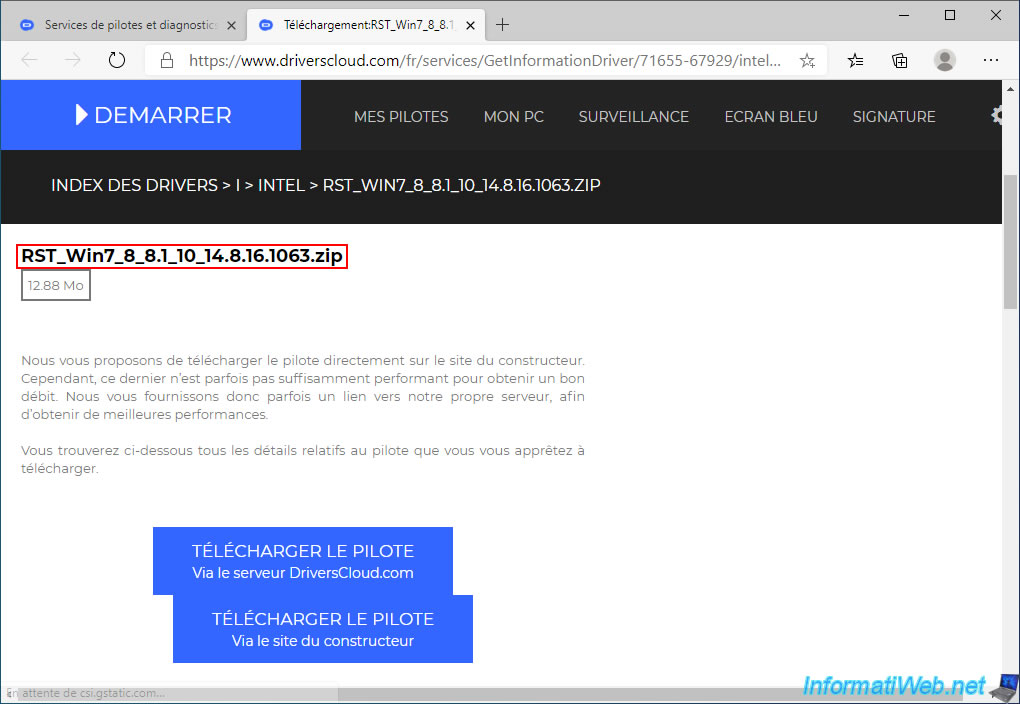
For safety, we always prefer to download the drivers from the official website and by searching the file name "RST_Win7_8_8.1_10_14.8.16.1063.zip" with Google, you will find the corresponding download page on the Intel website.
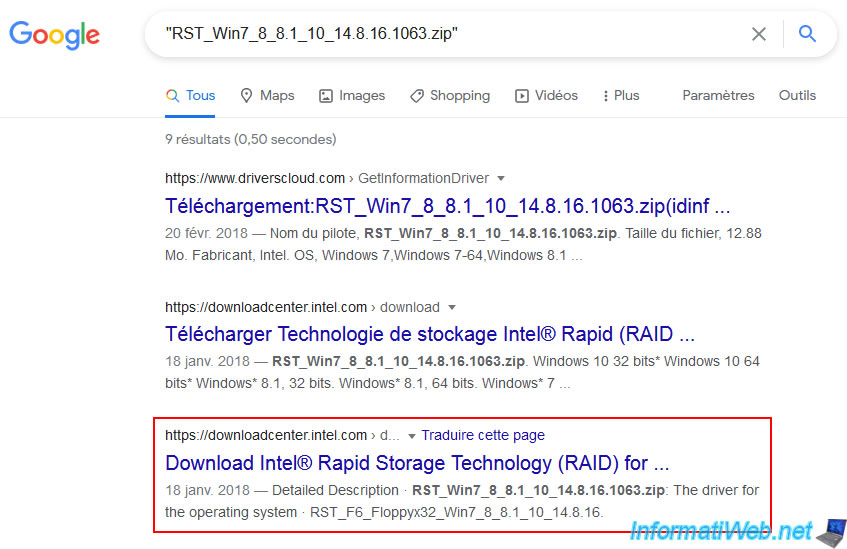
As you can see, the suggested file is identical, but at least you are sure of its contents.
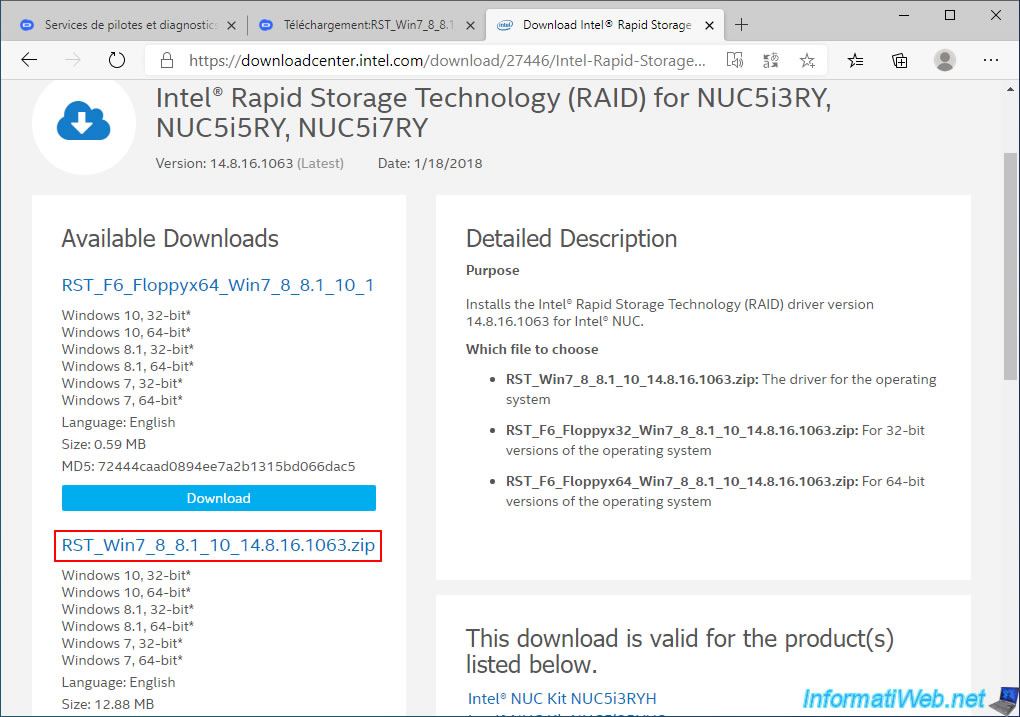
Launch the downloaded file and the "Intel Rapid Storage Technology" installer will appear.
Click on Next.
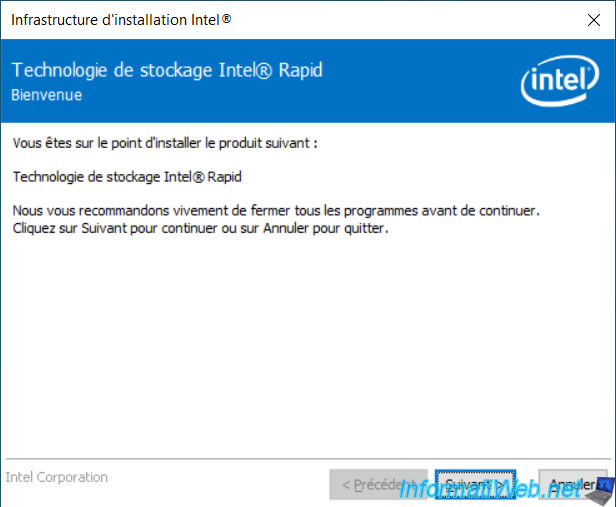
As you can see, this software installed without issue.
This version of Intel Rapid Storage Technology is therefore compatible with your MSI GE60 2OE laptop PC.
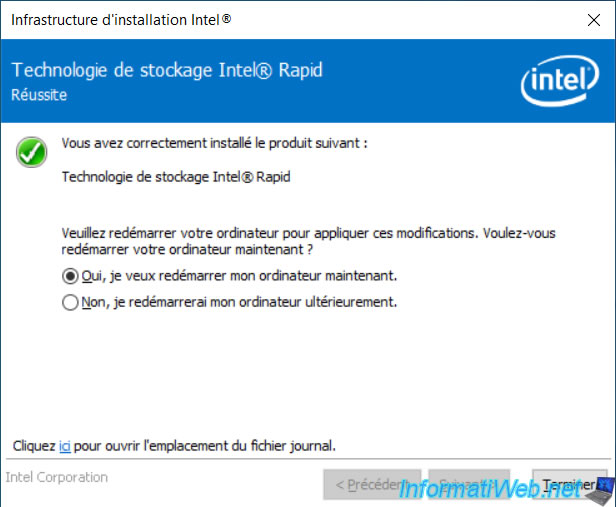
Once the computer has restarted, you will find an additional small icon in the taskbar (next to the time).
If you click on it, you will be able to display this "Intel Rapid Storage Technology" program.
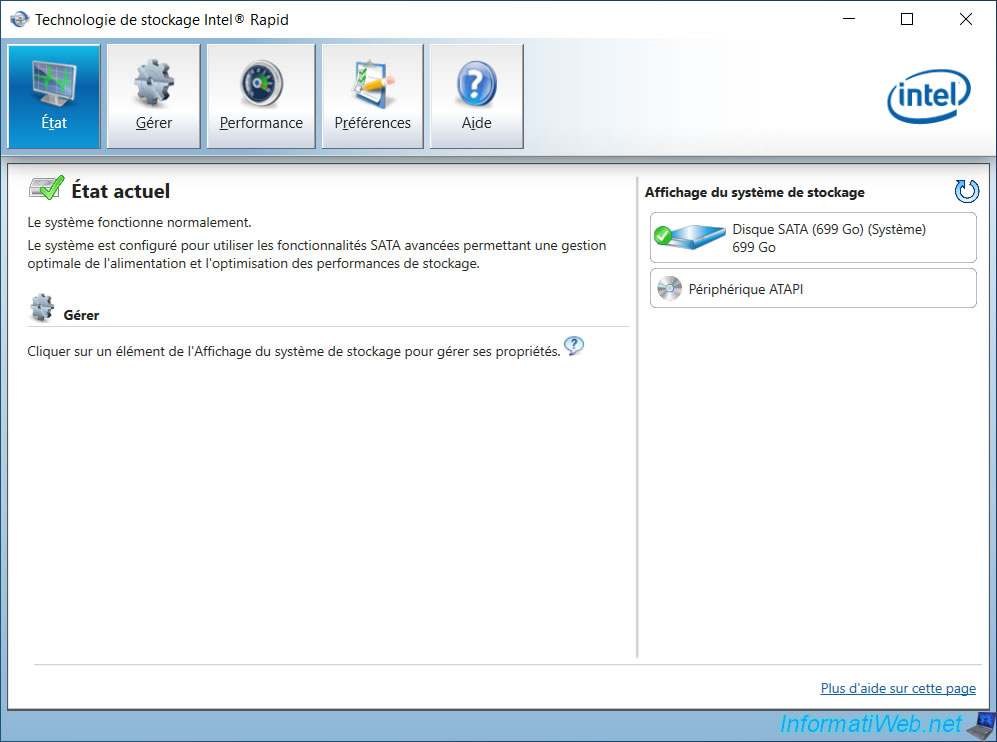
If you look in the device manager, you will find the "Intel(R) 8 Series Chipset Family SATA AHCI Controller" device in the "IDE ATA/ATAPI controllers" section.
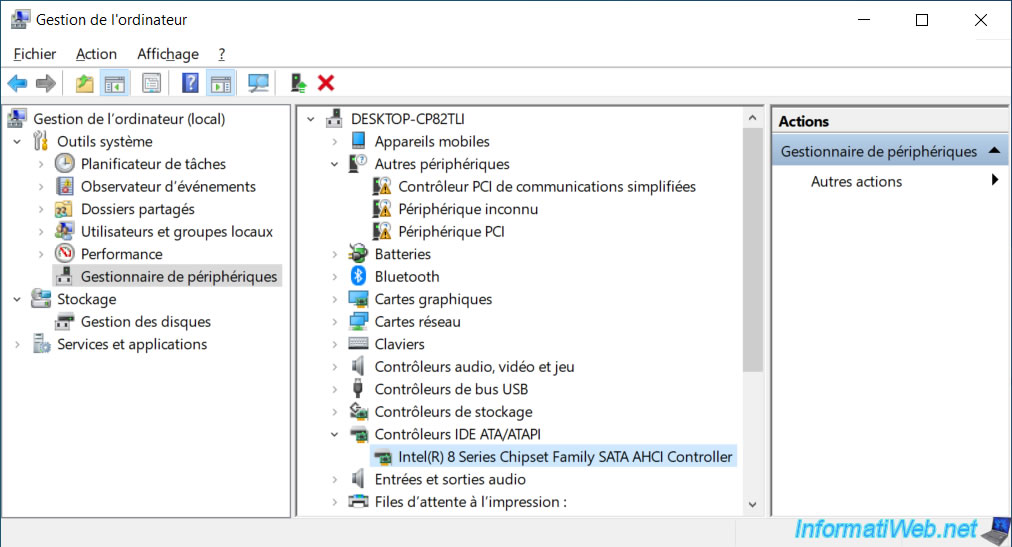
Share this tutorial
To see also
-

Others 8/17/2012
FreeNAS - Turn your old computer into a NAS
-

Others 11/1/2022
MSI - Restore your laptop to factory state
-

Others 9/26/2014
Netgear WNDR4300 - Change IP addresses of the router
-

Others 10/16/2014
Split big files with 7-Zip or WinRAR
No comment