Redirect ports (NAT) in a Bbox and open them at Proximus
- Windows
- 02 December 2024 at 16:04 UTC
-

- 3/3
7. Disable blocking of common ports (80, 443, ...) in your Proximus account
Although port forwarding is sufficient for most ISPs (Internet Service Providers), it turns out that Proximus has added blocking of some common ports directly into its network.
Hence the fact that the connection is simply blocked between your computer and your web server (somewhere on earth in the internal Proximus network).
Important : although this is indicated in your Proximus account and on the Proximus website, nothing is indicated on the bbox port forwarding page.
Which is really a shame.
To unblock common ports, you must access your Proximus account.
To do this, you can use the credentials of your "MyProximus" account or use "itsme".
If you don't know how to log in or don't have a MyProximus account, click on "Need help", then on "MyProximus".
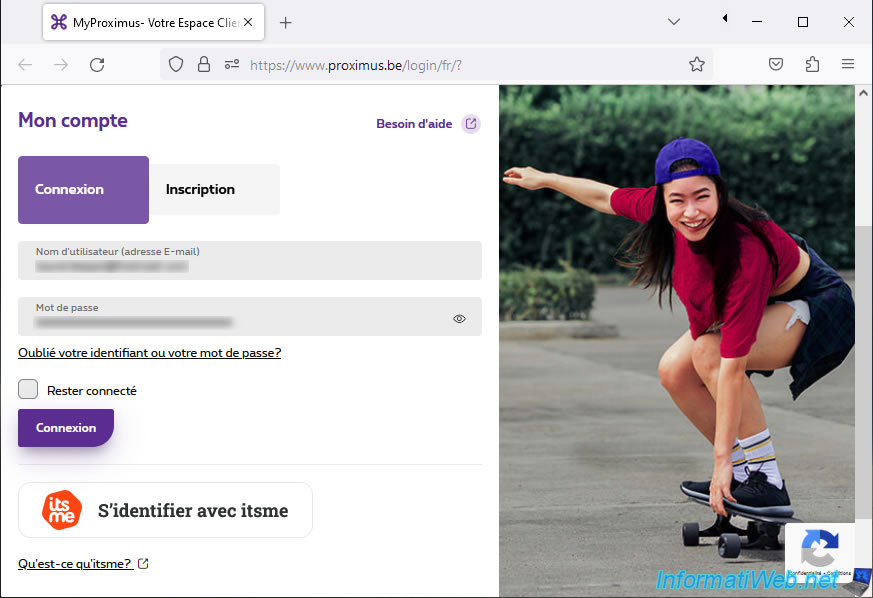
Once connected to your MyProximus account, click on the block concerning your Internet subscription.
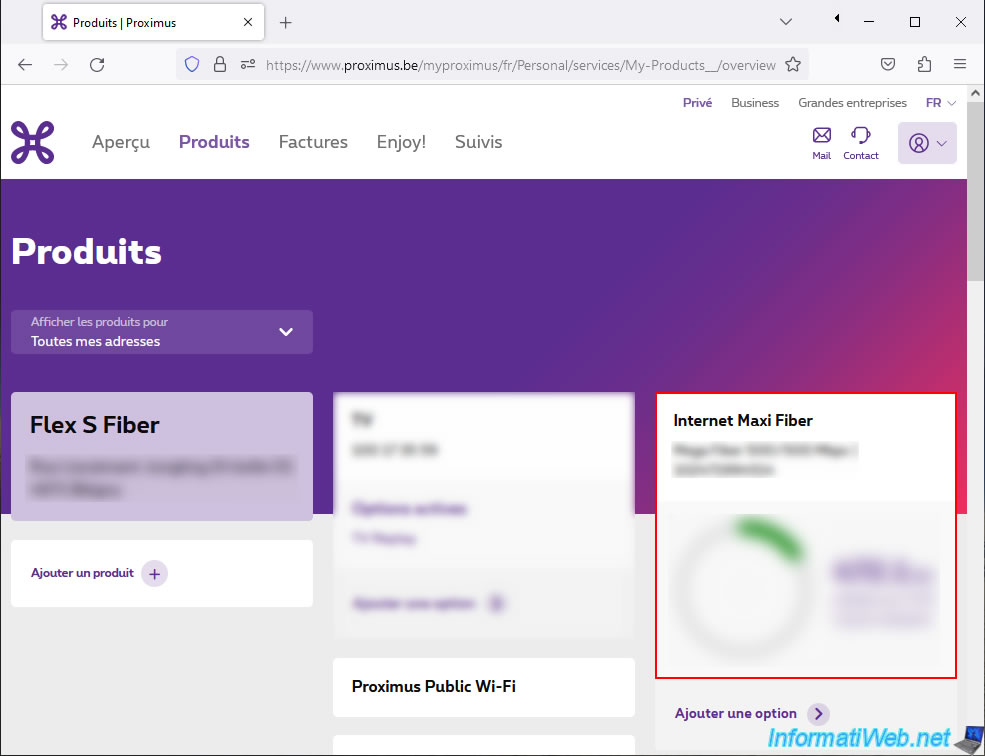
In the page you will find a "Settings" section where you will see that, by default, incoming ports 23 (Telnet), 80 (HTTP), 443 (HTTPS), 992 (Telnet via TLS/SSL), 8023 (relative to Cisco SN 5420 Router), 8080 (alternative web port) and 8443 (Apache Tomcat SSL web server) are closed (at the Proximus network level).
Plain Text
For security and operational reasons, Proximus closes several incoming ports on its network. However, some of these ports can be opened below.
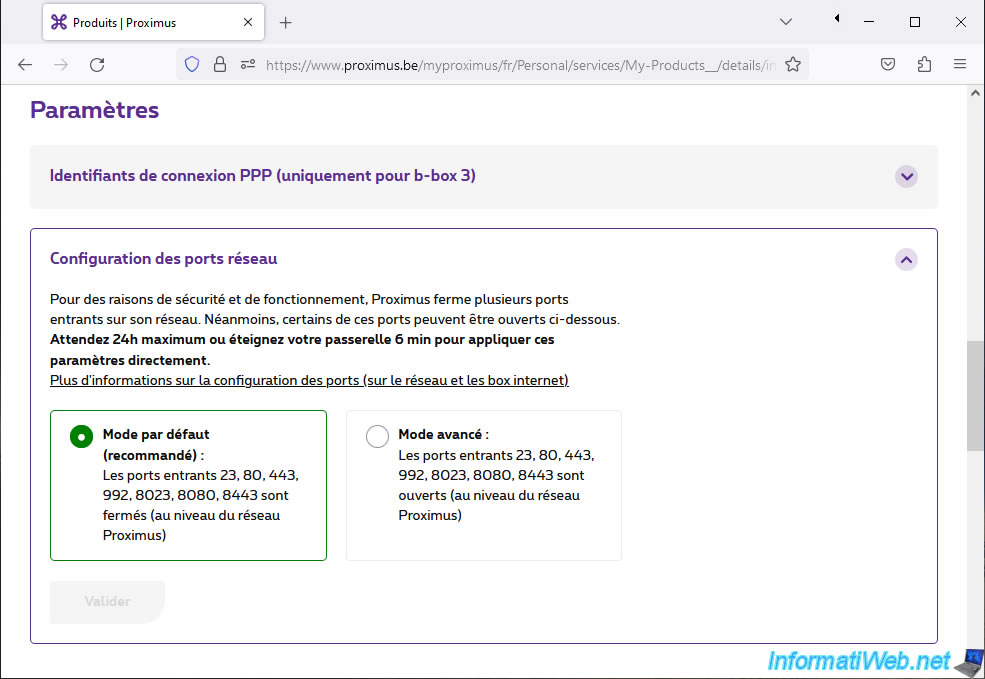
To be able to access your web server installed at home from a computer outside your home, you will need to use advanced mode:
Plain Text
Incoming ports 23, 80, 443, 992, 8023, 8080, 8443 are open (at the Proximus network level).
Then, click on: Validate.
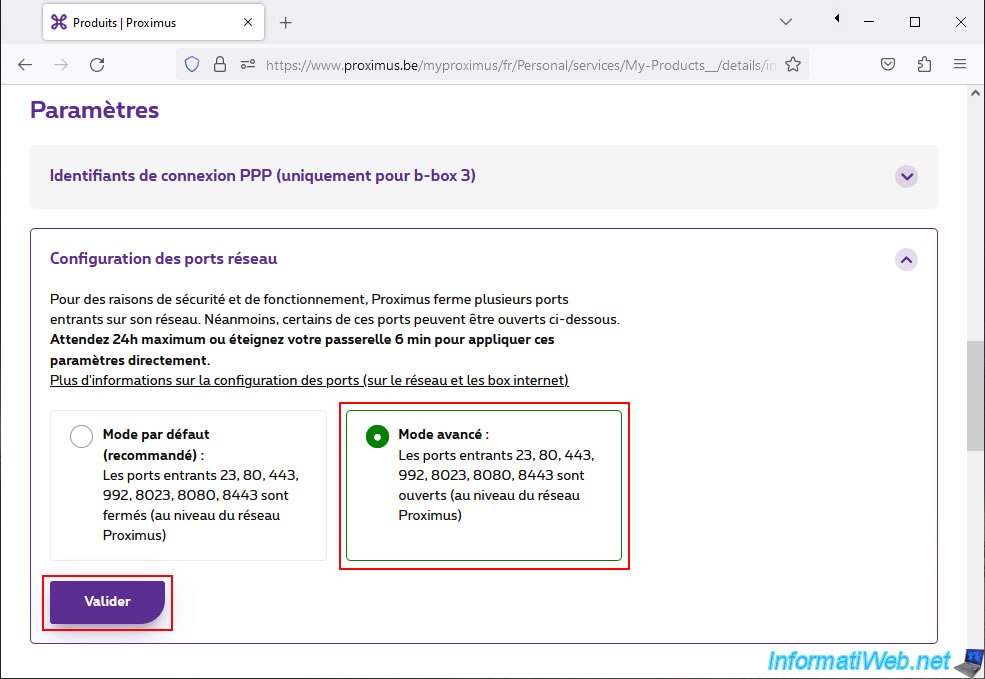
The message "Your setting has been changed" appears.
However, as Proximus indicates in bold, you will have to wait a maximum of 24 hours or turn off your bbox for 6 minutes if you wish to apply this change directly.
Plain Text
Wait 24 hours maximum or turn off your gateway for 6 minutes to apply these settings directly.
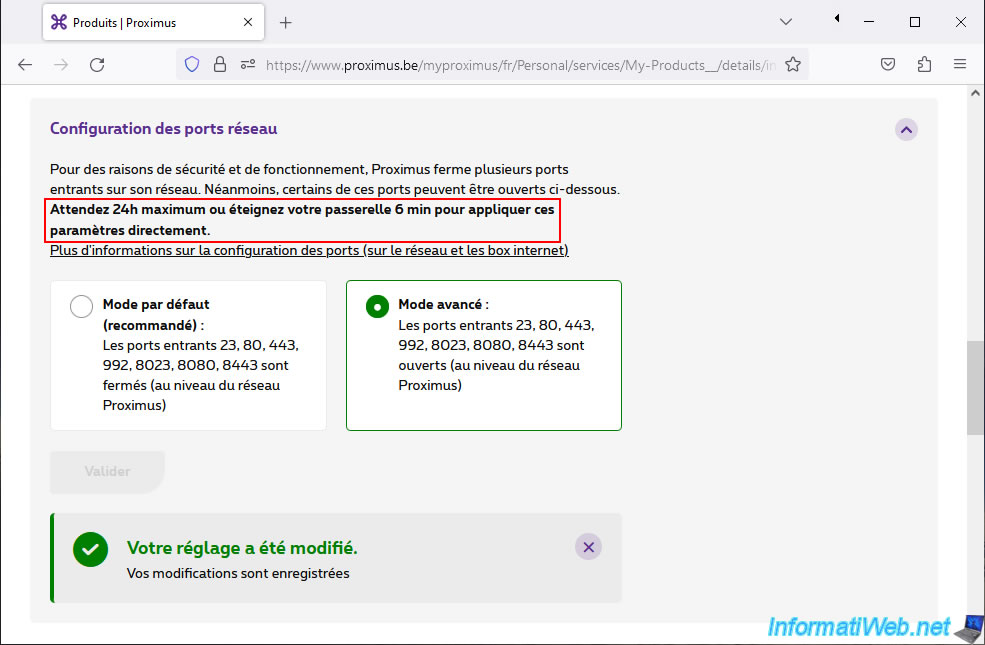
This information regarding the blocking of ports in the Proximus network is not indicated in the bbox (which is a real shame, because it would have saved us time), but it is indicated on the Proximus website.
Afterwards, it is still new that an ISP blocks ports directly in its network.
In short, Proximus tells you this on the "Port forwarding on your b-box or Internet Box" page of its website.
Select the Box you have. In our case: b-box.
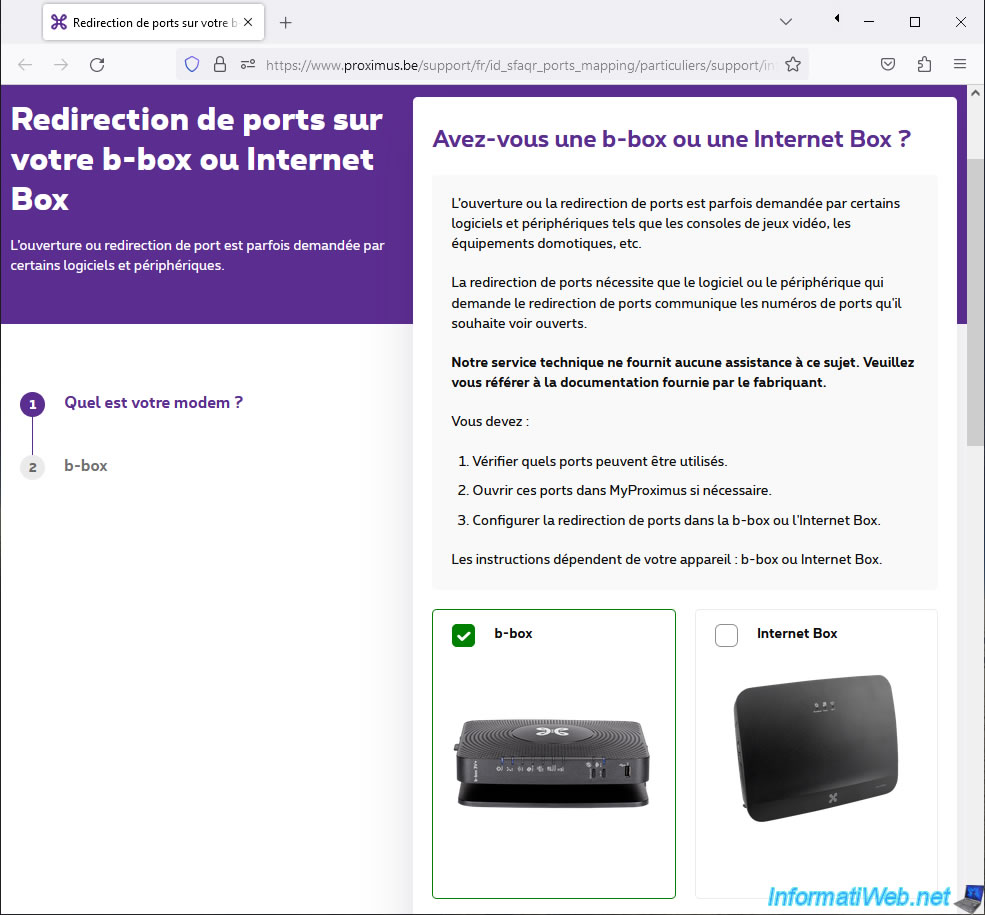
And indeed, as Proximus tells you, some ports are closed and can be opened.
But other ports are closed and you can't do anything about it. Including port 25 (SMTP) most certainly to prevent a client from spamming mail servers.
But how can you test an email server at home if you're a geek?
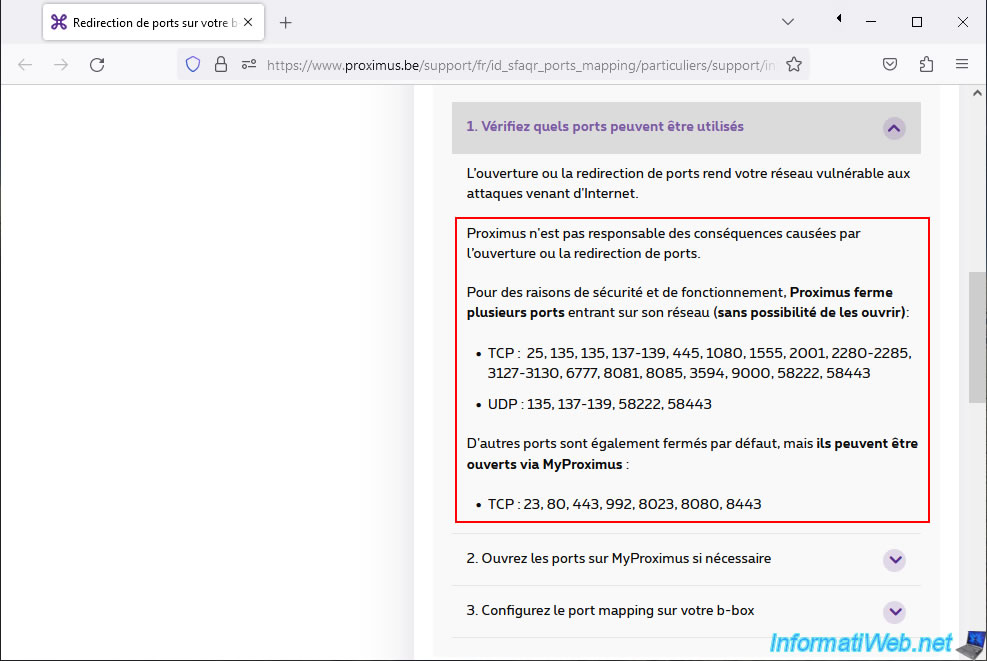
8. Retest access to your web server via the Internet
To avoid waiting up to 24 hours, we turned off our bbox for 6 minutes as requested by Proximus to immediately disable this blockage.
Once the bbox is fully started, we have access to our bbox.
As you can see, the bbox has been restarted.
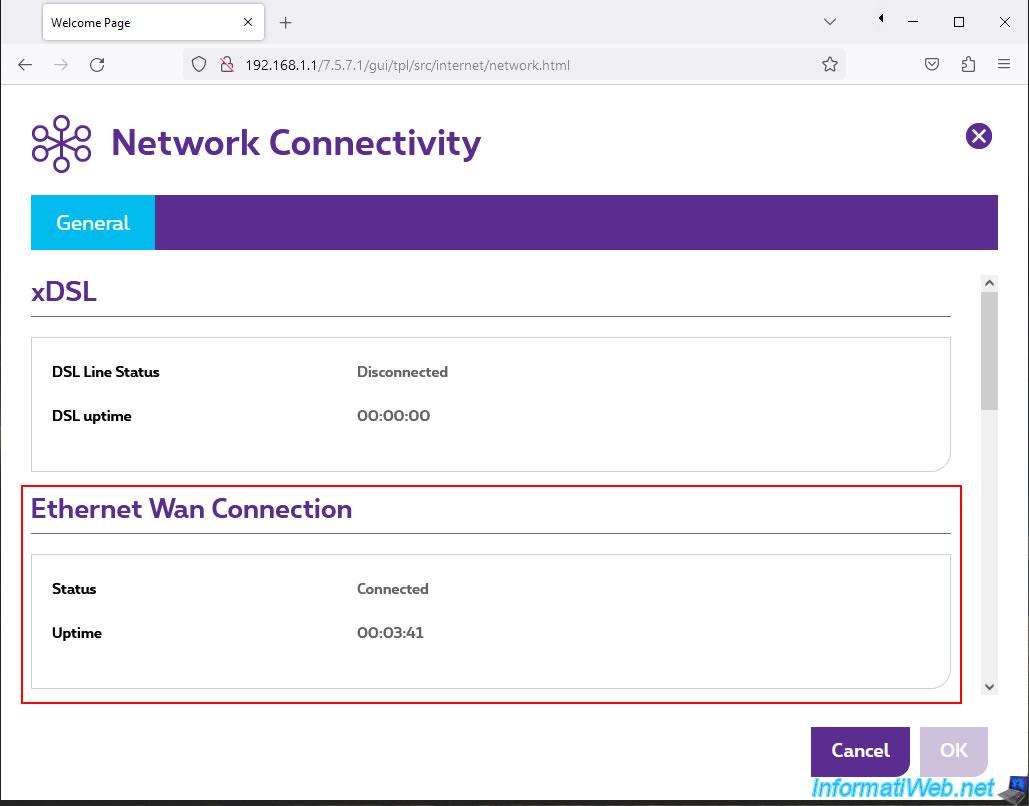
Try again to access your web server from outside (or via VPN or 3G connection as explained previously) and you can see that it works.
It is therefore the blocking of Proximus which was to blame.
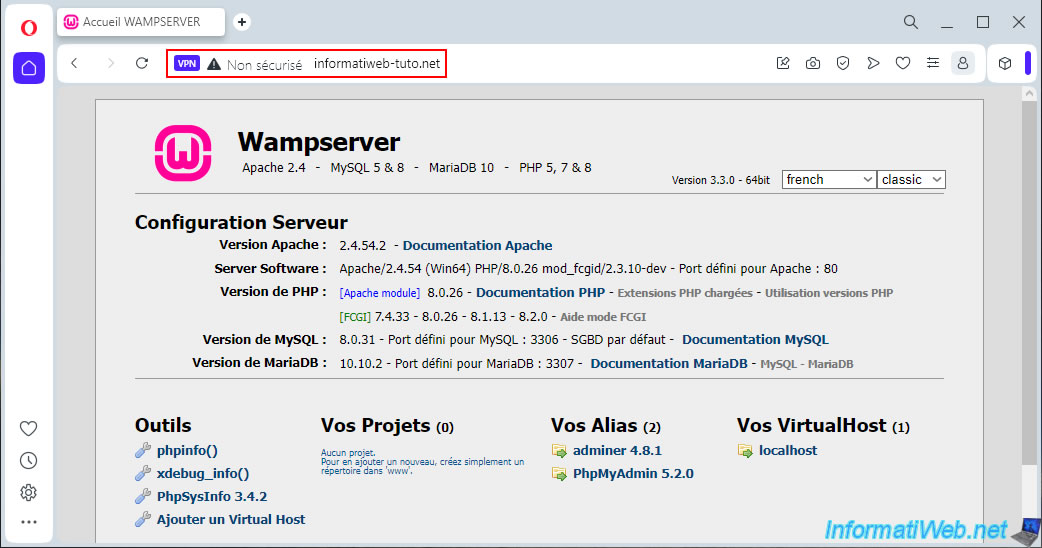
Share this tutorial
To see also
-
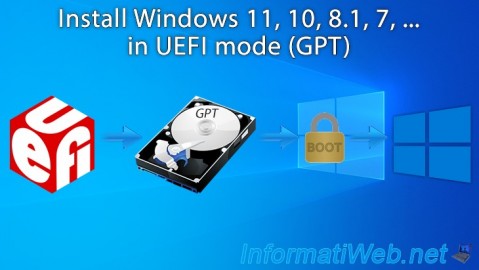
Windows 9/19/2022
Windows - Install Windows in UEFI mode (GPT)
-
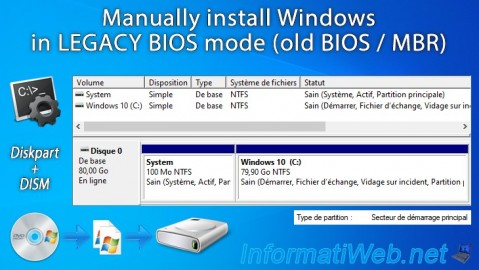
Windows 4/28/2025
Windows - Manually install Windows in LEGACY BIOS mode (old BIOS / MBR)
-
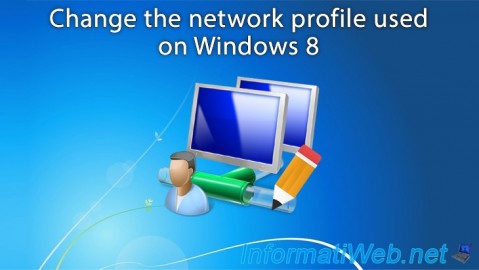
Windows 4/2/2022
Windows 8 - Change the network profile used
-

Windows 10/26/2024
Windows 8.1 - Use a Bluetooth headset
No comment