Manually install Windows 11, 10, 8.1, 8 and 7 in LEGACY BIOS mode (old BIOS / MBR)
- Windows
- Windows 8 / 8.1, Windows 7, Windows 10, Windows 11
- 28 April 2025 at 09:25 UTC
-

- 3/3
4. Windows installation
Your computer restarts automatically and boots to the hard drive where you installed Windows.
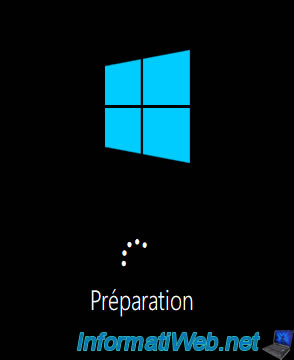
Warning : the default choice displayed here may not match the one previously selected in the Windows installer.
It is therefore necessary to choose your country again here.
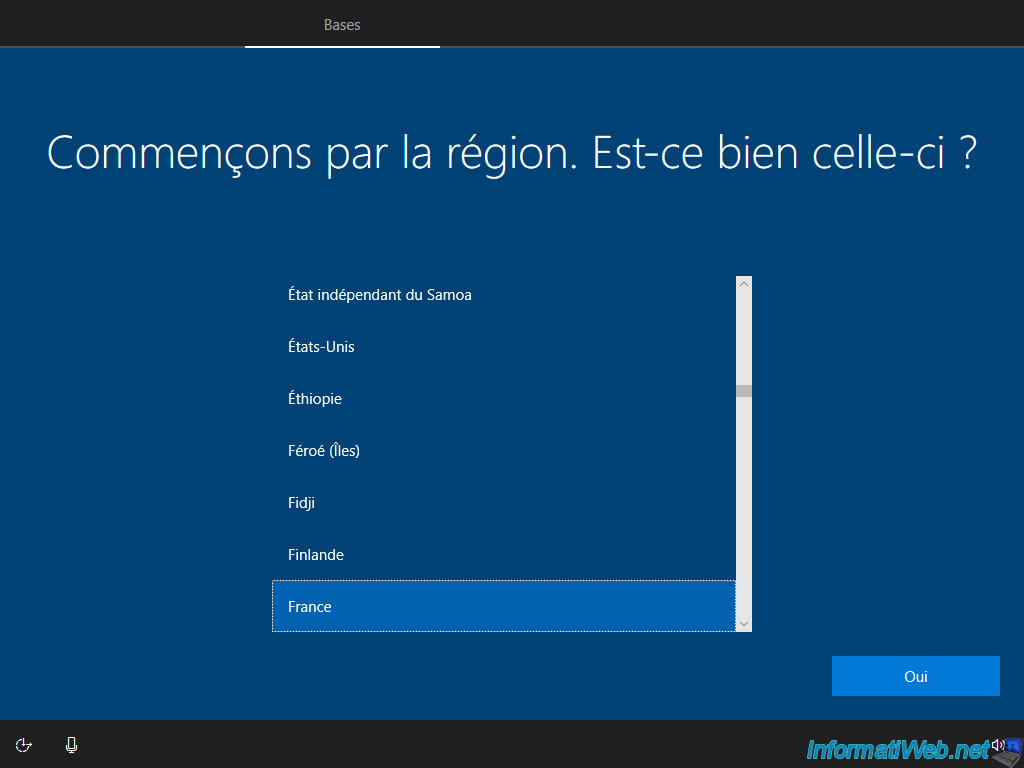
Choose your country and click Yes.
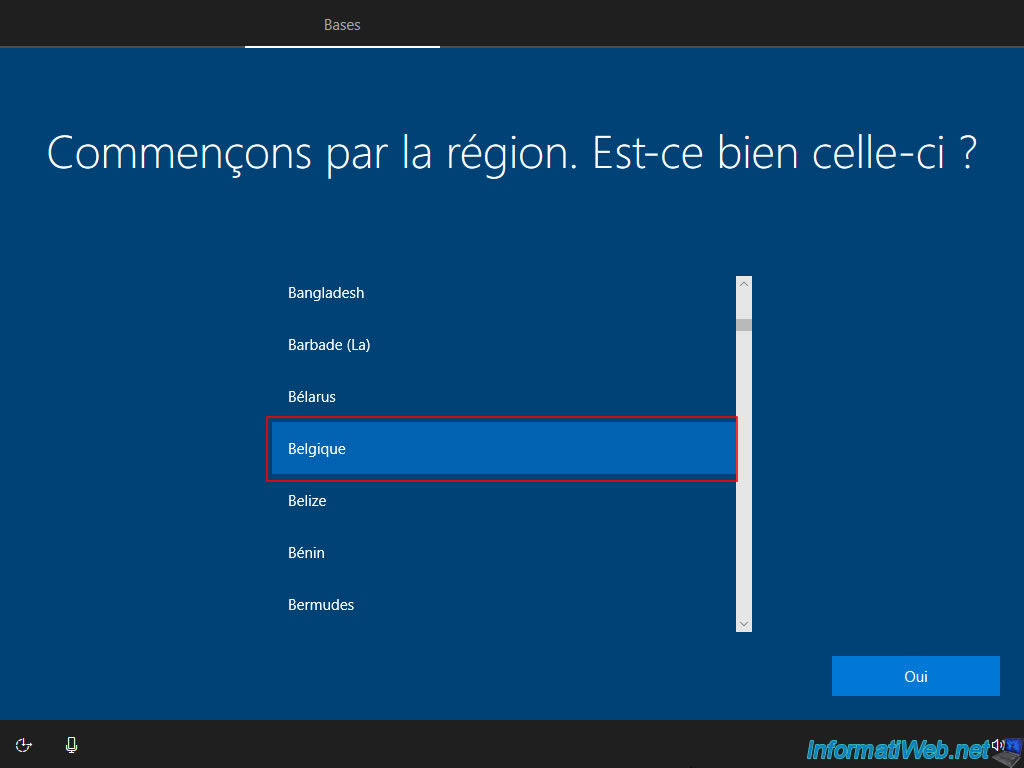
Then, choose your keyboard language and click Yes.
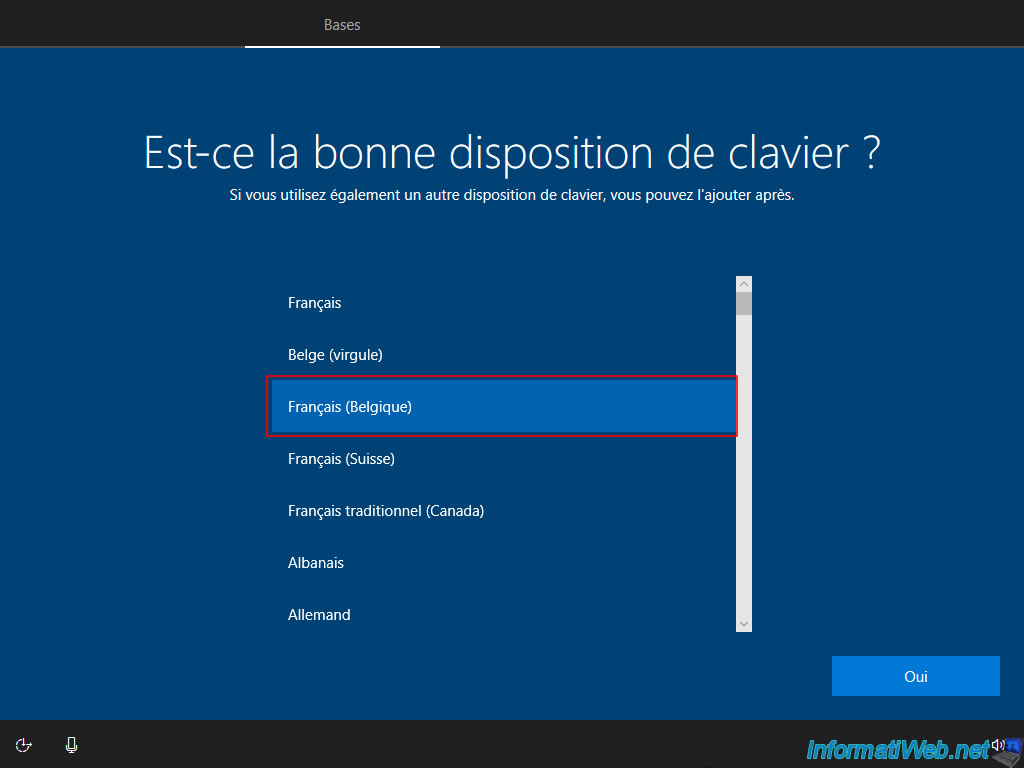
Skip this step.
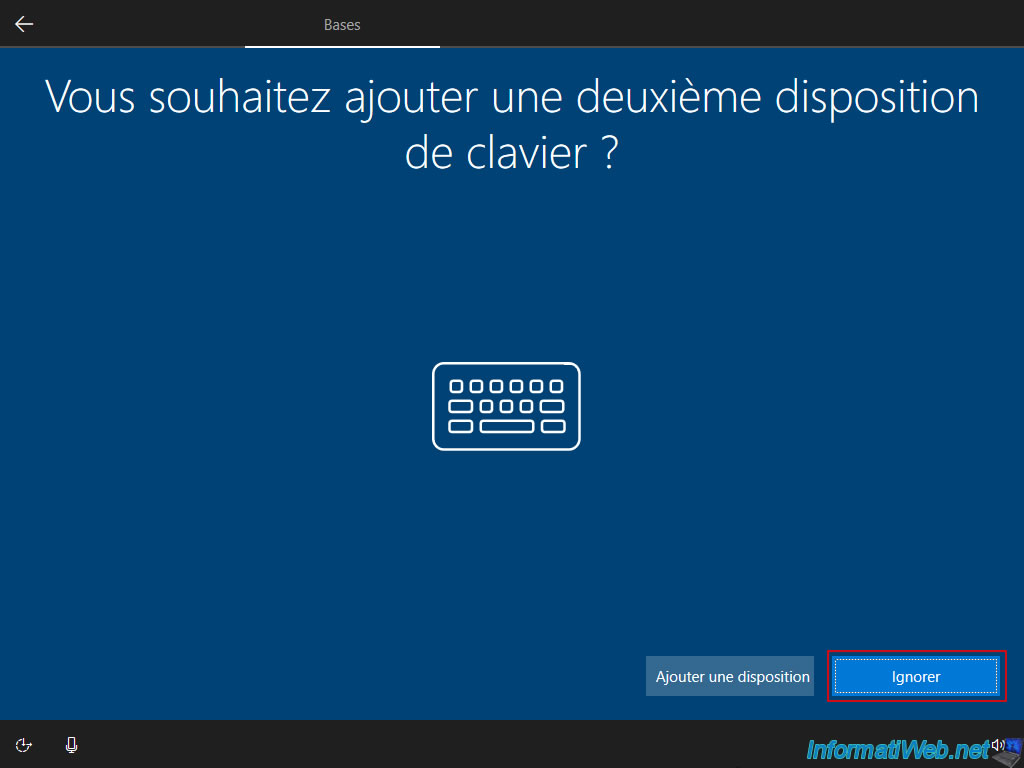
Windows configuration continues.
If necessary, refer to the explanations given in one of our tutorials:
- Windows 11 - Formatting and reinstalling
- Windows 10 - Formatting and reinstalling
- Windows 8 / 8.1 - Formatting and reinstalling
- Windows Vista / 7 - Formatting and reinstalling
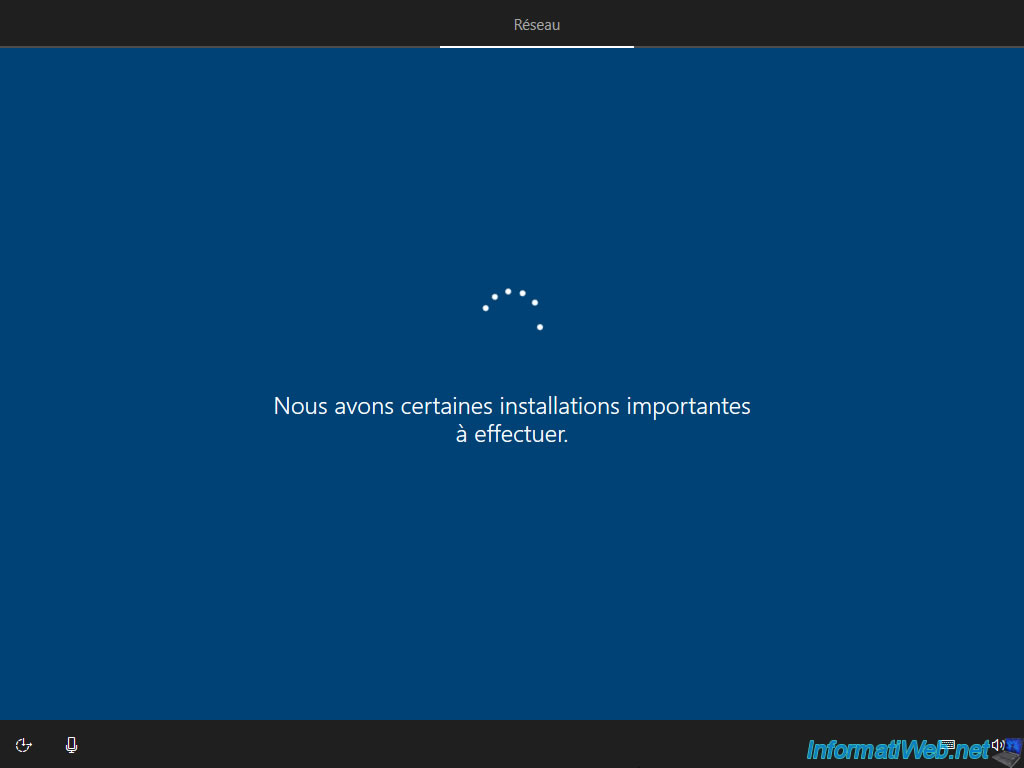
Windows is installed.
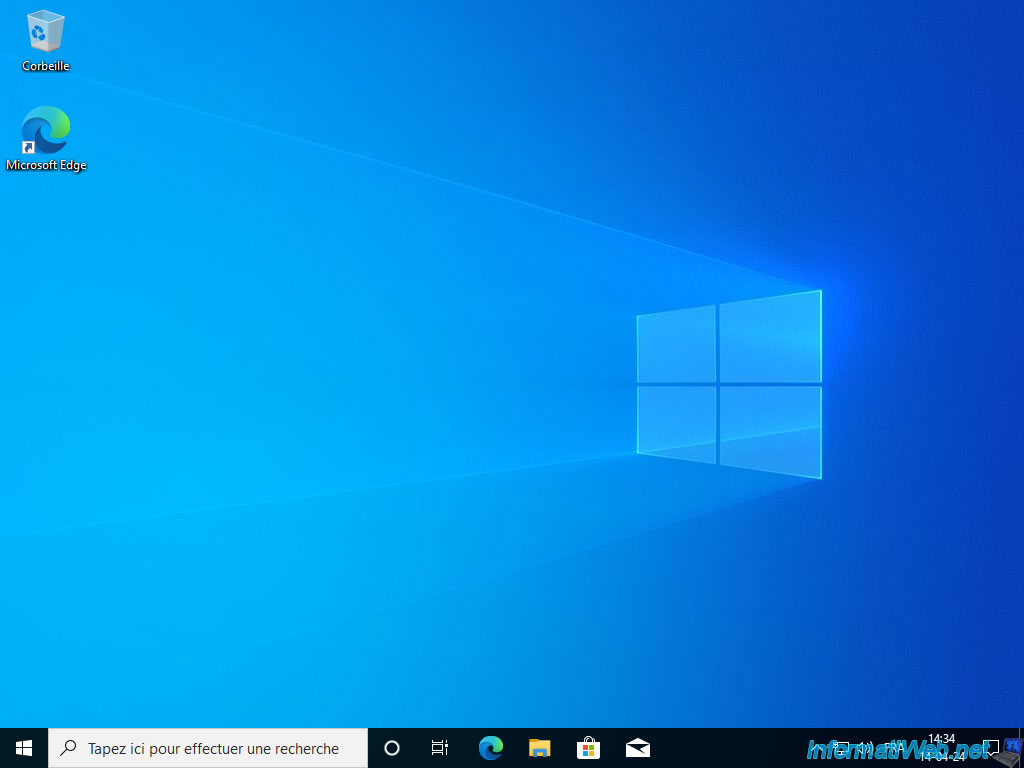
5. Partition and MBR (Master Boot Record) partition table
If you open file explorer, you will see your "Windows X (C:)" partition appear.
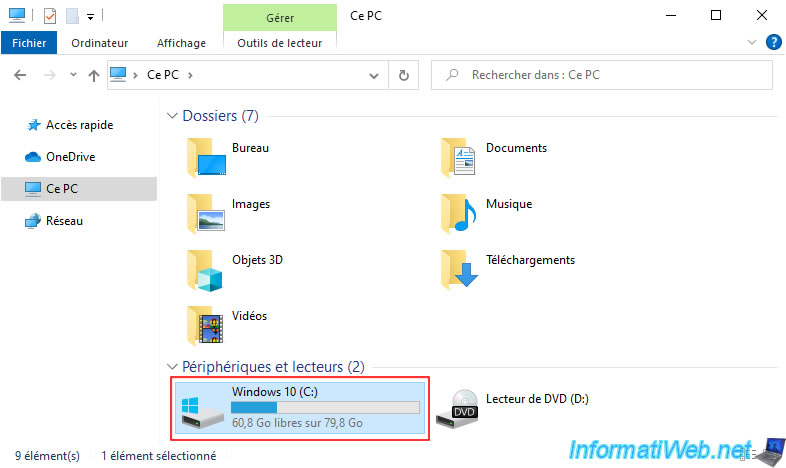
Right click "Manage" on "This PC".
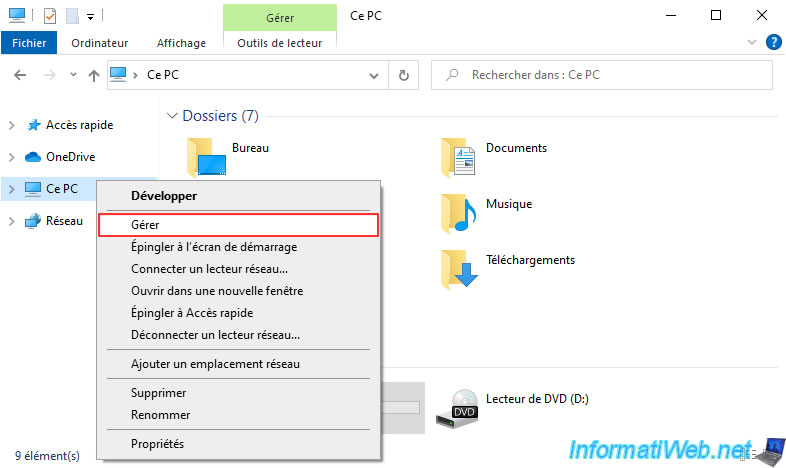
In the "Computer Management" console that appears, go to the "Disk Management" section.
As you can see, your disk has 2 partitions:
- the 100MB system partition named "System".
- the "Windows X (C:)" partition where you just installed Windows.
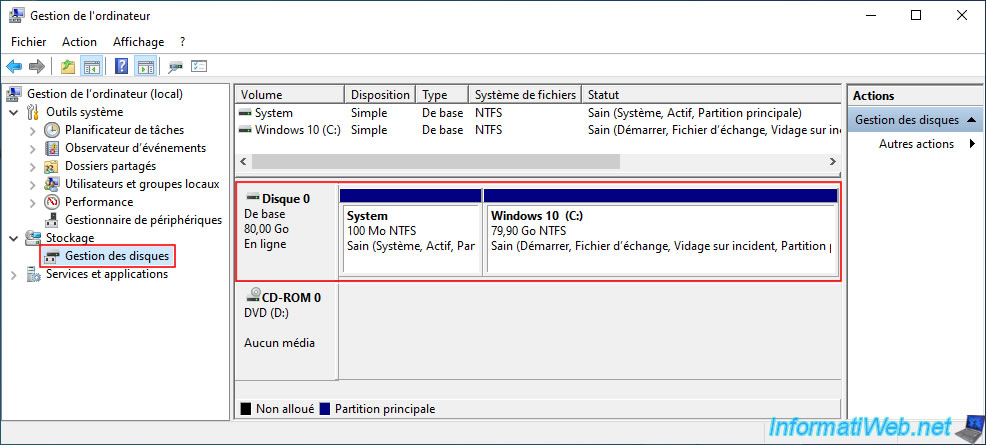
To see what type of partition table is used on this disk, right-click "Properties" on it.
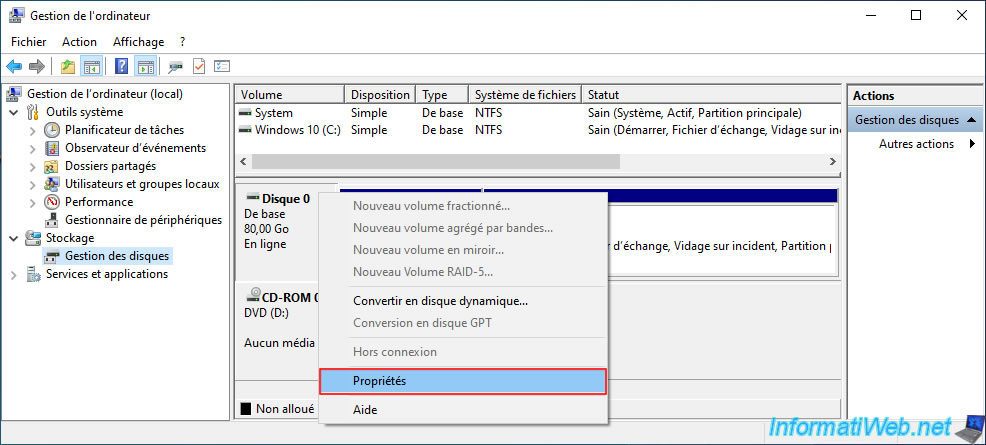
As you can see in the "Volumes" tab of the "Properties for: [name of your hard drive or SSD]" window that appears, the partition type is "Master Boot Record (MBR)" (which means that an MBR is used).
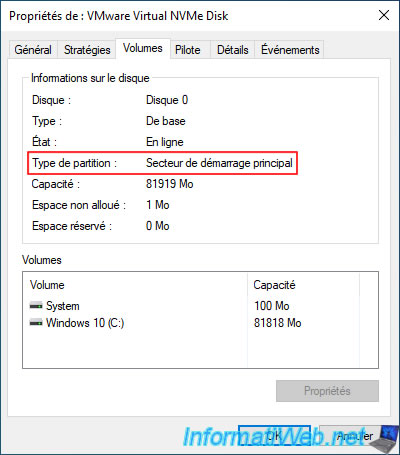
Share this tutorial
To see also
-
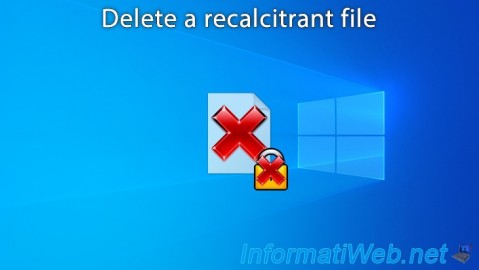
Windows 6/7/2022
Delete a recalcitrant file
-

Windows 8/24/2021
Upgrade from Windows 8 to Windows 8.1 (from DVD)
-

Windows 1/2/2023
Windows - Create a bootable USB key to install Windows
-

Windows 5/8/2025
Windows 10 - Delete Windows.old folder
No comment