Format your computer and reinstall Windows XP
- Windows
- Windows XP
- 11 November 2012 at 19:56 UTC
-

- 4/6
5. Update Internet Explorer to version 8
It's well known, Internet Explorer 6 doesn't respect any HTML standard and is no longer supported for surfing the web.
Internet Explorer 6 (and IE 8 included) always contains security vulnerabilities, but updating it will fix compatibility issues and fix some old flaws.
Of course, since Windows XP is no longer supported by Microsoft, you will not be able to install the latest version of Internet Explorer.
To download Internet Explorer 8 for Windows XP, use one of these direct links :
- english version (ENU)
- full list of direct links in many languages available on a third party website : Windows XP Forums
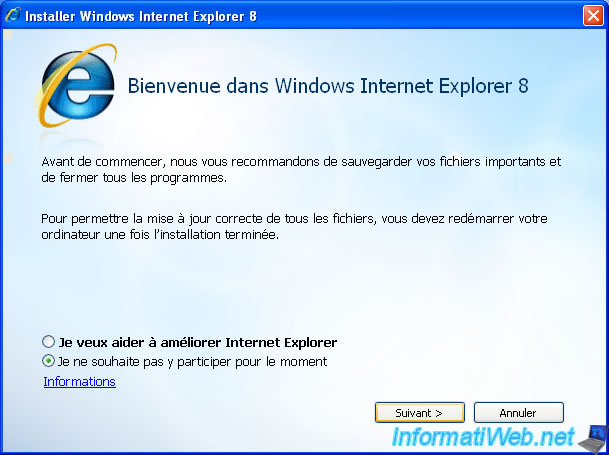
Click on "I agree...".
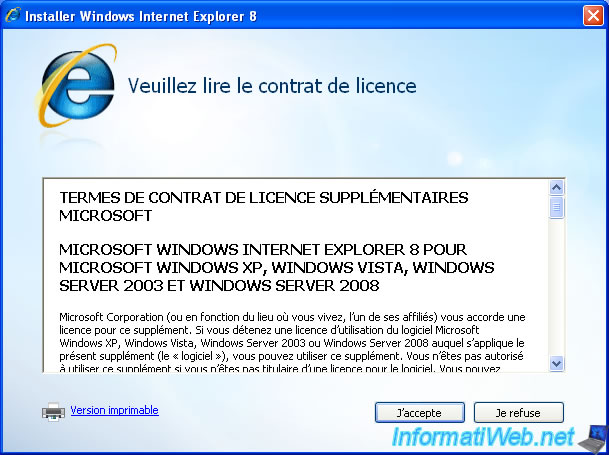
Leave the "Install updates" box checked and click Next.
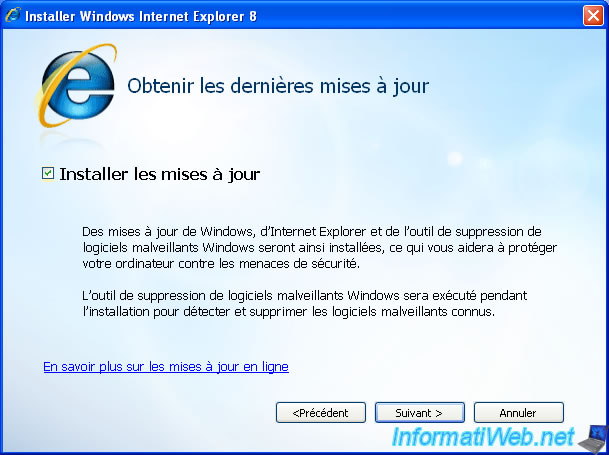
As you can see, the installer will automatically download updates for Internet Explorer 8.
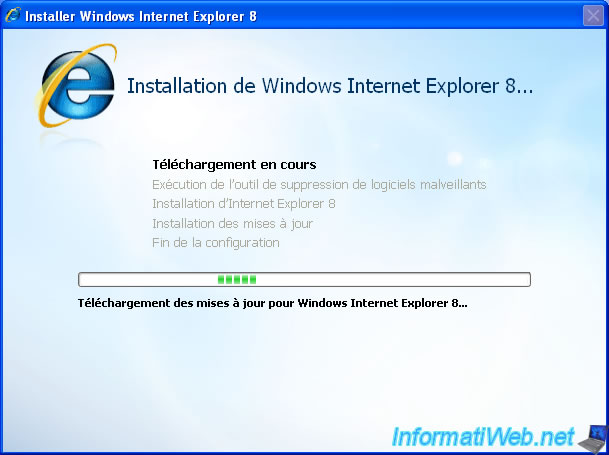
Once Internet Explorer has been updated, click : Restart now (recommended).

Now, Internet Explorer is in version 8.
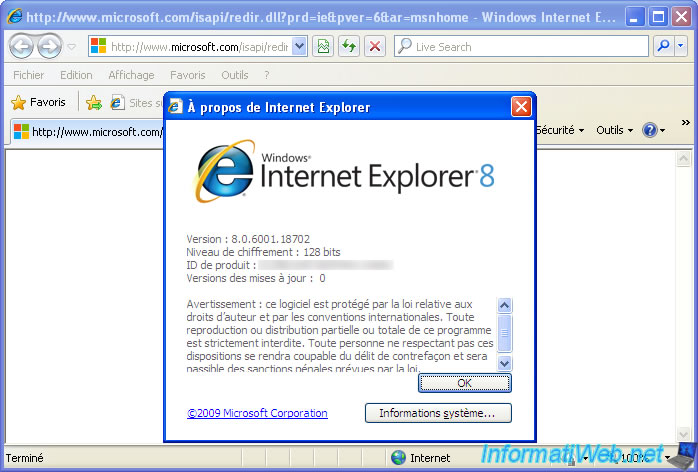
6. Update Windows Media Player to version 10
For Windows Media Player, you will have the choice between version 10 and version 11.
Small difference between these two versions : version 10 will install without any problem, but version 11 will require validation of your copy of Windows. This can be problematic, because Windows XP and WGA protection are no longer supported by Microsoft.
In short, to download this new version 10, download Windows Media Player 10 (in the desired language) from the Microsoft Download Center and launch the downloaded "mp10setup.exe" file.
Then, click on "I agree...".
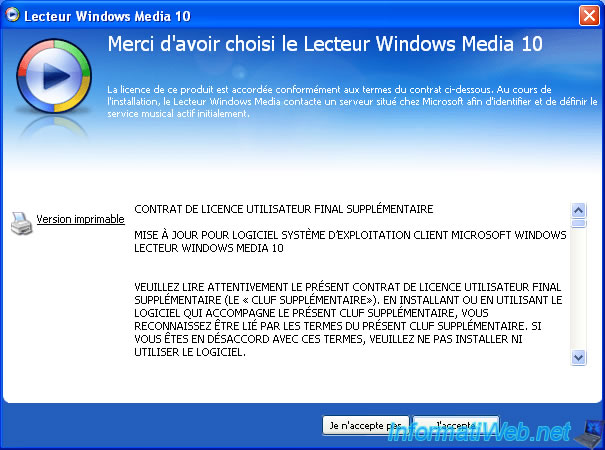
Wait while installing.
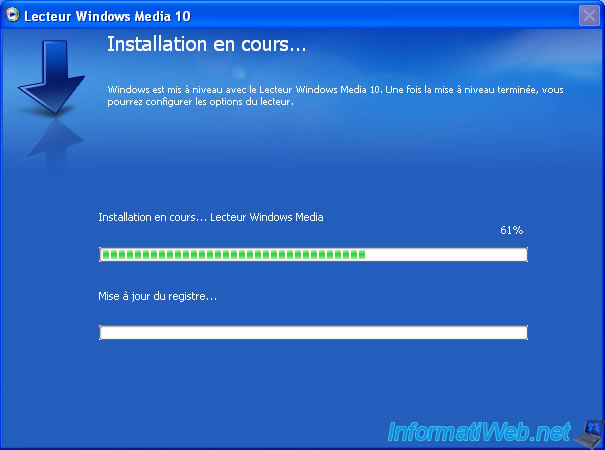
Once installed, click Next.
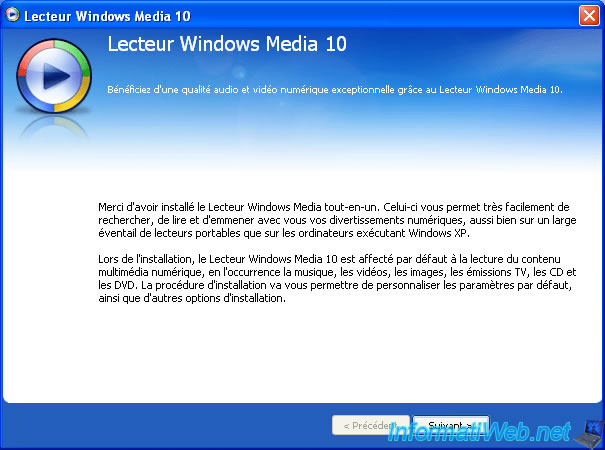
Click Next.
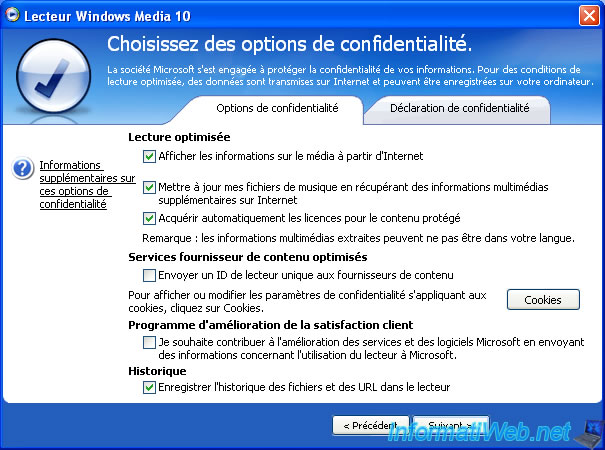
By default, Windows Media 10 will be configured to open by default all the audio and video formats it supports.
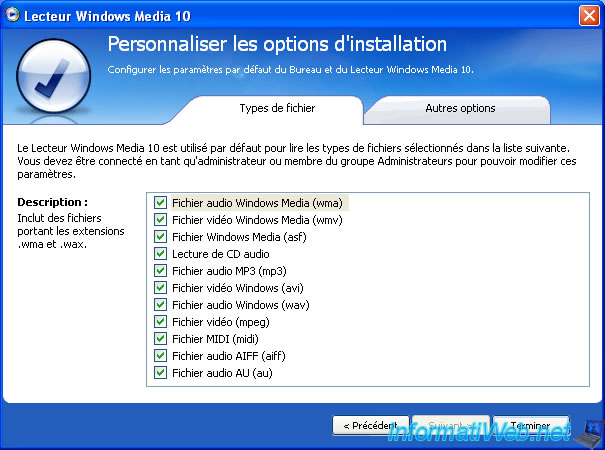
In the "Other options" tab, you can activate the creation of a shortcut on the desktop and/or in the quick launch bar of Windows XP.
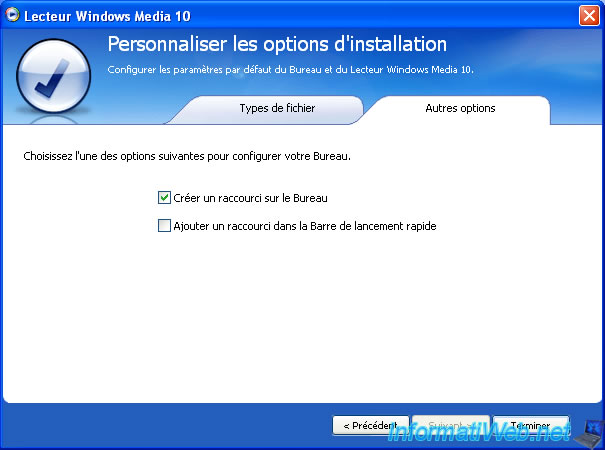
Once launched, you can check with a simple right click "?" that the Windows Media Player is now in version 10.
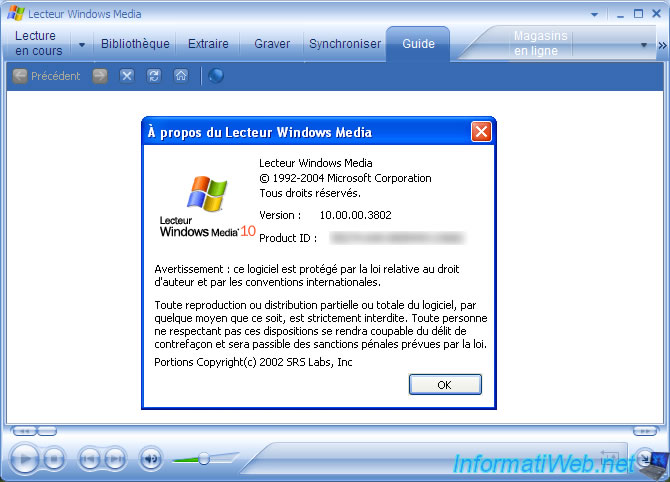
Share this tutorial
To see also
-
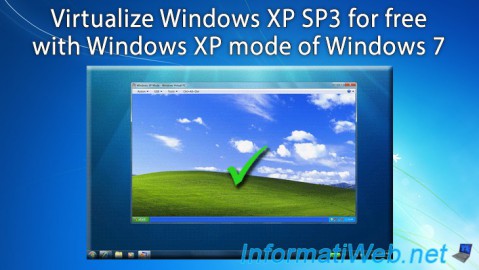
Virtualization 8/9/2019
Windows 7 - XP mode
-

Windows 11/3/2013
Windows XP - Connect to a Wifi network
-

Windows 4/4/2013
Windows XP - Start in safe mode
-
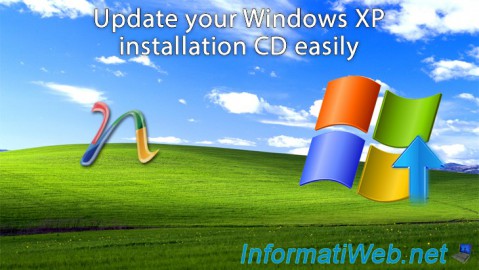
Windows 1/8/2020
Windows XP - Update your install CD easily
No comment