- Windows
- 12 November 2012 at 19:47 UTC
-

- 1/2
For an operating system like Windows (which is the most used) may use your equipment, it needs drivers to see how they work. Given that there are an infinite amount of different materials (due to changes in technology and different manufacturers thereof), Windows can not integrate all the drivers and thus natively recognize all existing materials. It is therefore necessary to install in addition to Windows.
To install and download if needed, there are several ways :
- Use cd that came with the hardware (motherboard, graphics card, network card, ...)
- By going on the manufacturer's website
- By going to the website "touslesdrivers.com" or "DriversCloud (formerly ma-config.com)" search the IDs of your hardware and search them in its database. Don't use the "Driver detective" software or an other website than the two mentioned in this tutorial as it's malicious programs that installs mostly fake driver. Fake drivers can physically damage your equipment and cause irreversible damages.
- Using the "Device Manager" to update or download the driver from the Microsoft server
- Using the "Device Manager" to find the hardware identifier (hardware ID) but be careful to not download the driver anywhere anyway. This method allows more to find what type of driver that it is downloading the driver directly to a recommended site.
- Using the "Device Manager" to install the drivers in the form of files ".sys", ".inf", ...
Information :
Whether all drivers are installed, simply right click on "My Computer" or "Computer" and click "Manage". Then, click on "Computer Management -> System Tools -> Device Manager" in the left list.
Note : Under "Windows Vista" and "Windows Seven", you will need the "Administrator" rights.
If yellow exclamation marks appear next to certain devices is that they are not installed. However, the device manager does not always display devices when installed. This is the case for Bluetooth devices, eg.
On this picture you can see that the devices "Video Controller (VGA Compatible)" which corresponds to the graphics card (or video card) and "Base System Device" which is the chipset are not installed. The chipset is the chip on the motherboard which is responsible for communicating all the components together.
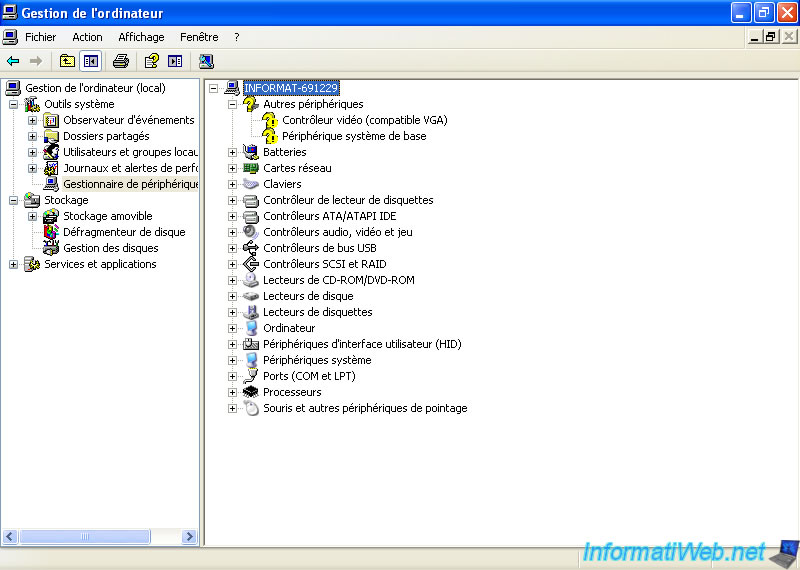
1. Supplied CD
The driver installation via the CD provided is only possible if the drivers therein are compatible with the version of Windows you are installing. For example, today Windows 8 is out there some days but CDs does not contain may not have drivers for Windows 8. Generally the drivers that are on the CDs are those for the latest version of Windows where it has been out for a few weeks. If the drivers for your version of Windows are not on the CD, you will need to download on the Internet as explained later in this tutorial.
To install the drivers on a CD, nothing more simple. Just put it in the drive and start the installation. In general, the installation wizards are composed of a fast mode or recommended and a custom mode. If you do not know which to choose, select the mode "Fast" or "Recommended".
Note : Having made this tutorial in a virtual machine, it's the CD Driver of virtualization solution used. In our case : VMware.
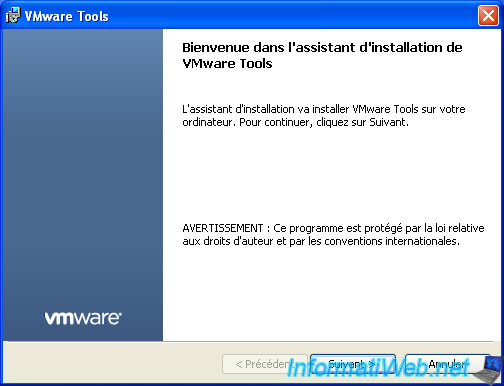
Once all drivers have been installed, the yellow exclamation points must have disappeared to make way for real names of your devices.
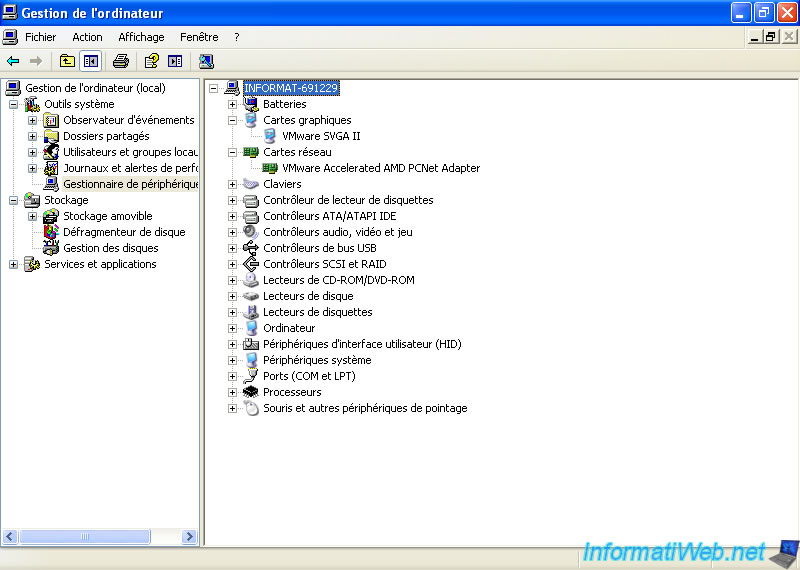
2. Manufacturer Website
Each manufacturer's website, which means that we can't tackle them all in this tutorial.
Nevertheless, here are direct links to their pages : to download drivers, BIOS updates, ...
For motherboards :
- Asrock : www.asrock.com/support/download.us.asp
- Asus : asus.com/download/ (Automatic detection by Internet Explorer)
- Gigabyte : www.gigabyte.com
- MSI : us.msi.com/service/download/
For graphics cards :
- Asus : support.asus.com/download/ (Automatic detection by Internet Explorer)
- Club 3D : club-3d.com/index.php/support/drivers/graphics-cards.en.html
- Gainward : www.gainward.com/main/download.php?lang=en
- Gigabyte : www.gigabyte.fr/support-downloads/support-downloads.aspx
- Inno3D : www.inno3d.com/support_download.php (Downloads from Nvidia. Automatic detection by Nvidia. Requires Java plugin)
- MSI : us.msi.com/service/download/
- Nvidia (Chipset only) : www.nvidia.com/Download/index.aspx?lang=en-us (Automatic detection by the Java plugin)
- Palit : www.palit.biz/palit/download.php?lang=en
- PowerColor : www.powercolor.com/us/support_driver.asp
- Sapphire : www.sapphiretech.com/download.asp?lang=eng
- XFX : xfxforce.com/en-gb/support/drivers---tools (Registration required)
- Zotac : www.zotac.com/be/support#download
For laptops :
- Acer : us.acer.com/ac/en/US/content/drivers
- Asus : support.asus.com/download/ (Automatic detection by Internet Explorer)
- Dell : www.dell.com/support/drivers/... (Automatic detection possible)
- HP : www8.hp.com/us/en/drivers.html (Automatic detection possible)
- MSI : us.msi.com/service/download/
- Toshiba : toshiba.fr / toshiba.com / toshiba.eu
- Samsung : www.samsung.com/us/support/
Note : If you have other cards in PCI / PCI-E, you may need to install their drivers so that they are recognized and functioning properly. For example, network cards, sound cards, ...
For this tutorial, we'll take for example the ASUS website that is popular and provided good quality.
On the download page for drivers (asus.com/support), first of all ask you the model of your motherboard or graphics card or notebook ... Either you know and you enter the model or part of the model, or you can use the automatic detection under "Internet Explorer".
Warning : If you're running Windows XP, it may be that your version of Internet Explorer is no longer supported. To do this, install "Internet Explorer 8 pour Windows XP". It's not necessary to uninstall the old version because it will be automatically replaced.
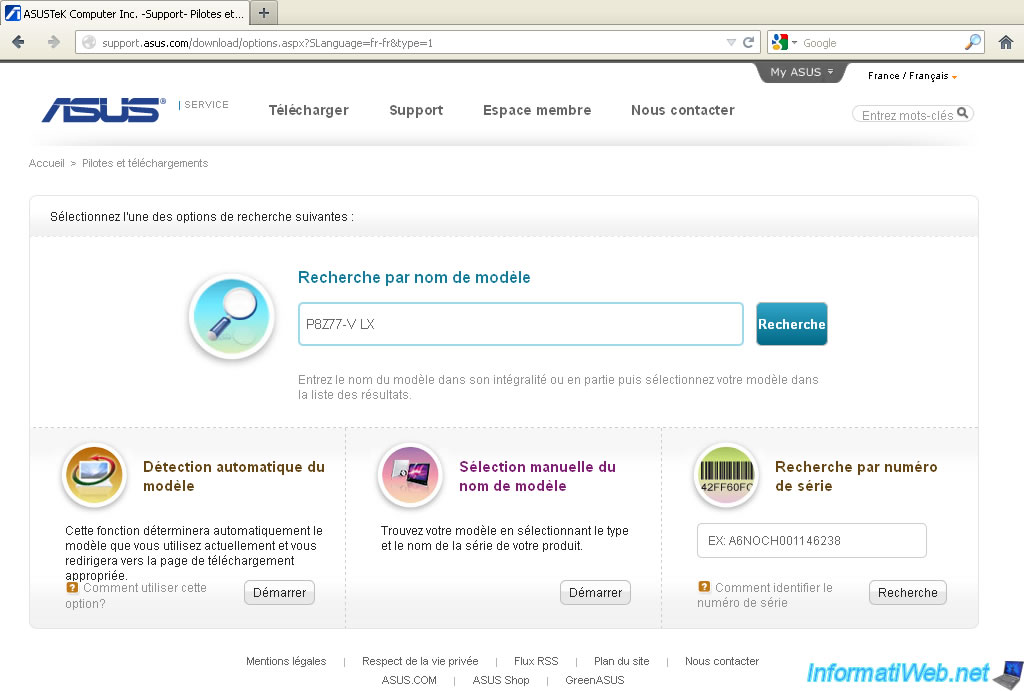
The search results are displayed. Click on "Download" under the EXACT model of your motherboard. Be careful not to install the drivers from another model as yours because it could create malfunctions in your system and blue screens.
For information, it's possible to find compatible processors with the model in question by clicking "CPU Support".
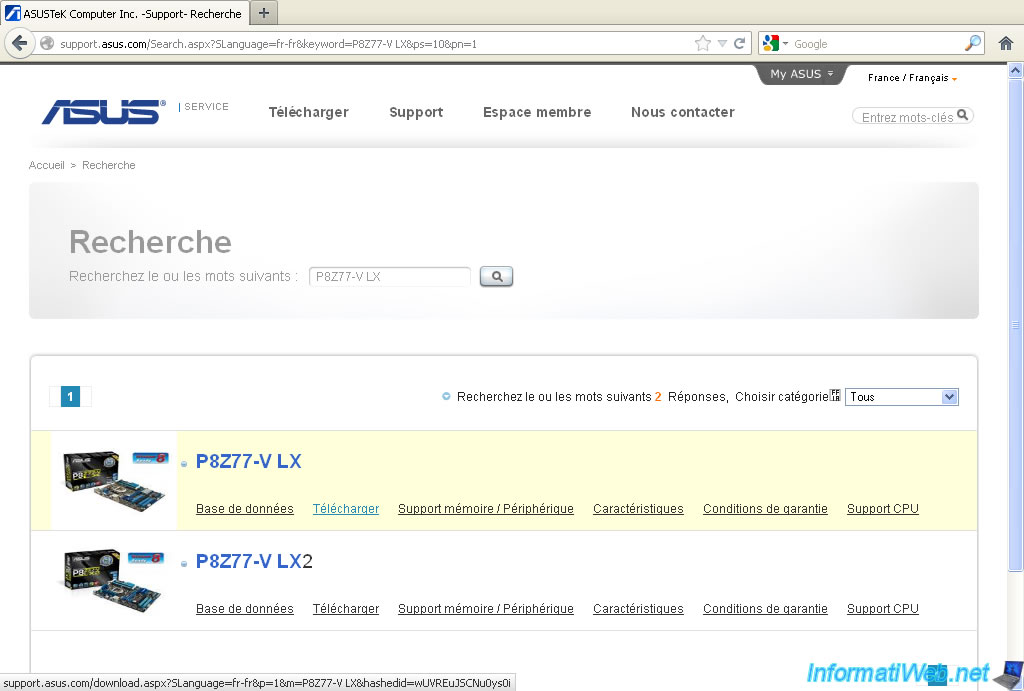
Select your operating system and its "architecture" (32 or 64 bits). If you're running Windows XP, it's quite possible that it's 32 bit because the 64 was not popular and is normally in English.
Later versions (Windows Vista, 7, ...) are available in either two architectures.
Once the operating system selected list of different drivers, BIOS appears.
Of all the categories, some are required and some are not :
- List of authorized dealers : Provided information on dealers
- BIOS : Allow you to update (flash) the BIOS. This allows to recognize new processors, have new features, ...
CAUTION : Do not worry if you do not know how to do because if the update crashes, the motherboard may become permanently unusable.
- BIOS utility : Program to flash the BIOS as explained above with a downloaded update in the "BIOS".
- Chipset : Driver to use all the features of the chip (Chipset) on the motherboard. It's best to install the driver in the first because it's the one that is responsible for connecting all the components of your computer between them.
- Sound : Driver to use the integrated sound card in motherboard.
- Graphics card (or VGA) : Driver for, as its name suggests, using the integrated graphics card (also called OnBoard VGA card) in motherboard.
- Firmware : Contains mainly firmware. It's usually not mandatory to download
- LAN : Driver to use the NIC "Ethernet (wired)" integrated into the motherboard.
- WLAN or Wireless : Driver to use the NIC "Wifi (wireless)" integrated into the motherboard.
- Utilities : These various programs created by the manufacturer to make the most of your motherboard.
- SATA : Driver used for example to install Windows XP on a SATA hard drive. SATA is not recognized by Windows XP by default you must furnish it during installation.
- Manual : Manual for your motherboard. Allows for example to have detailed informations about these components, the POST codes or error codes (beeps at startup), ...
To summarize for motherboards, download the following drivers and install them starting with the Chipset :
- Chipset
- Sound Driver
- Video Card, VGA or Display Driver
- LAN
- WLAN (Wireless Lan Driver) (if you have an integrated wireless network card)
For graphics card, there is only one so download and install the most recent.
For Laptops, download the same types of drivers than for motherboards and these drivers :
- Bluetooth (if available)
- Card Reader Controller (If you have an integrated card reader)
- Camera or WebCam (Present in most cases)
- Storage Manager (Optional. Contains the SATA driver to install, for example, Windows XP on a SATA hard drive)
- Touch Pad Driver (Provides the best use of the touchpad of your laptop)
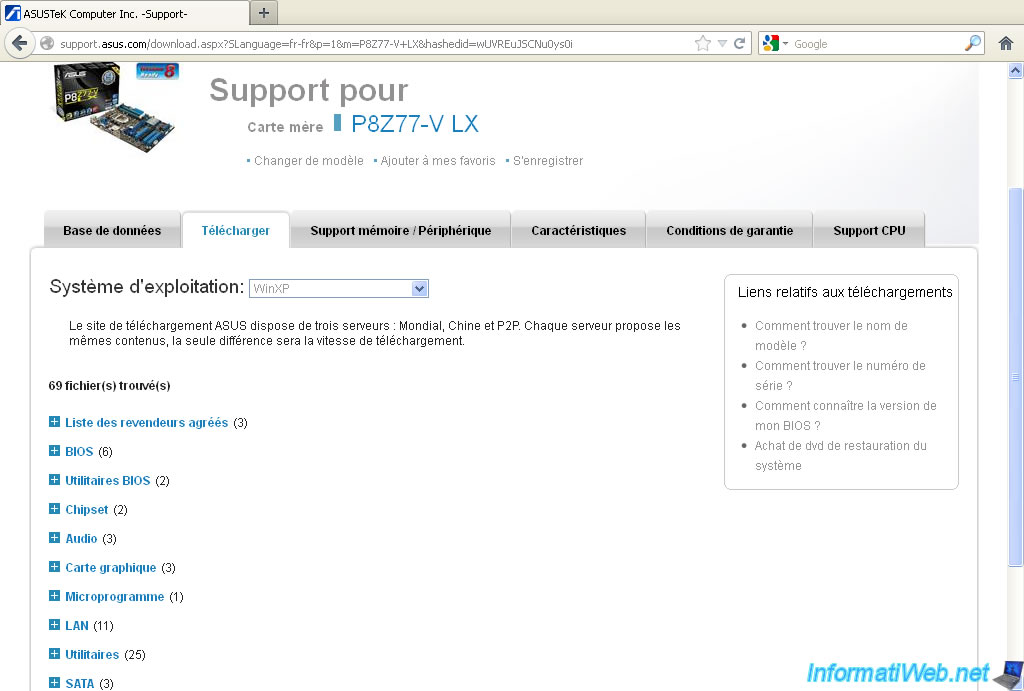
It is sometimes possible to download different versions of the driver. Be sure to download the latest driver looking at his date of update. Older versions can be used in a compatibility problem, for example.
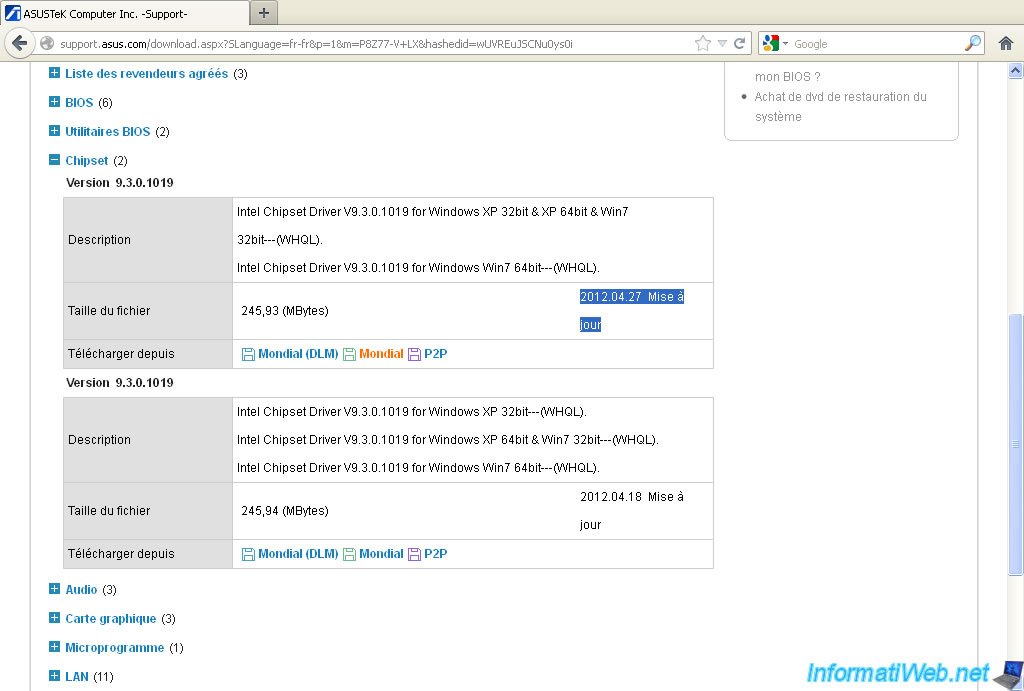
3. Touslesdrivers.com or Ma-config.com
"Touslesdrivers.com" and "Ma-config.com" are the only 2 websites except manufacturers websites to provide the real drivers for your components. The other websites and software like Driver Detective or another are often stuffed with viruses and installs bad or wrong drivers.
Go to "Touslesdrivers.com" and click on "My Drivers" in the top left of the page.
For information : There is for example, AIDA 64 formerly called "EVEREST" and "SiSoftware Sandra" who are good software to help you find drivers for all your components, but the others are generally bad programs.

Click the link "Start Detection".
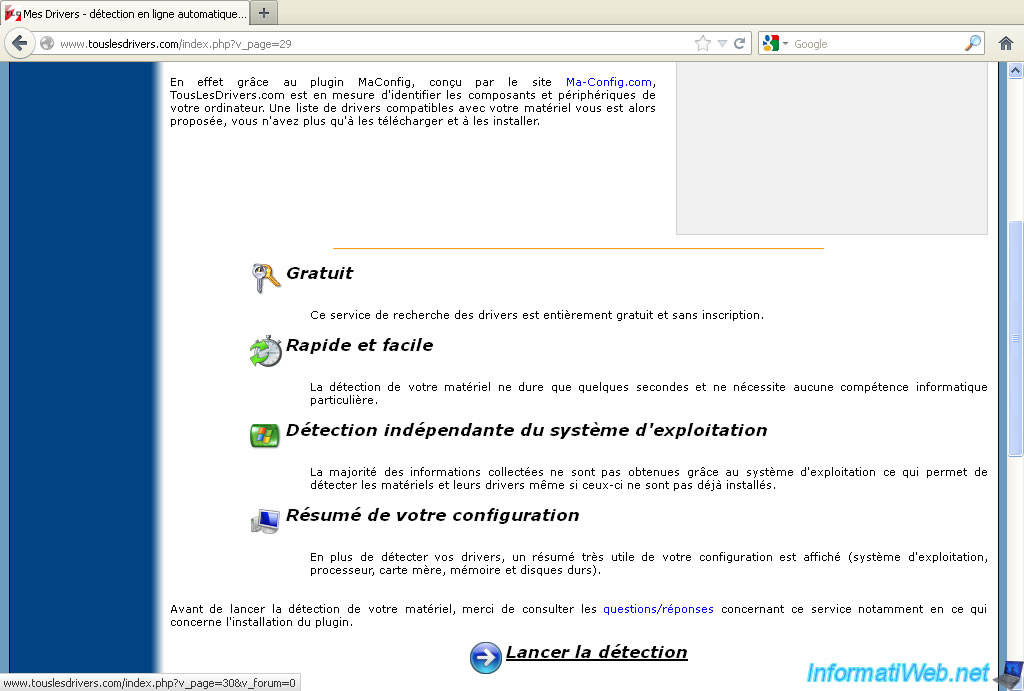
Click the "Install plugin for Windows" button.

Click "Save File". This window differs depending on the Web browser you use and depending on the version thereof.
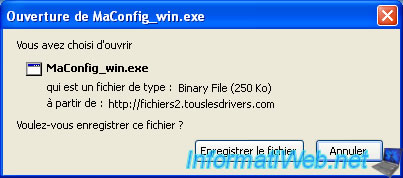
Then run the file and wait until the installation wizard download files.
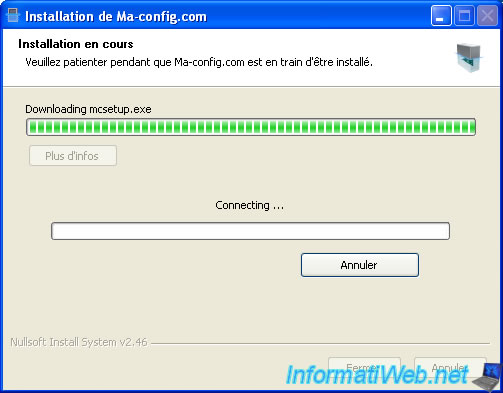
When asked if you want a silent installation, click "Yes".
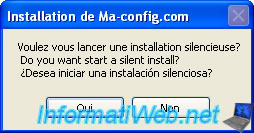
Then the installation will continue automatically.
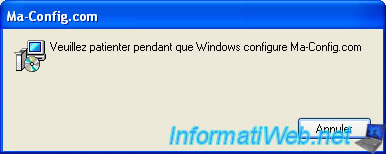
Once the plugin is installed, click the button "Start Detection".
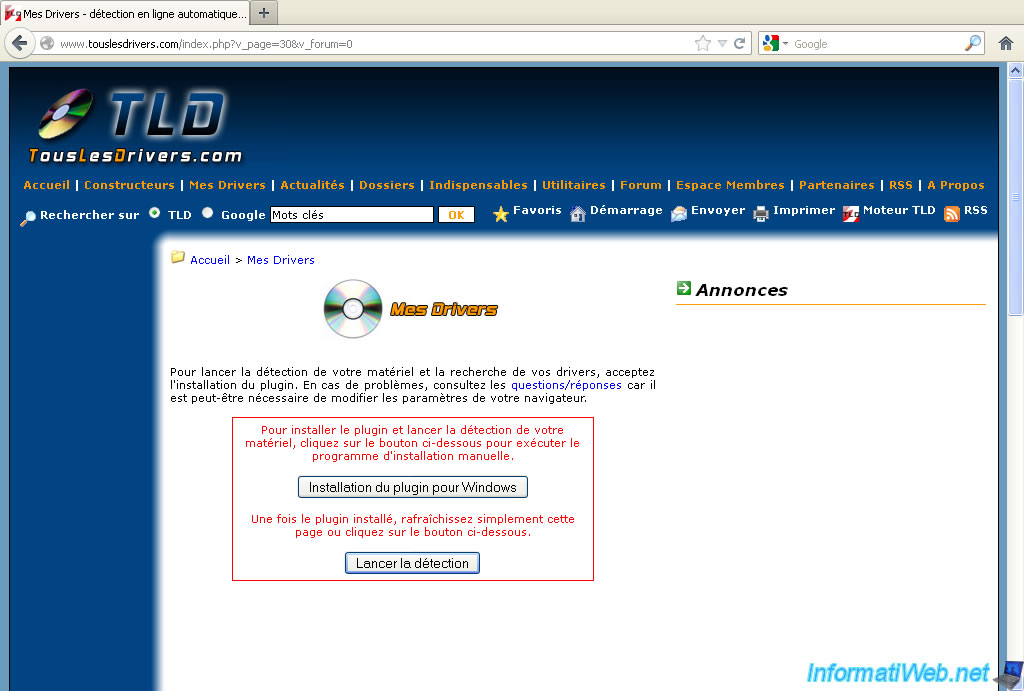
"Touslesdrivers.com" will now scan your computer using the plugin "Ma-config.com" to know what components you have and provide your drivers to install for them.
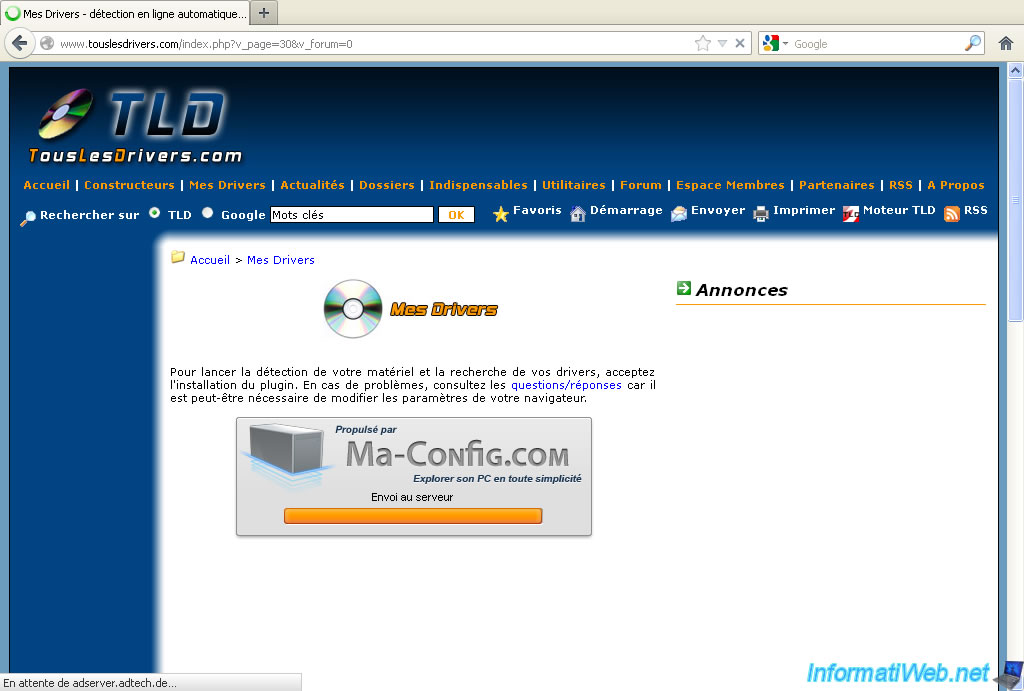
Once this process is complete, you get to a page that summarizes your configuration. You can find out what version of Windows, which processor (CPU), ... you have.

Then you can see just below the various components and their drivers.
In this list three cases may occur :
- Either a driver is already installed, so you can view its information in the gray boxes.
- Either the driver is not installed, and the "class" is equal to "unknown". In this case, you will usually have one or more blue boxes below allow you to download the corresponding driver. If this is not the case, we will have search this driver otherwise.
- Either the driver is installed but an update (newer driver) is available. At this point, you have one or more blue boxes displayed under the installed driver. However it isn't necessary to install the new version of the driver in question. That said if you have problems with the component in question a newer driver can sometimes solve it.
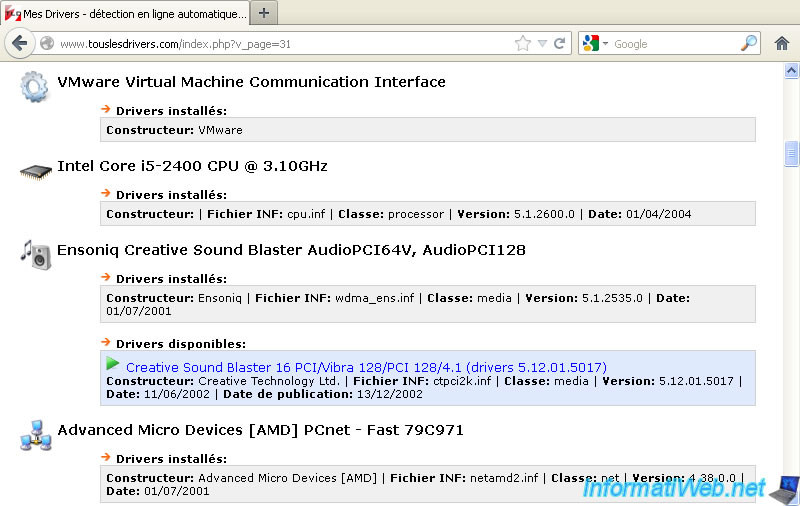
Share this tutorial
To see also
-
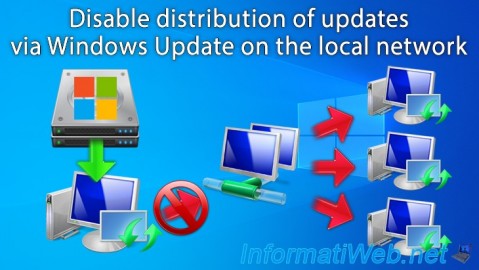
Windows 1/20/2025
Windows 10 - Disable distribution of updates on the local network
-
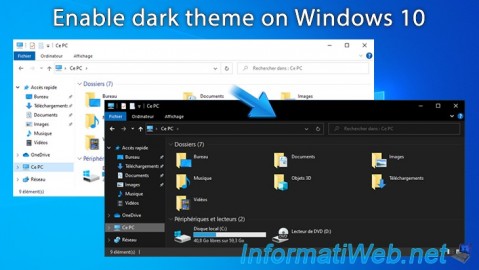
Windows 5/11/2025
Windows 10 - Enable dark theme
-

Windows 3/13/2023
Windows 10 / 11 - Disable Windows tracking systems (telemetry)
-
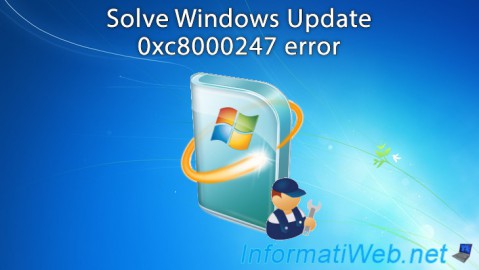
Windows 4/6/2013
Windows Update - Error : 0xc8000247
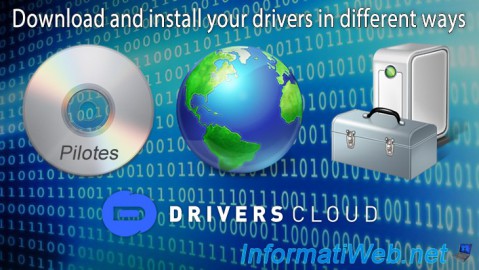
You must be logged in to post a comment