- Windows
- Windows XP
- 18 November 2012 at 13:40 UTC
-

With Windows XP, it's possible to repair the Windows startup without completely reinstalling it. To do this, you must use the recovery console accessible from the installation CD or an USB installation key of Windows XP.
- Last Known Good Configuration
- Access the Recovery Console
- Rewrite the MBR
- Startup Repair
- Restore NTLDR
- Restore boot.ini file
- Repair filesystem
1. Last Known Good Configuration
When your Windows XP computer no longer boot (or doesn't start correctly), a very easy option to use is the "Last Known Good Configuration" option.
To do this, when you start your computer, press the F8 key several times to display the Windows XP advanced options menu.
In this menu, select the "Last Known Good Configuration (your most recent settings)" line with the arrows on your keyboard, then press Enter.
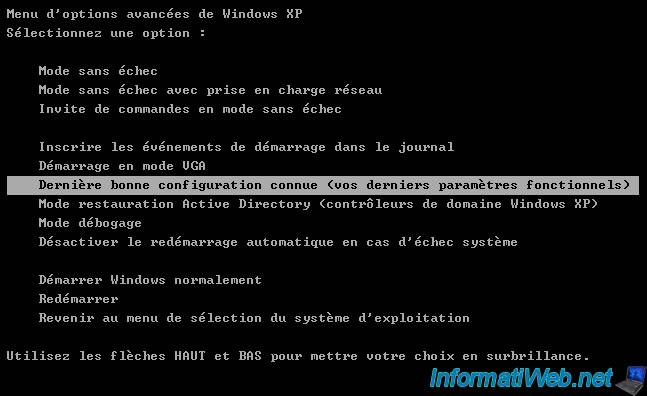
If Windows asks you to choose the operating system to start.
Just press Enter, since in most cases there is only one operating system installed on your computer.
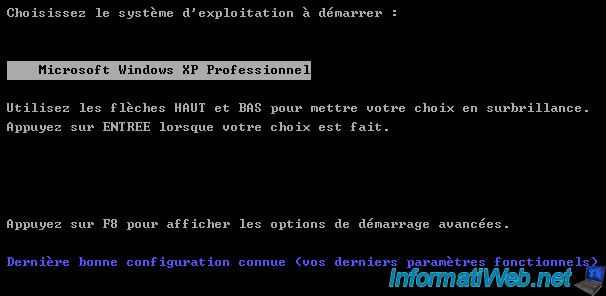
If this option works in your case, Windows XP will start without problem.
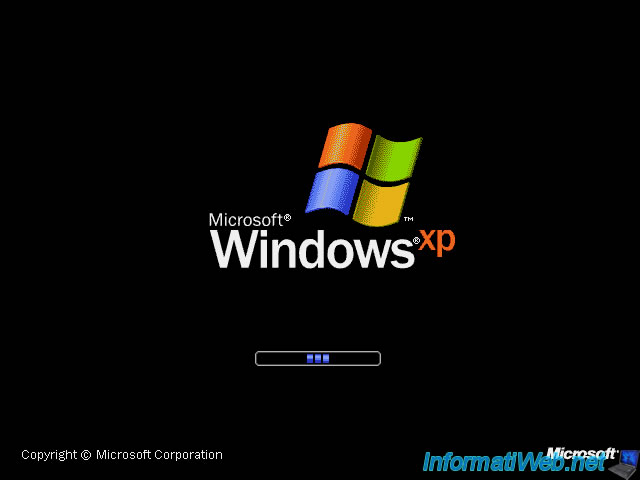
2. Access the Recovery Console
Configure your BIOS to boot from the CD/DVD drive. If you do not know how, read our tutorial "Change the BIOS boot order".
If the BIOS is configured correctly and the CD of "Windows XP" is in the CD/DVD, you should see a brief moment the message "Setup is inspecting your computer's hardware configuration".
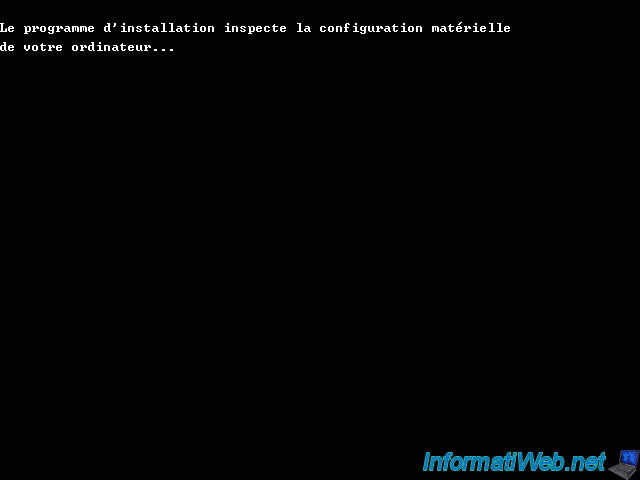
The use of SCSI hard disks or RAID is rare in individuals, but some do to improve performance and / or safety. In this case, it may be necessary to load a driver (driver English) for Windows XP can manage.
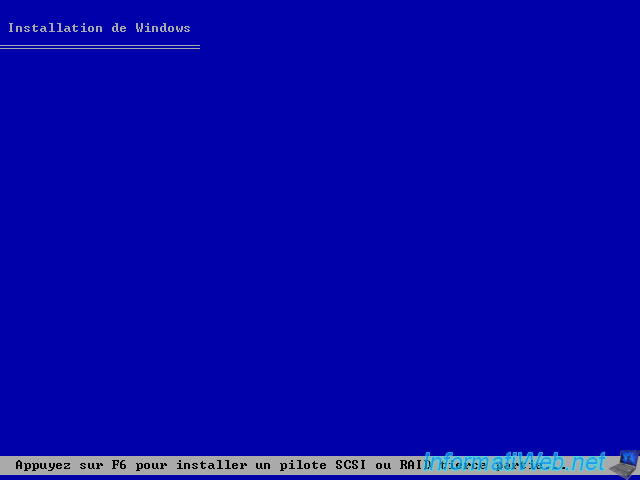
At the menu, press the "R" key.
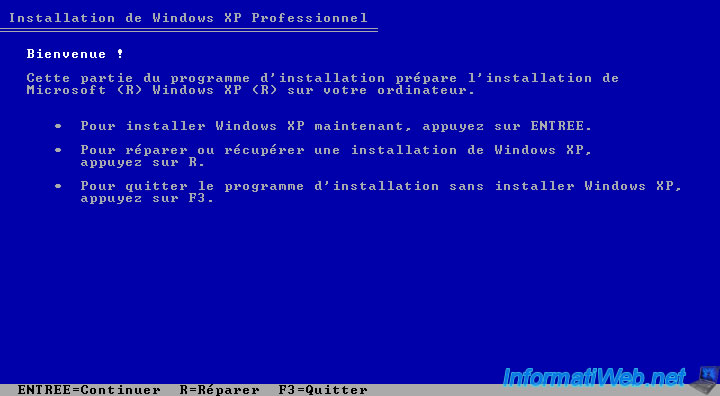
The Recovery Console is displayed. If you have any problems with the keyboard layout, press ENTER. For example, if your CD is in English, it is likely that the keyboard layout is QWERTY, it'll have to choose your language by pressing the ENTER key.
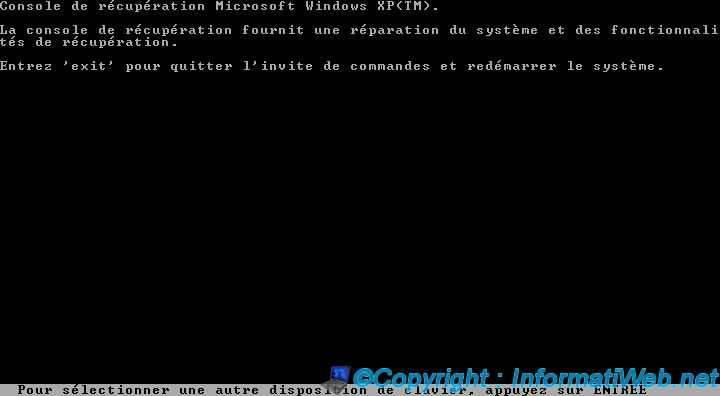
If you press the ENTER button, this screen will appear. Select the language of your choice thanks to the directional keys and confirm your choice by pressing the "ENTER" key.
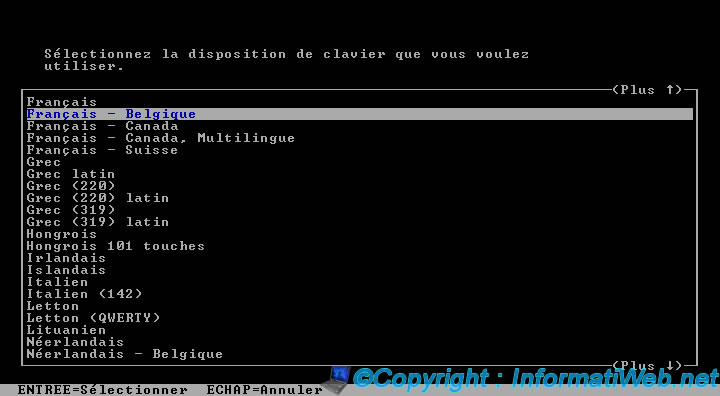
The list of Windows installations detected are displayed. Select the installation you want to repair, indicating the corresponding number and then enter the password for the Administrator account.
Note : If the password is blank, just press ENTER.
Multiple installations of Windows can appear in the case of a Multiboot.
If you want to create a Multiboot, read our tutorial "Tuto MultiBoot (XP / Seven with GAG) - On a single hard disk" or "Tuto MultiBoot (XP / Seven with GAG) - On 2 hard drives".
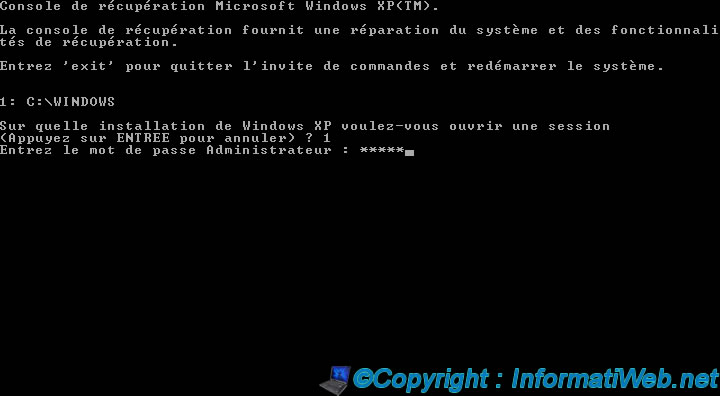
3. Rewrite the MBR
Warning : We don't recommend using this command on a laptop as it may block access to the RECOVERY partition that allows you to restore your computer. The recovery partition present on laptops can restore the computer with all the programs installed in factories, drivers ...
To restore the MBR, just type the command "fixmbr" and confirm by typing the letter "y".
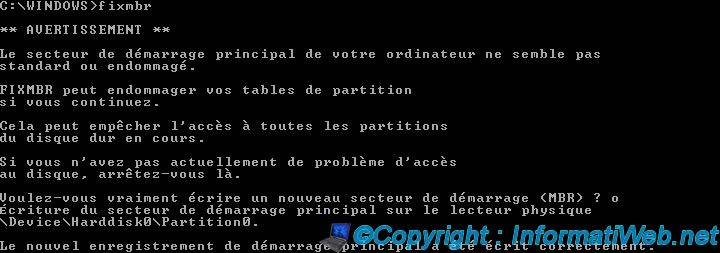
4. Startup Repair
To repair the Windows XP startup, just type the command "fixboot" and confirm by typing the letter "y".
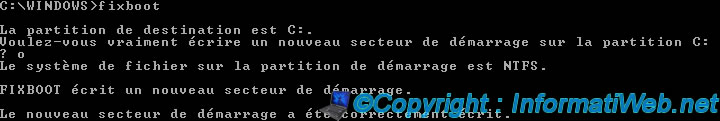
5. Restore NTLDR
If you get the message "NTLDR missing (NTLDR is missing). Press Ctrl + Alt + Del to restart" on Windows XP, restore it by typing these 3 commands :
- fixboot c:
- copy d:\i386\ntldr c:\
- copy d:\i386\ntdetect.com c:\
- exit (to exit and restart the computer)
Note: "d" is the letter of your CD / DVD drive and "c" represents the letter of the partition (where Windows is installed) on which to copy these files.
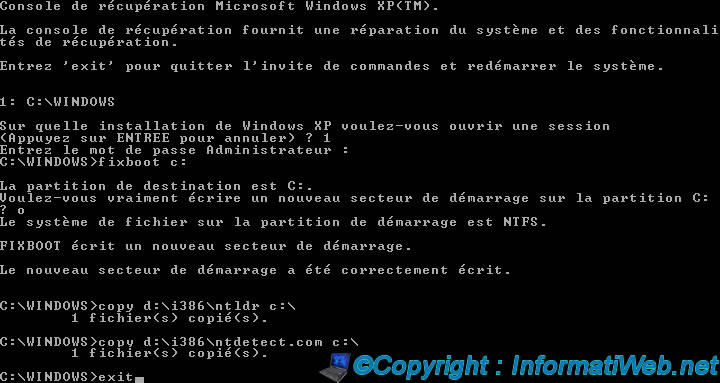
6. Restore boot.ini file
If the "Invalid BOOT.INI file" appears at boot of your computer, simply recreate it.
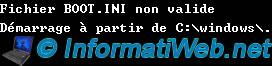
To do this, in the recovery console of Win. XP, type the command : bootcfg / rebuild
Then, answer questions :
- Add installation to boot list? (Yes/No/All) : Y (the Y letter in uppercase)
- Enter Load Identifier : Microsoft Windows XP Professional or Microsoft Windows XP
- Enter Operating System Load Options : /fastdetect
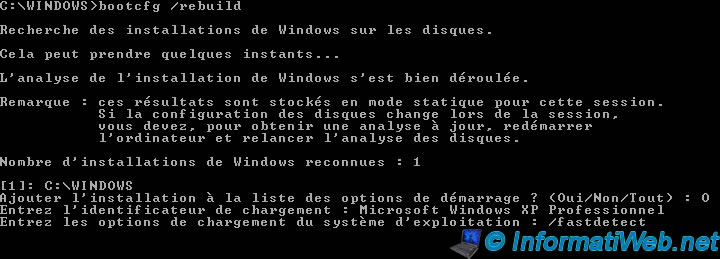
7. Repair filesystem
To repair the file system, use the command "chkdsk".
Type the following command to repair the file system and attempt recovery of bad sectors : chkdsk /r
Note : This process can be lengthy. Several hours may be required depending on the state of the file system on your hard drive.
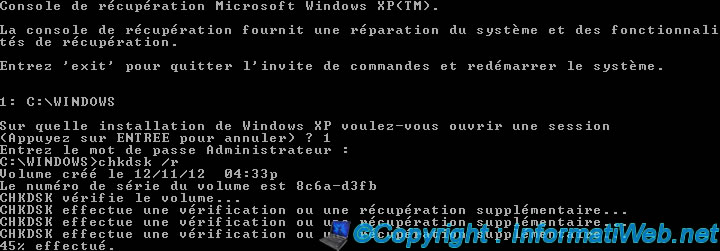
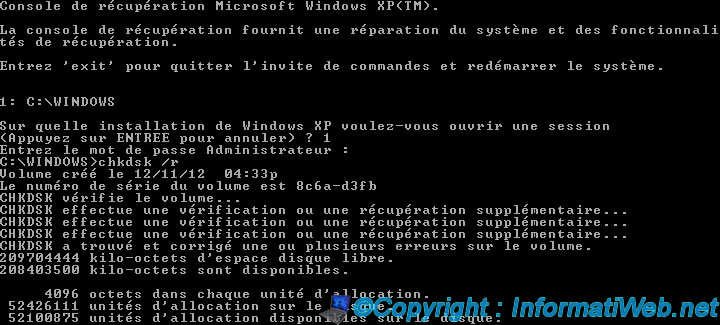
Once the file system repaired, you may need to go through the methods described above.
Share this tutorial
To see also
-

Windows 8/12/2019
Control a computer remotely (Win XP)
-

Windows 11/22/2012
Windows XP - Create a bootable USB key to install Windows
-
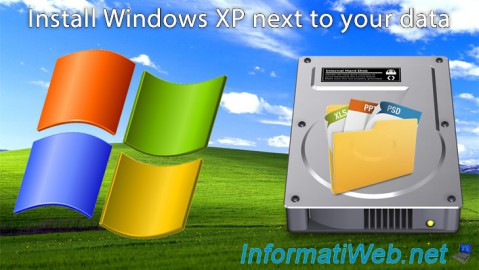
Windows 3/14/2013
Windows XP - Installation next to your data
-
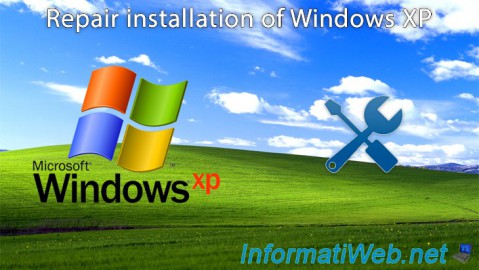
Windows 3/14/2013
Windows XP - Repair installation of Windows
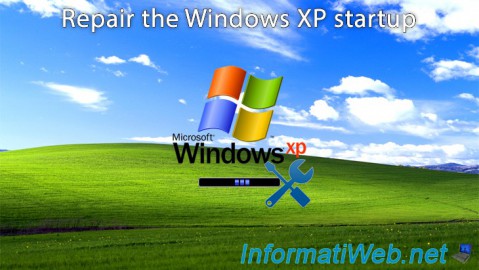
You must be logged in to post a comment