Create backups using the version chain scheme with Acronis True Image (Cyber Protect Home Office)
- Backup
- Acronis True Image
- 21 July 2025 at 07:56 UTC
-

- 3/6
5. Create the new full backup
Now, that you have 2 full backups + 5 differential backups, Acronis Cyber Protect Home Office (True Image) will create a full backup again.
We click on the "Backup" button.
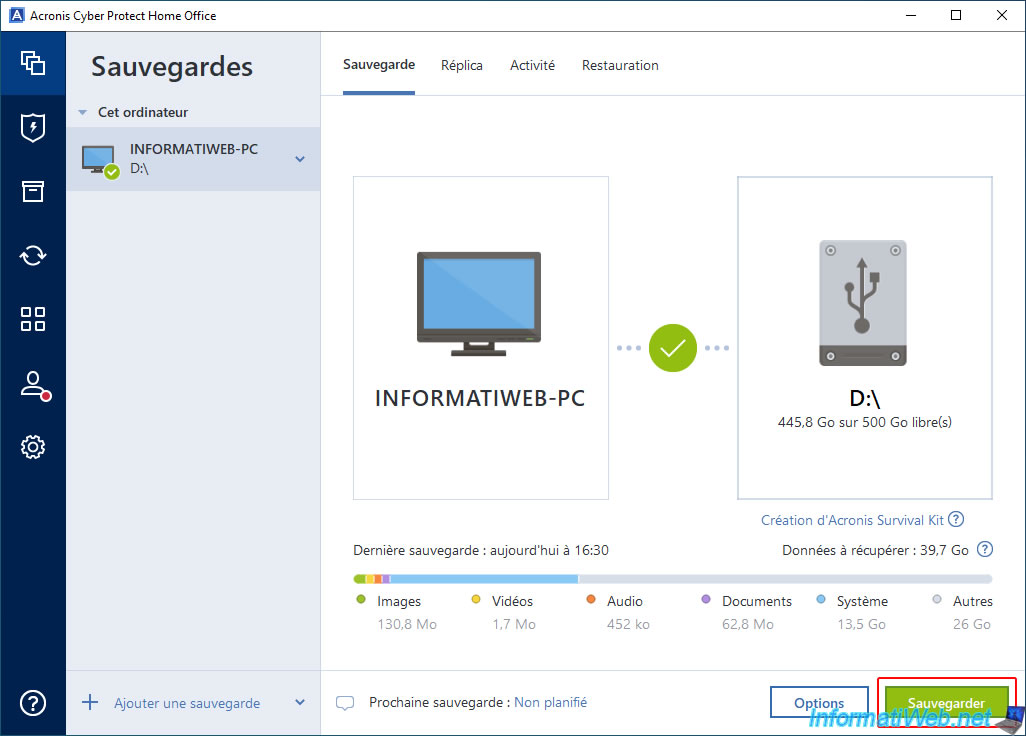
Please wait while your computer is backed up.
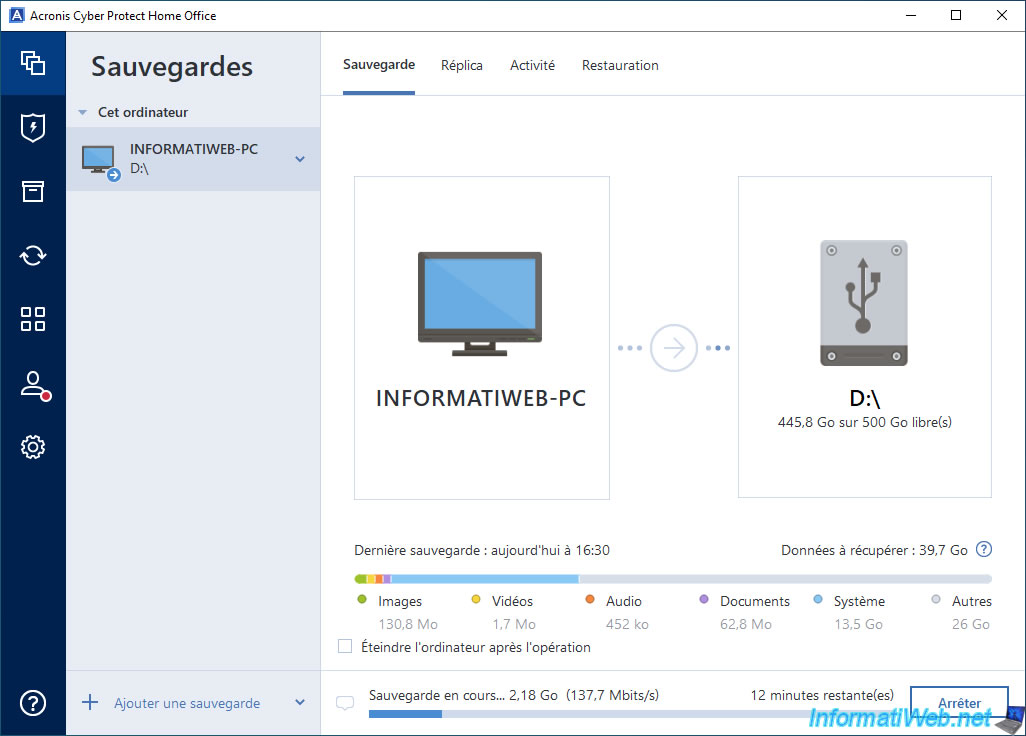
The backup is complete.
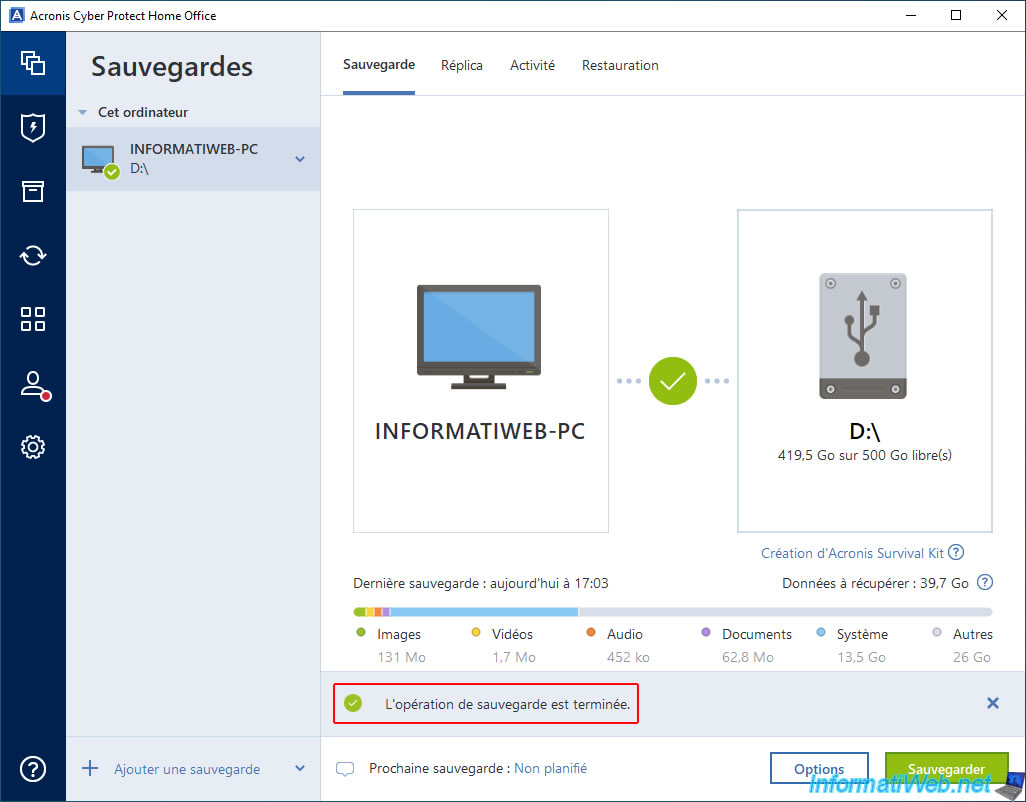
As expected, Acronis Cyber Protect Home Office (True Image) created a new full backup since the previous 5 backups were differential backups.
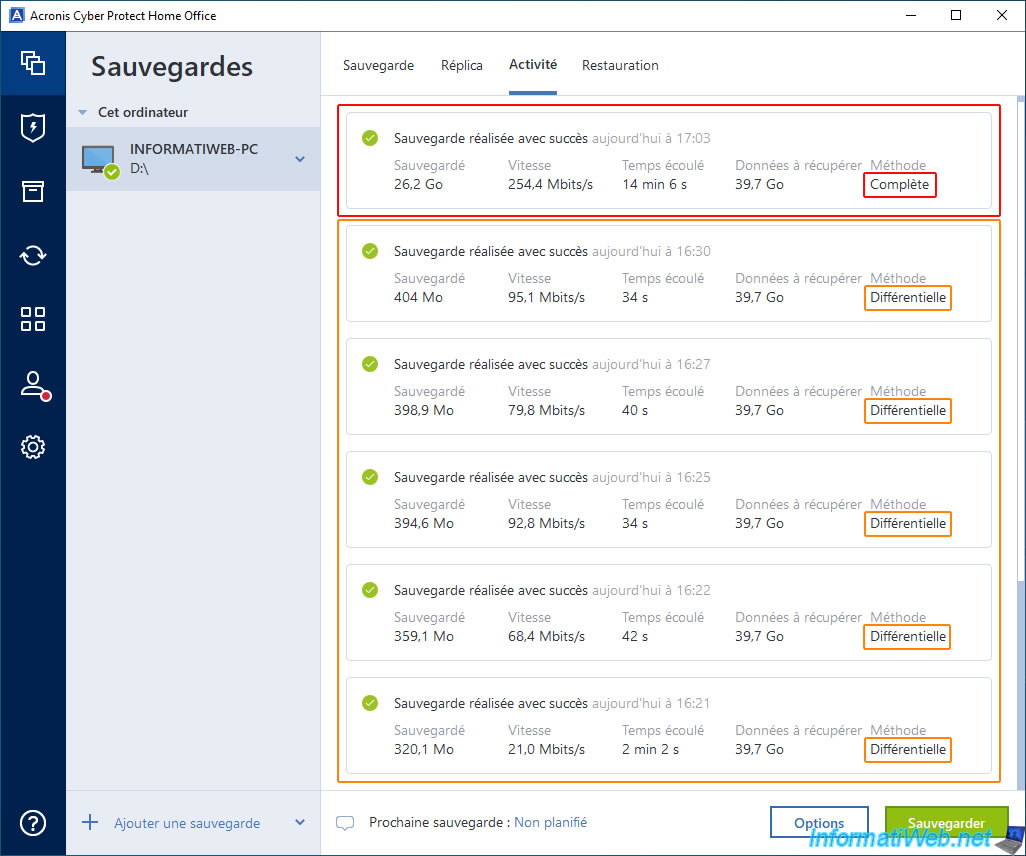
In the "Restoration" tab, you will see 8 versions available:
- the new full backup you just created.
- the 5 differential backups created just before.
- the 2 full backups created at the very beginning.
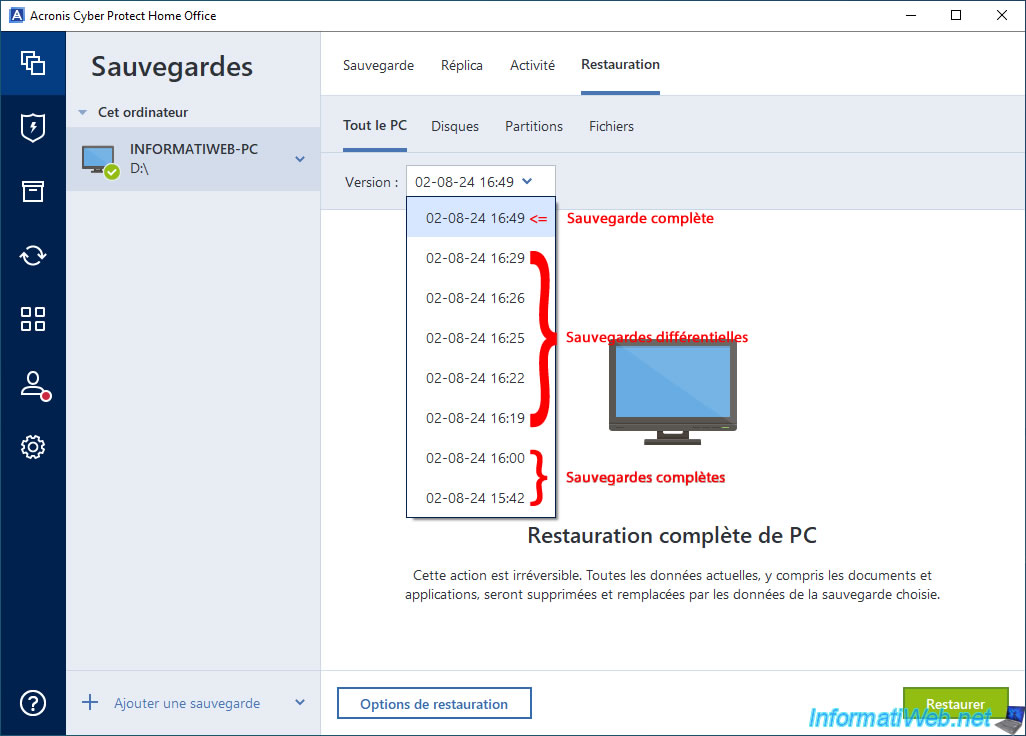
On your external hard drive you will have 8 ".tibx" files:
- the 2 full backups from the beginning.
- the 5 differential backups created after these 2 full backups.
- the new full backup you just created.
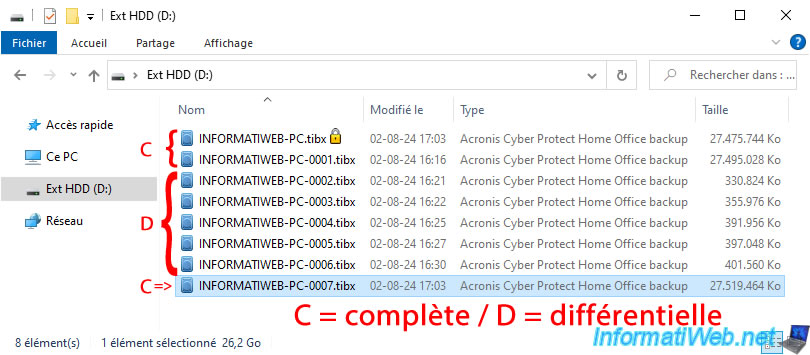
6. Create new differential backups
We create new differential backups by clicking the "Backup" button again.
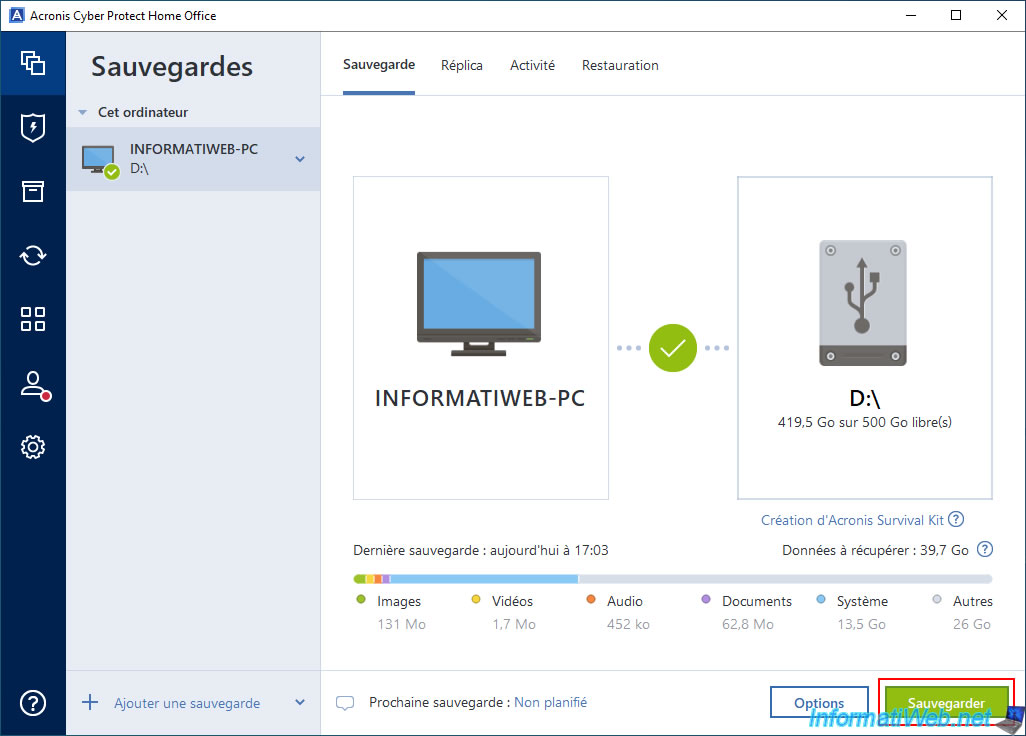
As you can see, the new backup created is of type "Differential".
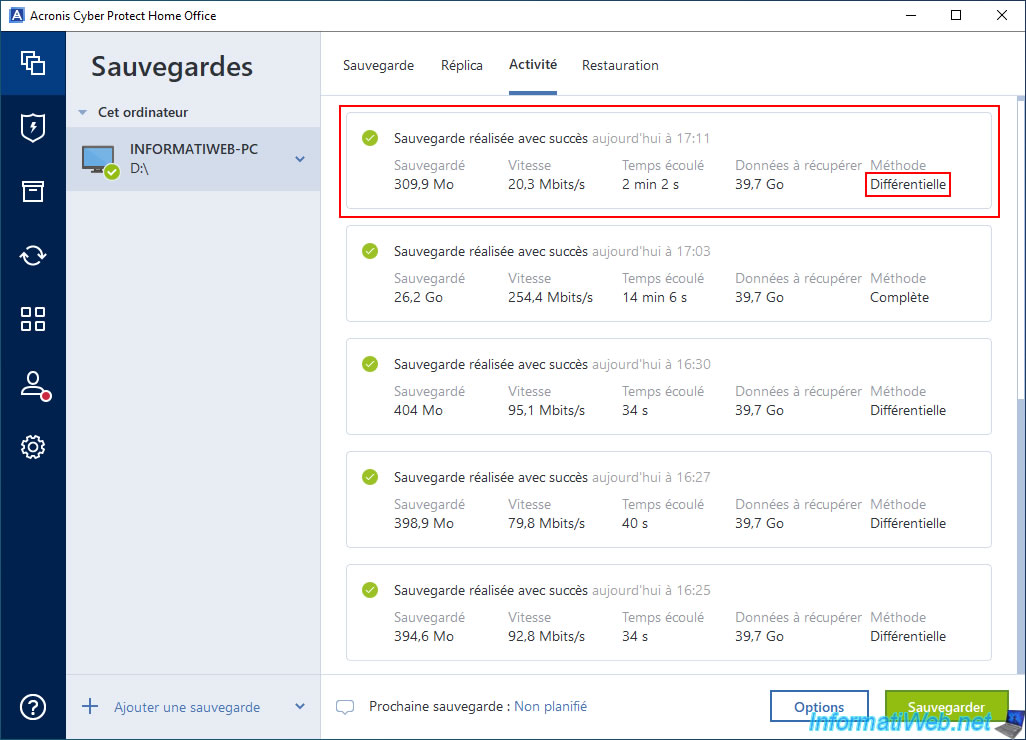
A new version appears in the list.
The most recent version corresponds to the new differential backup created.
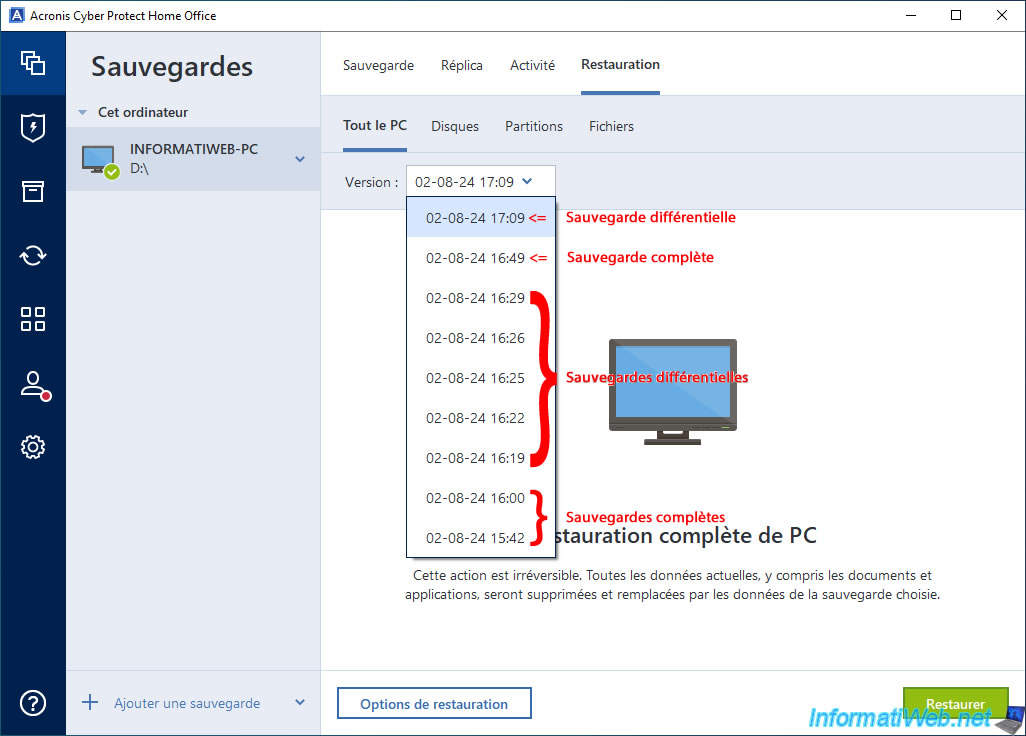
On your external hard drive, a new ".tibx" file has been created and you can see from its size that it is a differential backup.
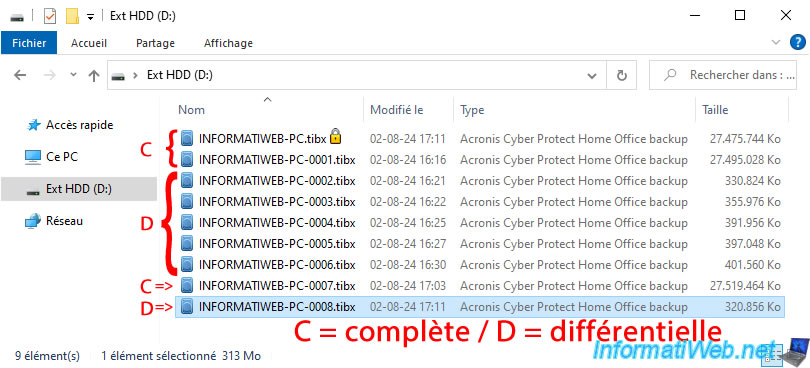
We click on the "Save" button again.
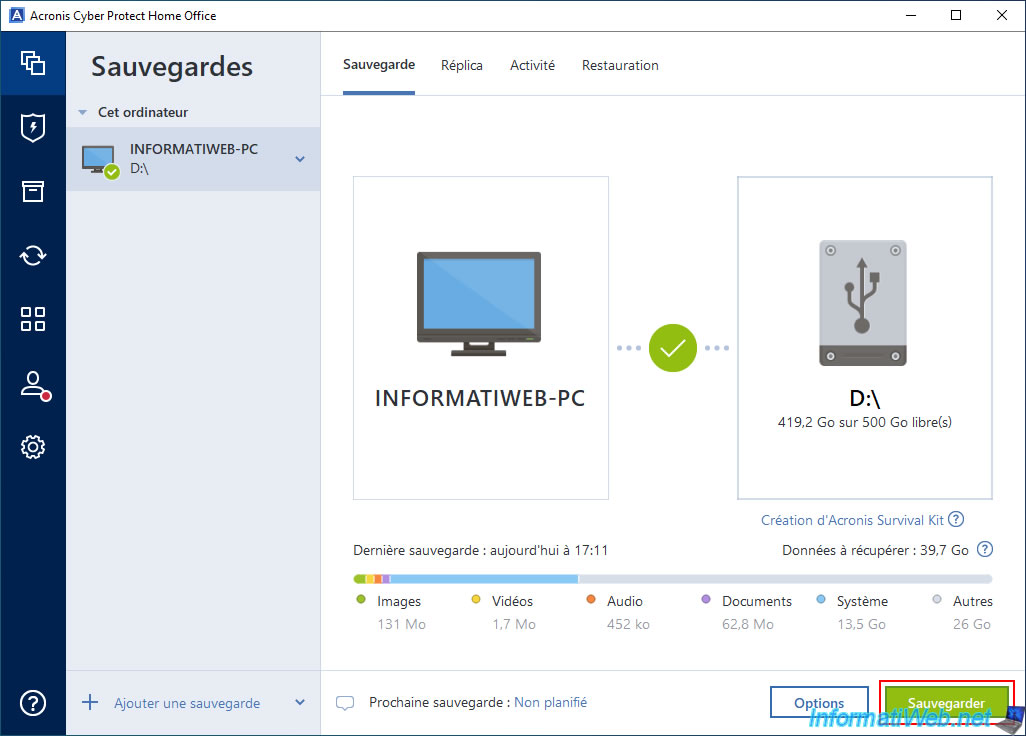
As expected, Acronis Cyber Protect Home Office (True Image) created a new differential backup.
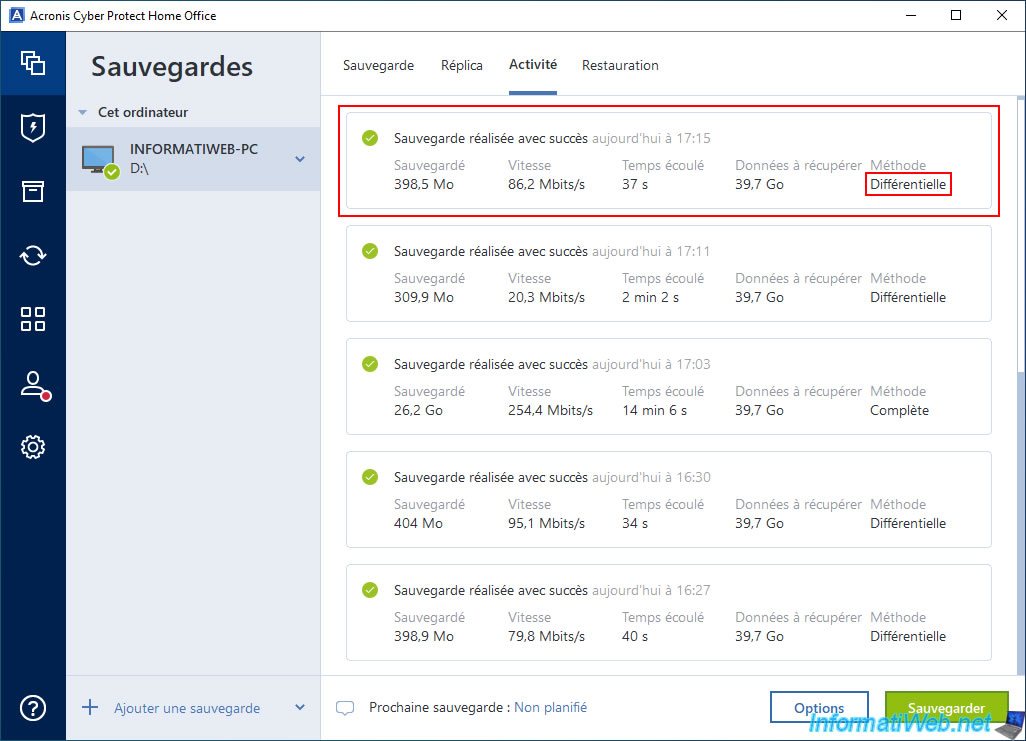
So a new version has been added to the list.
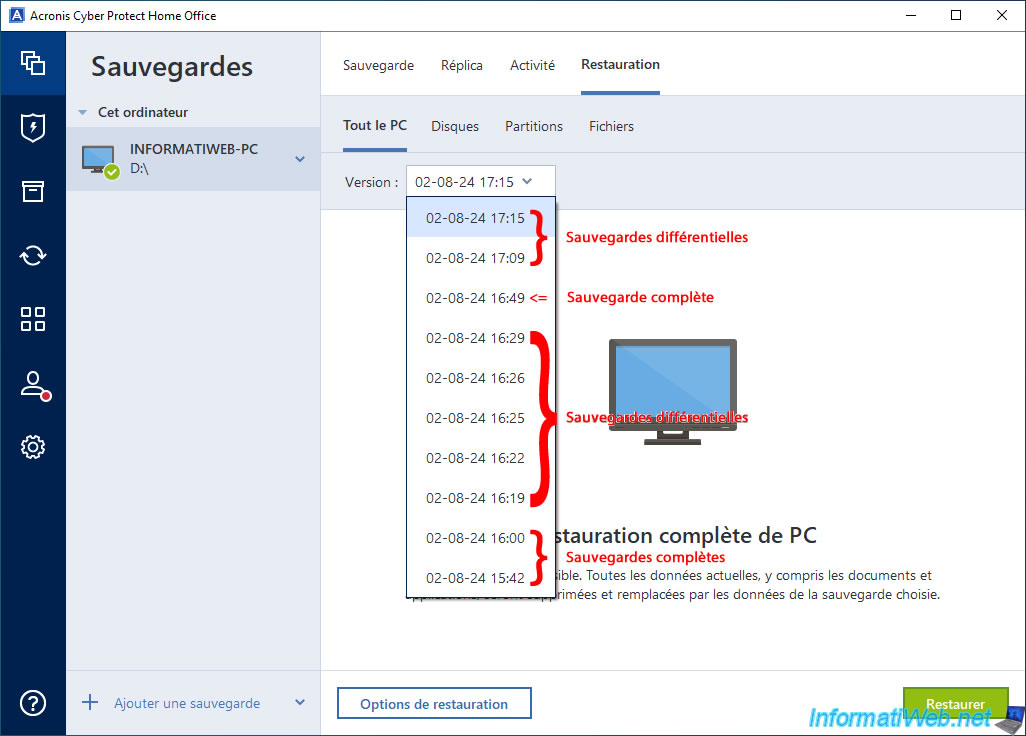
As you can see, there are in total: 3 full backups + 7 differential backups = 10 backups.
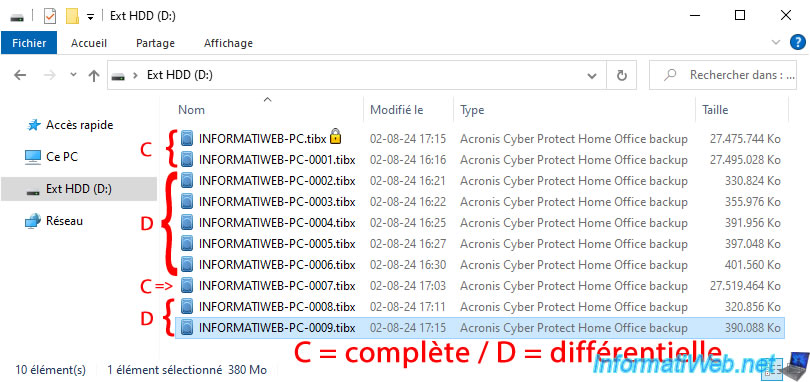
Now, if you remember the animated diagram displayed by Acronis Cyber Protect Home Office (True Image), you may have noticed that there was a difference in our case.
Indeed, if you rely on the animated diagram of Acronis, you thought that the 6th differential backup should cause the deletion of the 1st differential backup (so as to keep only the 5 most recent differential backups for differential backups).
However, in our case, you can see (on the previous image) that there are currently 7 differential backups.
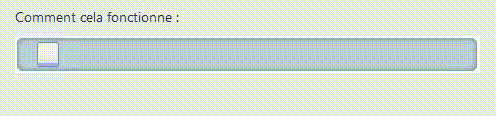
The reason is simple, deleting old backups only happens when these old backups are older than 6 months and the minimum of 8 backups can be respected.
Moreover, it also depends on the consistency of your backups (as explained in Acronis documentation).
Source : Backup schemes - Acronis Cyber Protect Home Office (True Image) - User Guide for Windows.
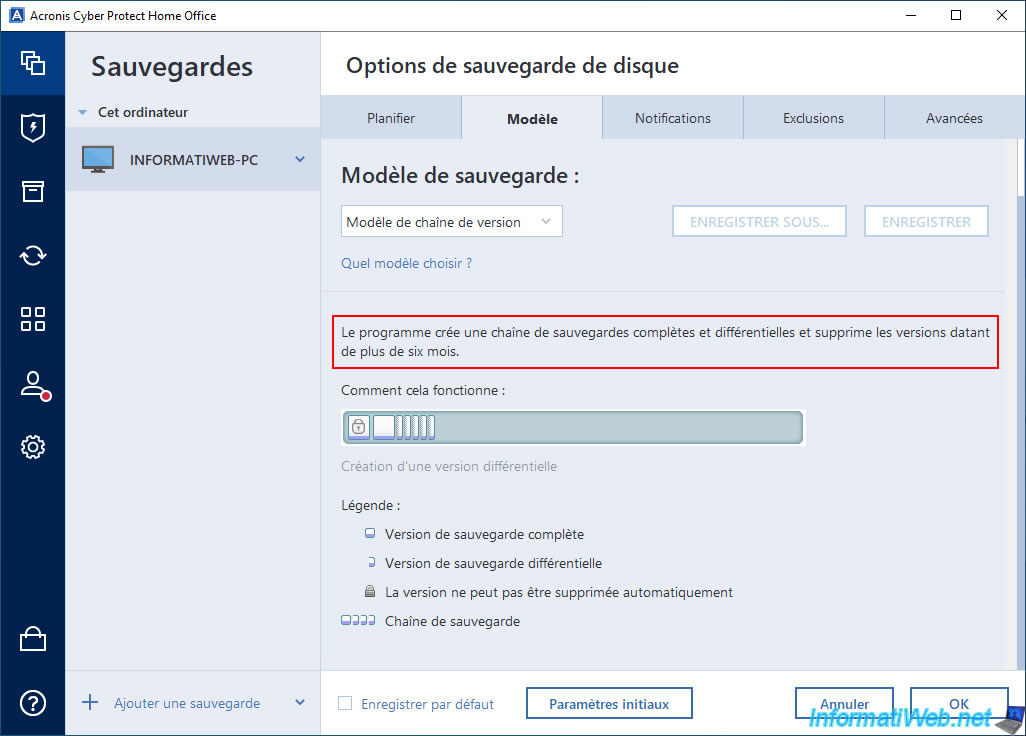
Share this tutorial
To see also
-
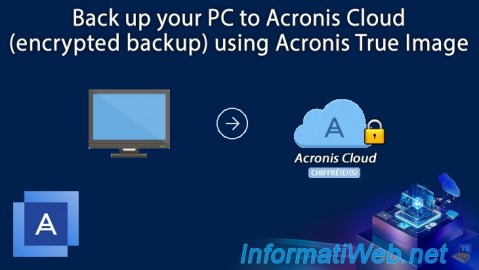
Backup 6/23/2025
Acronis True Image - Backing up your PC to Acronis Cloud (encrypted backup)
-

Backup 9/11/2025
Acronis True Image - Backing up your smartphone to Acronis Cloud
-
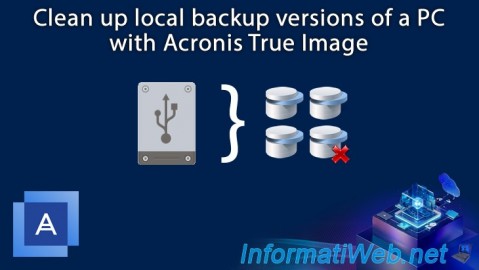
Backup 10/2/2025
Acronis True Image - Clean up backup versions of a PC
-
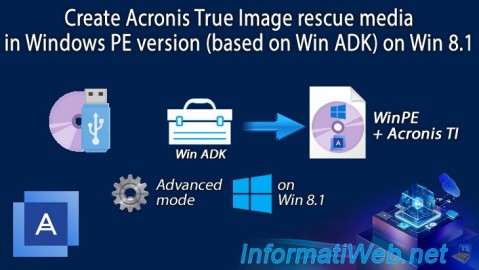
Backup 2/2/2026
Acronis True Image - Rescue Media - Create media (Win PE version) on Win 8.1
No comment