Acronis True Image (Cyber Protect Home Office)
- Backup
- 09 April 2013 at 11:39 UTC

- Publisher : Acronis
- Categorie : Backup
- Required configuration : Windows 7 SP1, 8, 8.1, 10, 11 + Mac OS X
- License : Paying (Trial version)
Acronis True Image (Cyber Protect Home Office) is a cybersecurity software that offers a comprehensive solution for data backup and recovery. Designed for both individuals and professionals, it effectively protects all your information, including documents, photos, and operating systems. With its intuitive interface and advanced features, Acronis True Image (Cyber Protect Home Office) has become a preferred choice for millions of users worldwide.
Complete Backup and Recovery
Acronis True Image (Cyber Protect Home Office) allows users to back up not only individual files but also entire partitions or the complete system. This includes the operating system, applications, and settings, ensuring that all your data is secure. Users can configure automatic backups to prevent data loss due to hardware failures or accidental deletions.
Active Protection Against Threats
The software includes an Active Protection feature that monitors potential threats in real-time, such as malware and ransomware. Acronis True Image (Cyber Protect Home Office) also performs on-demand antivirus scans and assesses system vulnerabilities daily. This proactive approach allows for the quick neutralization of any detected threats, ensuring continuous data security.
Intuitive User Interface
The interface of Acronis True Image (Cyber Protect Home Office) is designed to be user-friendly, allowing users, regardless of their technical skills, to easily navigate the software. Configuring backups is done in just a few clicks thanks to simple pre-configuration and one-click backup options. This makes the software accessible to everyone and simplifies data protection management.
Download
(from the official website)
Tutorials related
-

Backup 9/26/2012
Acronis - Restore a backup on a different hardware
-
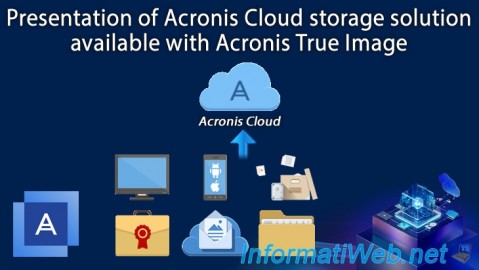
Backup 12/8/2025
Acronis True Image - Acronis Cloud presentation
-
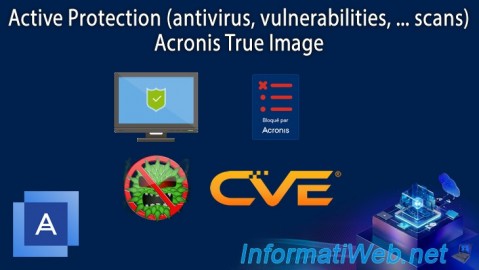
Backup 10/13/2025
Acronis True Image - Active Protection (antivirus, vulnerabilities, ... scans)
-
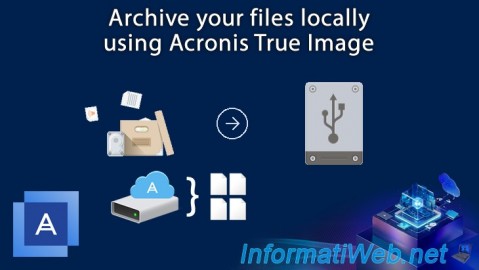
Backup 10/20/2025
Acronis True Image - Archive your files locally
-
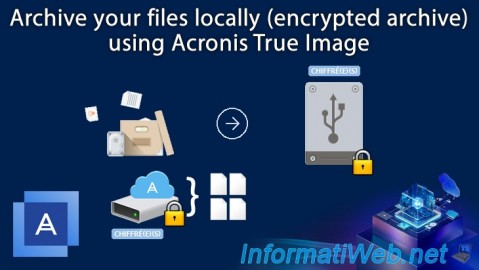
Backup 10/27/2025
Acronis True Image - Archive your files locally (encrypted archive)
-
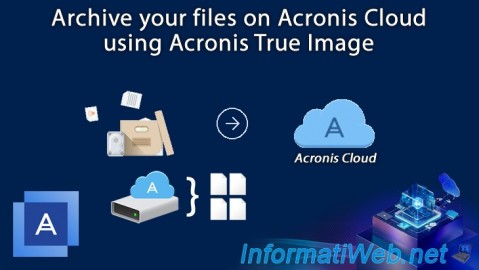
Backup 11/3/2025
Acronis True Image - Archive your files on Acronis Cloud
-
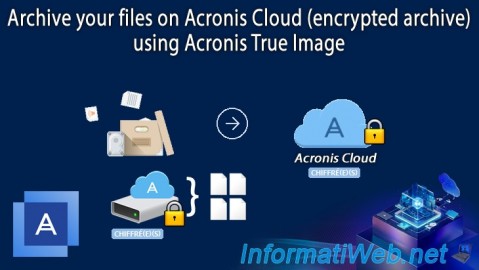
Backup 11/10/2025
Acronis True Image - Archive your files on Acronis Cloud (encrypted archive)
-
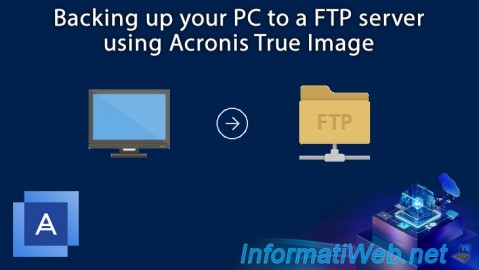
Backup 6/9/2025
Acronis True Image - Backing up your PC to a FTP server
-
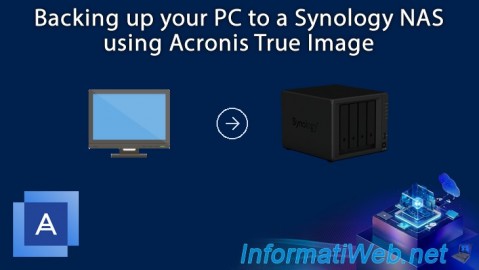
Backup 6/16/2025
Acronis True Image - Backing up your PC to a Synology NAS
-
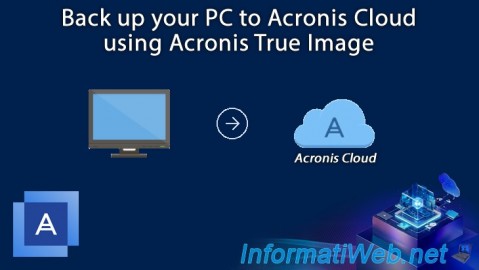
Backup 6/5/2025
Acronis True Image - Backing up your PC to Acronis Cloud
-
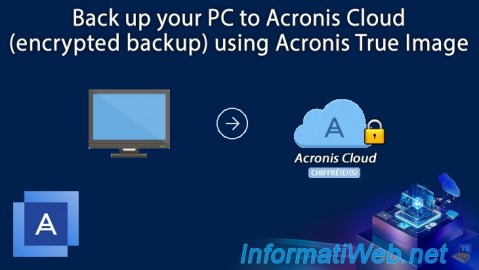
Backup 6/23/2025
Acronis True Image - Backing up your PC to Acronis Cloud (encrypted backup)
-
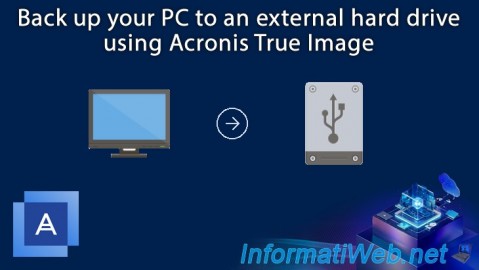
Backup 6/2/2025
Acronis True Image - Backing up your PC to an external hard drive
-
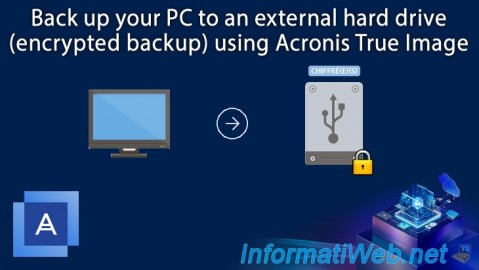
Backup 6/19/2025
Acronis True Image - Backing up your PC to an external hard drive (encrypted backup)
-

Backup 9/11/2025
Acronis True Image - Backing up your smartphone to Acronis Cloud
-

Backup 9/15/2025
Acronis True Image - Backing up your smartphone to Acronis Cloud (encrypted backup)
-

Backup 9/1/2025
Acronis True Image - Backing up your smartphone to your PC
-

Backup 9/4/2025
Acronis True Image - Backing up your smartphone to your PC (encrypted backup)
-

Backup 6/30/2025
Acronis True Image - Backup disks or partitions
-
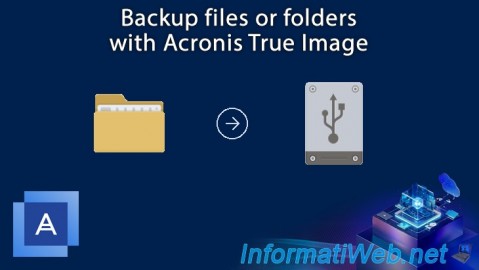
Backup 7/7/2025
Acronis True Image - Backup files or folders
-

Backup 9/22/2025
Acronis True Image - Backup your Microsoft account to Acronis Cloud
-
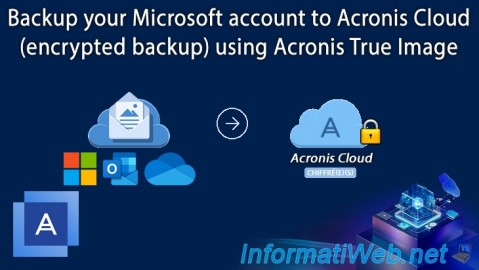
Backup 9/25/2025
Acronis True Image - Backup your Microsoft account to Acronis Cloud (encrypted backup)
-
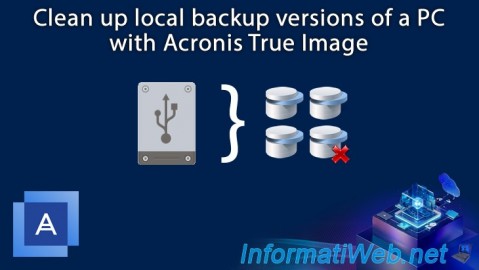
Backup 10/2/2025
Acronis True Image - Clean up backup versions of a PC
-
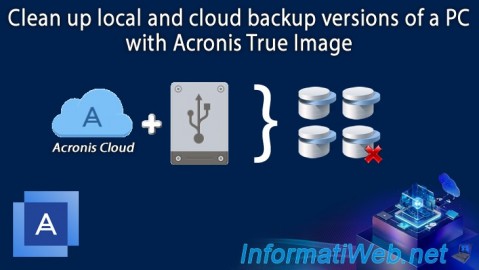
Backup 10/6/2025
Acronis True Image - Clean up backup versions of a PC (local and Cloud)
-

Backup 9/18/2025
Acronis True Image - Clean up Cloud smartphone backups
-

Backup 9/8/2025
Acronis True Image - Clean up local smartphone backups
-
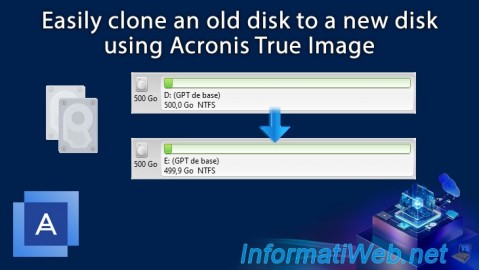
Backup 12/15/2025
Acronis True Image - Clone a disk (automatic mode)
-
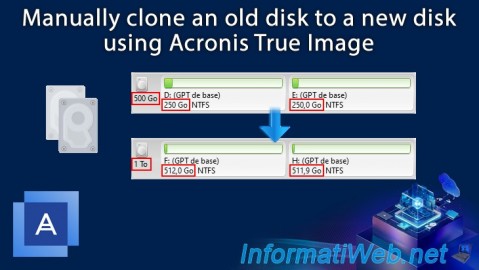
Backup 12/22/2025
Acronis True Image - Clone a disk (manual mode)
-
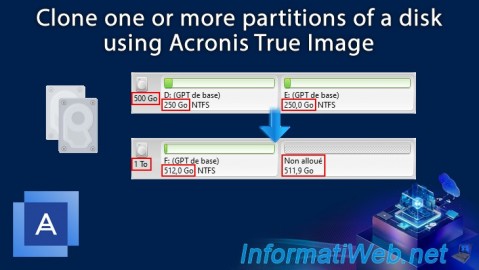
Backup 12/29/2025
Acronis True Image - Clone a specific partition
-
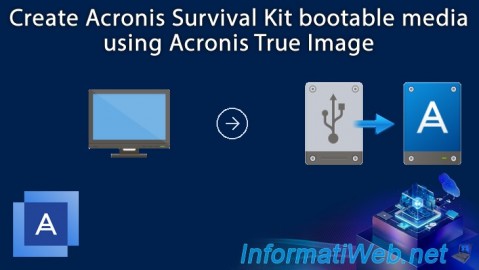
Backup 8/11/2025
Acronis True Image - Create Acronis Survival Kit media
-
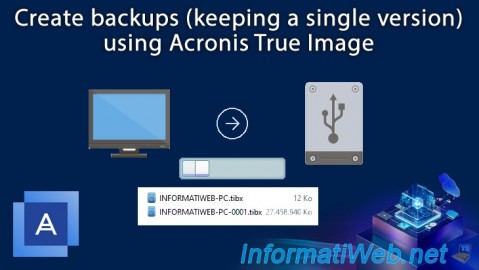
Backup 7/31/2025
Acronis True Image - Create backups (single version)
-
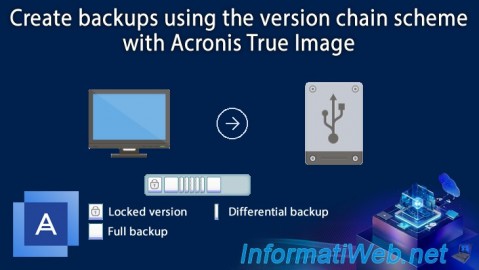
Backup 7/21/2025
Acronis True Image - Create backups (via the version chain scheme)
-
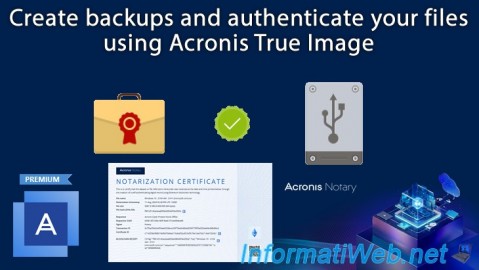
Backup 8/25/2025
Acronis True Image - Create backups and authenticate your files
-
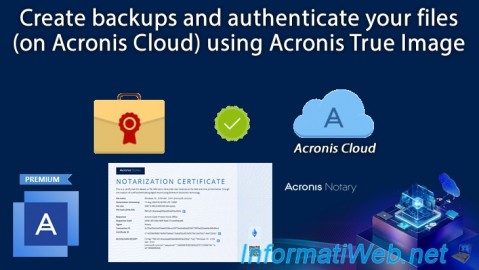
Backup 8/28/2025
Acronis True Image - Create backups and authenticate your files (on Acronis Cloud)
-
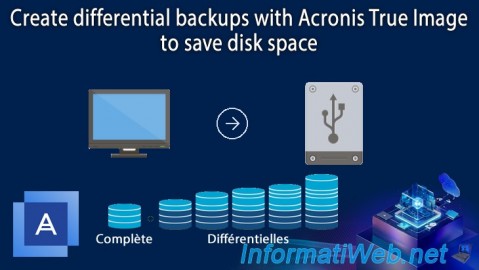
Backup 7/24/2025
Acronis True Image - Create differential backups
-
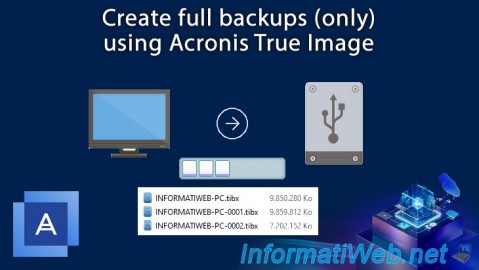
Backup 7/28/2025
Acronis True Image - Create full backups
-
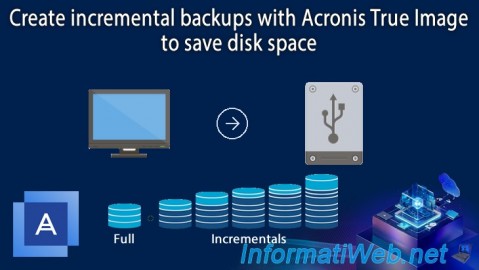
Backup 7/14/2025
Acronis True Image - Create incremental backups
-

Backup 6/12/2025
Acronis True Image - Delete an FTP connection
-
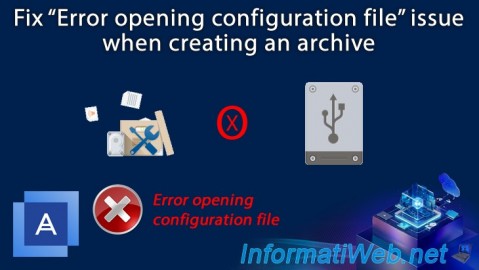
Backup 11/13/2025
Acronis True Image - Fix archiving issue: Error opening configuration file
-
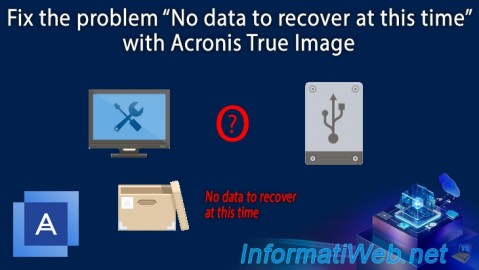
Backup 9/29/2025
Acronis True Image - Fix the problem: No data to recover
-
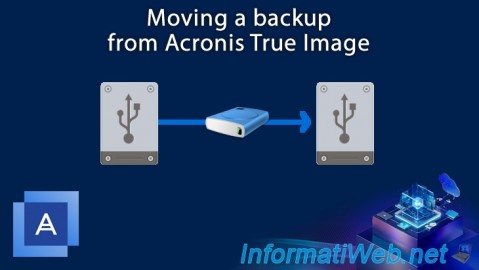
Backup 8/14/2025
Acronis True Image - Move a backup
-
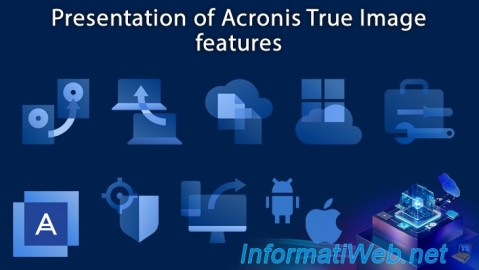
Backup 5/29/2025
Acronis True Image - Presentation of features
-
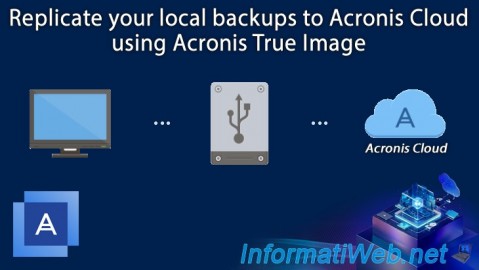
Backup 8/18/2025
Acronis True Image - Replicate backups to Acronis Cloud
-
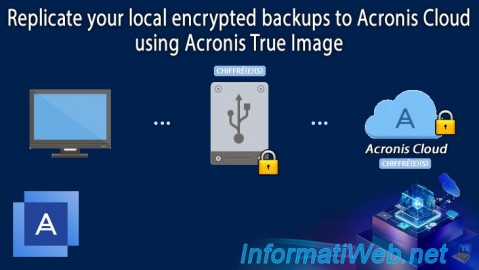
Backup 8/21/2025
Acronis True Image - Replicate encrypted backups to Acronis Cloud
-
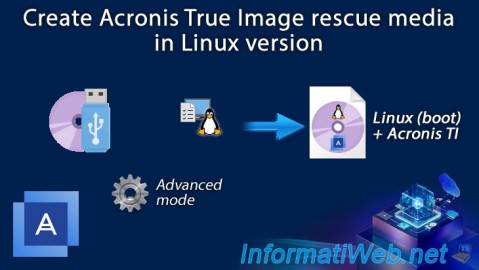
Backup 1/19/2026
Acronis True Image - Rescue Media - Create media (Linux version)
-
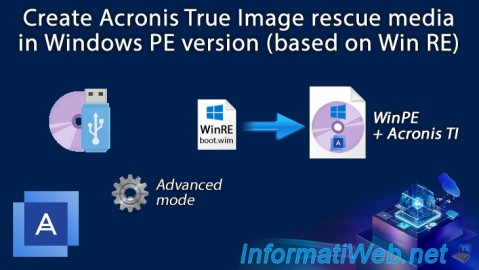
Backup 1/26/2026
Acronis True Image - Rescue Media - Create media (Win PE version)
-
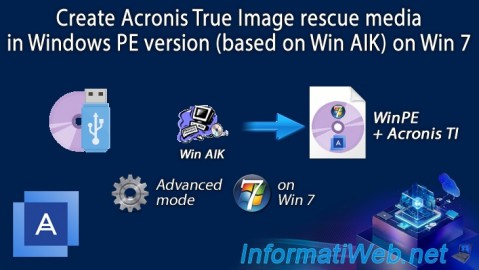
Backup 2/16/2026
Acronis True Image - Rescue Media - Create media (Win PE version) on Win 7
-
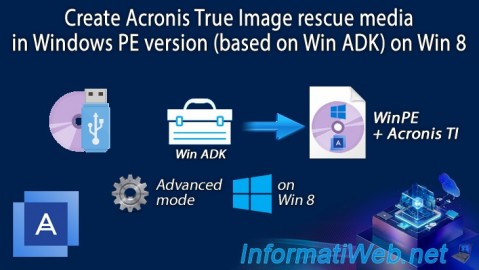
Backup 2/9/2026
Acronis True Image - Rescue Media - Create media (Win PE version) on Win 8
-
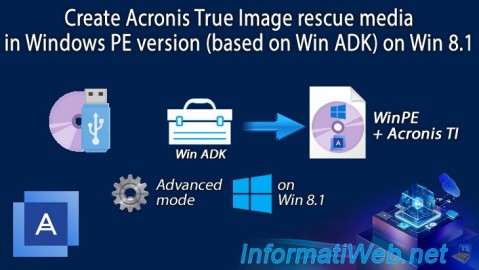
Backup 2/2/2026
Acronis True Image - Rescue Media - Create media (Win PE version) on Win 8.1
-

Backup 1/12/2026
Acronis True Image - Rescue Media - Create media easily (bootable USB key)
-
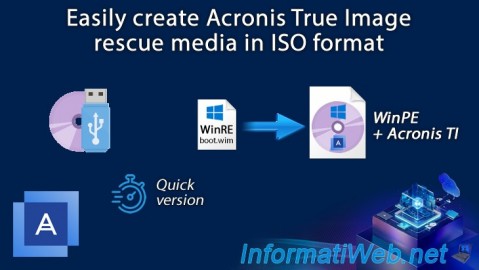
Backup 1/5/2026
Acronis True Image - Rescue Media - Create media easily (in ISO format)
-
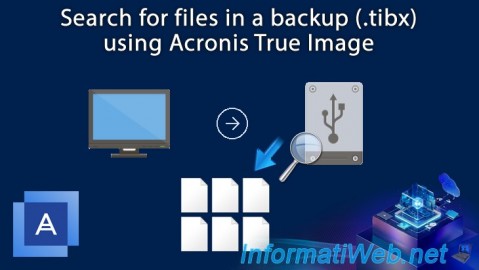
Backup 8/4/2025
Acronis True Image - Search for files in a backup
-
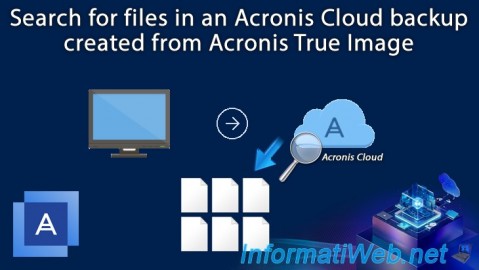
Backup 8/7/2025
Acronis True Image - Search for files in a Cloud backup
-
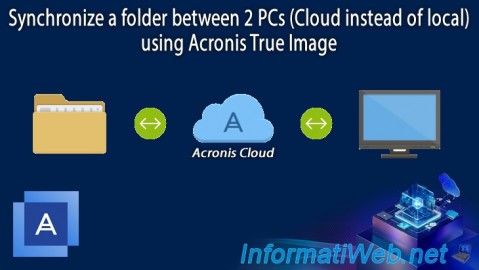
Backup 12/1/2025
Acronis True Image - Synchronize a folder between 2 PCs (Cloud instead of local)
-
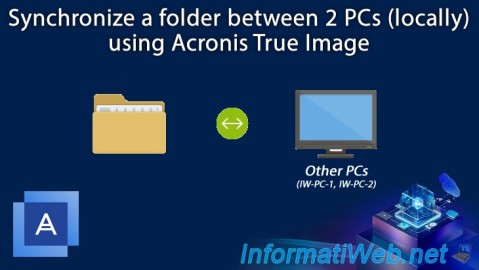
Backup 11/24/2025
Acronis True Image - Synchronize a folder between 2 PCs (locally)
-
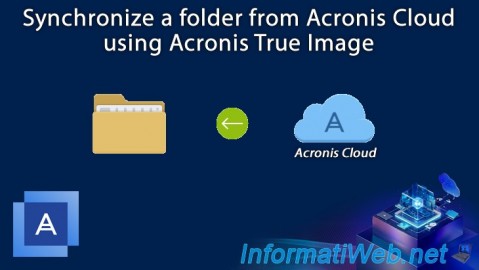
Backup 11/20/2025
Acronis True Image - Synchronize a folder from Acronis Cloud
-

Backup 11/17/2025
Acronis True Image - Synchronize a folder to Acronis Cloud
-

Backup 10/9/2025
Acronis True Image - Validate a backup