- Backup
- Acronis True Image
- 29 May 2025 at 18:36 UTC
-

- 1/3
Acronis Cyber Protect Home Office (or "Acronis True Image") is an all-in-one backup and cybersecurity solution to protect your data, devices and identities from threats, with an intuitive interface and advanced monitoring, analysis and rapid recovery features.
Notes :
- tutorial made with Acronis Cyber Protect Home Office (True Image) 2024 (build 41126) under Windows 10 v2104 (21H1).
- Acronis True Image was renamed to Acronis Cyber Protect Home Office in 2021, then reverted to its original name in July 2024.
Source: Acronis True Image: A familiar name returns! - Acronis.
- What is Acronis Cyber Protect Home Office (True Image)?
- Download Acronis Cyber Protect Home Office (True Image)
- Install Acronis Cyber Protect Home Office (True Image) and 1st launch
- Acronis Cyber Protect Home Office (True Image) features at a glance
1. What is Acronis Cyber Protect Home Office (True Image)?
The main features of Acronis Cyber Protect Home Office (Acronis True Image) are:
- Fast backup and restore of your files, applications and entire systems.
- Real-time protection against malware, ransomware and other threats with continuous threat monitoring.
- On-demand antivirus scanning to detect malware.
- Daily vulnerability assessment of your system and applications.
- Identity protection to prevent your personal information from being stolen online.
- Intuitive and easy-to-use interface, even without technical knowledge.
- Support for different operating systems to protect your diverse devices.
- Automated and regular backup of your important data, with the option of Acronis cloud storage.
As you can see on the page of this software (the link to which is present in the next step of this tutorial):
- Acronis has been on the market for over 20 years.
- Acronis Cyber Protect Home Office (True Image) is used by over 5.5 million users.
- over 500 million backups have been made using this Acronis software.
- over 100,000 cyberattacks have been prevented last year (so 2023).
2. Download Acronis Cyber Protect Home Office (True Image)
Acronis Cyber Protect Home Office (formerly True Image) is a paid program that you can test for 30 days (if you wish) by downloading its trial version. To do this, go to the page "Acronis True Image (Formerly Cyber Protect Home Office) - Integrated Backup and Anti Malware Protection - Acronis" and click on the "Try" button.

Important : since July 2024, this program is called "Acronis True Image" again.
This does not change its functionality, only the name returns to its original name.

To download the 30-day trial of Acronis Cyber Protect Home Office (True Image), you will need to provide a valid email address.
Important : the trial download link will be sent to you by email.
So it is important to provide a real one.
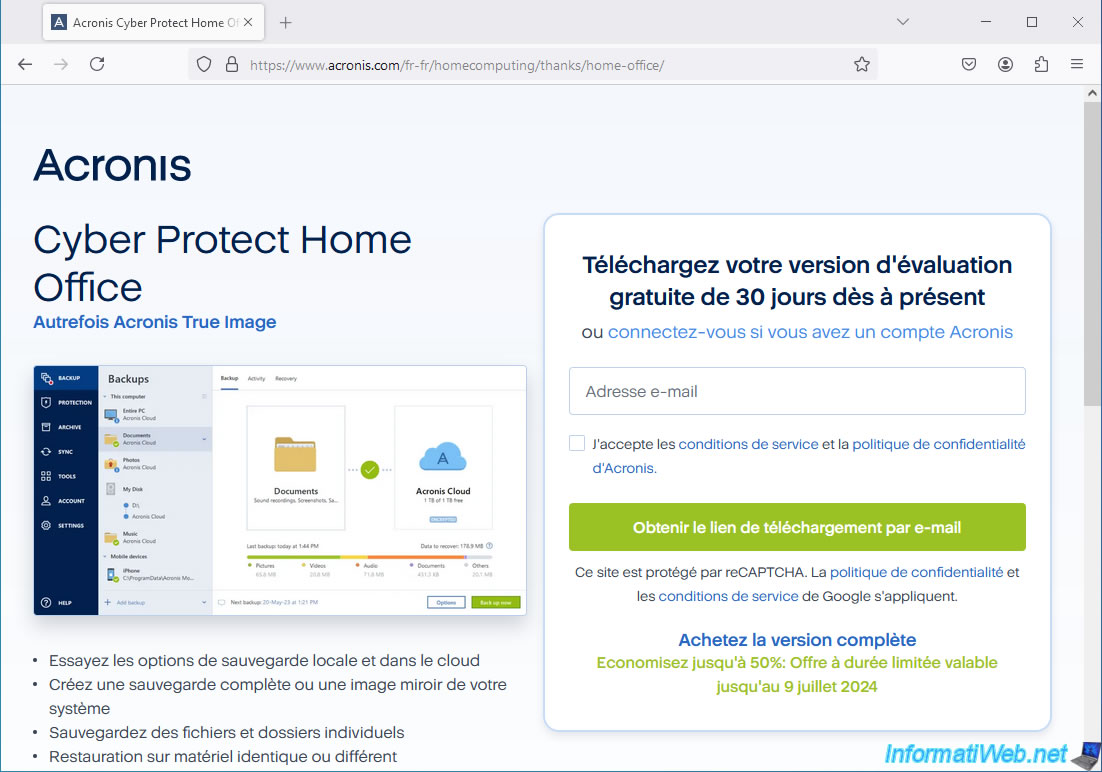
Once you have entered your email address in the box provided, check at least the box "I accept the terms of service..." (which is mandatory), then click on the button "Get download link by email".
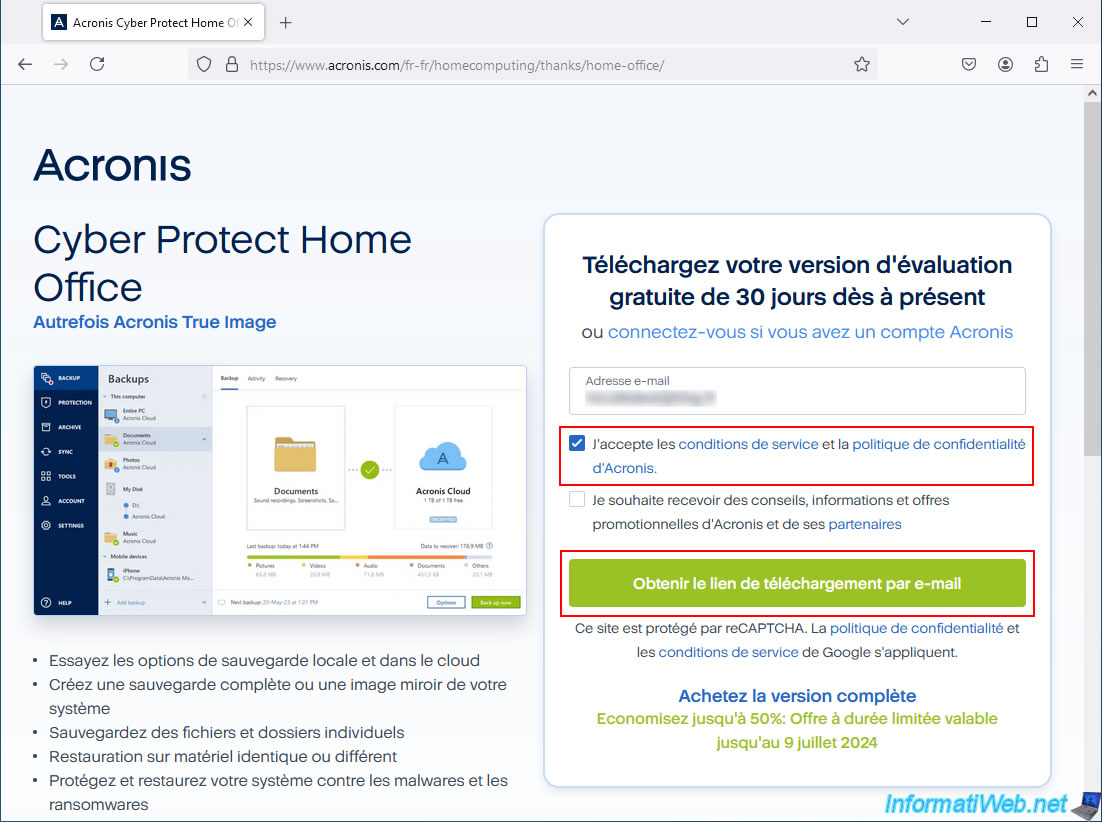
As expected, the Acronis website tells you that "The download link has been sent to your email address".
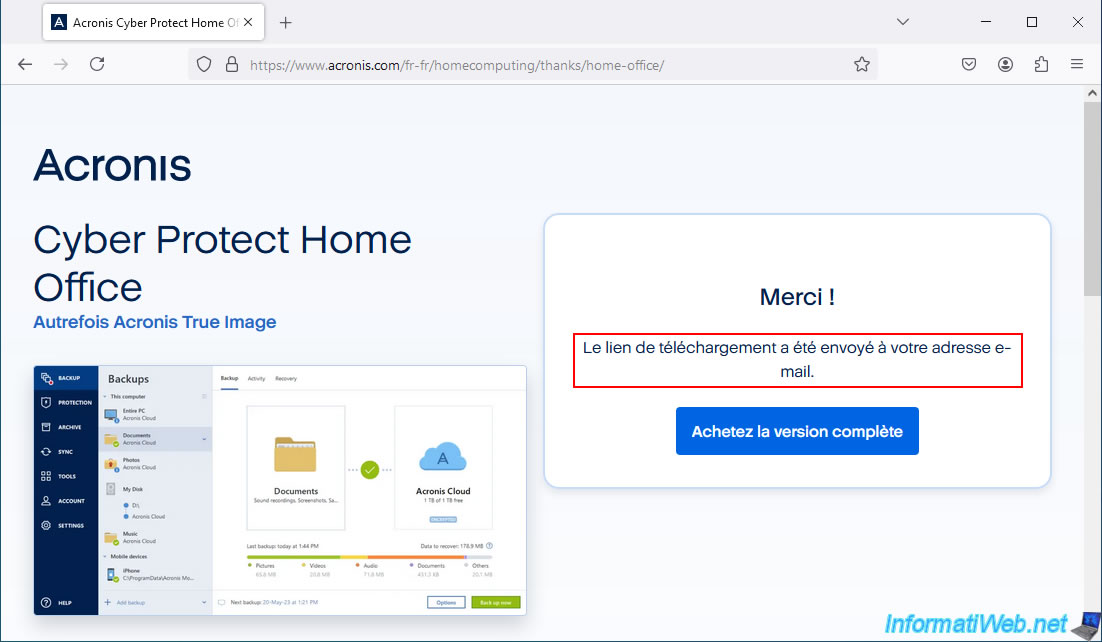
You will receive a "Get Ready for Your Free 30-day Trial" email with 2 download buttons:
- one for the Windows version (which we will use in our tutorials).
- one for the MacOS version.
Note: it's also possible to back up your smartphone data to your computer using Acronis mobile applications.
However, we will not discuss this in this tutorial.
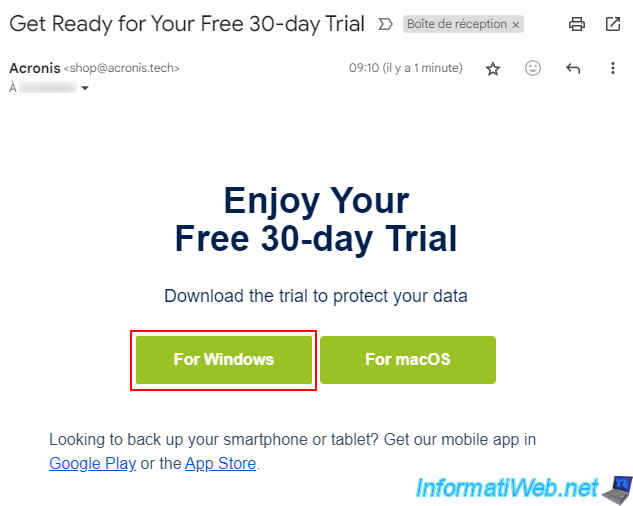
Click on the unique link provided by Acronis to download the trial version of Acronis Cyber Protect Home Office (True Image).
Note: this program is about 1 GB in size.
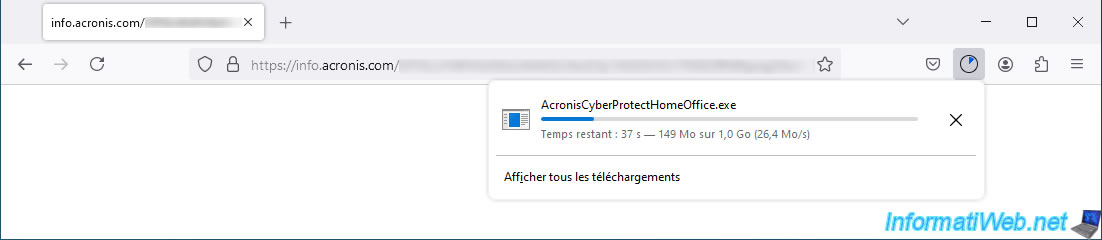
Share this tutorial
To see also
-

Backup 9/26/2012
Acronis - Restore a backup on a different hardware
-
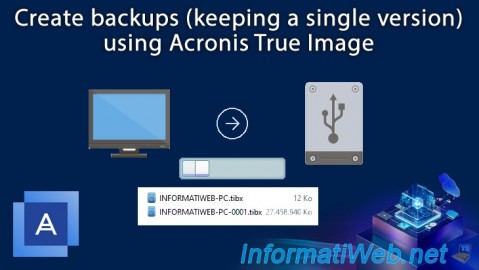
Backup 7/31/2025
Acronis True Image - Create backups (single version)
-
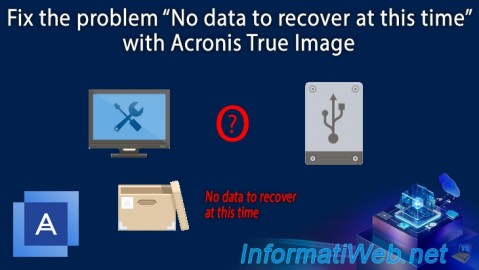
Backup 9/29/2025
Acronis True Image - Fix the problem: No data to recover
-
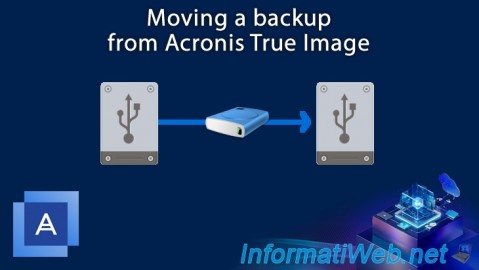
Backup 8/14/2025
Acronis True Image - Move a backup
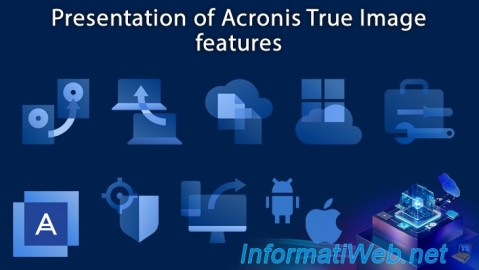
You must be logged in to post a comment