Create backups using the version chain scheme with Acronis True Image (Cyber Protect Home Office)
- Backup
- Acronis True Image
- 21 July 2025 at 07:56 UTC
-

- 5/6
8. Create the following differential backups
Again, we click on "Backup".
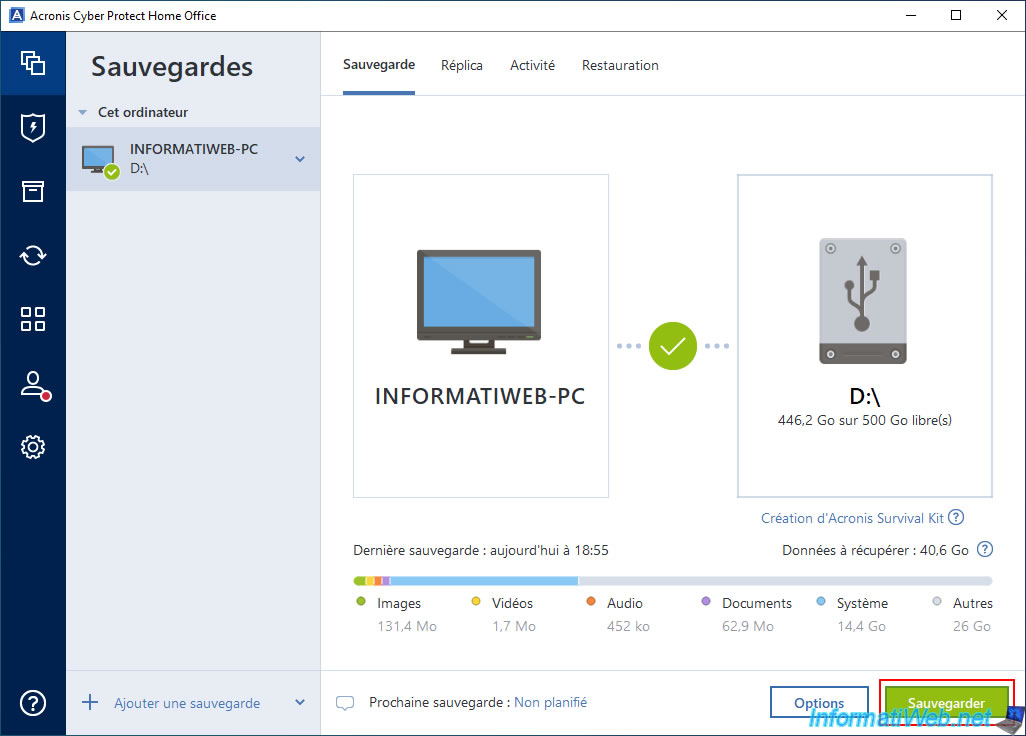
Please wait while saving.
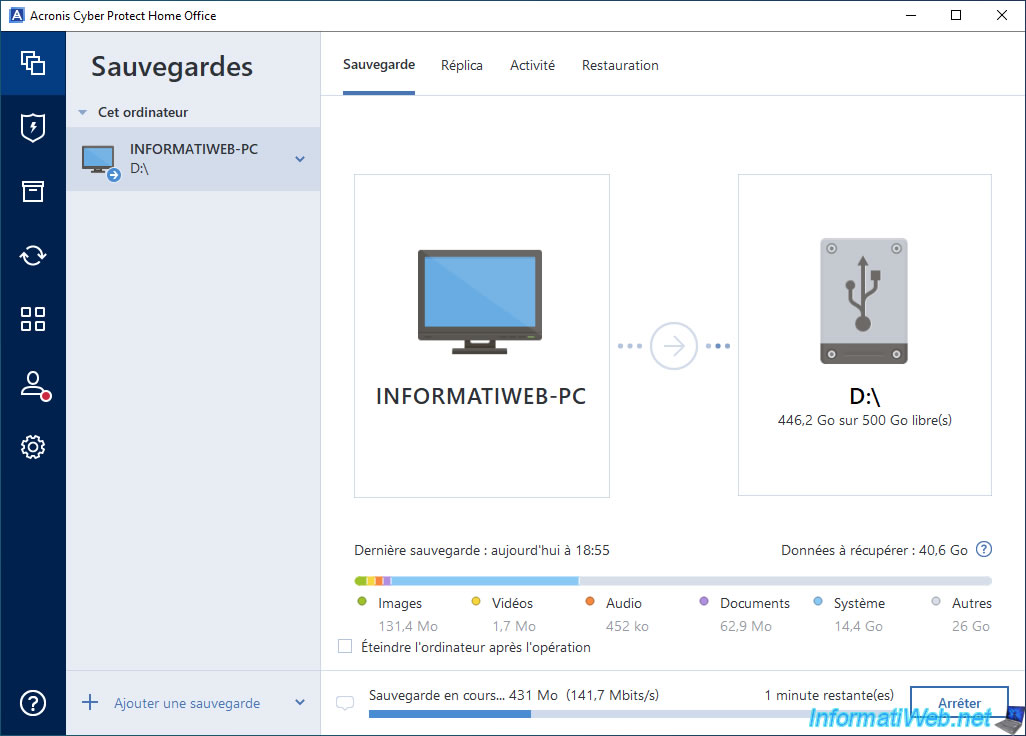
A new ".tibx" file is created.
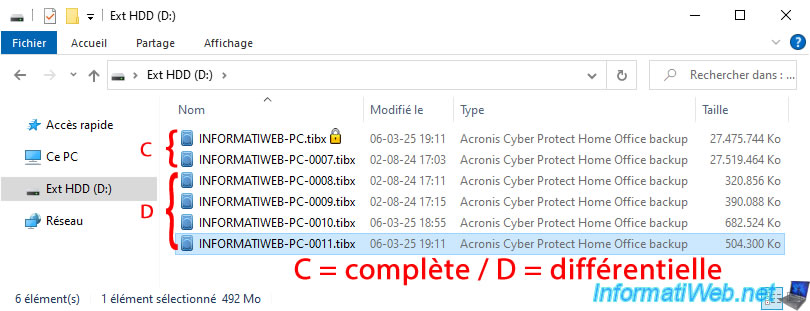
The backup is complete.
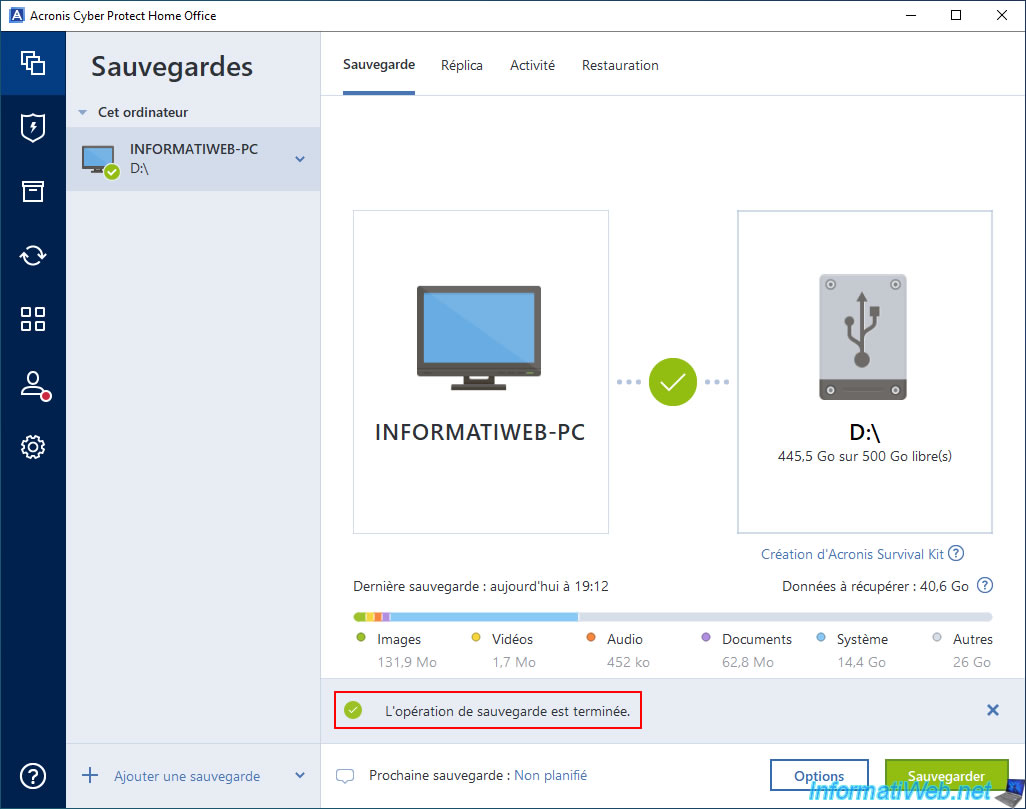
As expected, this is a new differential backup.
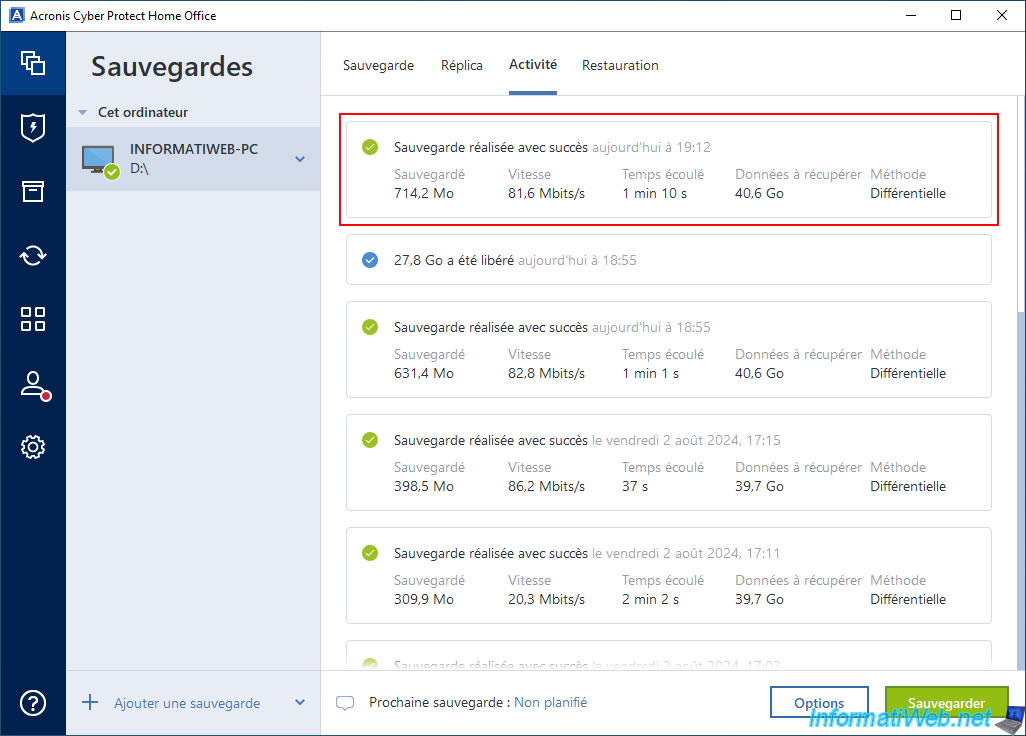
A new version appears in the "Restoration" tab.
The old versions corresponding to the deleted ".tibx" files (older than 6 months) have disappeared from the list.
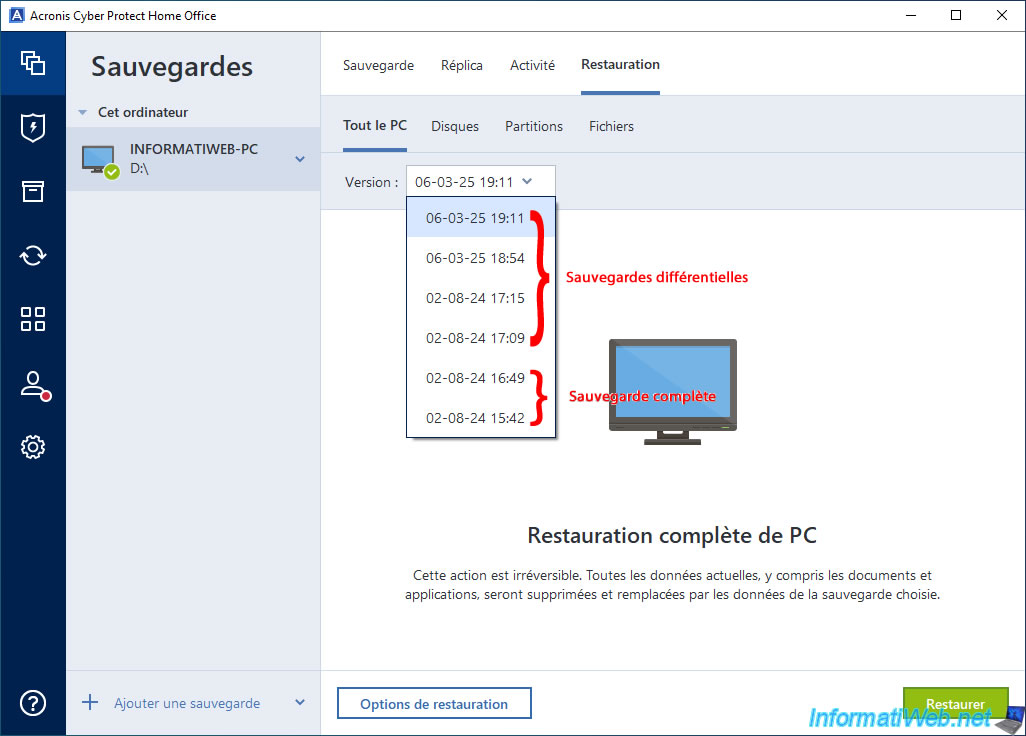
Click "Backup" again.
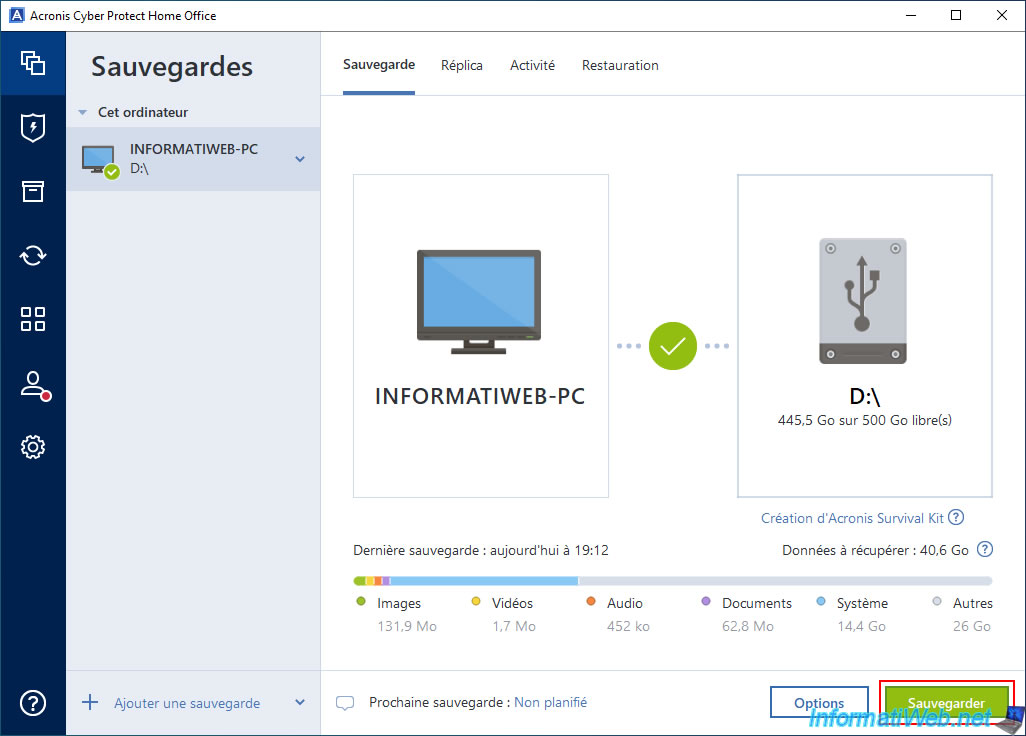
Before backing up your computer, Acronis Cyber Protect Home Office (True Image) analyzes your backups.
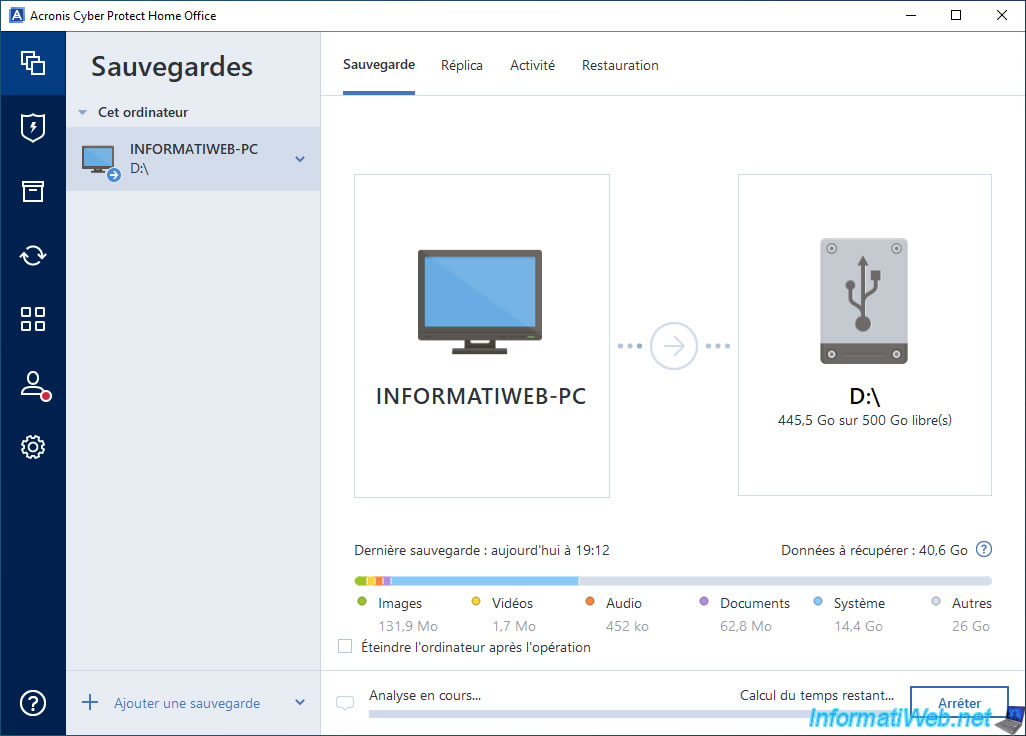
Please wait while your computer is backed up.
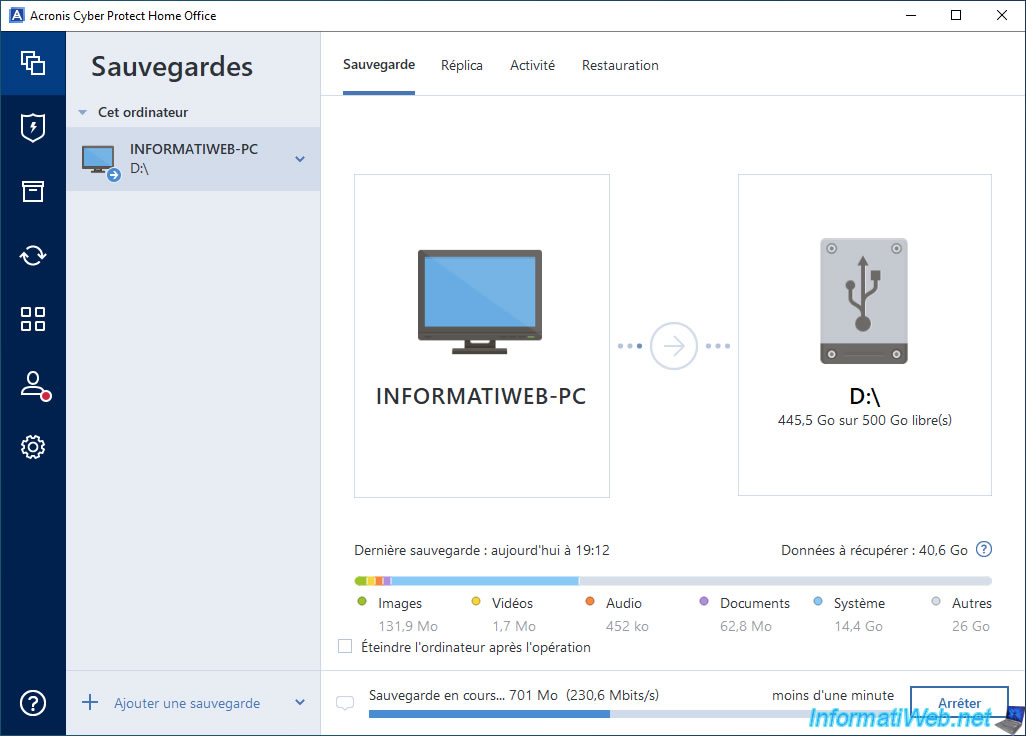
As expected, a new ".tibx" file has been created on your external hard drive.
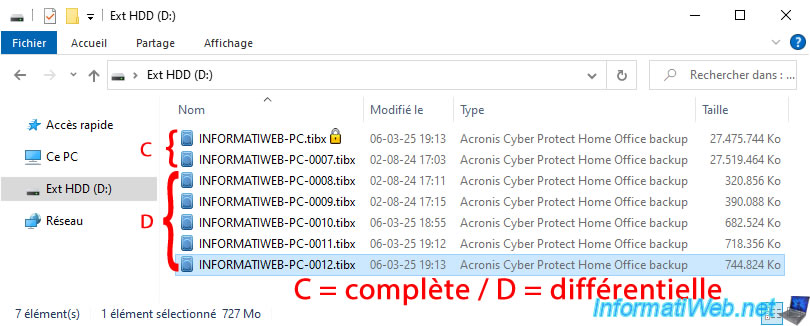
The backup is complete.
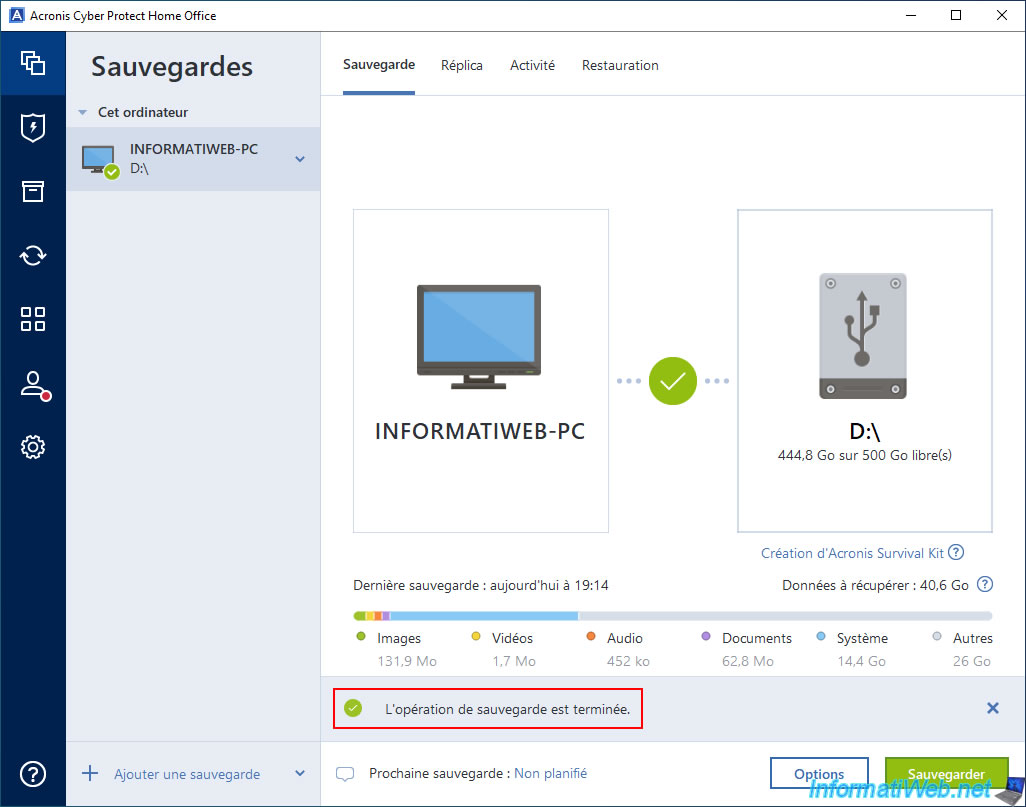
As expected, this is again a differential backup (as this is the 5th differential backup).
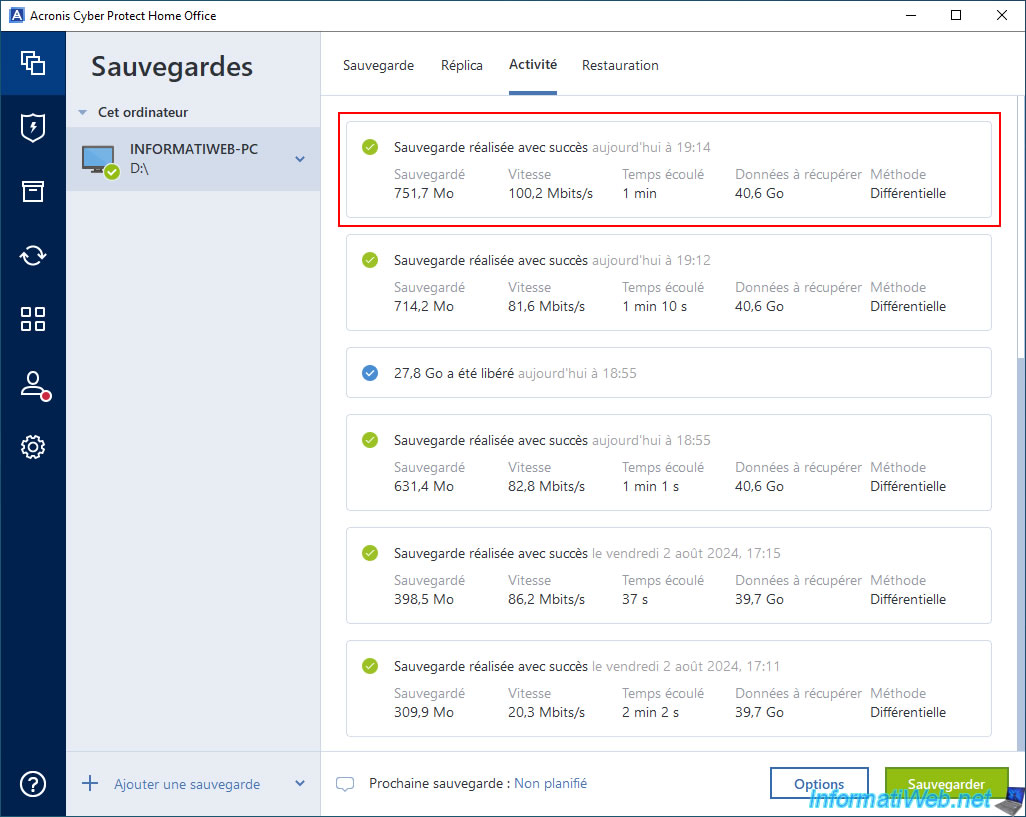
So as expected, we have the first 2 full backups, then the 5 differential backups (which matches the pattern displayed by Acronis Cyber Protect Home Office (True Image) for this backup model).
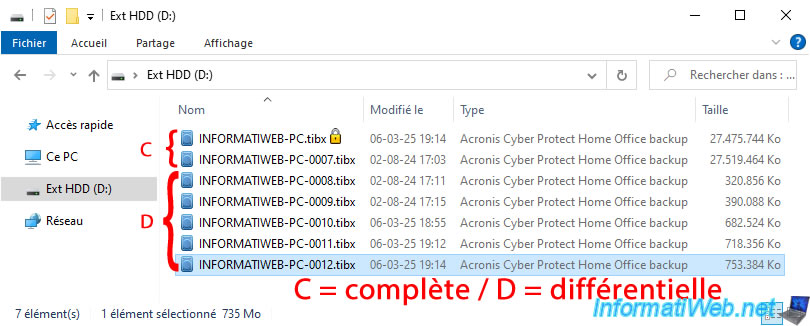
In the "Restoration" tab, you will definitely find this new version.
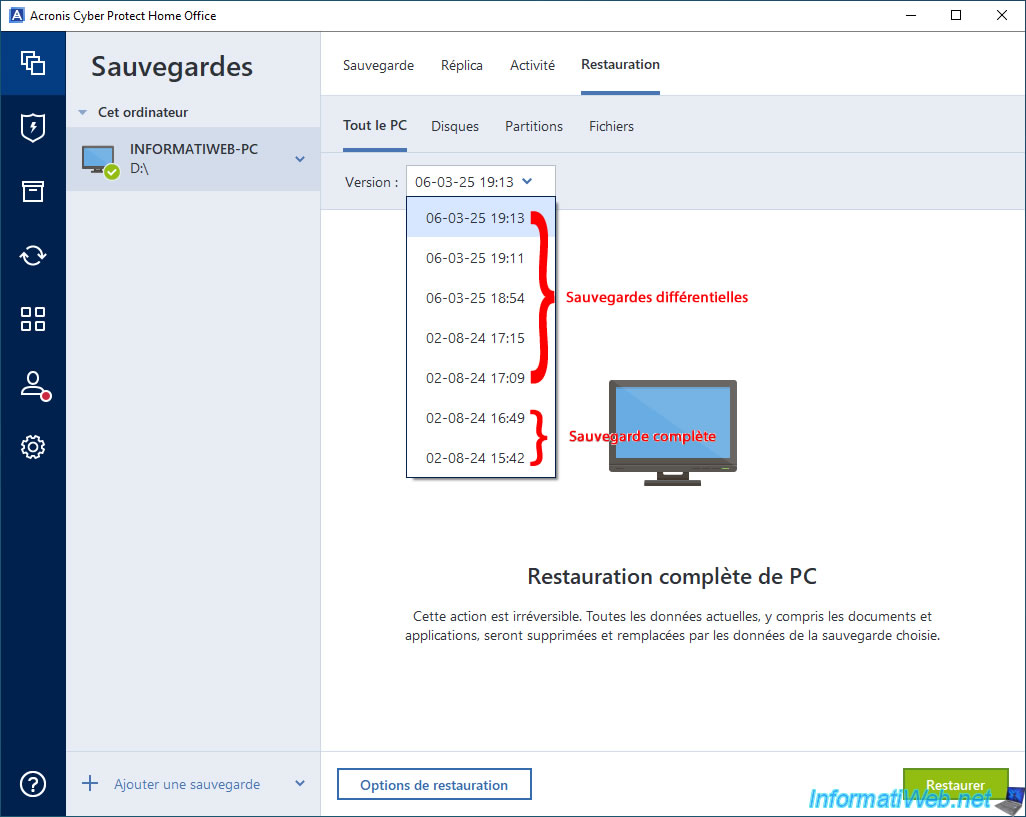
Share this tutorial
To see also
-
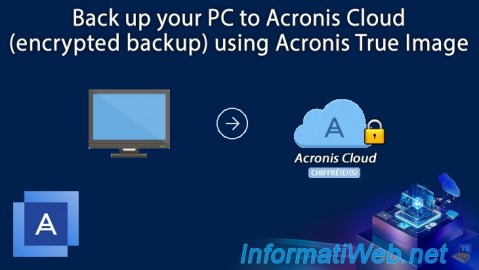
Backup 6/23/2025
Acronis True Image - Backing up your PC to Acronis Cloud (encrypted backup)
-

Backup 9/8/2025
Acronis True Image - Clean up local smartphone backups
-
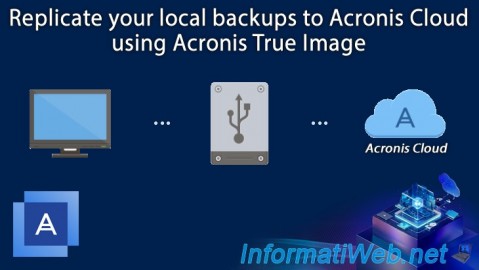
Backup 8/18/2025
Acronis True Image - Replicate backups to Acronis Cloud
-
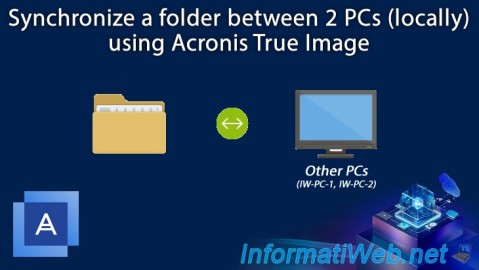
Backup 11/24/2025
Acronis True Image - Synchronize a folder between 2 PCs (locally)
No comment