Create differential backups with Acronis True Image (Cyber Protect Home Office) to save disk space
- Backup
- Acronis True Image
- 24 July 2025 at 07:49 UTC
-

- 3/3
7. New differential backups
Now that a new full backup has been created, Acronis Cyber Protect Home Office (True Image) will create differential backups again (for the next 5 backups).
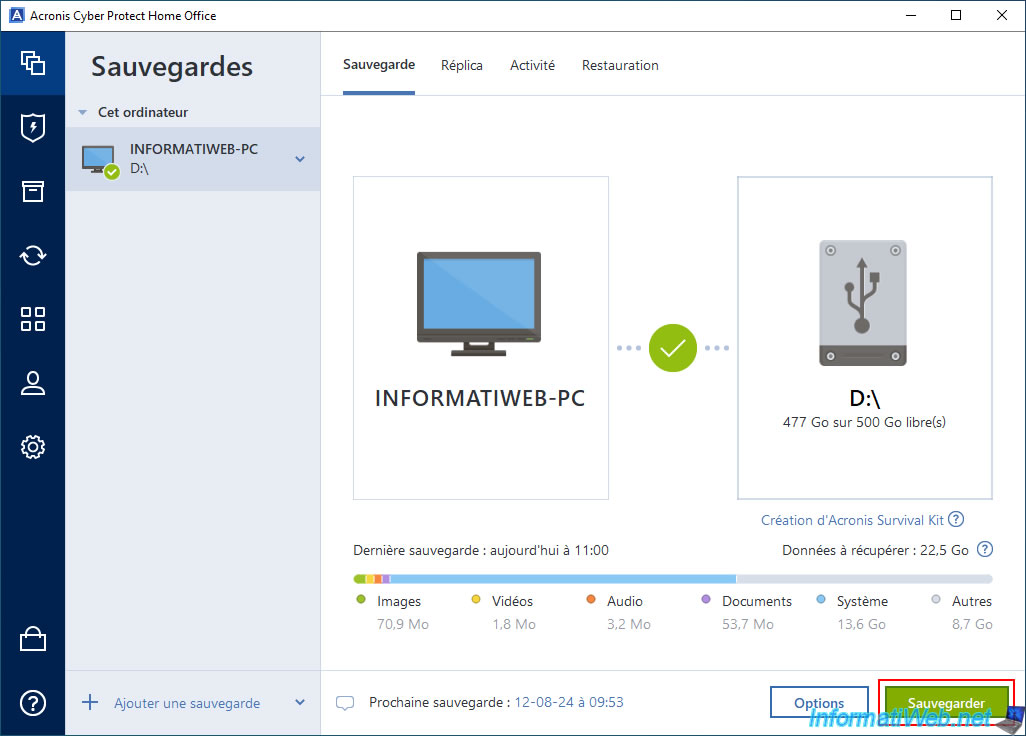
As expected, if we create new backups, these are indeed differential backups.
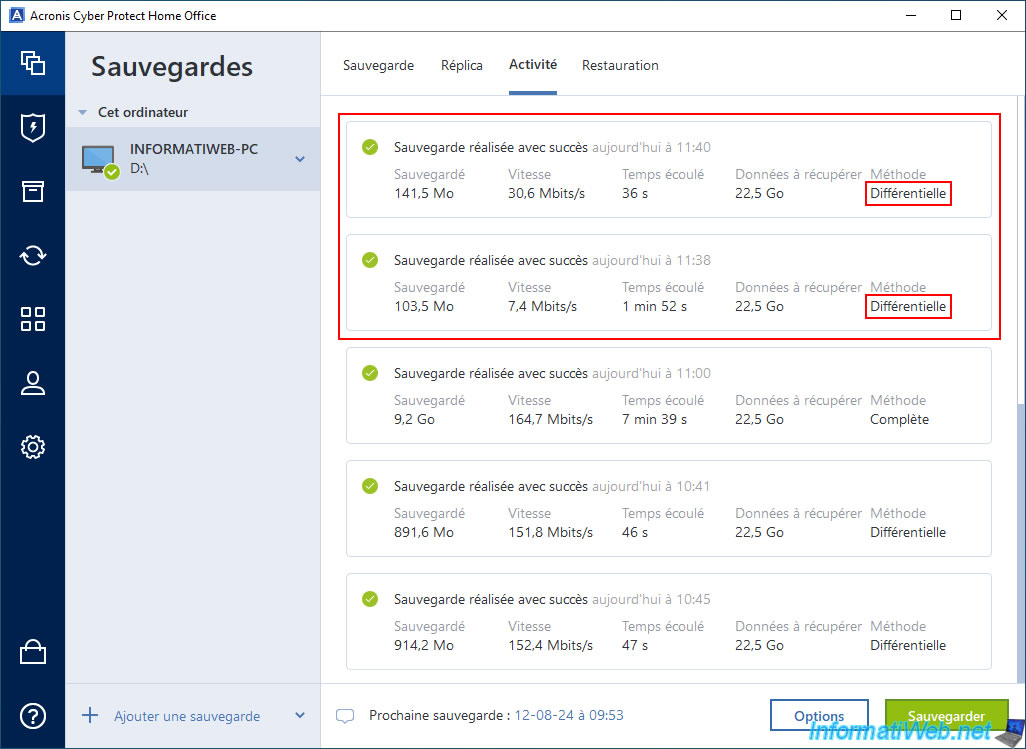
In the "Restoration" tab, 2 new versions will have been added.
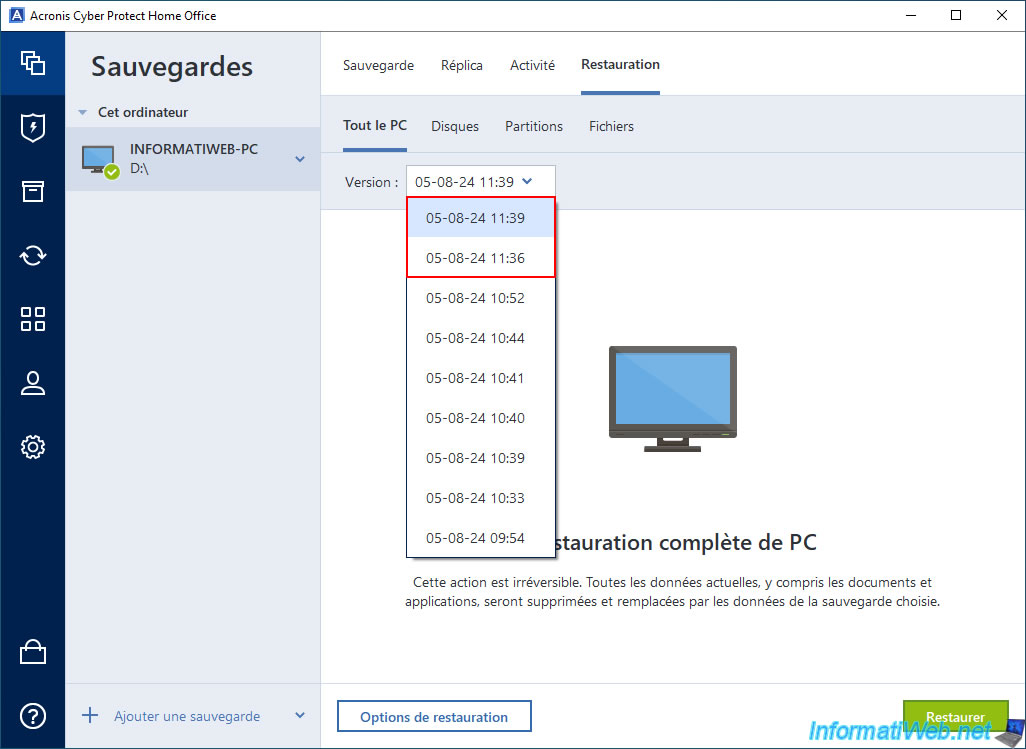
On your external hard drive, 2 files "-000X.tibx" will have been added.
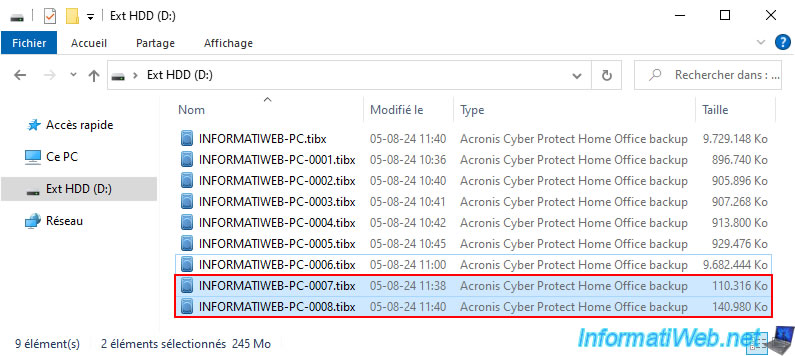
8. Automatic cleaning of old backups
If you have enabled automatic cleaning of old backups in the backup options (after specifically choosing the "Differential scheme" backup scheme), Acronis Cyber Protect Home Office (True Image) will automatically delete backups older than 7 days (by default).
To do this, simply back up your computer again.
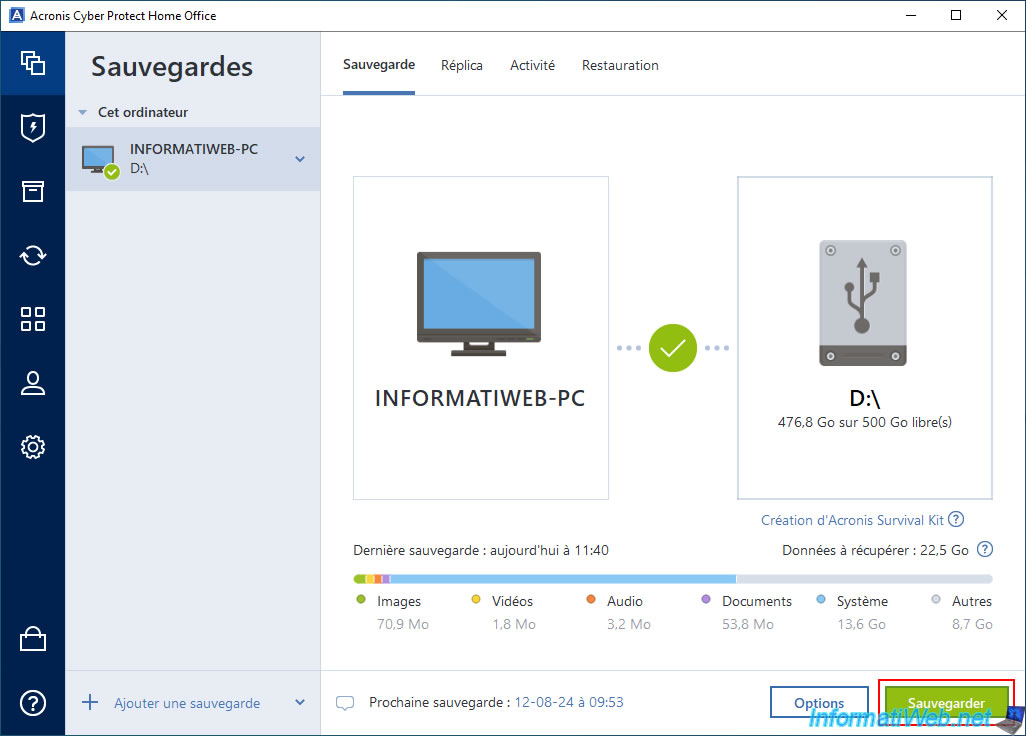
Please wait while your computer is backed up.
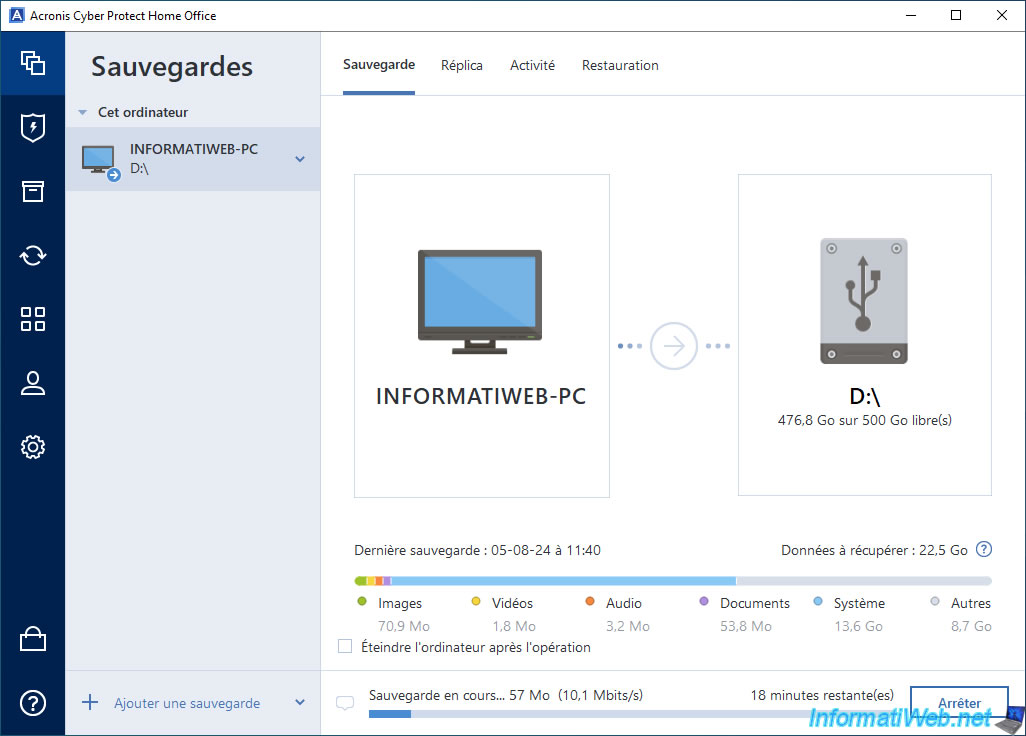
On your external hard drive, you will see a new file "-000X.tibx" appear during the backup.
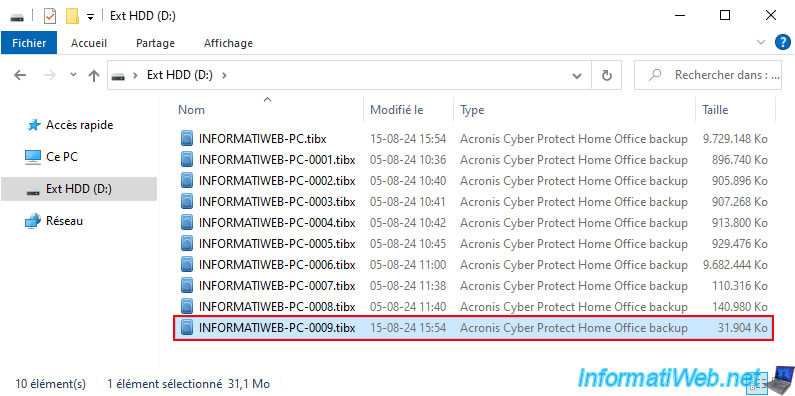
The backup is complete.
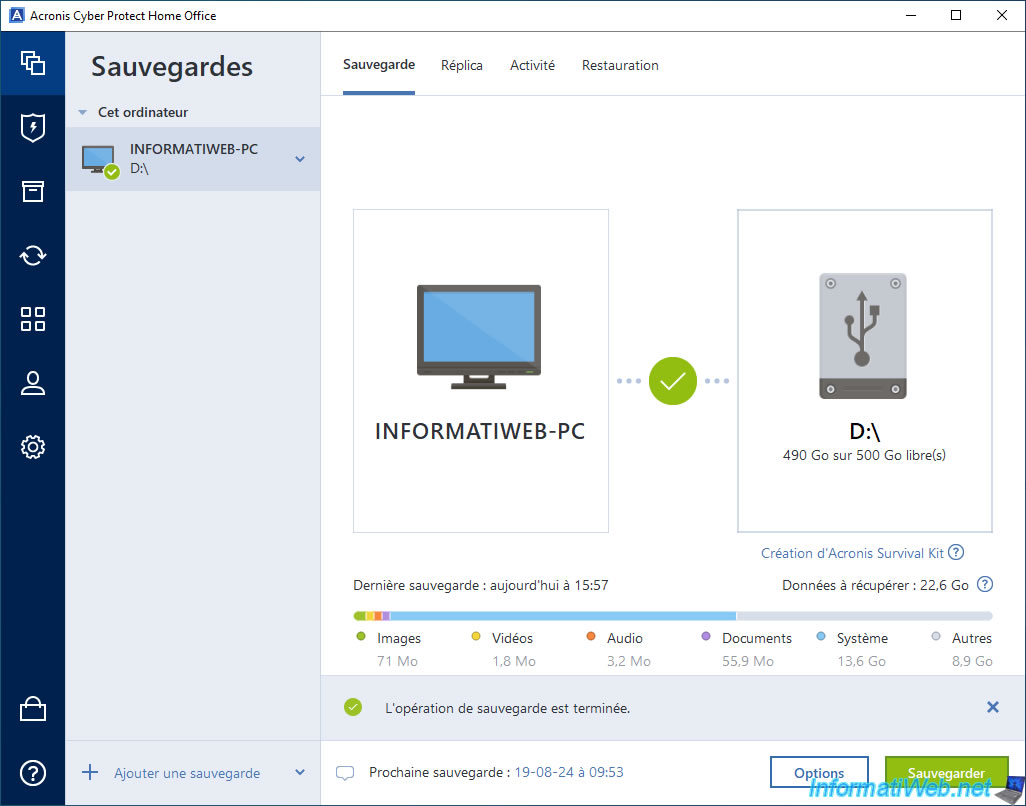
Once this backup is complete, if there were backups older than 7 days (= 1 week), you will see a message "xx.x GB has been freed" appear in the "Activity" tab.
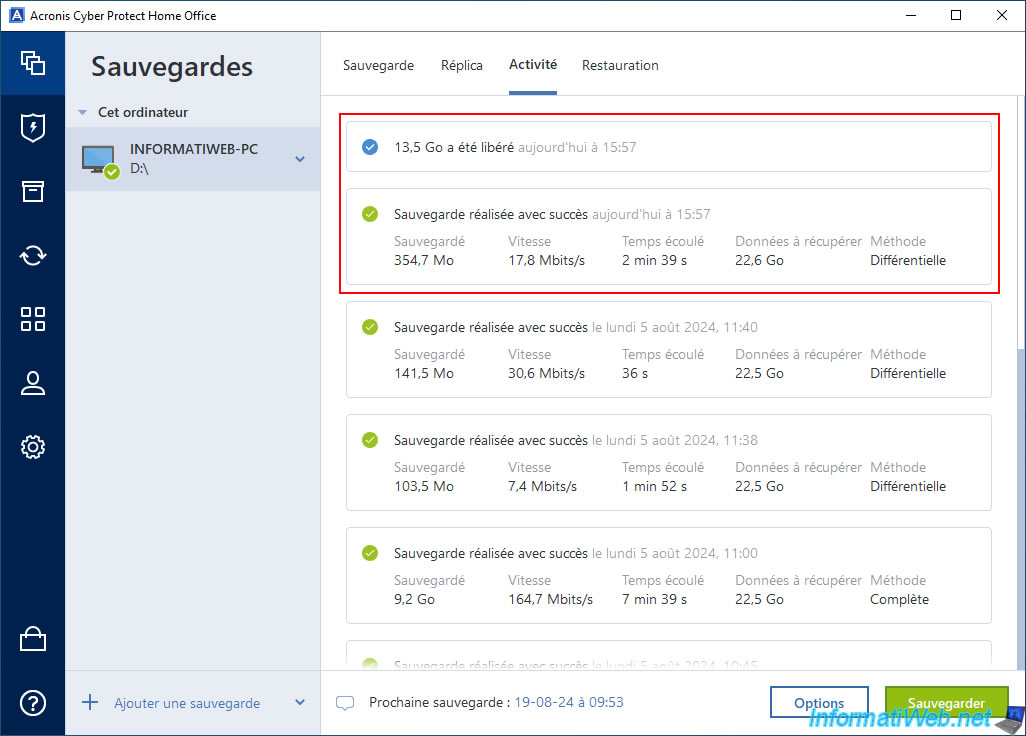
Indeed, on your external hard drive, you will notice that the first ".tibx" file is very light (a few KB) and that the first "-000X.tibx" files have been automatically deleted by Acronis Cyber Protect Home Office (True Image).
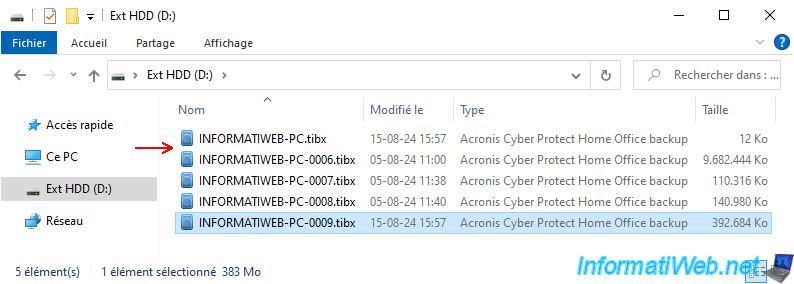
If you go to the "Recovery" tab of Acronis Cyber Protect Home Office (True Image), you will also see that the early versions have been deleted.
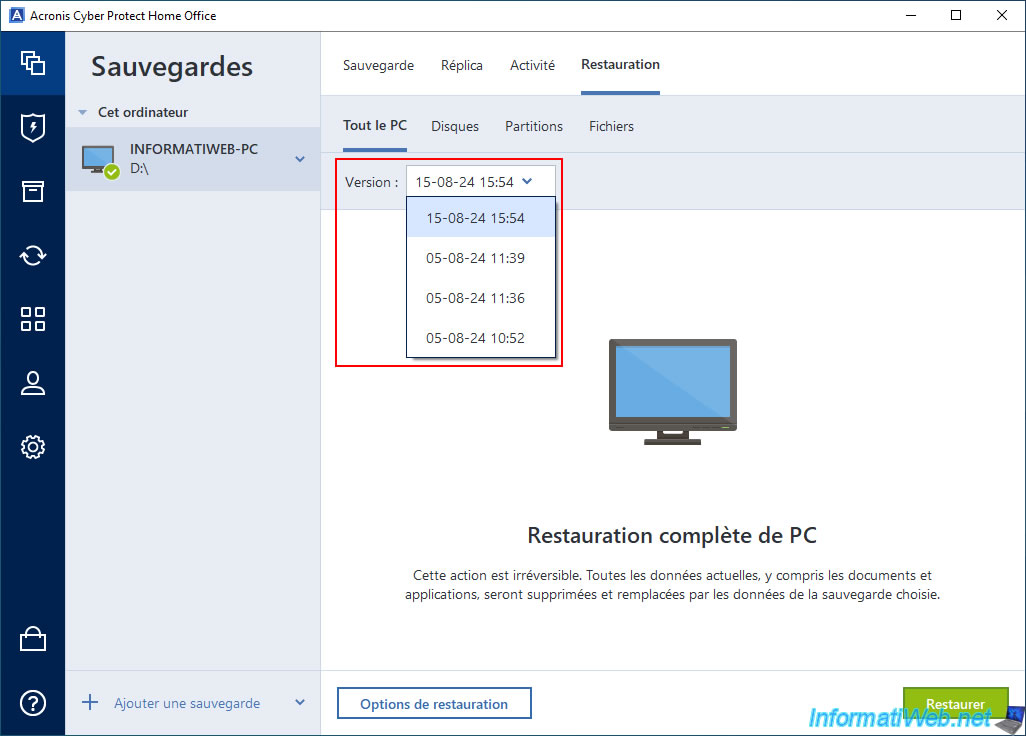
Share this tutorial
To see also
-
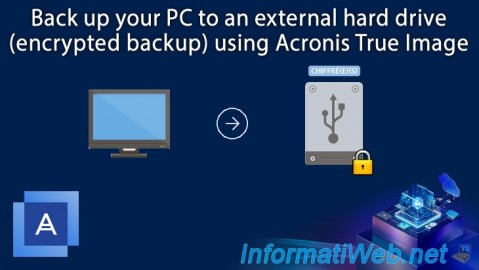
Backup 6/19/2025
Acronis True Image - Backing up your PC to an external hard drive (encrypted backup)
-

Backup 9/4/2025
Acronis True Image - Backing up your smartphone to your PC (encrypted backup)
-

Backup 6/30/2025
Acronis True Image - Backup disks or partitions
-
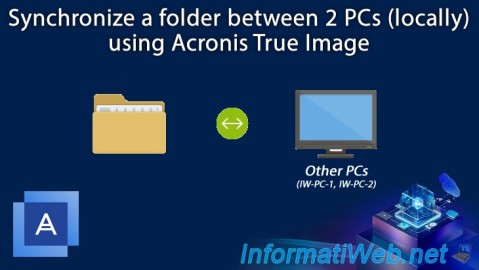
Backup 11/24/2025
Acronis True Image - Synchronize a folder between 2 PCs (locally)
No comment