Synchronize a folder from Acronis Cloud using Acronis True Image (Cyber Protect Home Office)
- Backup
- Acronis True Image
- 20 November 2025 at 14:48 UTC
-

- 2/2
4. Add a file to the source PC
As a demonstration and to prove that the synchronization works in both directions, we went to our 1st PC (INFORMATIWEB-PC).
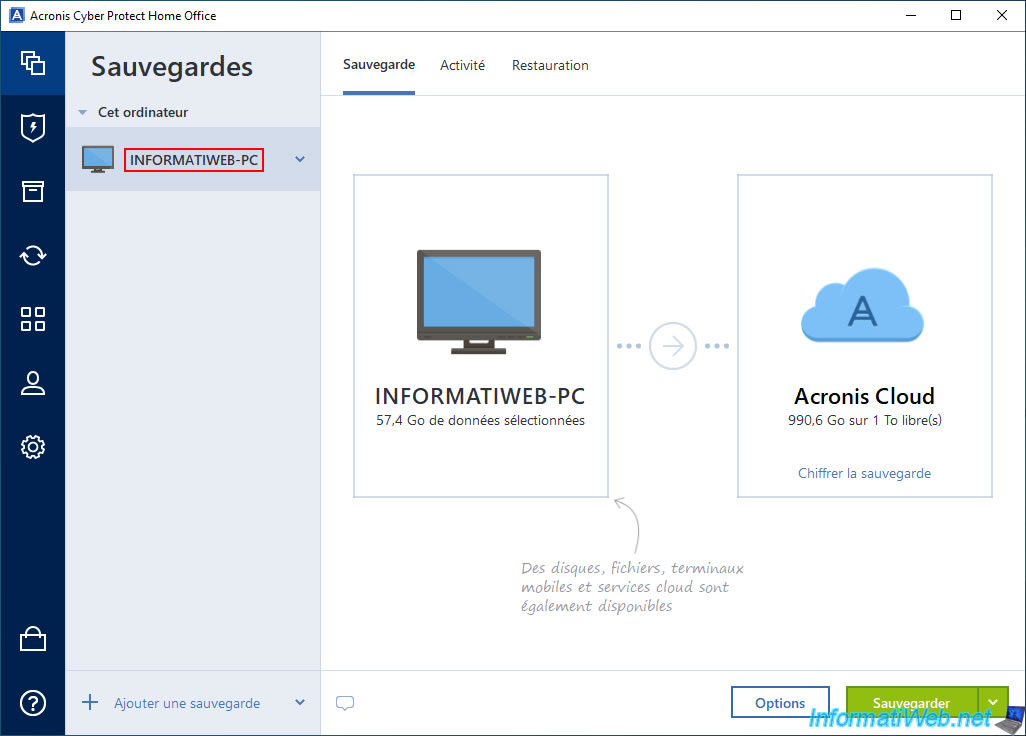
We added a file to our automatically synced folder to Acronis Cloud.
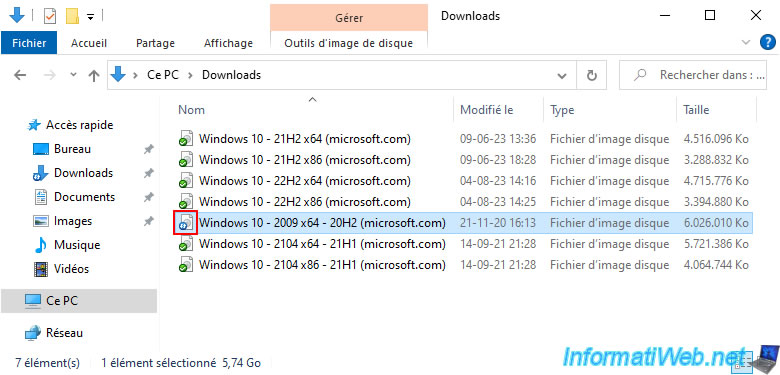
A little later, we can see in the file explorer that the synchronization of this file is finished.
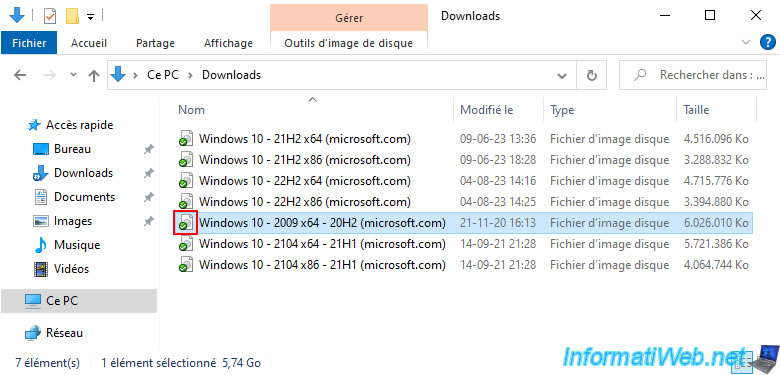
On Acronis Cloud, the file may not appear directly.
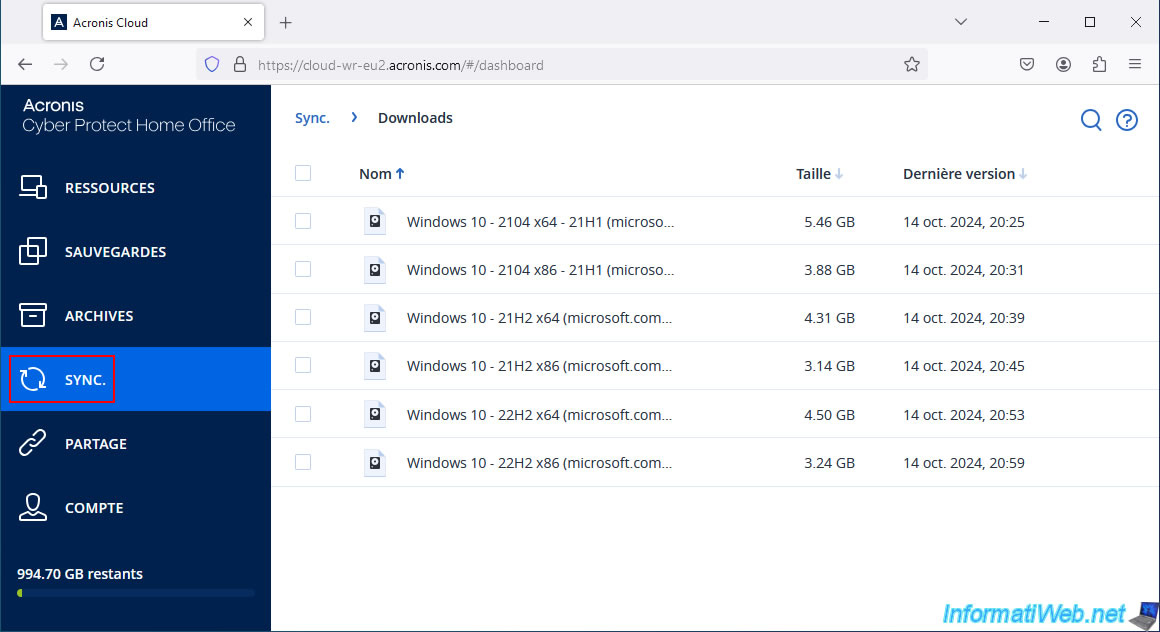
A little later, the synchronized file will appear on Acronis Cloud without any problems.
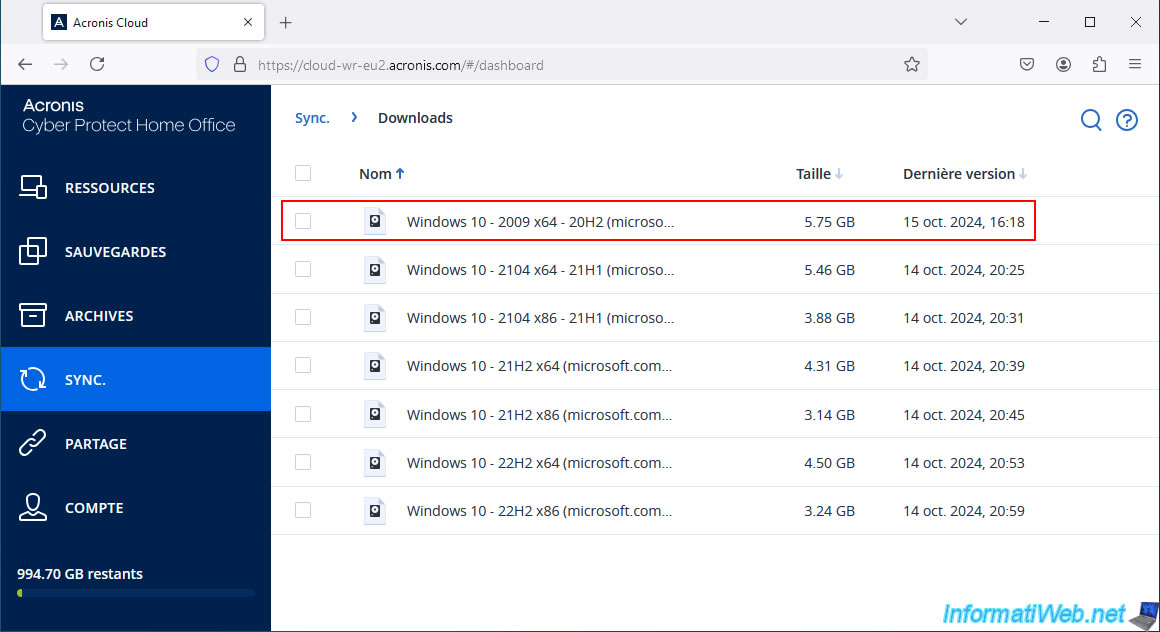
On the second PC, the new synced file does not appear instantly.
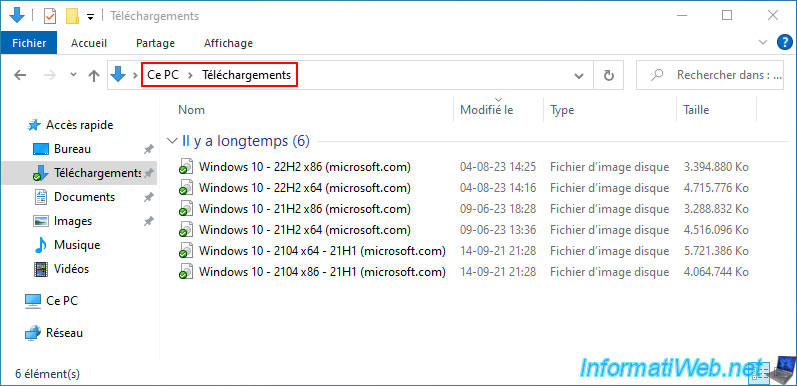
However, looking again at the number of bytes downloaded by this computer, you will be able to see that the file added from the 1st PC is being downloaded in the background by your second PC (from Acronis Cloud).

A little later, this file will finally appear with a green icon automatically in the folder of your second PC.
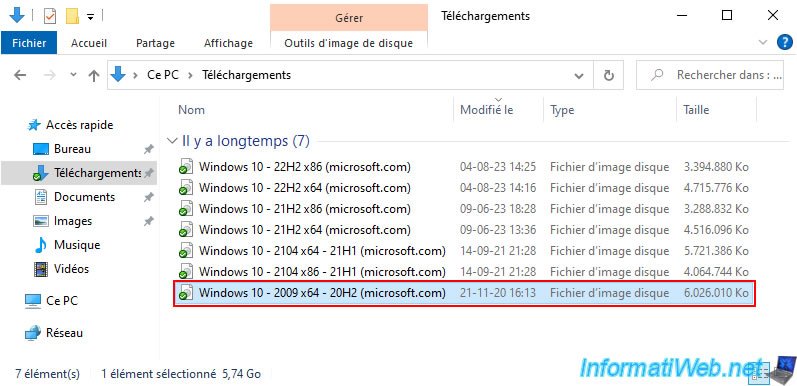
5. Add a file to the 2nd PC
Just to prove that this synchronization is valid in both directions, we are now on our second PC (IW-PC-2).
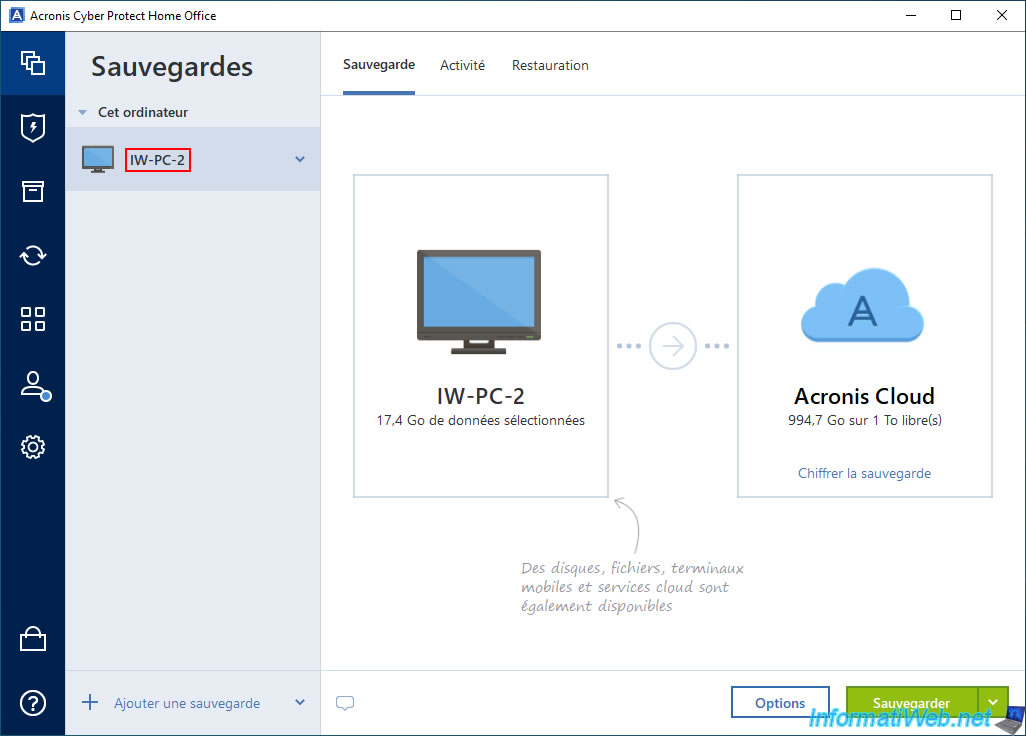
We have added a new file to the sync folder of this second PC.
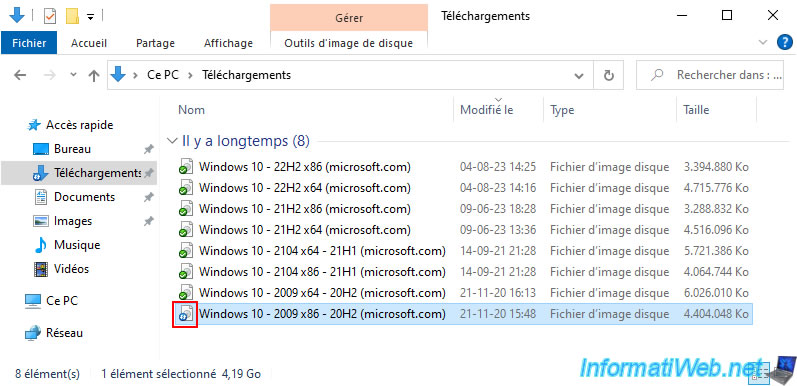
A little later, the icon turns green on this file.
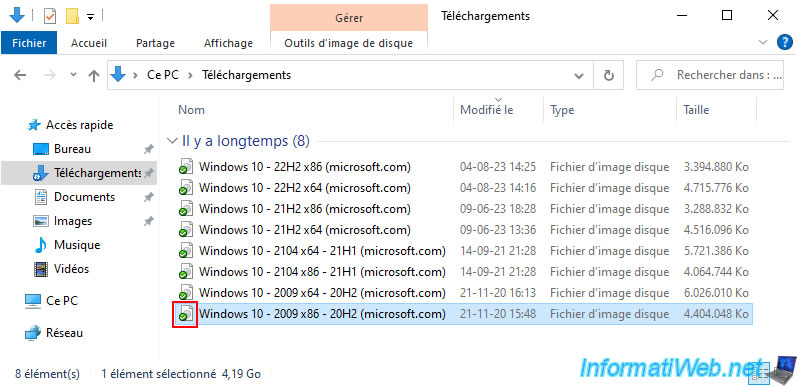
This file automatically appears a little later on Acronis Cloud.

On the 1st PC, this file does not appear instantly.
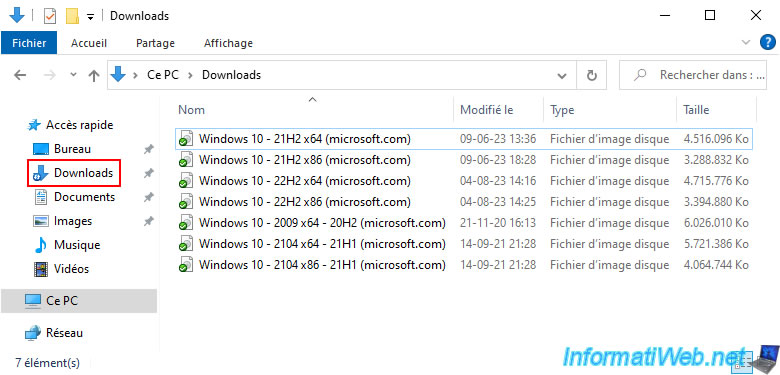
But a little later, you will automatically see it appear with a blue icon (which indicates that it is syncing from Acronis Cloud in this case).
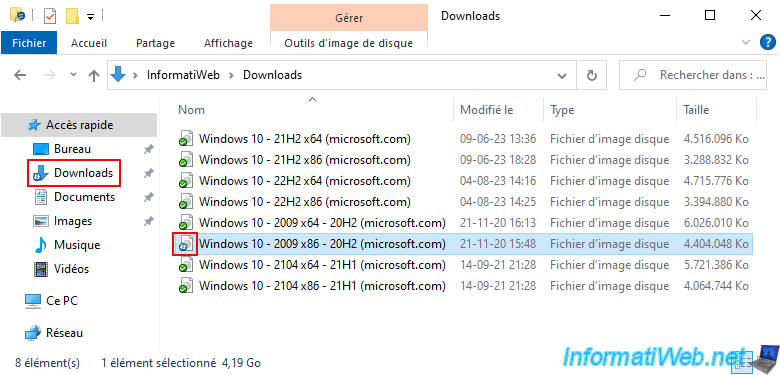
And finally, it will appear with a green icon (once the synchronization is complete).
In short, this synchronization via Acronis Cloud works in both directions (from the 1st PC to the 2nd PC and vice versa).
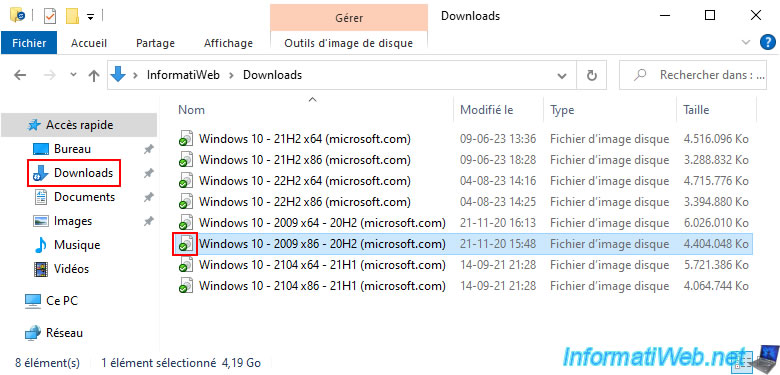
Share this tutorial
To see also
-
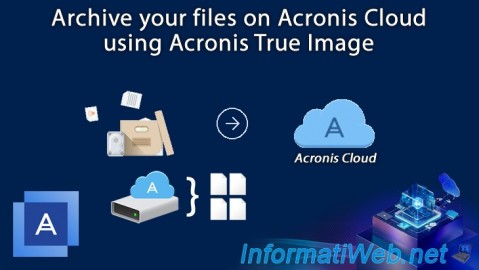
Backup 11/3/2025
Acronis True Image - Archive your files on Acronis Cloud
-
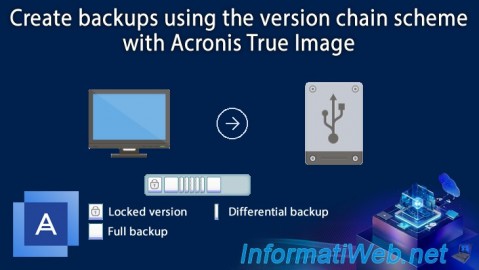
Backup 7/21/2025
Acronis True Image - Create backups (via the version chain scheme)
-
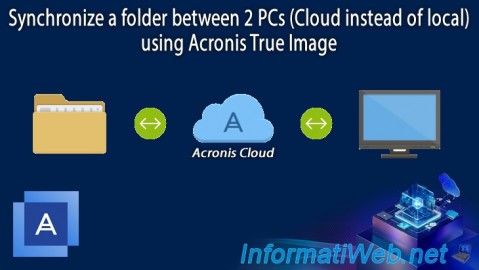
Backup 12/1/2025
Acronis True Image - Synchronize a folder between 2 PCs (Cloud instead of local)
-

Backup 10/9/2025
Acronis True Image - Validate a backup
No comment