BIOS

The BIOS is a firmware (also called UEFI) that is stored in a chip on your motherboard.
The BIOS configuration is retained as long as the battery on the motherboard is not discharged.
Generally, you enter in the BIOS only when your PC requests it or when you want to change the boot order of the BIOS.
Nevertheless, once entered the BIOS, you will be able to:
- change the boot order of your computer
- enable virtualization of your processor (Intel VT-x / AMD-V)
- enable the RAID controller (Intel) integrated to your motherboard (if applicable)
- configure automatic startup of your computer at a certain time
- update (flash) the BIOS of your motherboard
- and more
Warning : never change a setting that you don't know, as this may render your computer unusable.
Latest tutorials
-
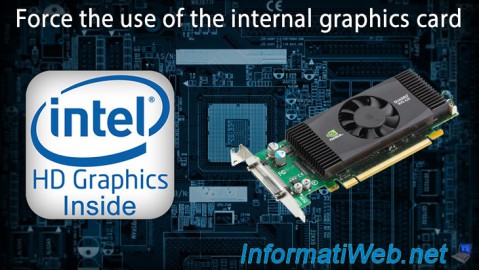
BIOS 5/21/2016
Force the use of the internal graphics card
-
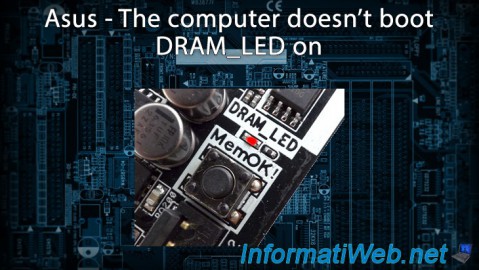
BIOS 3/19/2016
Asus - The computer doesn't boot - DRAM_LED on
-
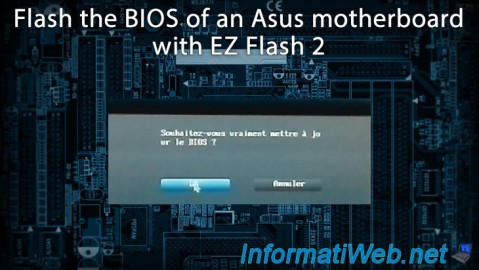
BIOS 1/29/2016
Flash the BIOS of an Asus motherboard (via Asus EZ Flash 2)
-

BIOS 11/25/2015
Enable IOMMU or VT-d in your BIOS
-
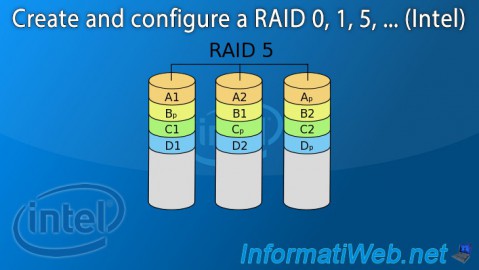
BIOS 8/6/2015
Create and configure a RAID 0, 1, 5, ... (Intel)
-
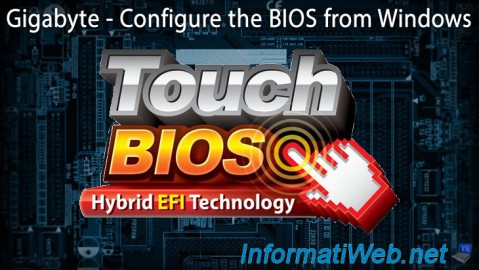
BIOS 3/18/2014
Gigabyte - Configure the BIOS from Windows