Presentation of Malekal Live CD (Win10PESE v1709) features
- Live CD
- Malekal Live CD
- 13 January 2025 at 14:33 UTC
-

- 5/6
1.1.9. Windows system
In the "Système Windows" section, you will find these programs:
- BlueScreenView: allows you to analyze the memory dumps automatically generated by Windows when a blue screen occurs on your computer.
Thus, as a technician, you can see which blue screens have occurred recently even if the owner of the computer no longer remembers what was written. This also allows you to have time to obtain the information in case the blue screen does not appear long enough. - BlueScreenView_Help: allows you to display the help of this program.
- FireWall Disable: allows you to disable the firewall of the Windows PE environment where you are.
- FireWall Enable: allows you to enable the Windows PE firewall.
- ImDisk Virtual Drive Management: allows you to create virtual disks stored as a file on your hard drive or in the random access memory (RAM) of your computer.
This is very useful for temporarily installing new programs in Windows PE. - Command Prompt: the Windows command prompt (cmd.exe).
- MountStorPE: allows you to automatically assign letters to the different partitions and disks on Windows PE. This is useful when you connect new disks after Windows PE has started.
- MountStorPE -EL: allows you to remove letters from empty drives (useful in the case of a card reader where no memory card is inserted).
- Remote Regedit: allows you to open the Windows PE registry editor (regedit.exe).
- ReMount CdDrive Y: allows you to reassign the letter "Y" to the CD/DVD drive where the Malekal live CD is inserted.
- ServicesPE: allows you to manage Windows PE services.
- Similar to the "Services" console available on Windows.
- ShadowExplorer: allows you to explore the hidden copies made by Windows (since the Vista version).
- Synchronize Letters: allows you to synchronize the letters assigned to the partitions since your Windows installation.
- System Recovery: allows you to access Windows recovery options (if it works for you).
- Hardware Information\Cpu-Z: allows you to obtain detailed information about your processor (CPU).
- CPUID HWMonitor: allows you to check the temperature of your components.
- CrystalCPUID: allows you to obtain information about your processor, including the features it supports.
- CrystalDiskInfo: allows you to obtain information about your hard drives, including their health.
- GPU-Z: allows you to obtain detailed information about your graphics card (GPU).
- MemTest HCI Design: allows you to test the random access memory (RAM) of your computer.
- Speccy: allows you to obtain system information, such as the installed operating system, the name of your processor, the amount of RAM present in your computer, ...
- SSD-Z: allows you to obtain information about a hard drive or SSD.
- VMT - Video Memory stress Test: allows you to test the stability of a graphics card (GPU).
- RegScanner: allows you to do in-depth searches in the registry.
- RegScanner: same, but by launching this program via RunScanner.
- SetResolution: software running in the background to manage the screen resolution.
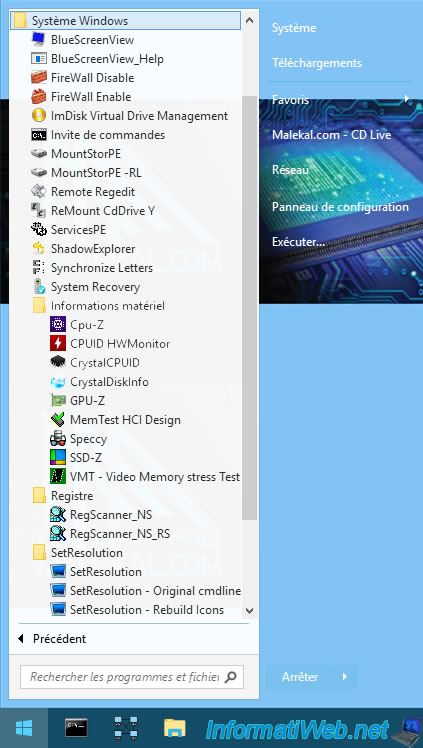
With the "BlueScreenView" program, you can see the latest blue screens that have occurred on your computer, as well as the data related to it.
This can be useful to find the cause of a blue screen, if the code is always the same.
Note: in our case, we manually caused a blue screen (in a virtual machine) thanks to a feature available in Windows 10. Hence the error code displayed: MANUALLY_INITIATED_CRASH.
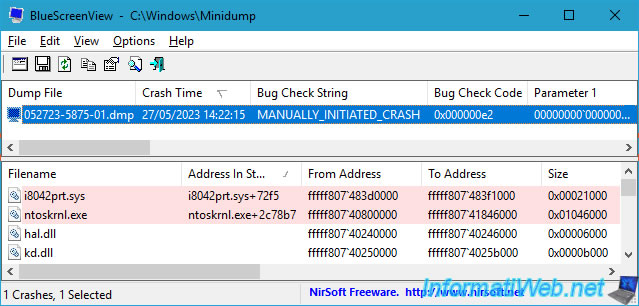
With the "ImDisk Virtual Disk Driver" program, you can create additional virtual disks.
By default, a virtual disk of about 1 GB with the letter "B" is already created in the RAM of your computer by Windows PE.
This is very convenient for easily installing additional software on Windows PE without touching local hard drives.
To create a new virtual disk, click: Mount new.
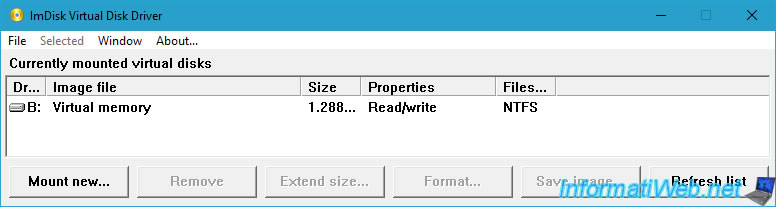
To create a virtual disk by storing its contents on the hard disk as a file, click the "..." button.
To create it in your computer's RAM, leave the "Image file" box empty.
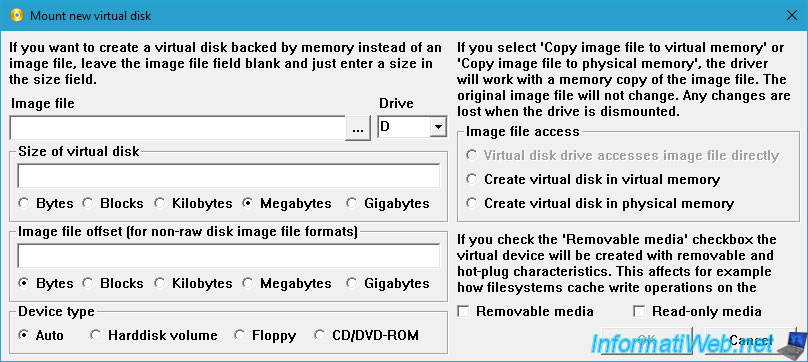
The command prompt is the one in Windows.
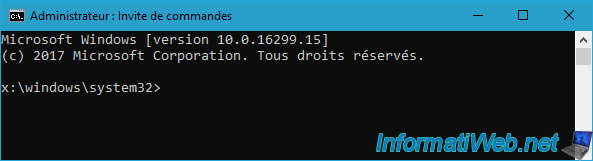
Mount Storage PE allows you to automatically assign letters to all partitions on disks connected to your computer.

The "Remote Regedit" shortcut allows you to open the registry editor (regedit.exe).
Note that it is the Windows PE registry that appears.
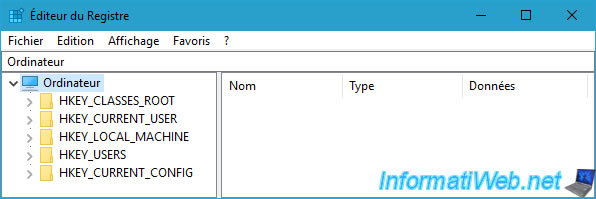
Allows you to remount the CD/DVD drive where this live CD is located with the letter "Y" (if necessary).
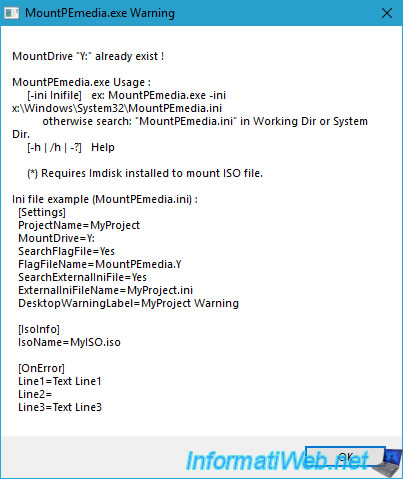
ServicesPE allows you to manage Windows PE services.
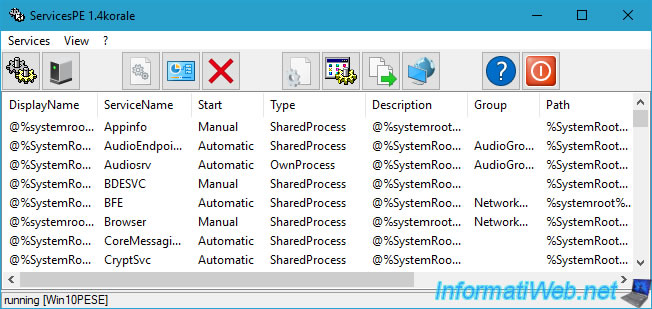
ShadowExplorer is supposed to allow you to access the hidden copies created by Windows.
Except that it requires the installation of the Net Framework and that is not possible since the option to add Windows features does not work on this live CD.
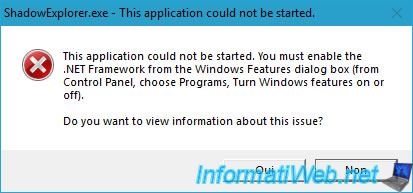
CPU-Z is a software that allows you to know the full name of your processor, what instructions it supports, as well as many other information about it.
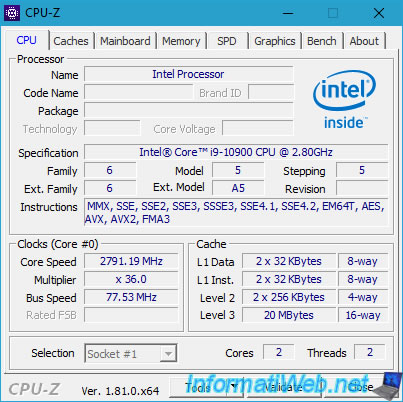
CPUID HWMonitor allows you to monitor the temperature of your components, as well as the usage of your disks and your processor.
Note: since we are doing this tutorial in a virtual machine, it is normal that the temperature displayed is not good.
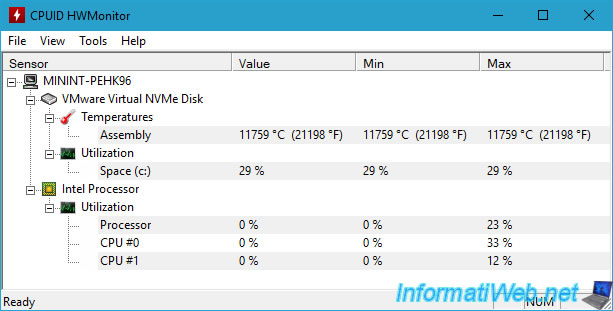
CrystalCPUID is an alternative to CPU-Z that allows you to know some information about your processor (CPU), including its name, family, model, ...
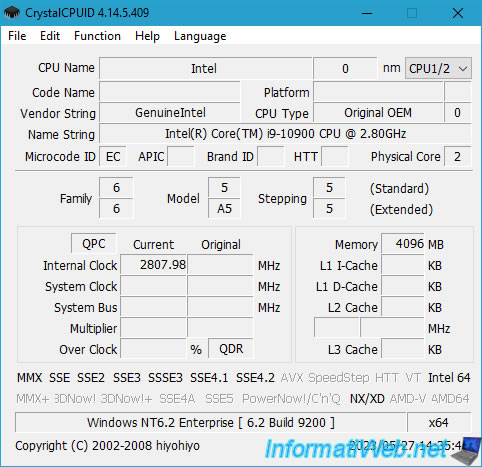
CrystalDiskInfo is a software that allows you to monitor the health of your hard drives through their S.M.A.R.T. information, as well as to know certain information about them.
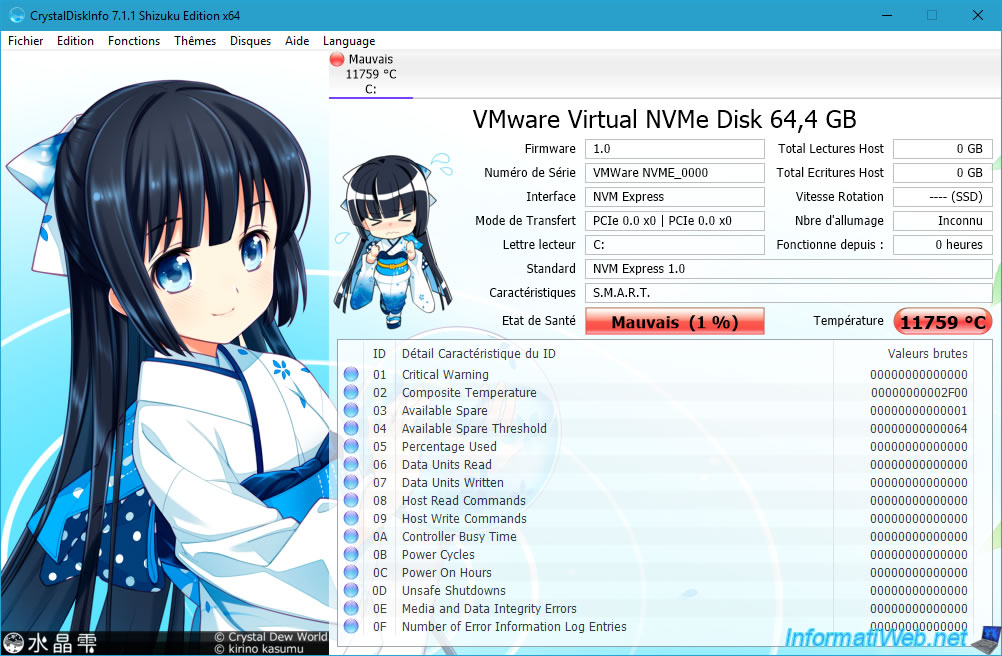
TechPowerUp GPU-Z is a software that allows you to know a lot of information about your graphics card.
Including the name of your graphics card, the technology used, the version of its BIOS, ...
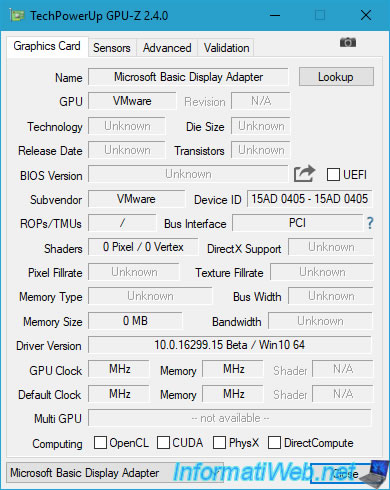
MemTest is a utility for testing your computer's RAM.
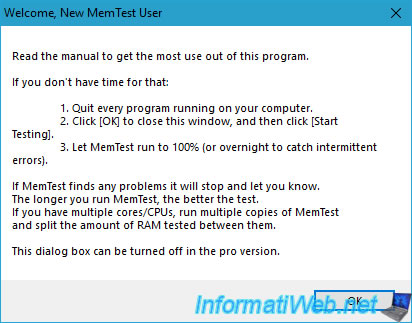
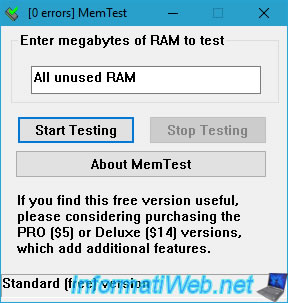
Piriform Speccy is a software that allows you to know:
- your version of Windows
- the brand and model of your processor (CPU).
- the amount of random access memory (RAM) your computer has.
- the brand and model of your motherboard.
- the brand and model of your graphics card (GPU).
- the brand, model, and capacity of your hard drives.
- the brand and model of your CD/DVD drive.
- information about your sound card (usually built into the motherboard).
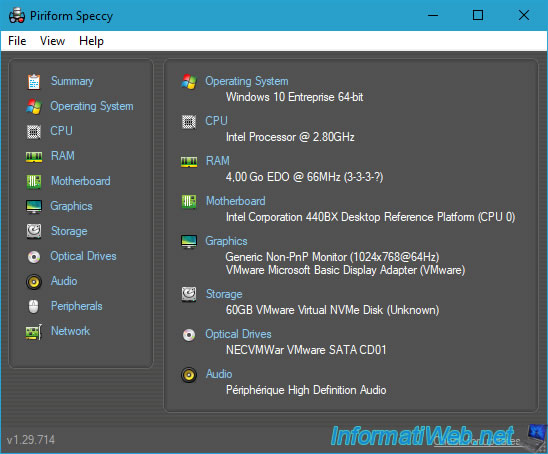
SSD-Z allows you to obtain information about your SSD, such as the interface used (SATA, NVMe, ...), its firmware version, ...
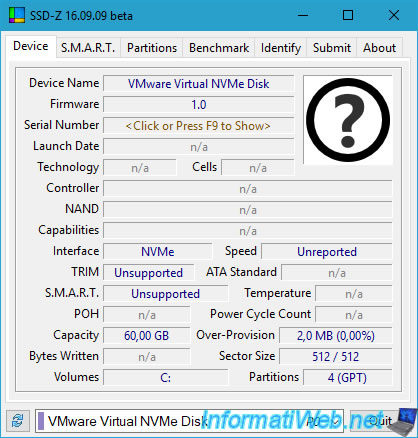
Video Memory stress Test is a software that allows you to stress your graphics card (GPU) to test its stability.
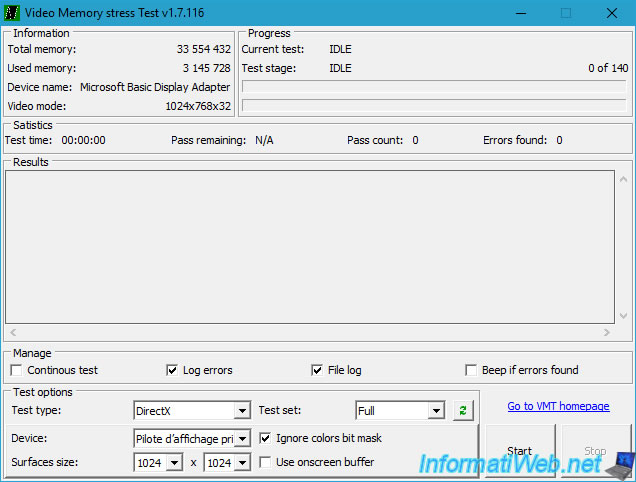
RegScanner is a software that allows you to do in-depth searches in the registry.
To do this, click on the 1st icon in the toolbar.
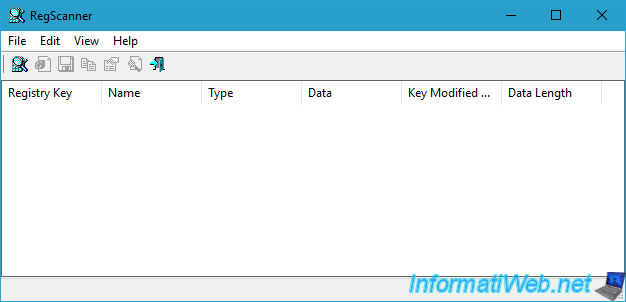
As you can see, you can specify many criteria and search in all or certain registry keys.
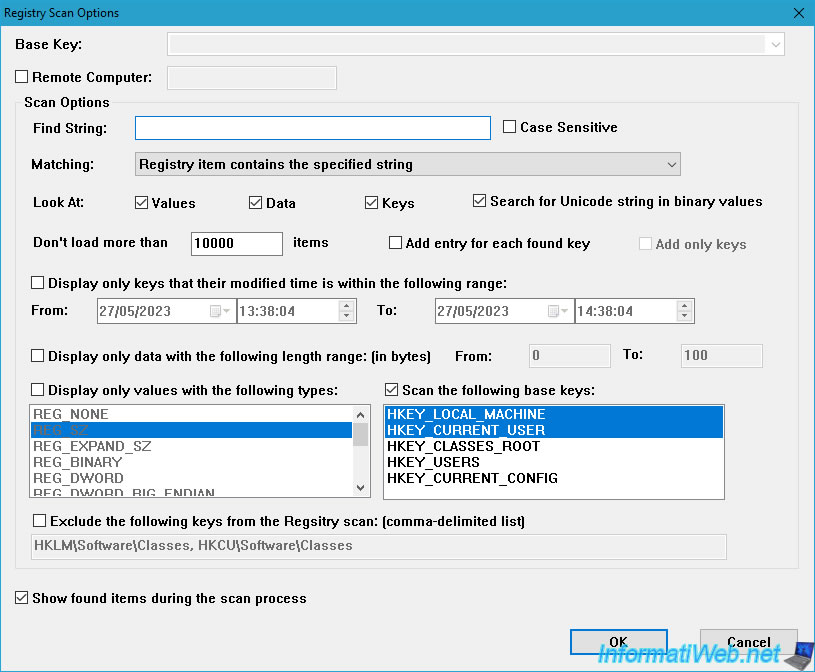
SetResolution is a background process, so you won't be able to launch it manually.
![]()
Share this tutorial
To see also
-
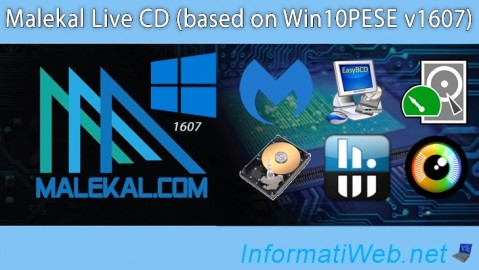
Live CD 1/6/2025
Malekal Live CD - Presentation of the live CD (Win10PESE v1607) features
-

Live CD 12/23/2024
Malekal Live CD - Presentation of the live CD (Win7PESE) features
-

Live CD 12/30/2024
Malekal Live CD - Presentation of the live CD (Win8PESE) features
-

Live CD 1/16/2025
Malekal Live USB - Presentation of the live USB 2024 (Win11) features
No comment