- Live CD
- Malekal Live CD
- 06 January 2025 at 09:54 UTC
-

- 1/7
After the Win8PESE version of its Malekal Live CD, Malekal is back with a new version based on a PE environment "Windows 10 Pro version 1607" in 64 bits (x64).
Note that this live CD is based on the "Win10PESE" project created by Chris.
Important : thanks to the 64-bit architecture of the Windows PE installation found there, you can boot from this live CD in EFI mode or in LEGACY BIOS mode.
The 2 types of starting are therefore possible, which facilitates its use.
- Windows PE environment in Windows 10 Pro version 1607 - 64 bit (x64)
- MemTest86+ 5.01
- MHDD
- VMTCE - Video Memory Stress Test CE
- Boot from Hard Disk (boot on Windows)
- CommandLine (command line)
- Reboot / Halt (reboot / shut down)
1. Windows PE environment in Windows 10 Pro version 1607 - 64 bit (x64)
To get started, download the "Win10PESE_x64-1607.iso" file referenced on our Malekal Live CD page.
Next, don't forget to configure your computer's BIOS boot order to boot first on your CD/DVD drive.
If your computer boots in LEGACY BIOS mode, you will see this boot menu appear.
In 5 seconds, your computer will automatically boot into the Windows PE "Win10PESE" environment.
If your computer boots in EFI mode, this boot menu will not appear and your computer will boot directly to Win10PESE.

If this message appears, press Enter to boot to this live CD.
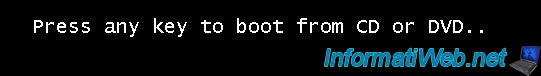
Then, the "Loading files" message will appear.

The Windows logo will appear.
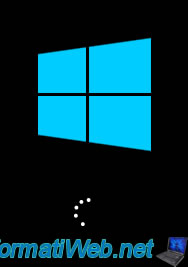
When starting the Windows PE environment, you will see the "PE Network Manager" tool.
This utility is very often present on live CDs with a Windows PE environment to easily provide you with network and Internet access (if applicable).
Note : at the bottom right, you will also see the "RealTemp" program with the temperature of your computer.
In our case, we made this tutorial in a virtual machine and not on a physical computer (for convenience, hence the bug concerning the false temperature displayed).
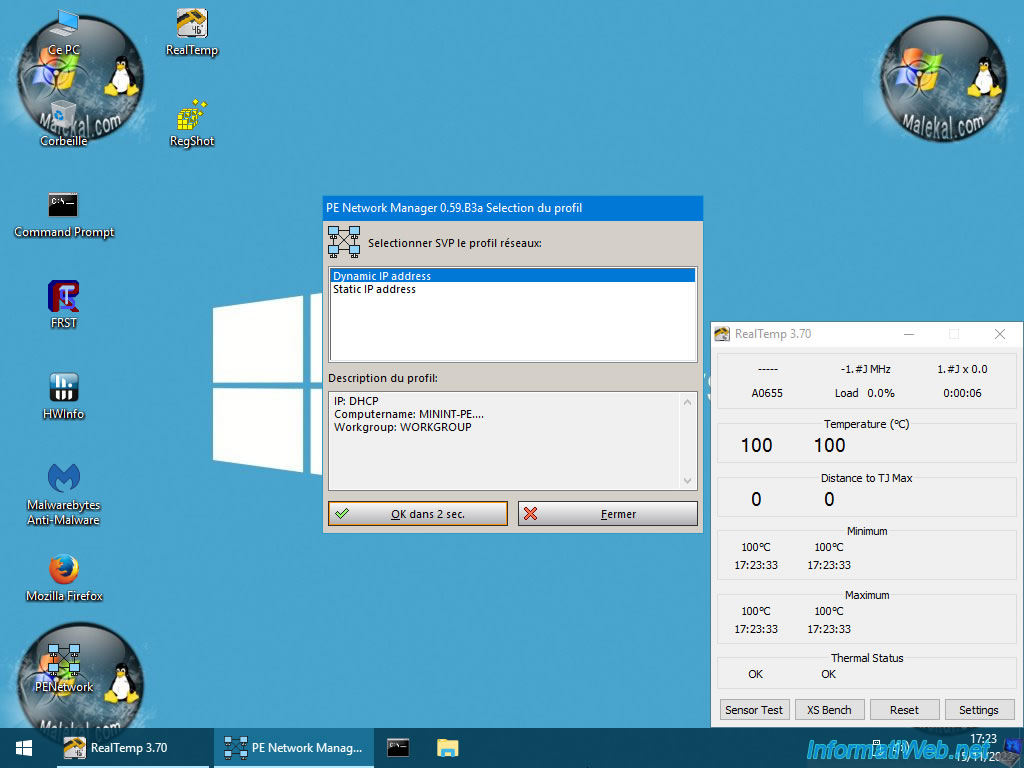
If you hover over the network icon located in the taskbar (bottom right), you will be able to see your computer's network information :
- name of your network card.
- IP : its assigned IP address / its subnet mask.
- DG : the IP address of the default gateway (router).
- DNS : the IP address of the DNS server used.
- WINS : the IP address of the WINS server used (if applicable).
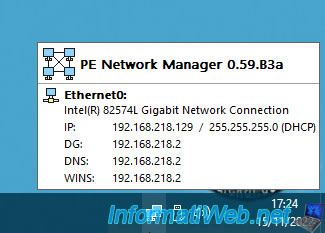
On the desktop, you will find shortcuts to some programs of this live CD :
- Command Prompt : Windows 10 command prompt (cmd.exe).
- FRST : malware troubleshooter.
- HWInfo : free alternative to AIDA64 allowing to obtain a lot of information about your hardware.
- Malwarebytes Anti-Malware : well-known anti-malware to remove malware.
- Mozilla Firefox : web browser allowing you to surf the Internet to search for information and/or download your favorite tools that are not present on this live CD.
- PENetwork : the network tool mentioned above.
- RealTemp : tool to control the temperature of your computer.
- RegShot : tool to create snapshots (images) of the registry to quickly find what value has been changed in the registry.

If you view Windows System Information, you will see that it is Windows 10 64-bit (x64).
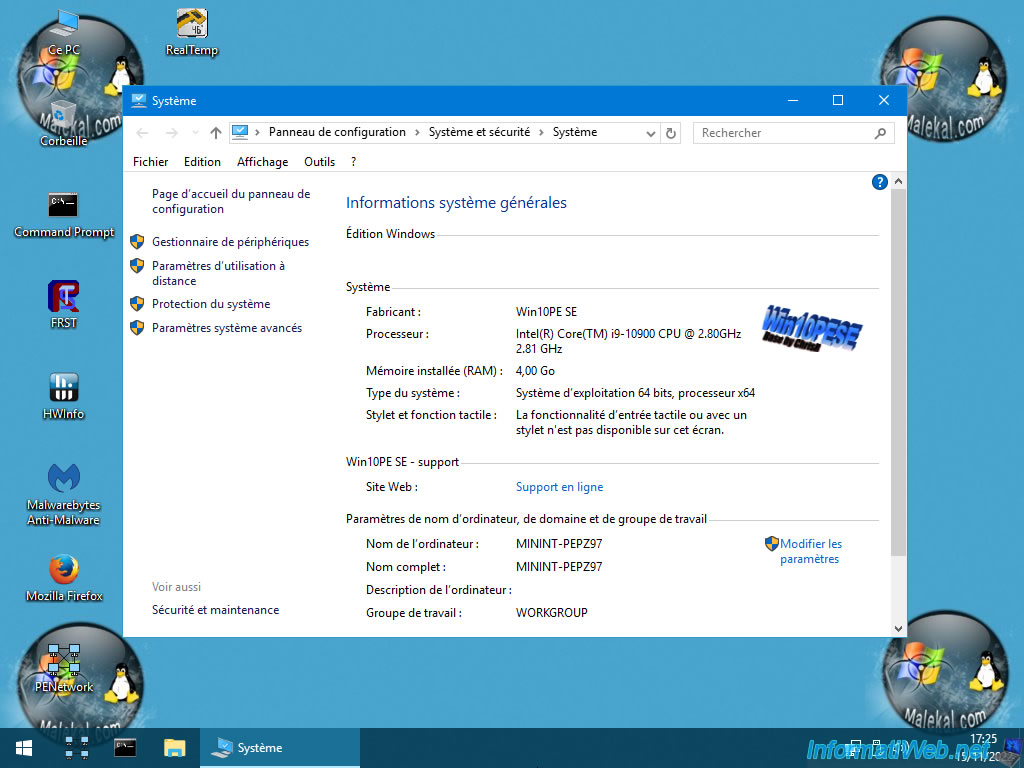
To know the exact version of Windows 10, open the registry editor (regedit.exe) and go to the key: HKEY_LOCAL_MACHINE\SOFTWARE\Microsoft\Windows NT\CurrentVersion.
In this key, you will find the values :
- ProductName : Windows 10 Pro
- ReleaseId : 1607
Note : in other words, this is the very 1st version of Windows 10.
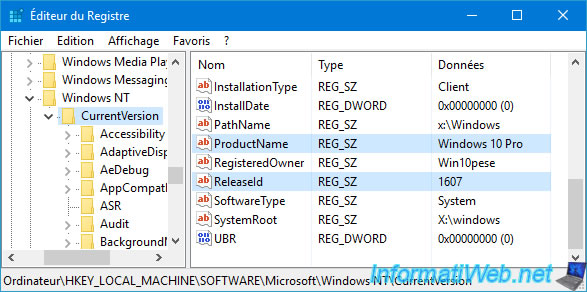
1.1. Programs available on the Malekal Live CD based on Win10PESE
To see all the programs available on this live CD, open the start menu and click on : All programs.

On this new version of this live CD, you will find some programs that were present on the old versions of this live CD, but also new system tools and new disk management tools.
In this new version, you will find programs divided into the following categories :
- Accessories : common Windows utilities for reading text files or modifying images.
- Antivirus : the well-known anti-malware from Malwarebytes.
- Office : a PDF file viewer.
- Computer Management : common Windows consoles, such as : Computer Management, Device Manager, PowerShell Command Prompt, ...
- File Tasks : a tool to unlock recalcitrant files.
- FRST : a tool to solve problems caused by malware.
- Network : a tool to manage network features (network access, file sharing, ...) and the RDP client to control a PC remotely.
- Disk tools : file explorers, tools to manipulate the MBR of a hard disk, tools to recover partitions or data, ...
- System Tool : tools for obtaining information about your system or computer.
- Registry : tools to explore or manipulate the Windows registry.
- Network : web browser to surf the Internet, tool to control a PC remotely, ...
- System Tools : the Windows command prompt, a tool for creating virtual disks, ...
Note : the "Explorer" shortcut located at the top of the start menu allows you to open the file explorer.
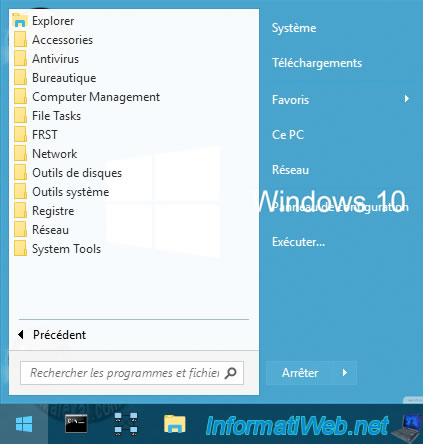
1.1.1. Accessories
In the "Accessories" category of the start menu, you will find the common Windows tools :
- ImagingDevices: Windows 10's "Scanners and Cameras" tool for scanning data using a scanner.
Warning : may require the installation of additional drivers for the scanner or camera to be recognized. - Notepad : an improved version of Notepad named "Notepad2".
- Paint : Windows 10 image editor.
- Snipping Tool : windows 10 screenshot tool.
- WordPad : the enhanced text editor built into Windows 10 as a free alternative to Microsoft Word.

The "Scanners and Cameras" tool allows you to scan documents.
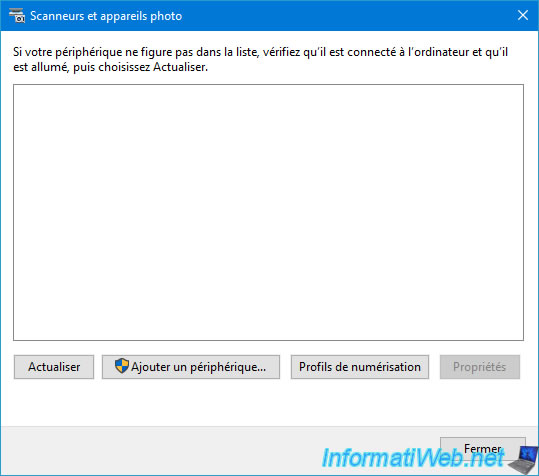
Notepad2 is a notepad with some extra features.
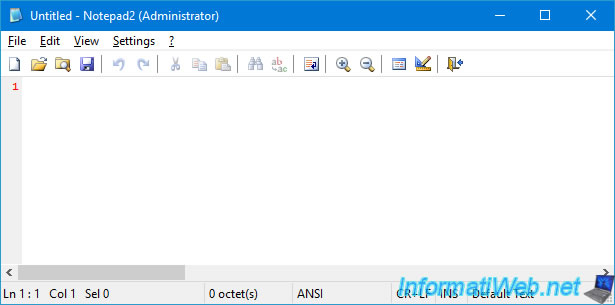
Paint is a well-known tool for creating and modifying images.
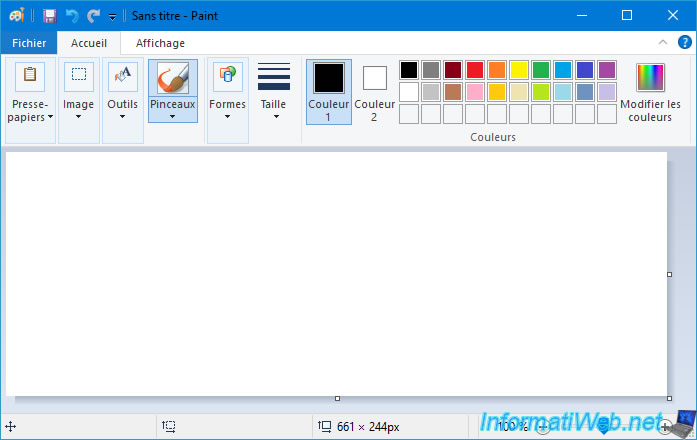
The screenshot tool makes it easy to take a screenshot of the entire screen, but also of a specific window or part of the screen if desired.
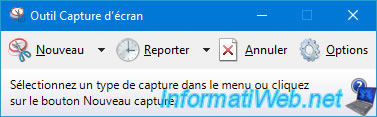
WordPad is a free word processing tool similar to Microsoft Word (which is paid for).
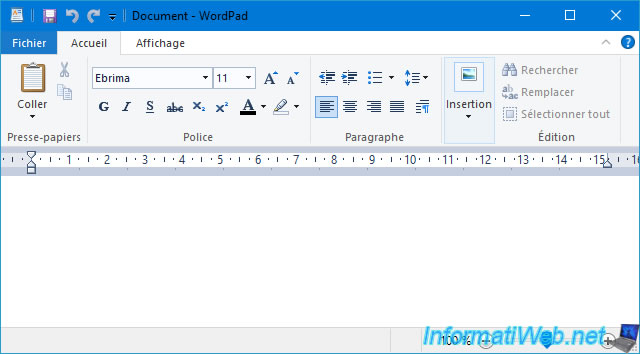
1.1.2. Antivirus
In the "Antivirus" category of the start menu, you will find the program : Malwarebytes Anti-Malware.
Malwarebytes Anti-Malware (also called "MBAM") is a well-known anti-malware for removing malware (malicious software), adware, ...

Note that this live CD offers version 2.2 of Malwarebytes Anti-Malware and that the database used to find malware and other malicious software dates from 2015 by default.
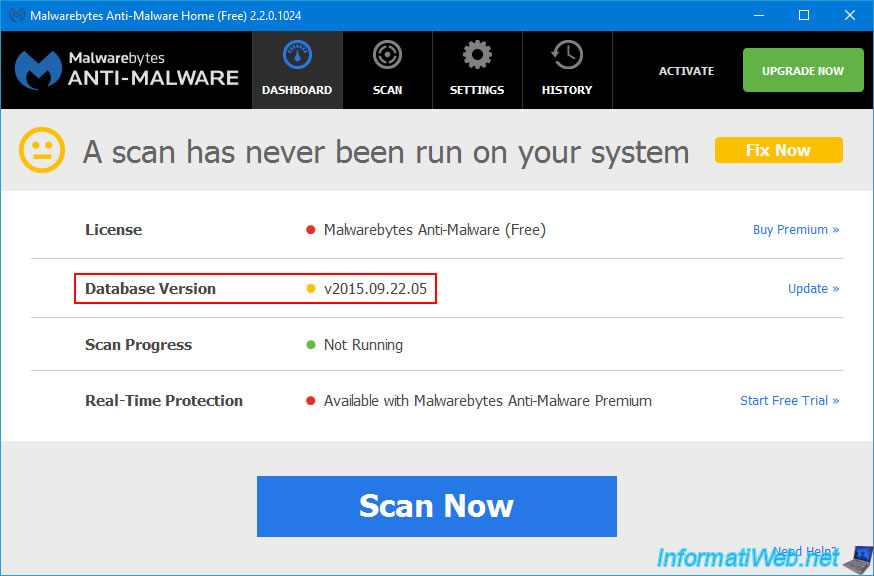
Version 2.2 of this anti-malware is no longer supported by Malwarebytes, it will not be possible to download an anti-malware database.
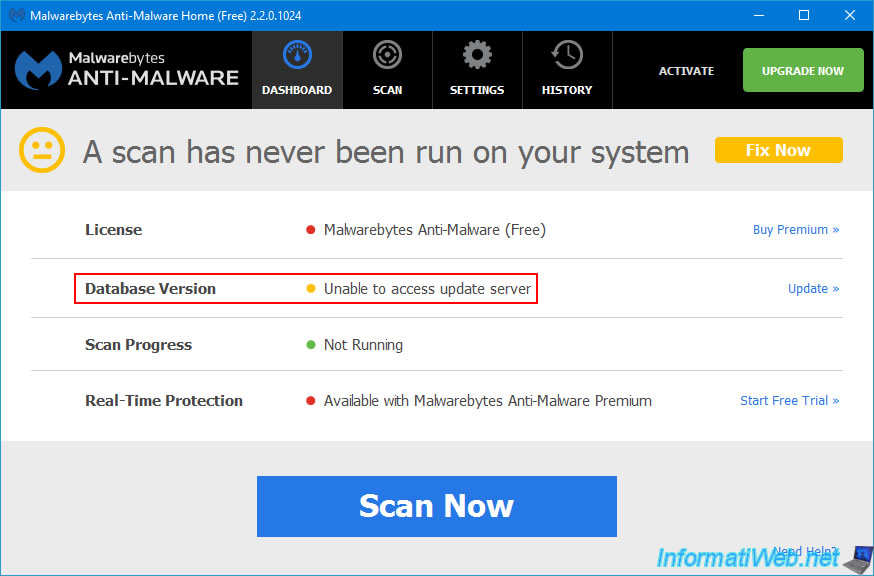
However, the scan will still work.
Although it will not be able to find new malware. Which makes it ineffective right now.
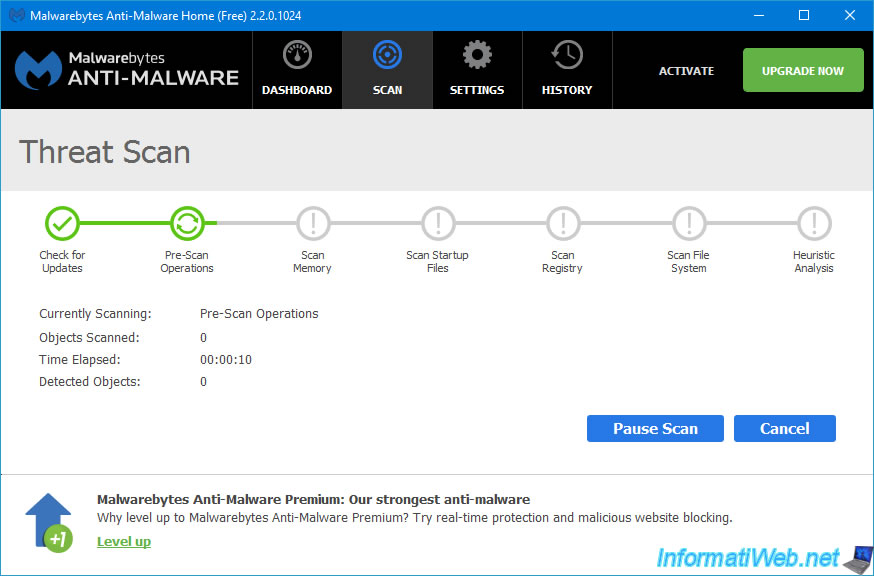
If malware is found, MBAM will offer to remove it.
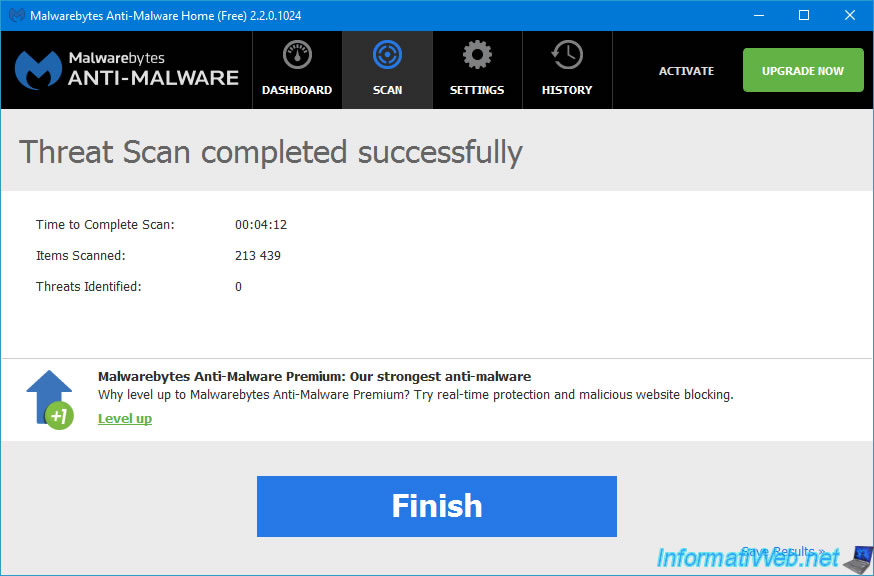
Share this tutorial
To see also
-
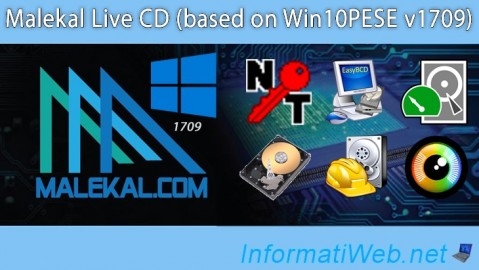
Live CD 1/13/2025
Malekal Live CD - Presentation of the live CD (Win10PESE v1709) features
-

Live CD 12/23/2024
Malekal Live CD - Presentation of the live CD (Win7PESE) features
-

Live CD 12/30/2024
Malekal Live CD - Presentation of the live CD (Win8PESE) features
-

Live CD 1/16/2025
Malekal Live USB - Presentation of the live USB 2024 (Win11) features
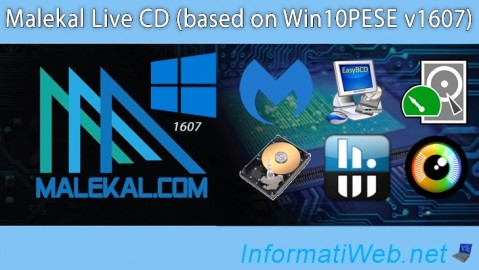
You must be logged in to post a comment