Presentation of Malekal Live CD (Win10PESE v1607) features
- Live CD
- Malekal Live CD
- 06 January 2025 at 09:54 UTC
-

- 5/7
1.1.9. System tool
In the "System tool" category of the start menu, you will find the programs:
- CrystalCPUID : provides detailed information about your processor.
- GPU-Z : same, but for the graphics card.
- HWInfo : free alternative to AIDA64 allowing to obtain many information concerning the hardware of your computer.
- NTPWEdit : allows you to unlock a user account and remove its password (if you have forgotten it).
- Password Renew Sala : allows you to change a user's password, as well as to recreate an Administrator account in the event of a problem.
- ProduKey : allows you to retrieve the serial numbers of your various installed software.
Which is very useful before formatting if you can't find them anymore. - RealTemp : allows you to know the temperature of your computer.
- Récupération Système : provides access to Windows 10 recovery options.
- ShowKeyPlus : allows you to retrieve the Windows serial number (useful before reinstalling Windows).
- Speed Fan : allows you to know the temperature of your various components, as well as the speed of your computer's fans.
- Synchronize Letters : allows you to quickly change the letters assigned to different partitions in the Windows PE environment.

CrystalCPUID allows you to get a lot of information about your processor (CPU), including:
- its brand: Intel or AMD.
- his model.
- its base frequency (without Turbo mode, for example).
- the features it supports (eg: MMX, SSE, SSE2, ...).
- and more.
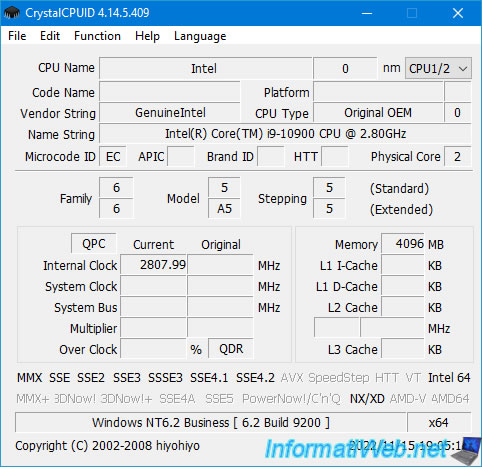
TechPowerUp GPU-Z provides detailed information about your graphics card, including:
- her brand. Generally: NVIDIA, AMD or even Intel (recently).
- his model.
- its release date.
- its BIOS version.
- and more.
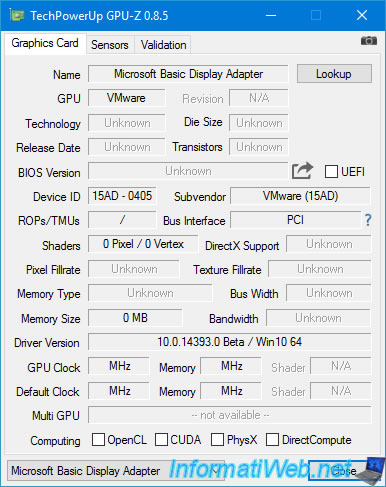
When you launch HWiNFO64, you will first need to click on Run.

Next, HWiNFO64 will show you a summary of your system information, including information about:
- CPU: your processor and the features it supports.
- GPU: your graphics card.
- Motherboard: your motherboard, its chipset and its BIOS.
- Memory: its random access memory (RAM)
- Operating System: its operating system.
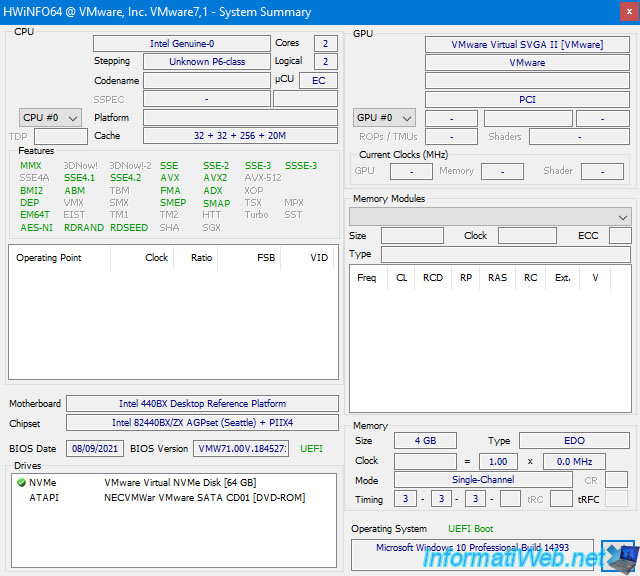
You will also see a 2nd window similar to AIDA64 allowing you to obtain information concerning:
- Central Processor(s) : your processor.
- Motherboard : your motherboard.
- Memory : your random access memory (RAM).
- Bus : system buses.
- Video Adapter : your graphics card.
- and more.

NTPWEdit is a utility for unlocking user accounts and changing their passwords.
Which is very useful on an old PC where you no longer know what password you used.
To use this program, refer to our tutorial "Hiren Boot CD PE - Remove the password of a Windows session" since the program used here is identical.
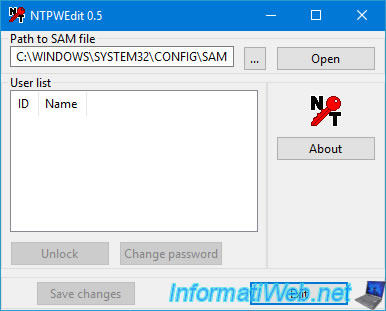
Password Renew is a tool allowing you to change a user's password, as well as to recreate a new Administrator account.
This is very practical in the event of a problem with the Administrator account created by default in Windows.
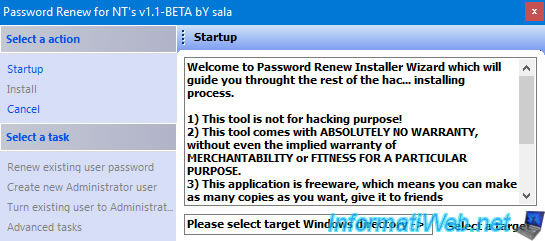
ProduKey allows you to know the serial numbers of your different programs (supported by ProduKey).
However, by default, this program will not display anything since it is looking in Windows PE instead of your Windows installation.
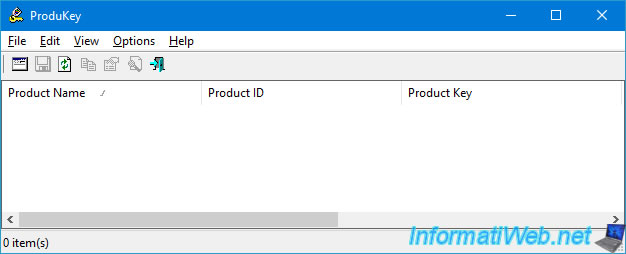
To solve the problem, click on: File -> Select Source.
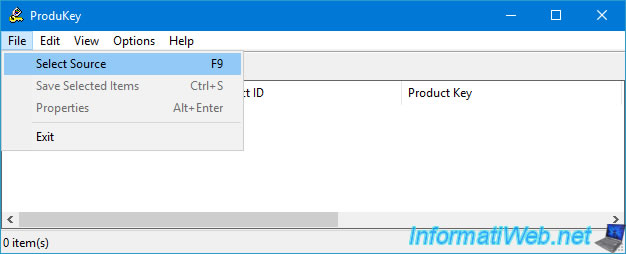
In the "Select Source" window that appears, select "Load the product keys from external Windows directory" and click on: Browse.
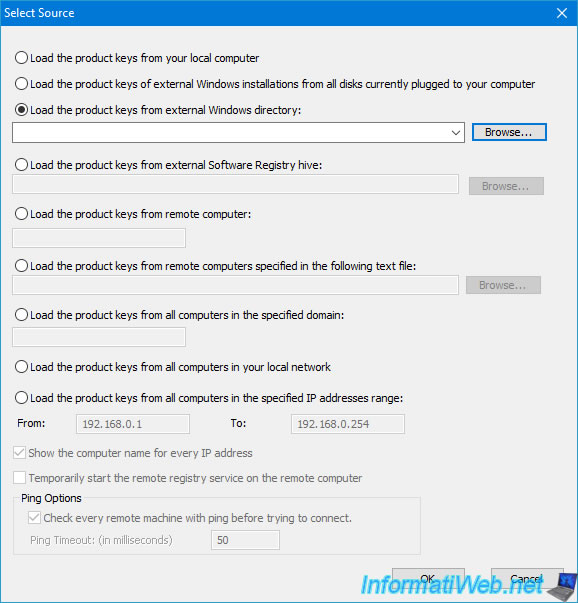
Select your Windows installation folder.
For example: C:\Windows.
Note: the "X:" partition corresponds to Windows PE. Not your Windows installation.
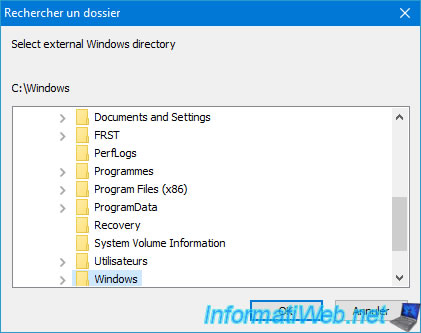
Then, click OK.
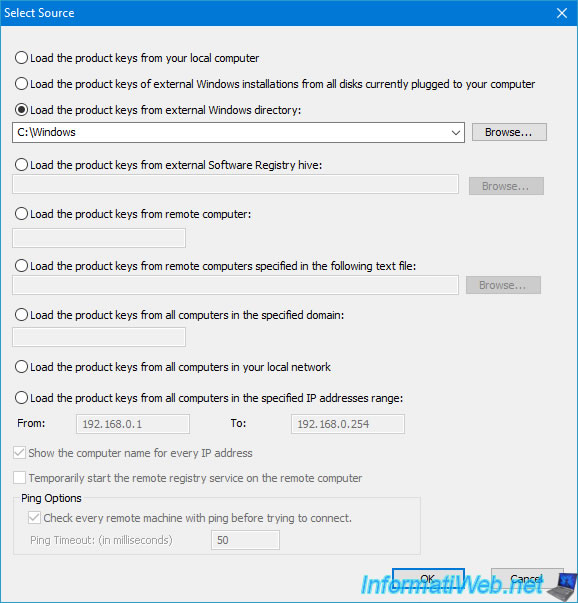
The serial number of Windows, as well as the serial number of other programs known by ProduKey will appear.
Note: the serial number displayed for Internet Explorer is always the same as that of Windows.
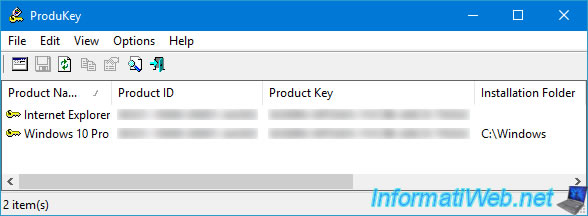
RealTemp allows you to know the temperature of your computer.
Note: in our case, a bug displays a false temperature of 100°, because we are making this tutorial in a virtual machine.
There is therefore no temperature sensor present in our case.
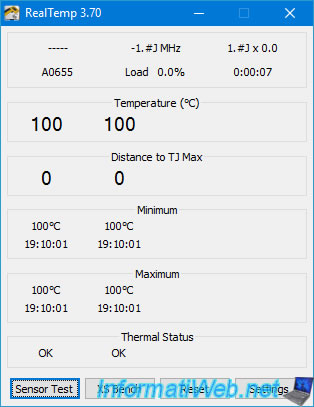
If you launch the "System Recovery" shortcut, you will access Windows 10 recovery options.
For the "English (United States)" keyboard, click on: Anglais (Etats-Unis).
Otherwise, click as many times as necessary on "See more keyboard layouts" to find the one that matches your keyboard.
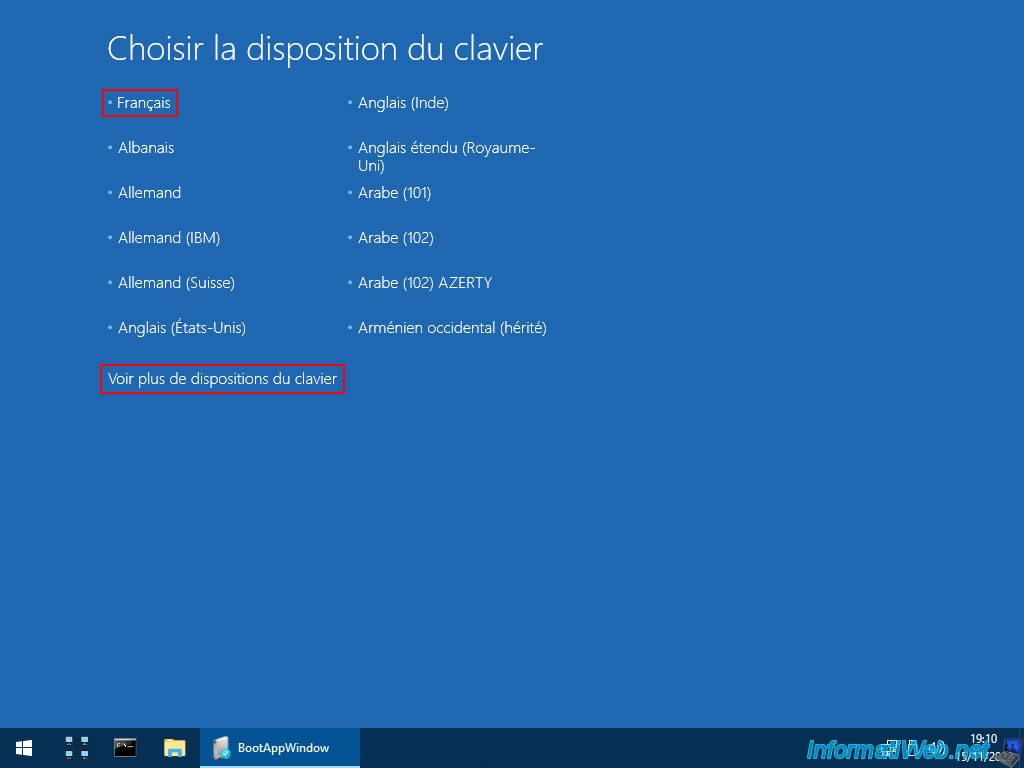
The "Choose an option" menu will appear.
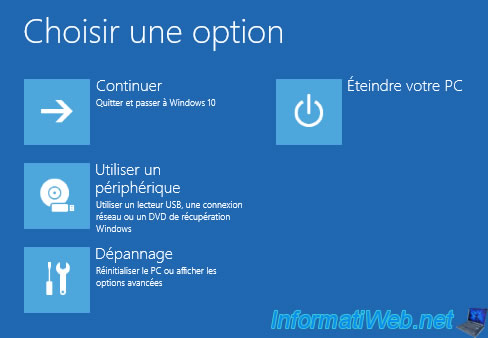
If you click on "Troubleshoot" you will see these advanced options.
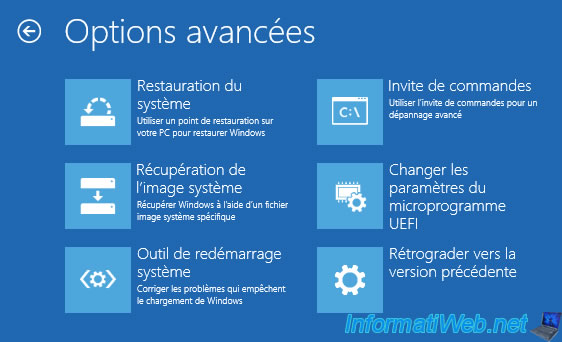
The ShowKeyPlus program allows you to easily find the serial number of Windows, as well as to know if it is present in the firmware of your motherboard or not.
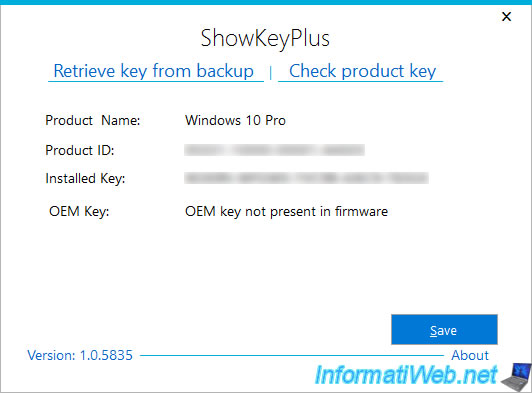
If you click on the "Synchronize Letters" shortcut, a "Browse for folder" window will ask you to select the folder of your Windows installation to modify the letters assigned to the different partitions in the Windows PE environment.
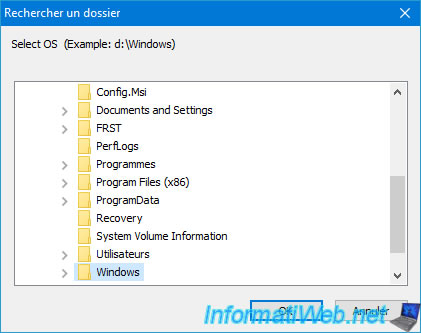
Share this tutorial
To see also
-
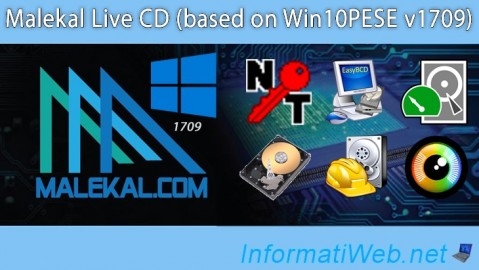
Live CD 1/13/2025
Malekal Live CD - Presentation of the live CD (Win10PESE v1709) features
-

Live CD 12/23/2024
Malekal Live CD - Presentation of the live CD (Win7PESE) features
-

Live CD 12/30/2024
Malekal Live CD - Presentation of the live CD (Win8PESE) features
-

Live CD 1/16/2025
Malekal Live USB - Presentation of the live USB 2024 (Win11) features
No comment