- Virtualization
- 03 August 2018 at 09:04 UTC
-

As you may know, Windows 7 doesn't support USB 3.0 by default. This is also why the installation of Windows 7 from an USB 3.0 key requires a little manipulation beforehand.
In short, because Windows 7 supports USB 2.0 by default and not USB 3.0, VirtualBox defaults to an USB 2.0 controller when you create a virtual machine to install Windows 7.
This is visible in the device manager in your virtual machine running Windows 7.
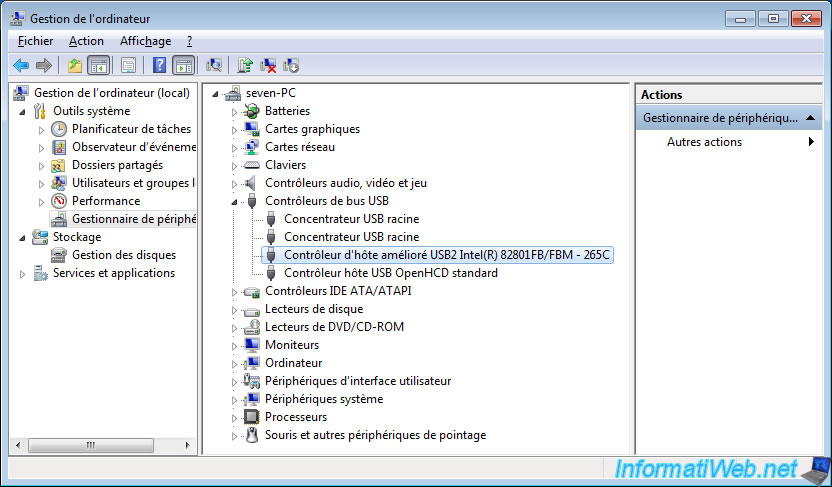
To use an USB 3.0 controller in a VirtualBox virtual machine under Windows 7, you must first go to the USB section of your virtual machine's settings.
Then, select : Controller 3.0 (xHCI).
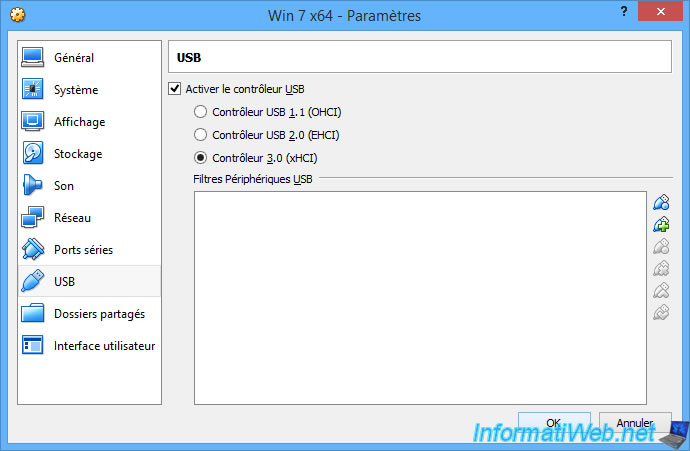
In the Windows 7 guest operating system, you will see that Windows couldn't automatically install the driver for the used USB bus controller since it doesn't support it by default.
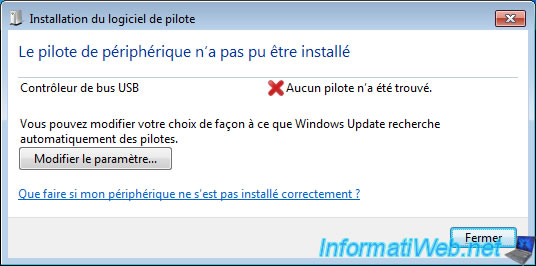
In the device manager, this "Universal Serial Bus (USB) Controller" will appear with a yellow icon as there is no driver for this device.
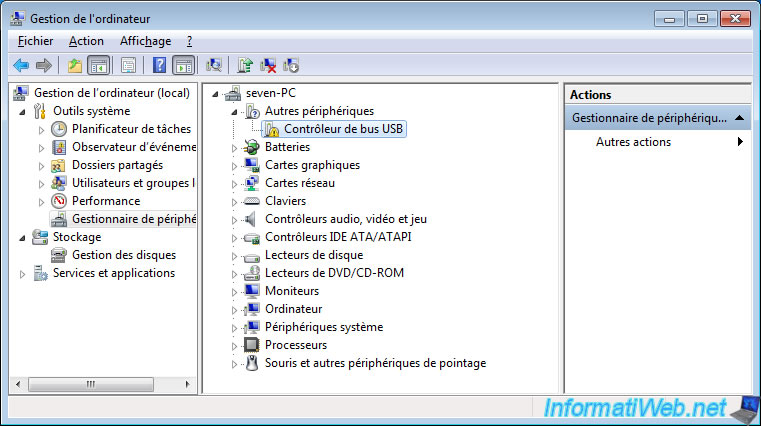
To solve this problem, you had to download and install the "USB 3.0 Driver: Intel® USB 3.0 eXtensible Host Controller Driver for Intel® 7 Series/C216 Chipset Family" provided by Intel.
Nevertheless, as was stated on the official website of Intel, this "product" was at the end of life.
And today, this page and this driver are no longer available from their official website.
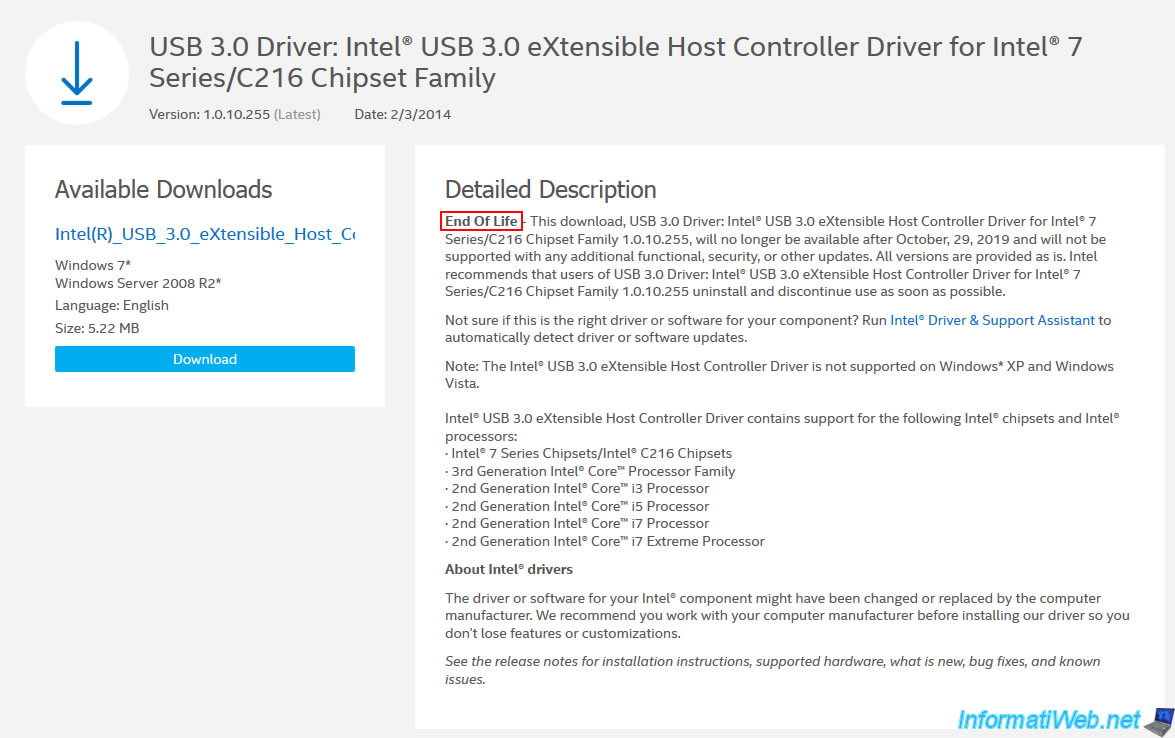
Fortunately, the "Archive.org" site had saved these pages, as well as the associated driver.
So, you can download this official "Intel USB 3.0 eXtensible" driver via the archive.org cache.
Note : it's possible that Internet access on Windows 7 will no longer work correctly in 2022.
To install this driver in your virtual machine, download it via your physical PC then transfer the file to your virtual machine via copy/paste or drag/drop.
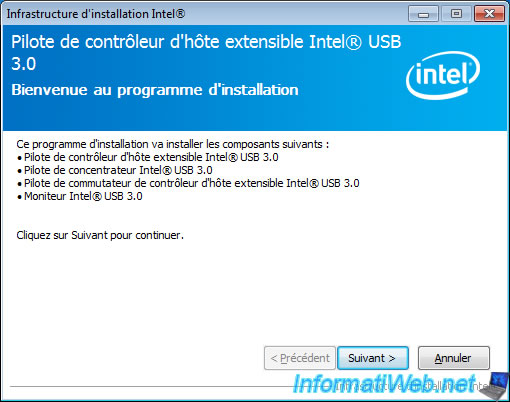
Once installed, Windows 7 will recognize this new USB 3.0 controller.
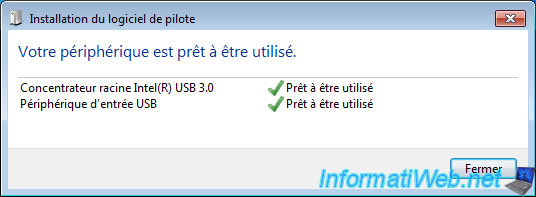
And you will find 2 new devices in the device manager :
- Intel(R) USB 3.0-Root-Hub
- Intel(R) USB 3.0 eXtensible-Hostcontroller
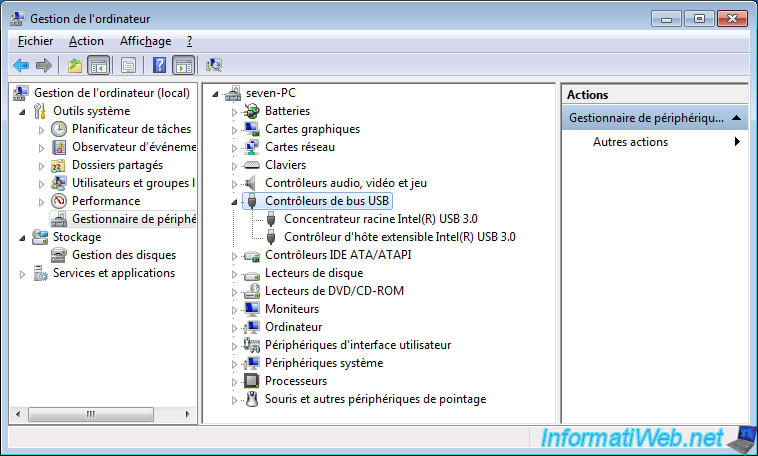
Share this tutorial
To see also
-
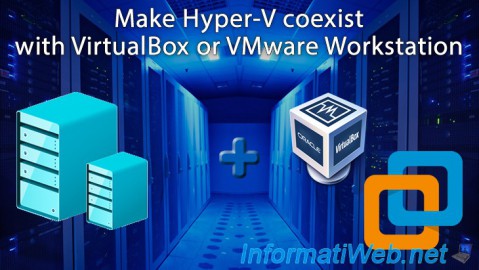
Virtualization 8/30/2019
Hyper-V - Coexistence with VirtualBox or VMware Workstation
-
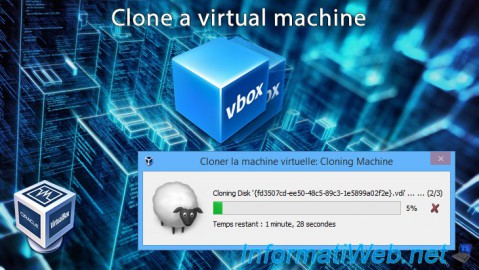
Virtualization 8/25/2018
VirtualBox - Clone a virtual machine (VM)
-

Virtualization 7/22/2018
VirtualBox - Configure settings of your VMs
-

Virtualization 11/6/2020
VirtualBox - Connect an USB key to a VM

You must be logged in to post a comment