Reinstall drivers of an old computer without the original drivers CD
- Windows
- 27 October 2018 at 12:05 UTC
-

- 2/3
3. Download drivers from the DriversCloud website
Whether you have used normal detection (online) or offline detection, DriversCloud will let you know :
- your operating system (OS)
- your processor (CPU)
- your motherboard
- the chipset present on your motherboard
- and more
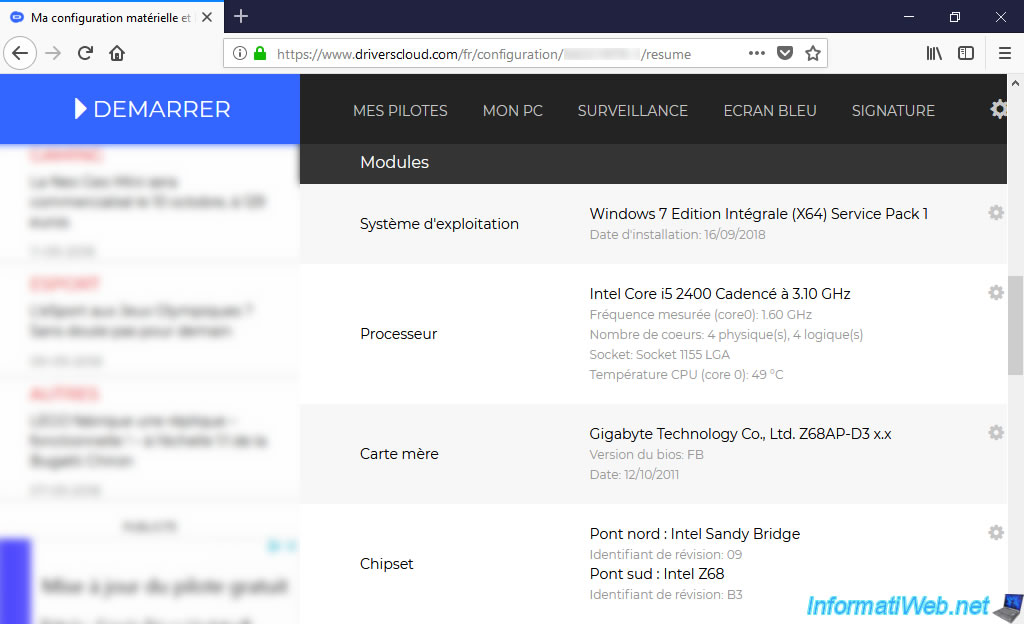
If you have not done so already, click on "Find drivers" (at the bottom of the page).
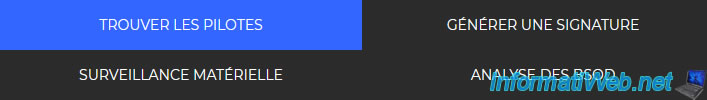
Download all the drivers available via the small blue icon on the right of each driver.
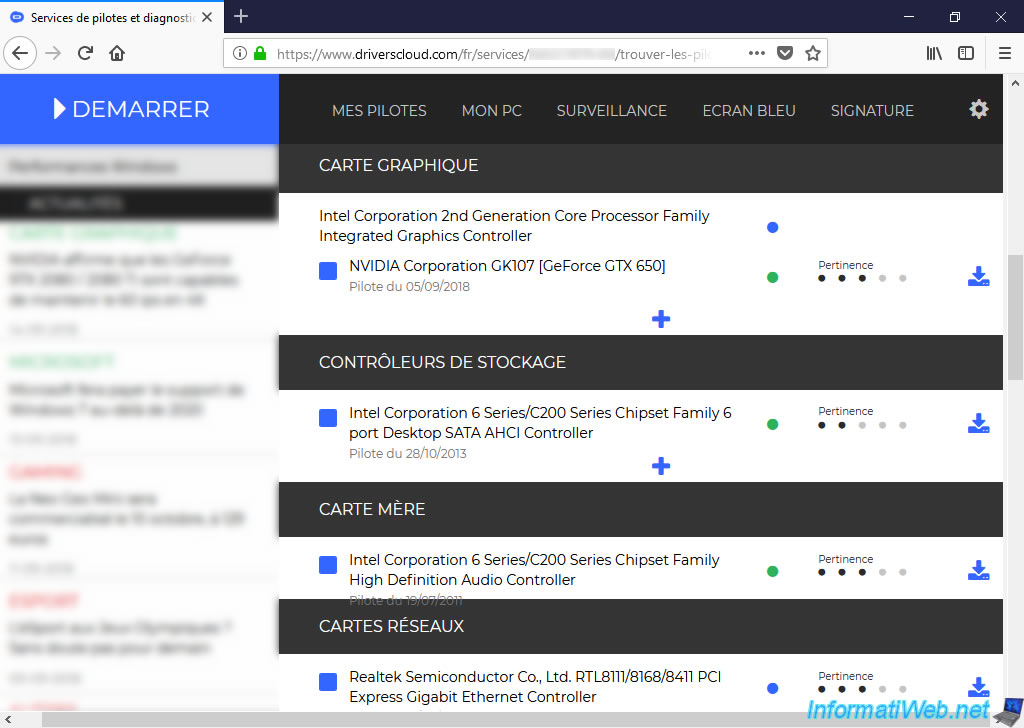
Then, download each driver from the DriversCloud server or the manufacturer server (as desired).
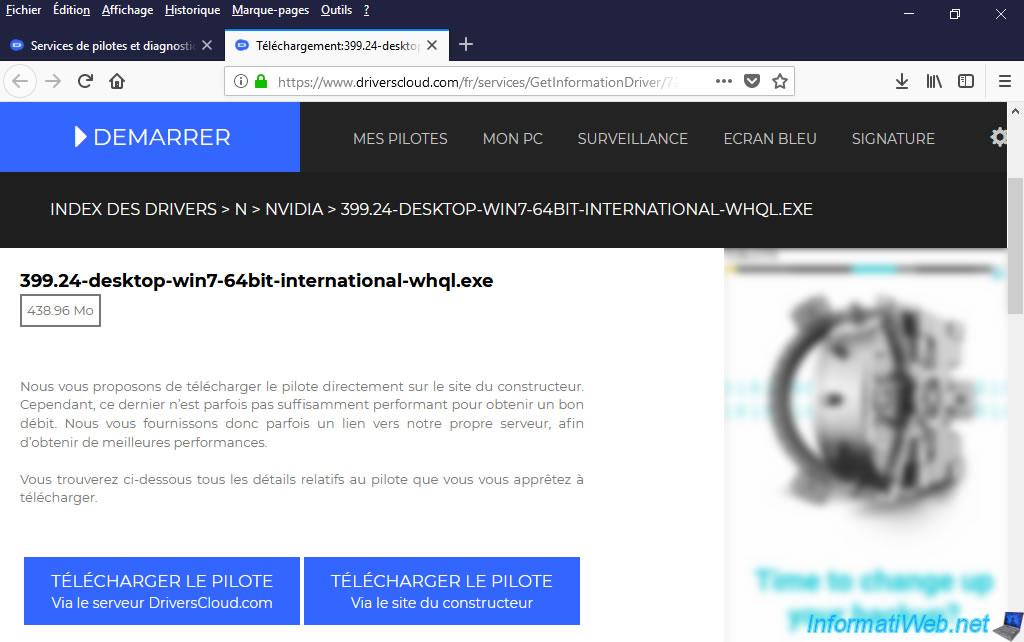
Preferably, create folders to store downloaded drivers by categories (those displayed by DriversCloud).
This will allow you to see more clearly to install them later.
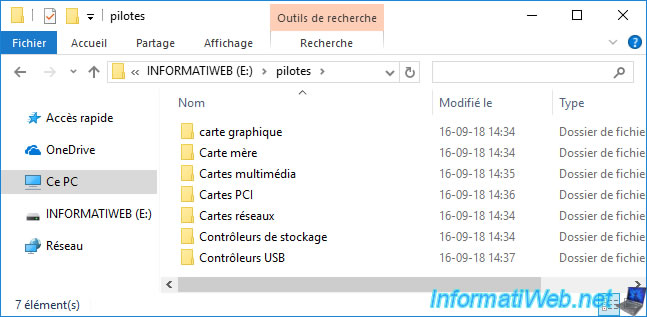
4. Installing drivers downloaded from DriversCloud
As mentioned before, DriversCloud is not perfect and may not offer you some drivers (or not the good ones).
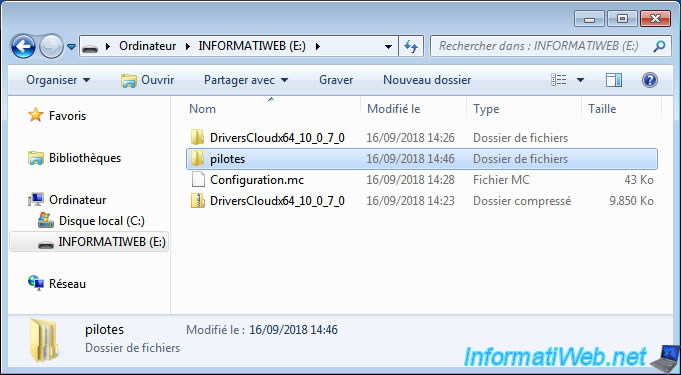
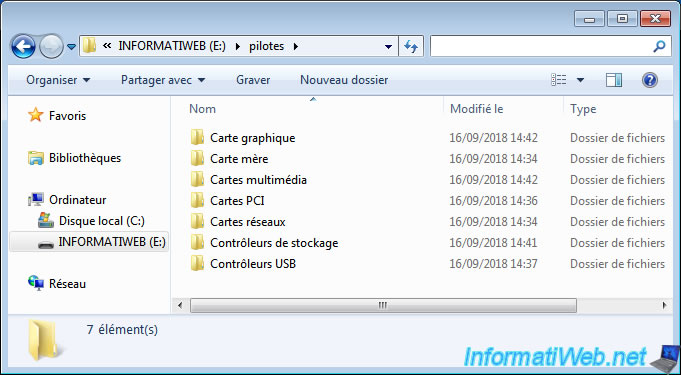
When you download the drivers from the Internet, it's always better to install them from the hard disk to prevent the USB key from disappearing for a short time (which can be a problem when installing the drivers).
This can happen when you install your computer's chipset or USB (or USB 3.0) controllers.
To avoid this kind of problem, copy the downloaded drivers to a folder that you will create on the desktop of your old computer.
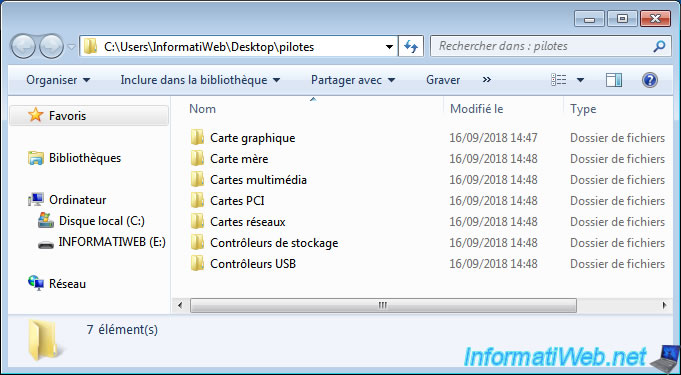
When you install the drivers of a computer manually (so, by downloading them one by one from the Internet), it's strongly recommended to install them in a specific order :
- always start with the Chipset : it's him who connects all the components together
- then, install the driver of your graphics card : to have a better screen resolution. And so, to see more clearly.
- then install the other drivers in the desired order
In short, in our case, we started with the "intel_chipset _..." driver.
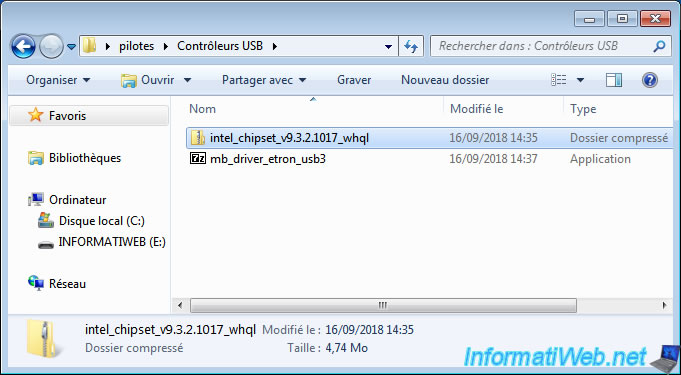
Intel Chipset Device Software is displayed.
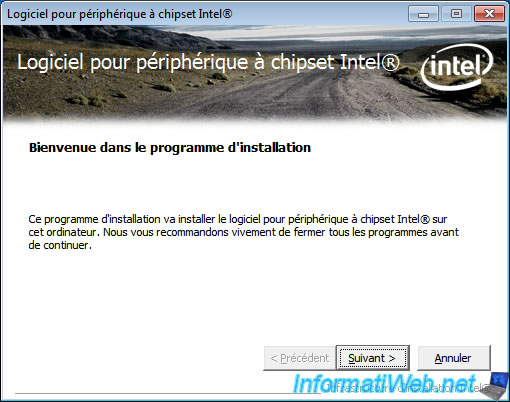
At the end of the installation, you will need to restart your computer.
To avoid problems, we recommend that you do so.
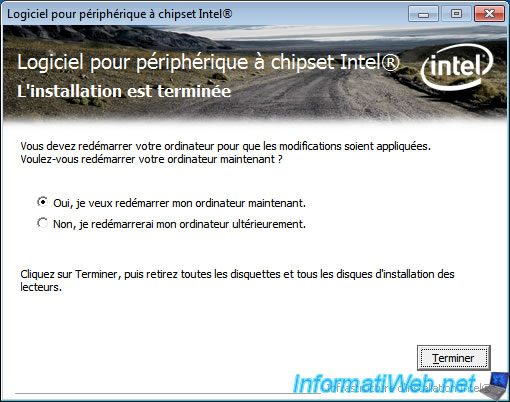
Then, as previously explained, install the driver for your graphics card.
Note : this driver is always provided by "Intel" (for the graphics part of Intel processors), NVIDIA or ATI (for the AMD world).
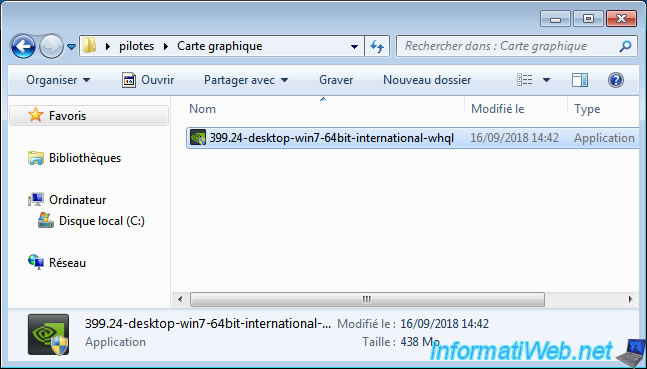
You may be prompted to uncompress the installation file.
Click OK.
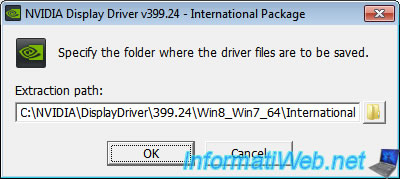
Then, the NVIDIA installer will appear.
What's rather convenient with NVIDIA is that the program always checks the compatibility of your system before you can install it.
This avoids problems of a bad driver.
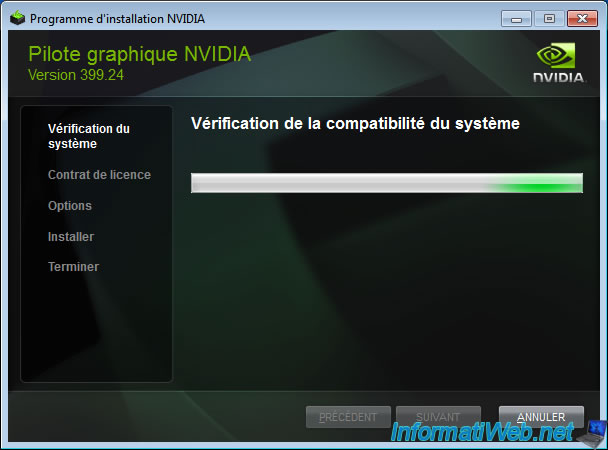
If it's good, you can install the driver of your graphics card.
Nothing complicated, just click on "Accept and continue" and then click on Next.
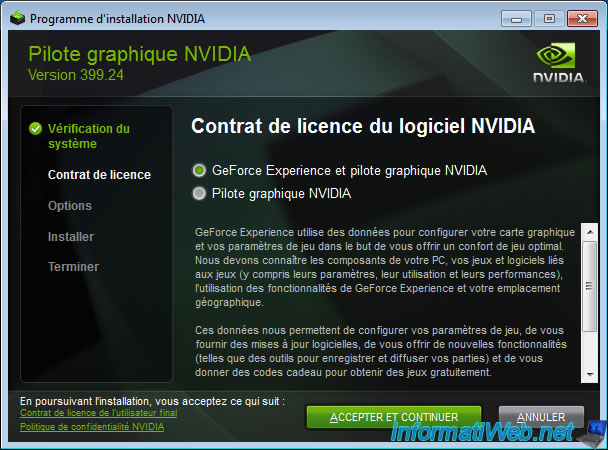
At the end of the installation, reboot your computer.

If you are on Windows 7, you can turn on window transparency (Aero) by right-clicking "Customize" on the desktop, then choose the "Windows 7" Aero theme.
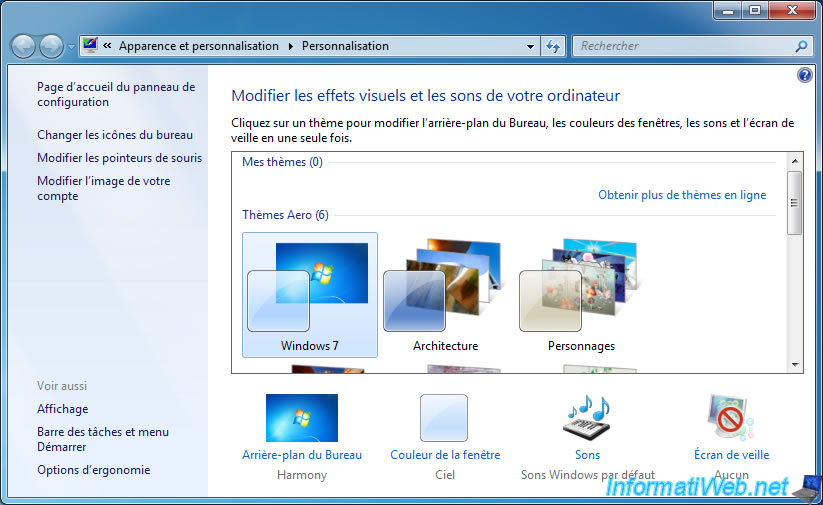
As you can see, you'll get the best possible resolution for your screen.
In our case "1680x1050" instead of the basic resolution "800x600".
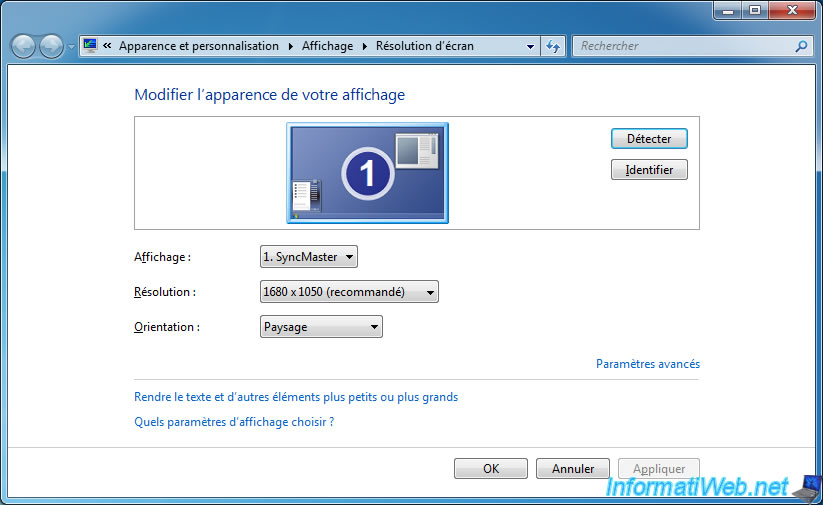
Finally, install the other drivers without rebooting between installs.
You will restart your computer once you have finished installing them all.
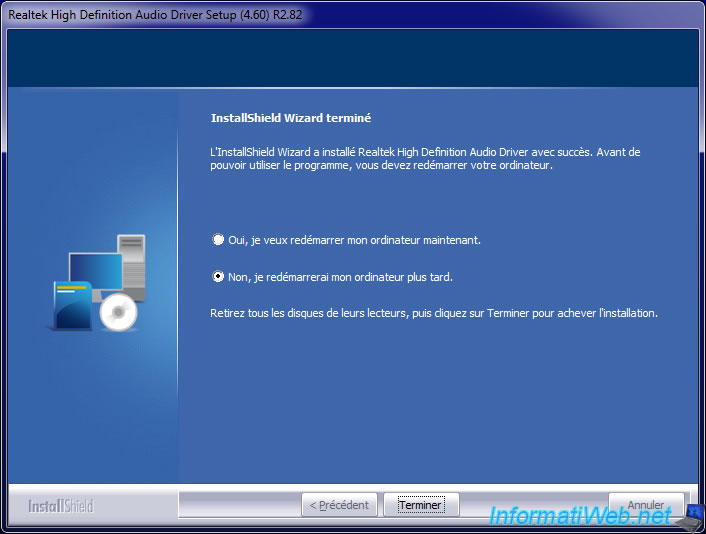
Share this tutorial
To see also
-
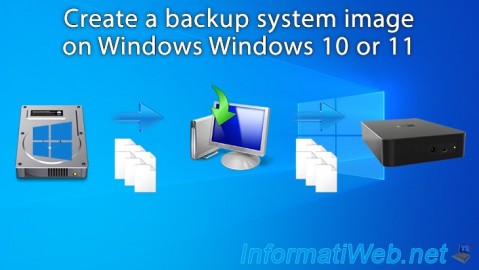
Windows 8/11/2021
Windows 10 / 11 - Create a backup system image
-

Windows 4/17/2023
Windows 11 - Downgrade to Windows 10 after an upgrade
-

Windows 1/25/2022
Windows 11 - Download the official iso from Microsoft's server
-
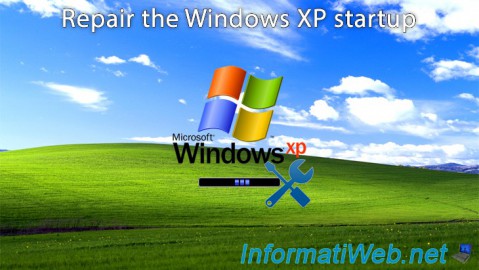
Windows 11/18/2012
Windows XP - Startup repair
No comment