Simple, advanced, hidden and secure file sharing on Windows 7, 8 and 8.1
- Windows
- Windows 7, Windows 8 / 8.1
- 16 June 2018 at 13:16 UTC
-

- 2/4
4. Quick sharing
4.1. Share a folder
To quickly share a folder in Windows 7, right-click on it and click : Share with -> Specific people.
On Windows Vista, this option is called "Share".
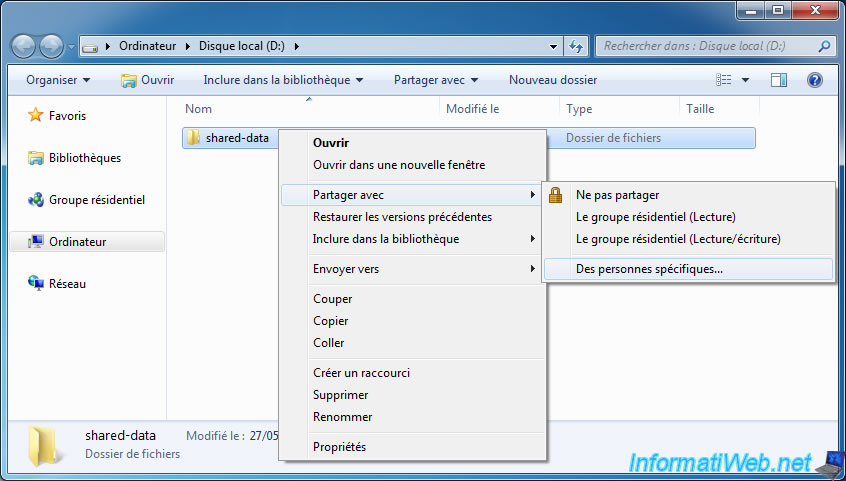
By default, only the owner of this folder will have access to it via the network.
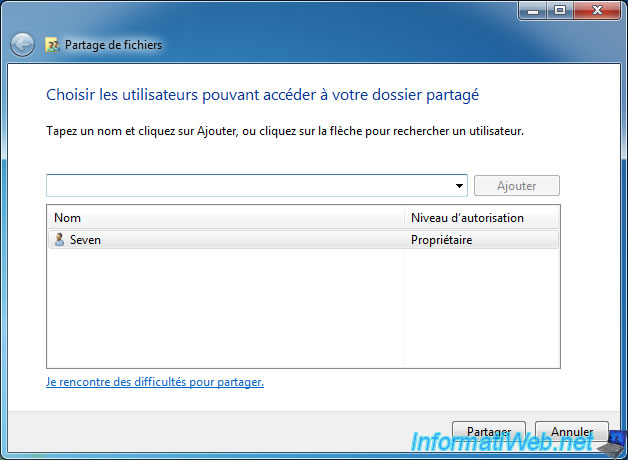
To add a user or the "Everyone" group :
- open the drop-down list
- select the desired option
- click Add
To simplify the sharing of this folder, we will add the "Everyone" group.
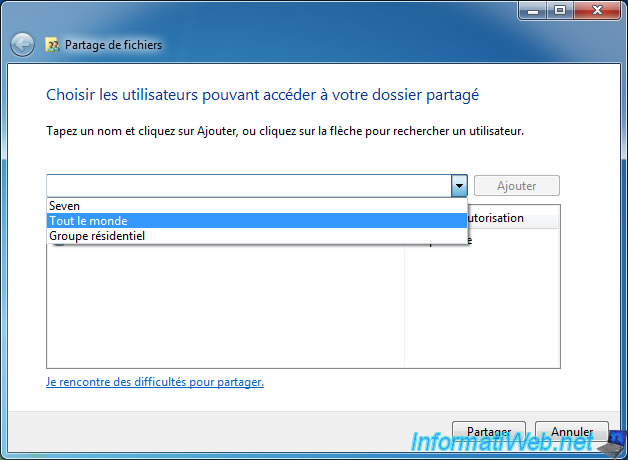
For each user or group, you can choose an permission level :
- Read : read only
- Read/Write : to open, create and/or modify files
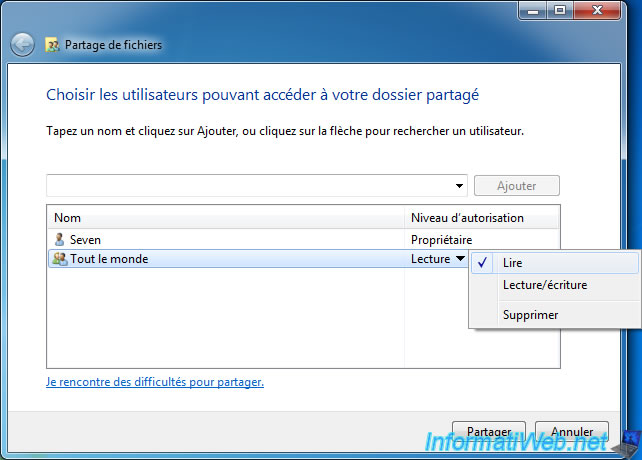
That's it, this folder has been shared and can be accessed using the network path displayed by the wizard.
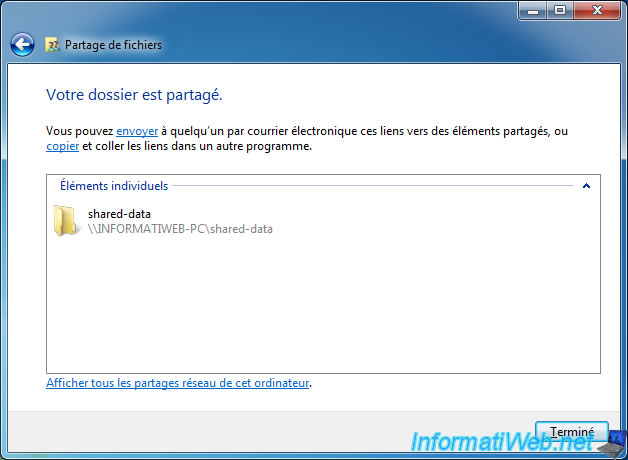
If you select this folder in the file explorer, Windows will display the "Shared" status.
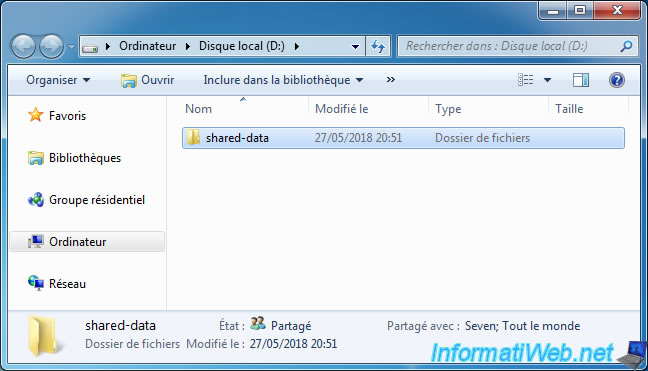
4.2. Access the shared folder
In the "Network" section of the file explorer, you will see the different Windows computers of your network, including the one where we shared a folder.
In our case it's the INFORMATIWEB-PC computer.
Note : if Windows tells you that the network discovery and file sharing are turned off, click the yellow banner, and then click "Turn on network discovery and file sharing".
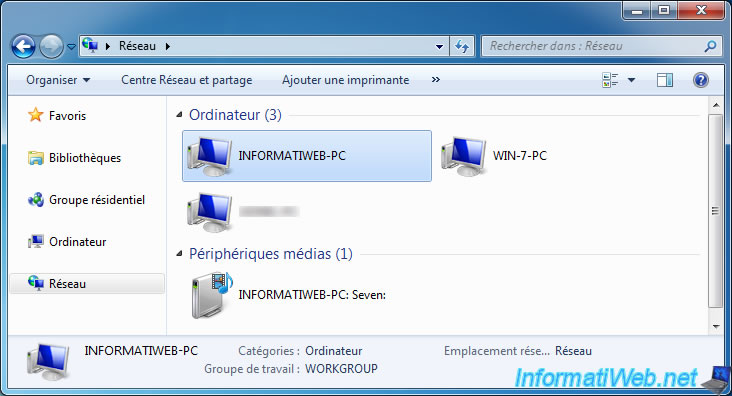
As you can see, the previously shared folder appears.
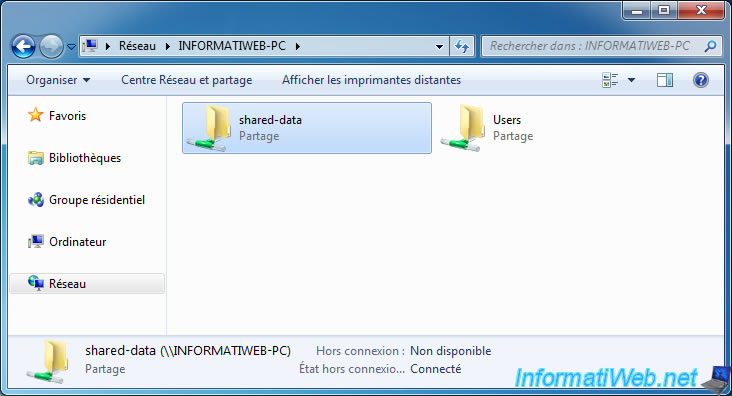
And we can enter in this folder from the network.
Note : the problem is that everyone can access it without typing a password.
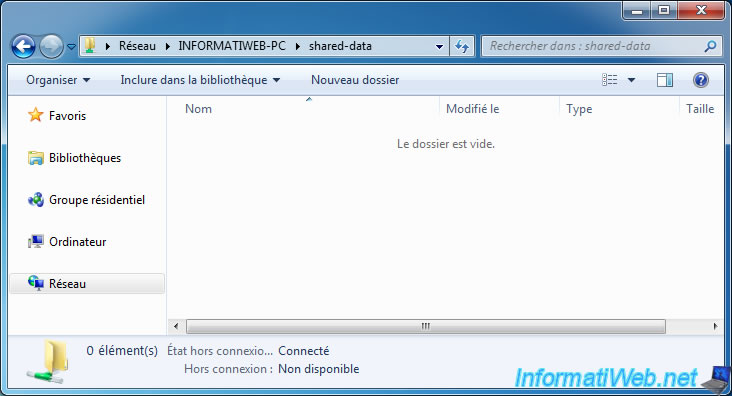
Share this tutorial
To see also
-
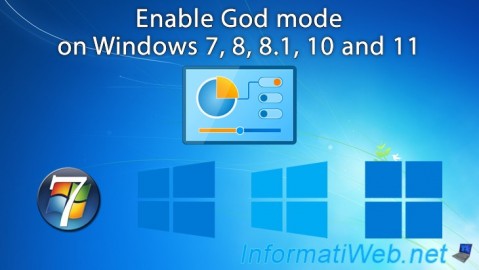
Windows 1/29/2021
Enable God mode on Windows
-
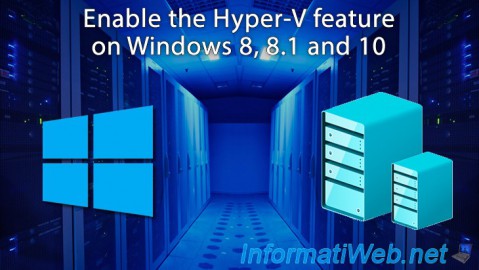
Virtualization 8/23/2019
Enable the Hyper-V feature
-
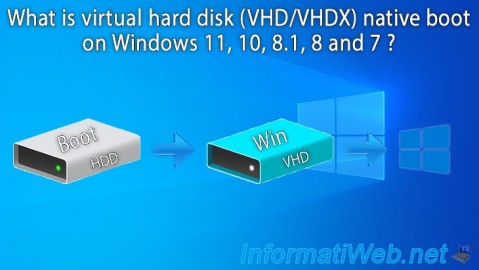
MultiBoot 5/21/2024
Windows 7 / 8 / 8.1 / 10 / 11 - Native boot to VHD/VHDX
-

Windows 9/21/2021
Windows 8 / 8.1 / 10 / 11 - Switching from IDE to AHCI without reinstalling Windows
No comment