Refresh your PC on Windows 8 or 8.1 to reinstall Windows only (without deleting your documents)
- Windows
- Windows 8 / 8.1
- 20 July 2021 at 13:05 UTC
-

- 2/2
3. Refresh your PC
Once the PC refresh has started (via one of the methods explained previously), the PC on Windows 8 / 8.1 will restart.

A "Preparing to refresh your PC" message will be displayed during the restart.
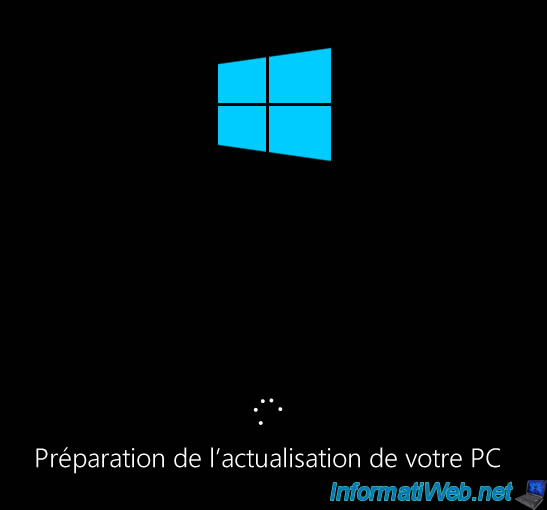
Then, several different messages depending on the progress of the update of your PC :
- Refreshing your PC
- Preparing
- Preparing devices
- Welcome !
- Additional configuration tasks
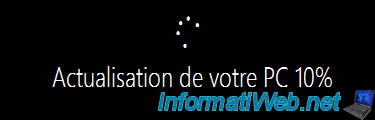
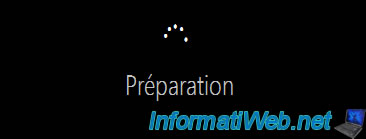
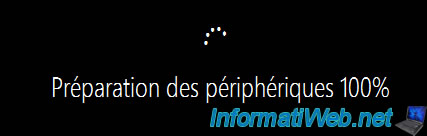

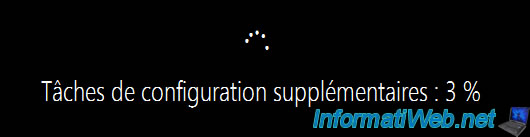
The last step will be the installation of applications from the Windows Store.

And you're back in Windows 8 / 8.1.
A few seconds later, you should see a "Deleted applications" shortcut appear on your desktop.
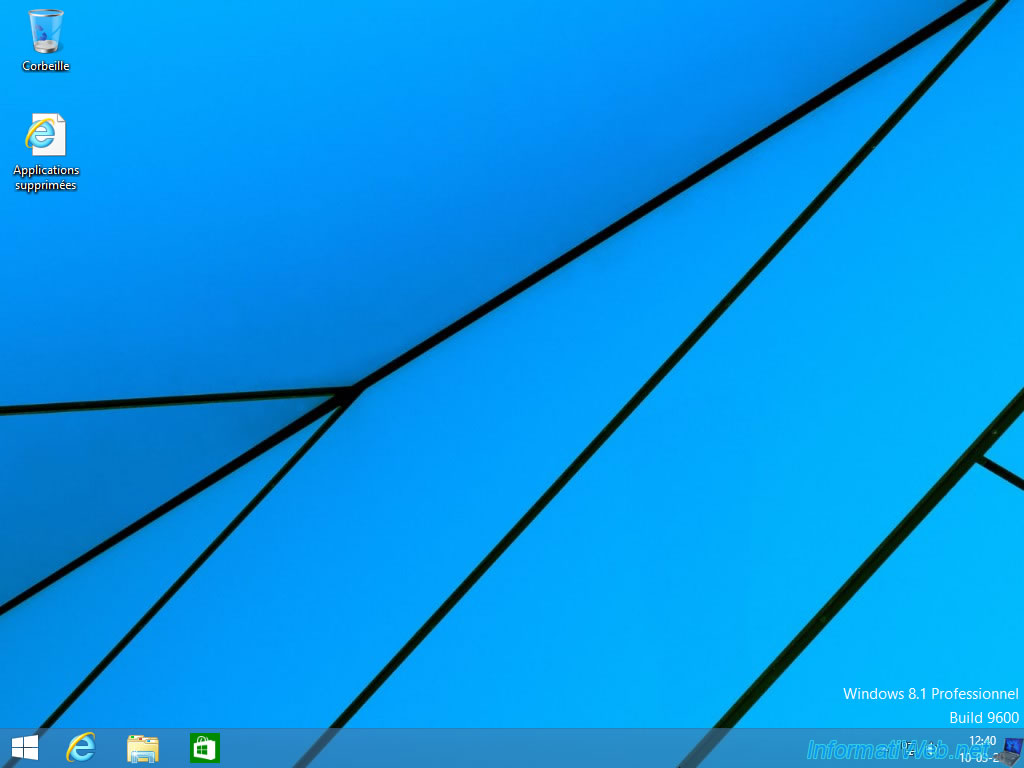
If you double click on it, you will see a web page listing the apps that were removed while restoring your PC performance (that is : refreshing your PC).
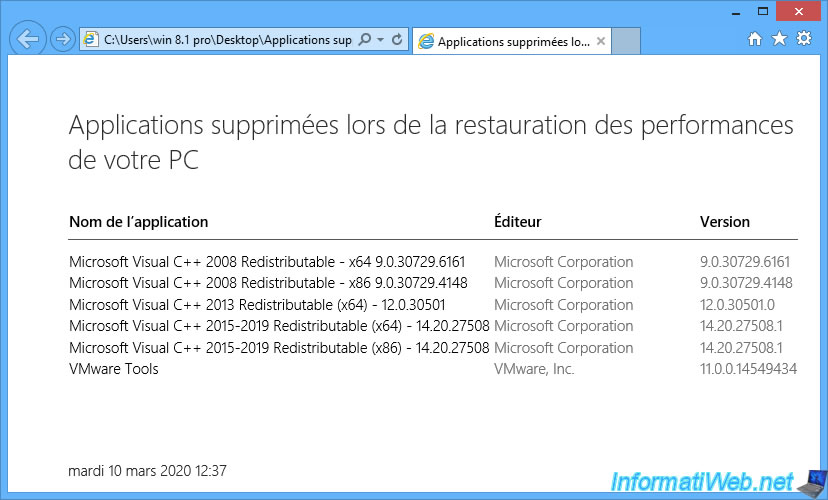
When you refresh your PC, the old Windows installation will be moved to a "Windows.old" folder.
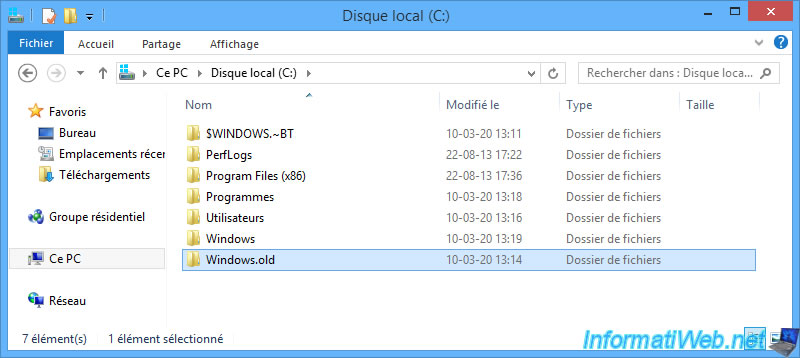
As you can see, you will find all the folders that were previously in : C:\Windows.
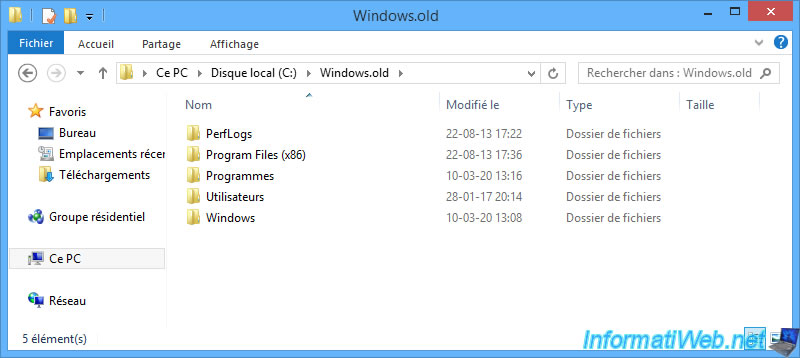
In the event that you have lost data, you may find it in this folder : C:\Windows.old\Users\[Desired user name].
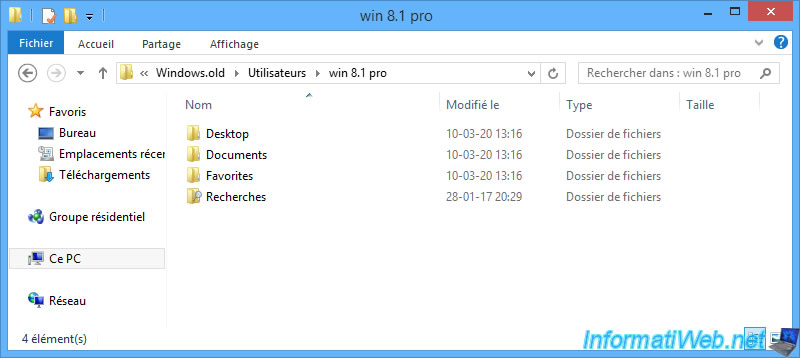
Share this tutorial
To see also
-

MultiBoot 5/6/2024
Multiboot with Windows 8.1 and Linux (Ubuntu)
-
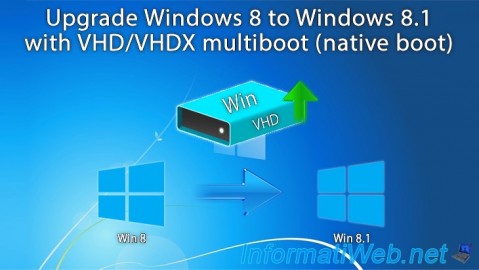
MultiBoot 7/15/2024
VHD/VHDX multiboot - Upgrade Windows 8 to Windows 8.1
-
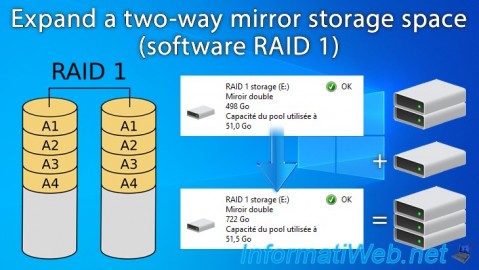
Windows 3/20/2025
Windows 11 / 10 / 8.1 / 8 - Expand a two-way mirror storage space (software RAID 1)
-
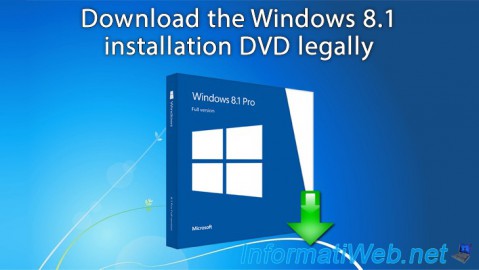
Windows 3/15/2013
Windows 8.1 - Download the installation DVD
No comment