Reset your PC on Windows 8 or 8.1 to format your PC and reinstall Windows
- Windows
- Windows 8 / 8.1
- 29 July 2021 at 09:18 UTC
-

- 2/2
3. Reset your PC from the Windows 8 or 8.1 installation DVD
If your Windows 8 or 8.1 PC doesn't start anymore and you want to reset it, you can boot from the installation DVD.
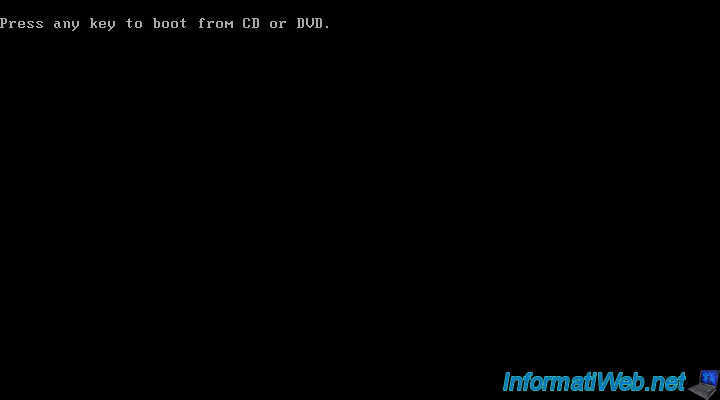
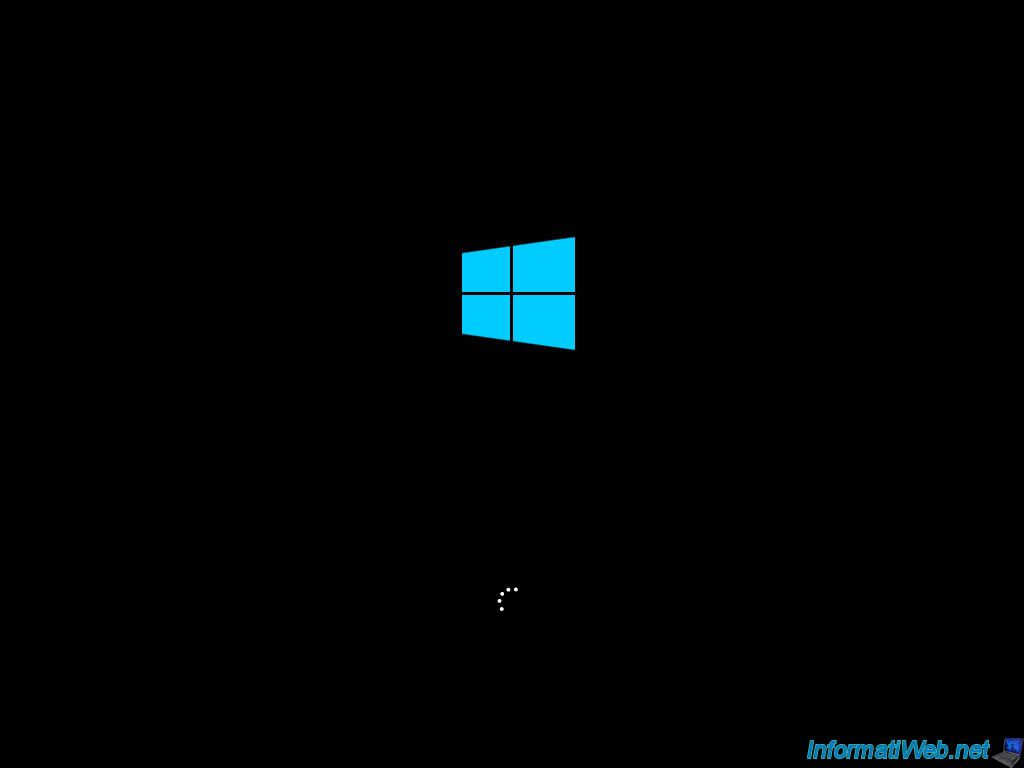
Once the "Windows Setup" window appears, click : Repair your computer.
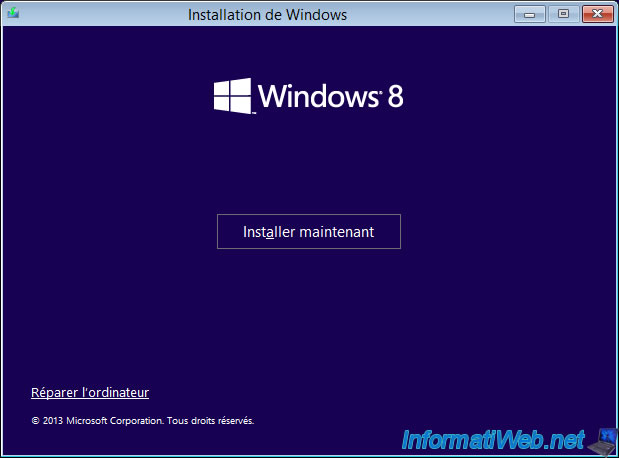
Click on : Troubleshooting.
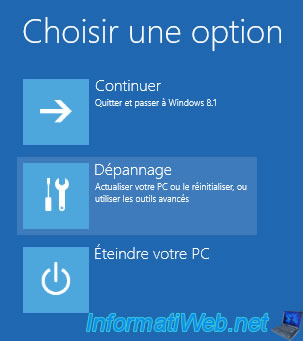
Click on : Reset your PC.
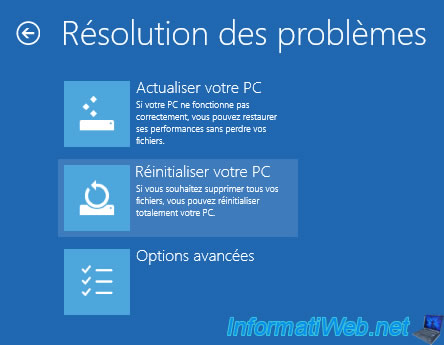
Click on the operating system to reset.
By default, there is only one.

As shown here, all your files, settings and apps will be deleted.
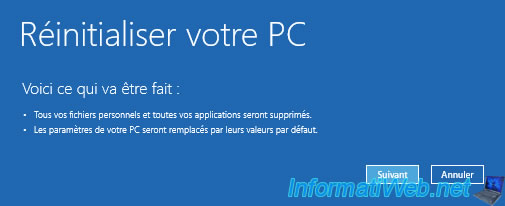
Click : Only the drive where Windows is installed.
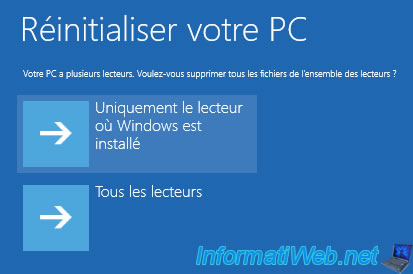
Then, on : Delete my files.
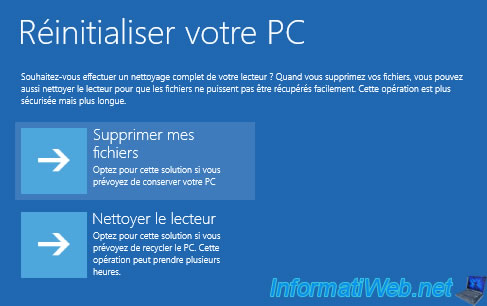
And finally on : Reset.
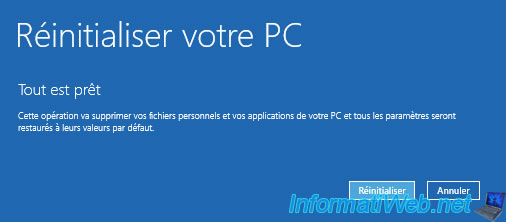
4. Resetting your PC
Once the reset of your PC has been launched by one of the methods explained previously, your PC will restart and several messages will appear depending on the progress of this one:
- Preparing
- Refreshing your PC
- Preparation of devices
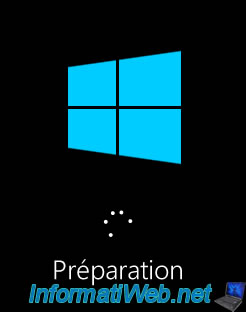
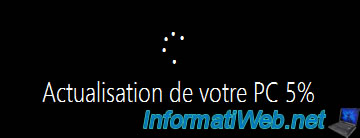
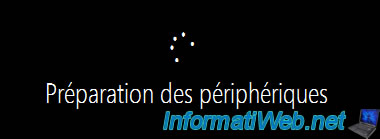
Then, you will need to select your country, language, and time zone.
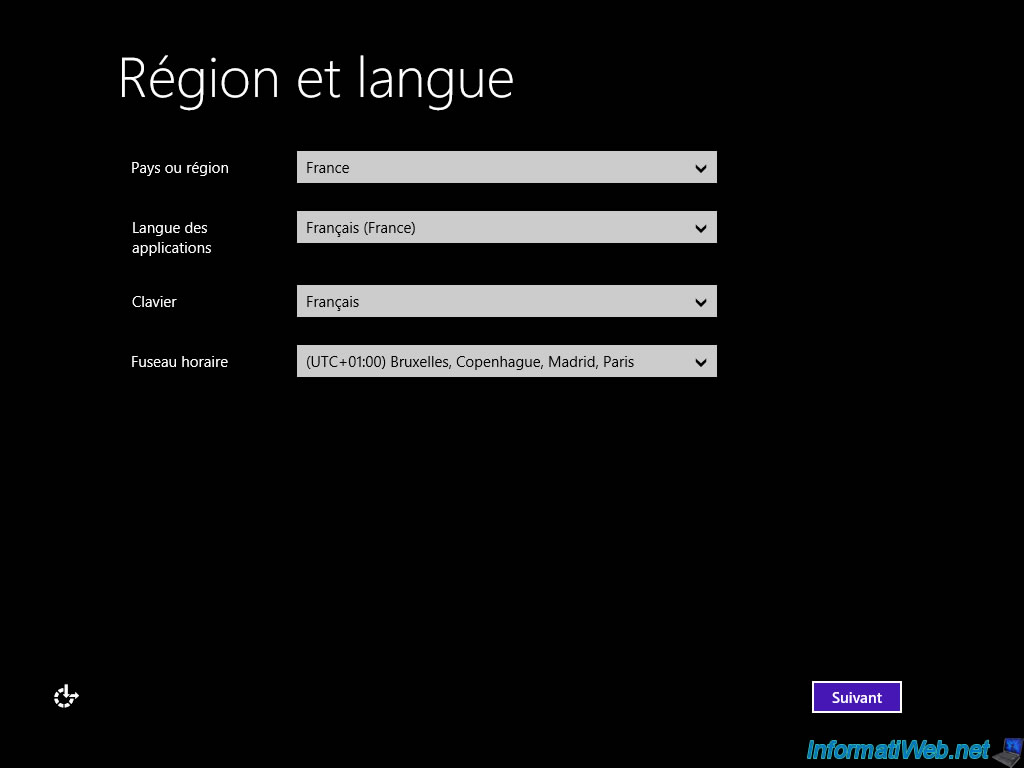
Choose your favorite color and enter a name for your computer.
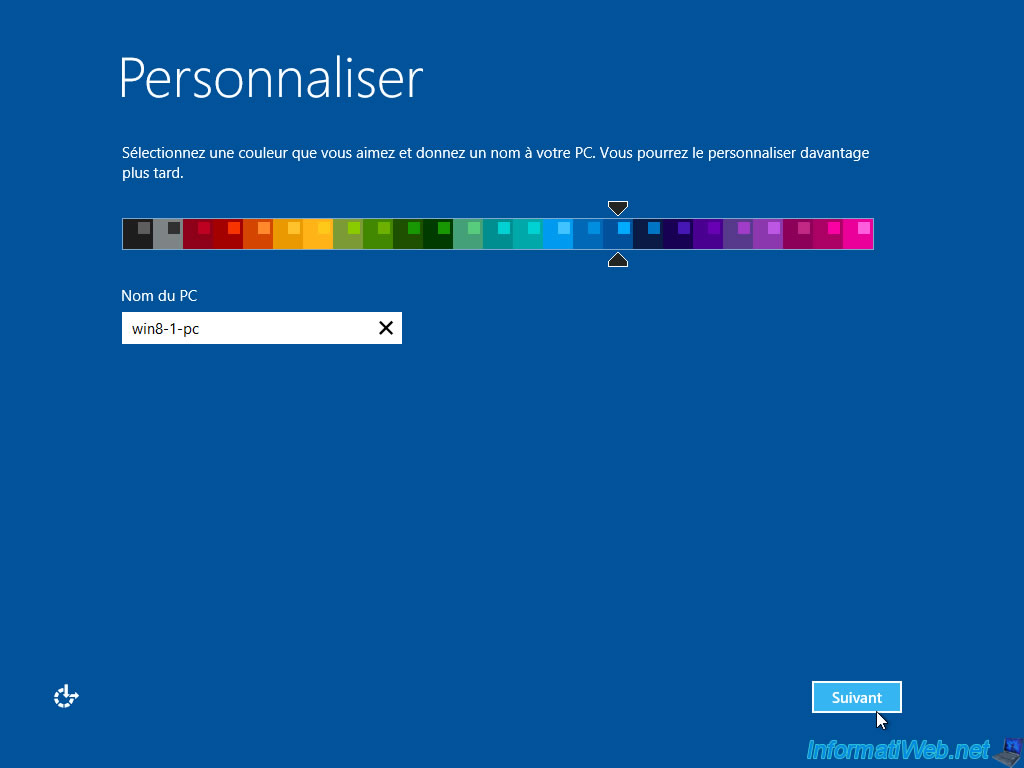
Your PC is like new.
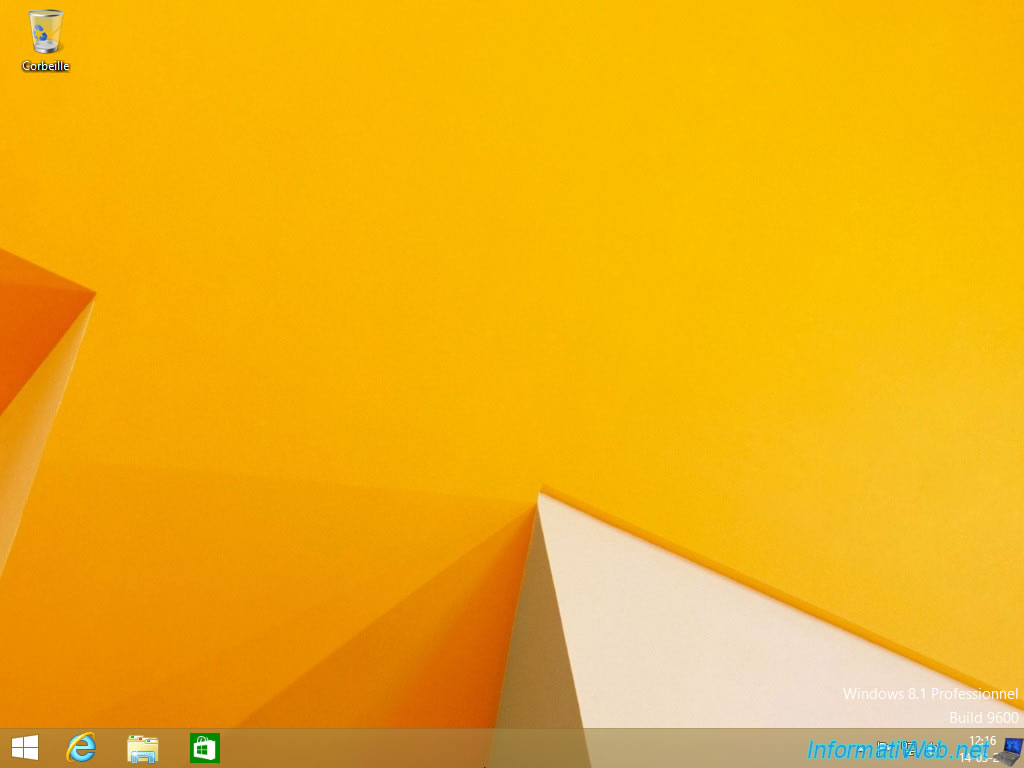
Share this tutorial
To see also
-

Windows 12/17/2012
Clean Windows safely
-

Windows 8/29/2022
Windows - Install the drivers from the manufacturer's site
-

Windows 5/19/2025
Windows 11 / 10 / 8.1 / 8 / 7 - Create a software RAID with dynamic disks
-

Windows 12/29/2015
Windows 8 / 8.1 - Formatting and reinstalling
No comment