Presentation of Malekal Live CD (Win7PESE) features
- Live CD
- Malekal Live CD
- 23 December 2024 at 08:59 UTC
-

- 2/5
1.1.4. File Tasks (file management)
In the "File Tasks" category of the start menu, you will find the programs :
- Explorer_Q-Dir : an alternative file explorer.
- 7-Zip File Manager : 7-Zip's file explorer which allows you to explore the contents of folders, but also to easily enter files compressed with a known format (zip, rar, 7z, ...), as well as some executable files (.exe).

This is what the Q-Dir File Explorer looks like.
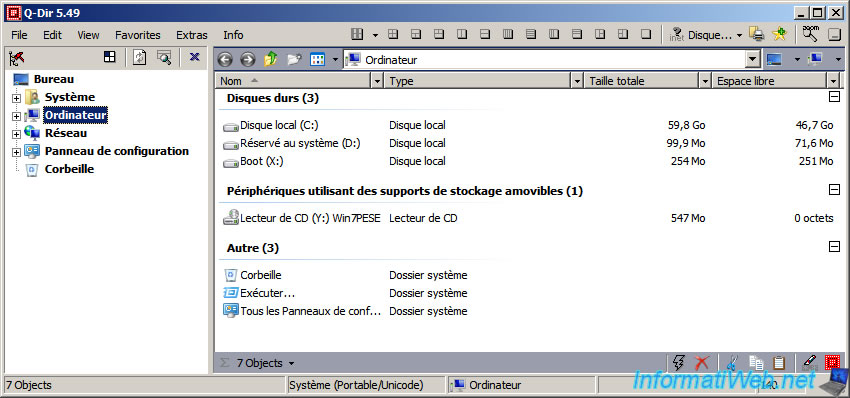
As you can see, the 7-Zip File Manager program will also allow you to enter compressed files (zip, ...).
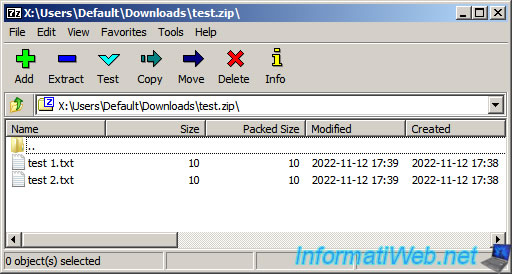
1.1.5. FRST
In the "FRST" category of the start menu, you will find the program of the same name : FRST.
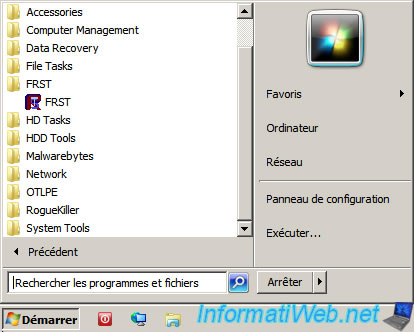
FRST stands for Farbar Recovery Scan Tool program.
Click Yes to launch it.
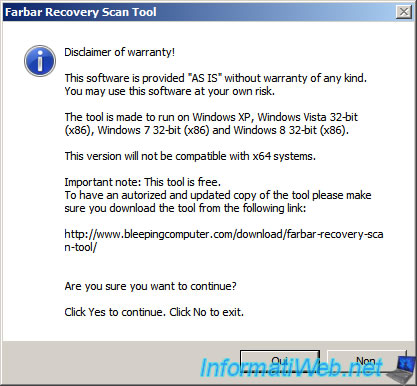
Farbar Recovery Scan Tool is a tool to scan for issues caused by malware.
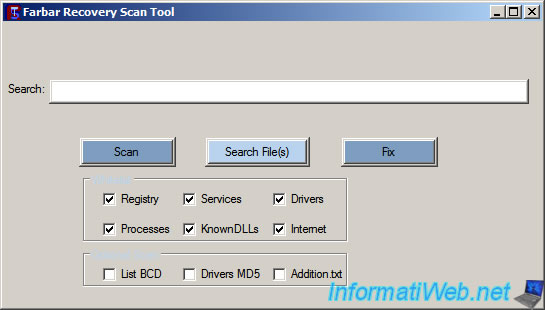
1.1.6. HD Tasks (hard disk operations)
In the "HD Tasks" category of the start menu, you will find the programs :
- BootIce : allows you to manipulate the MBR of a hard disk, modify the BCD boot menu, ...
- MbrFix_CMD : allows to obtain information from the MBR of a hard disk, as well as to repair and modify it in command line.
This script allows to use "MbrFix.exe" (x86) and "MbrFix64.exe" (x64). - MbrFix_Wiz : allows you to make changes to the MBR via a graphical wizard "MBRfix Tool Manager".
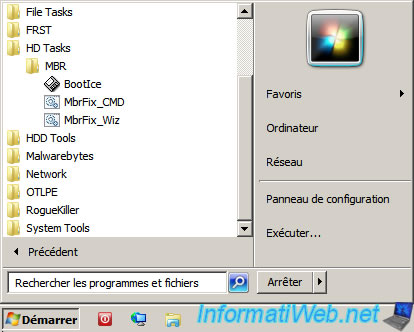
As you can see, BOOTICE allows you to :
- manipulate the MBR (Master Boot Record) and the PBR (Partition Boot Record) of a physical hard disk, as well as manage its partitions.
- manipulate the MBR (Master Boot Record) and the PBR (Partition Boot Record) of a virtual hard disk (VHD, VHDX, VMDK, ...).
- modify Windows startup by modifying the BCD boot menu.
- edit a Grub4DOS "menu.lst" boot menu.
- wipe a hard drive.
- use BOOTICE on the command line if you wish.
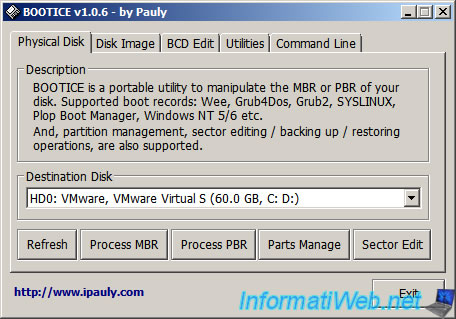
1.1.7. HDD Tools
In the "HDD Tools" category of the start menu, you will find the "HD Tune" program.
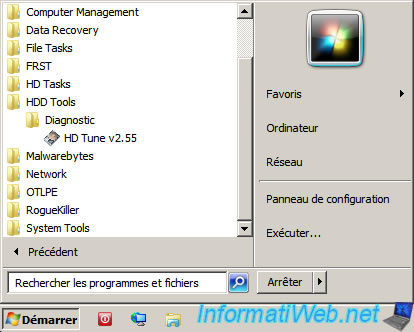
Thanks to HD Tune, you will be able to :
- Benchmark : test the performance of a hard disk.
- Info : obtain information concerning the partition table, the features, ... of a hard disk.
- Health : obtain information about the health of a hard disk.
In other words, it's the S.M.A.R.T. of the hard disk. - Error Scan : test the sectors of a hard disk, SSD or USB key.
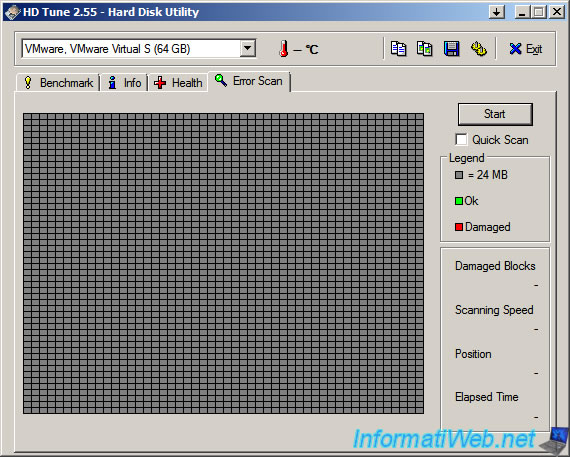
1.1.8. Malwarebytes (anti-malware)
In the "Malwarebytes" category of the start menu, you will find the "Malwarebytes Anti-Malware" program.
It's a well-known anti-malware that allows you to remove malware (malicious software), adware, ...
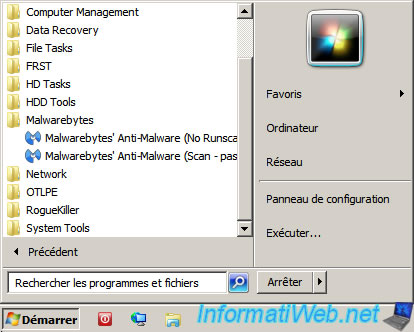
On startup, Malwarebytes will tell you that the database is missing or corrupt.
Click Yes to attempt to start the update.
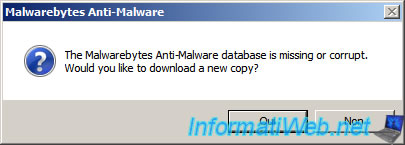
An "Updating Malwarebytes Anti-Malware" window will appear.
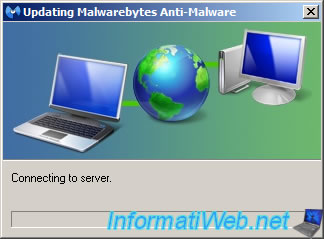
However, the update will fail, as this version is no longer supported by Malwarebytes.
Additionally, manual downloading of anti-malware definitions from Malwarebytes is no longer possible either.
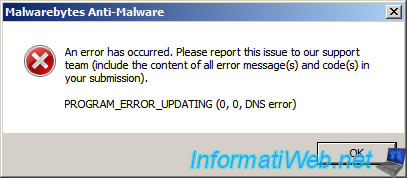
Malwarebytes Anti-Malware is therefore no longer usable with this version 1.70.
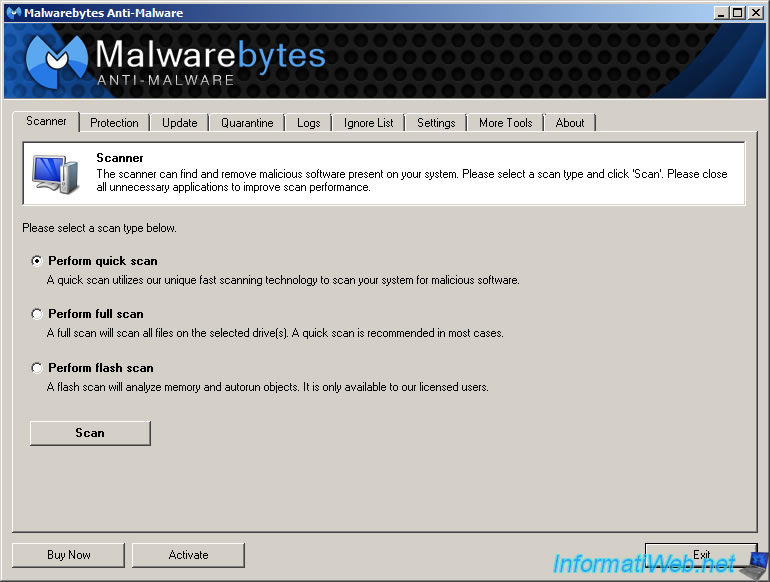
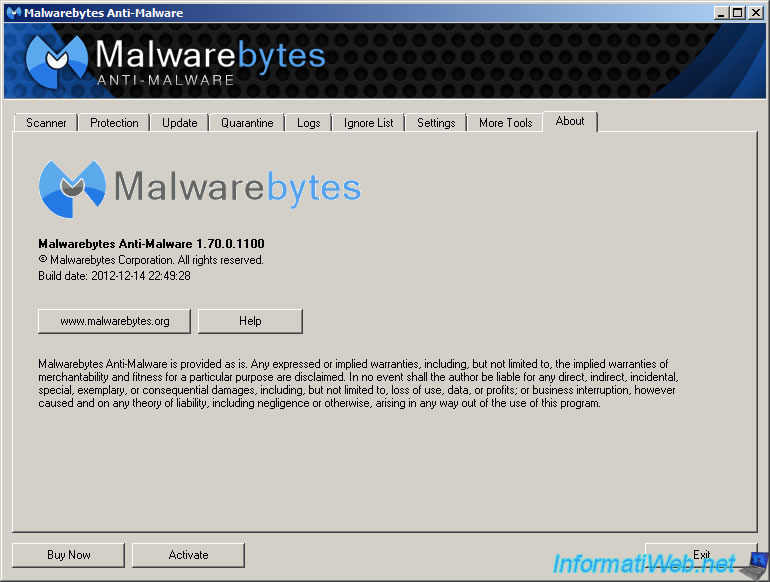
Share this tutorial
To see also
-
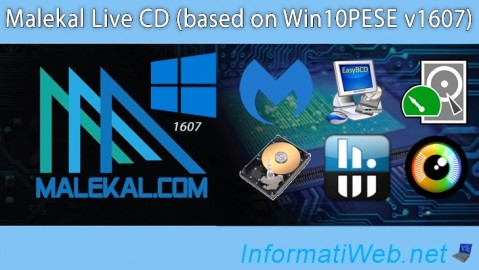
Live CD 1/6/2025
Malekal Live CD - Presentation of the live CD (Win10PESE v1607) features
-
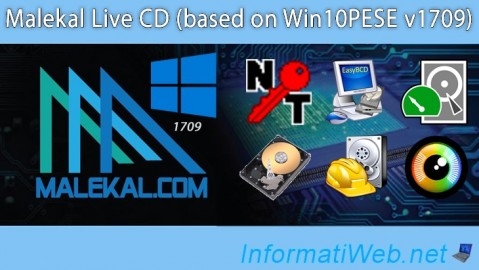
Live CD 1/13/2025
Malekal Live CD - Presentation of the live CD (Win10PESE v1709) features
-

Live CD 12/30/2024
Malekal Live CD - Presentation of the live CD (Win8PESE) features
-

Live CD 1/16/2025
Malekal Live USB - Presentation of the live USB 2024 (Win11) features
No comment