Presentation of Malekal Live CD (Win8PESE) features
- Live CD
- Malekal Live CD
- 30 December 2024 at 14:13 UTC
-

- 2/6
1.1.3. File Tasks (file management)
In the "File Tasks" category of the start menu, you will find the programs :
- Explorer++ : an alternative file explorer.
- ZipPasswordTool : tool to find the password of a compressed file in zip format protected by a password.
- Compression\7zFM : opens the 32-bit (x86) version of the 7-Zip File Manager.
- Compression\7-Zip File Manager : same as the previous option, except it's the 64-bit (x64) version of 7-Zip File Manager.
- File Find\Everything : tool to search for files or folders among all files and folders on your computer.
- File Find\SearchMyFiles : program to search for files on your computer.
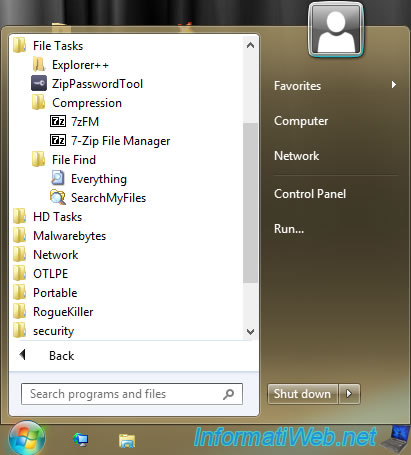
Explorer++ is an alternative file explorer.
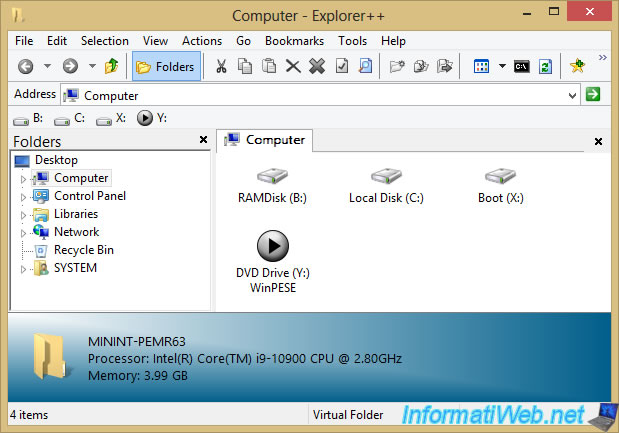
Zip Password Tool is a tool allowing you to try to find the password of a compressed file protected by a password that you have forgotten.
Obviously, you should only use it for files that you had password protected yourself, but then you would have forgotten that password.
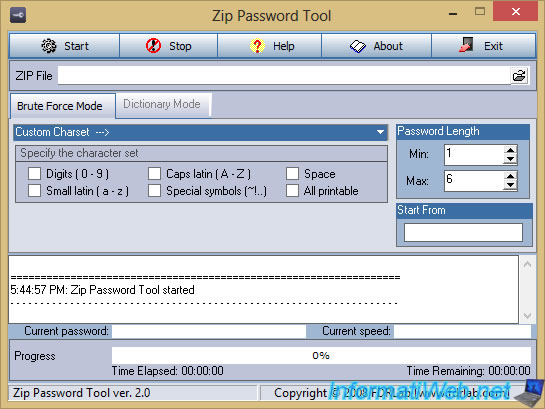
Both "7zFM" and "7-Zip File Manager" shortcuts will open 7-Zip's File Explorer.
Except that "7zFM" corresponds to the 32-bit (x86) version and the other shortcut "7-Zip File Manager" corresponds to the 64-bit (x64) version.
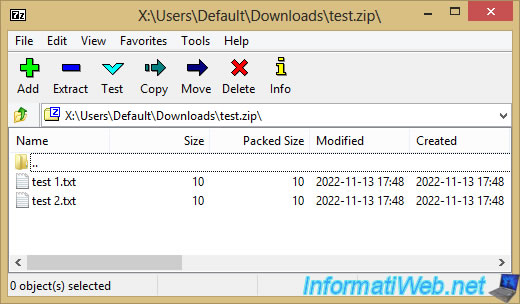
Everything is a program listing all the folders and files on your computer.
Which allows you to search for any folder or file anywhere on your computer.
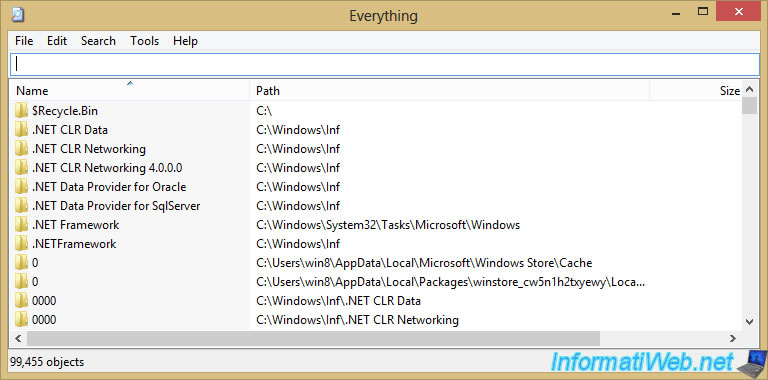
SearchMyFiles is another search utility that allows you to search for files by specifying many conditions : file name, parent folder name, creation / modification / access dates, ...
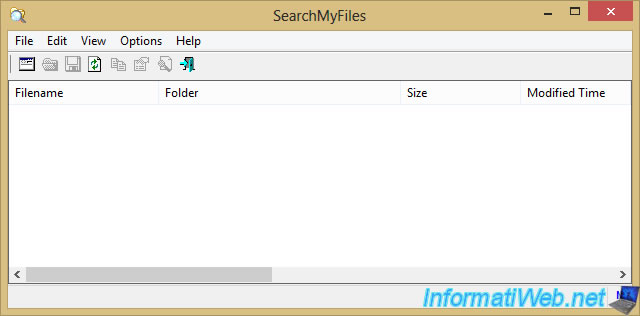
1.1.4. HD Tasks (hard disk operations)
In the "HD Tasks" category of the start menu, you will find the programs :
- BootIce : allows to manipulate the MBR / PBR of a hard disk.
- MbrFix_CMD : allows you to manipulate the MBR, including the partition table of a hard disk from the command line.
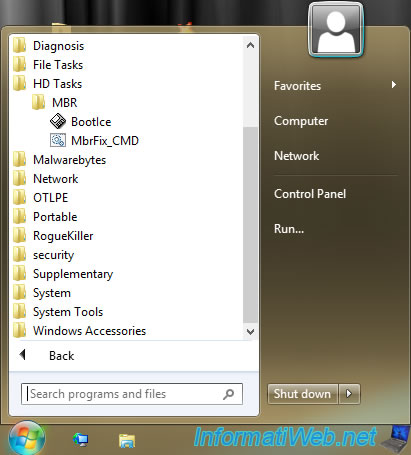
BOOTICE allows you to manipulate the MBR / PBR of a physical or virtual hard disk (VHD, VHDX, ...), but also to modify the Windows startup (via the BCD file).
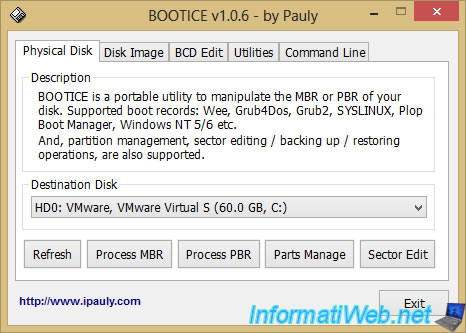
1.1.5. Malwarebytes (anti-malware)
In the "Malwarebytes" category of the start menu, you will find the "Malwarebytes Anti-Malware" program.
Malwarebytes Anti-Malware removes malware (malicious software), but also adware and other viruses.
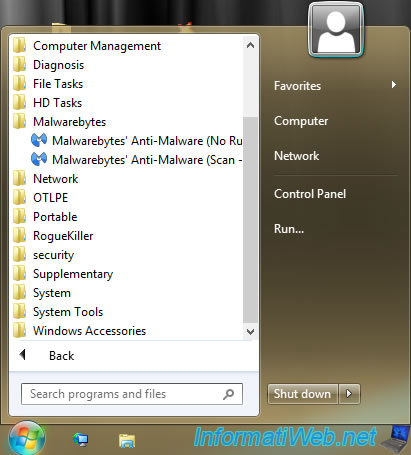
Note that the version of Malwarebytes Anti-Malware available on this live CD is no longer supported and no longer works.
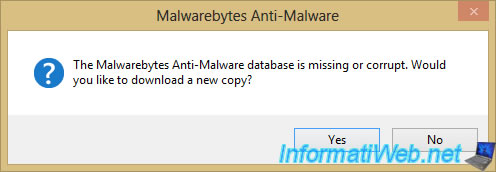
Indeed, you will always have an error when you try to launch this version of Malwarebytes.
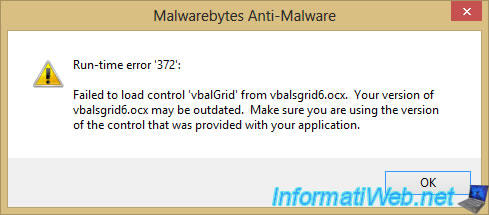
Share this tutorial
To see also
-
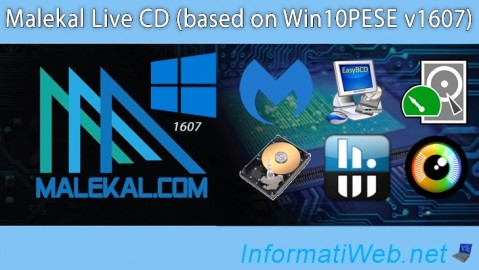
Live CD 1/6/2025
Malekal Live CD - Presentation of the live CD (Win10PESE v1607) features
-
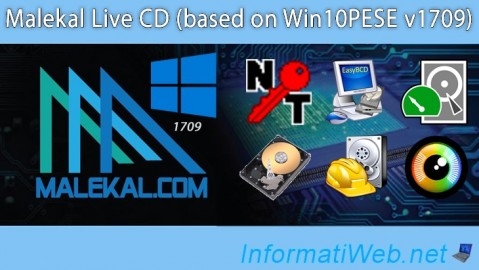
Live CD 1/13/2025
Malekal Live CD - Presentation of the live CD (Win10PESE v1709) features
-

Live CD 12/23/2024
Malekal Live CD - Presentation of the live CD (Win7PESE) features
-

Live CD 1/16/2025
Malekal Live USB - Presentation of the live USB 2024 (Win11) features
No comment