Presentation of Malekal Live USB 2024 (Win11) features
- Live CD
- Malekal Live CD
- 16 January 2025 at 16:32 UTC
-

- 5/8
12. Programs : Multimedia
In the "All Programs -> Multimedia" section of the start menu, you will find an image editor and media players:
- IrfanView: IrfanView is a lightweight and versatile image viewer and editor for Windows, allowing you to manage, edit and convert various image formats while offering advanced features such as slideshow creation and screen capture.
- MPC-BE: MPC-BE (Media Player Classic - Black Edition) is an open source media player that offers a simple and lightweight interface to play almost all video and audio formats, while integrating advanced features such as subtitle and filter support.
- VLC Media Player: VLC Media Player is a free and open source media player that supports a wide range of audio and video formats, also offering streaming, file conversion and network content playback features.
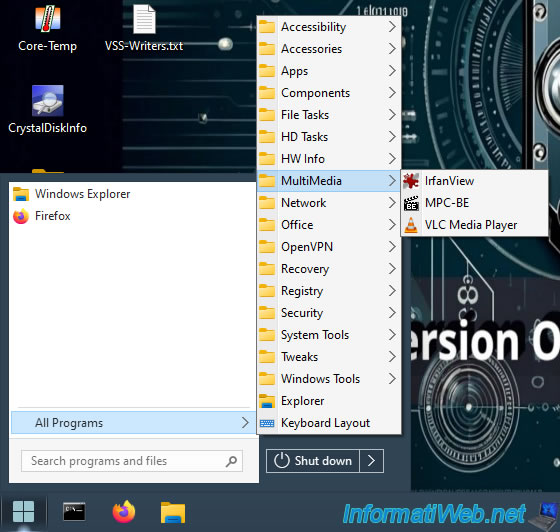
IrfanView mainly allows you to open images from Windows PE in this case.
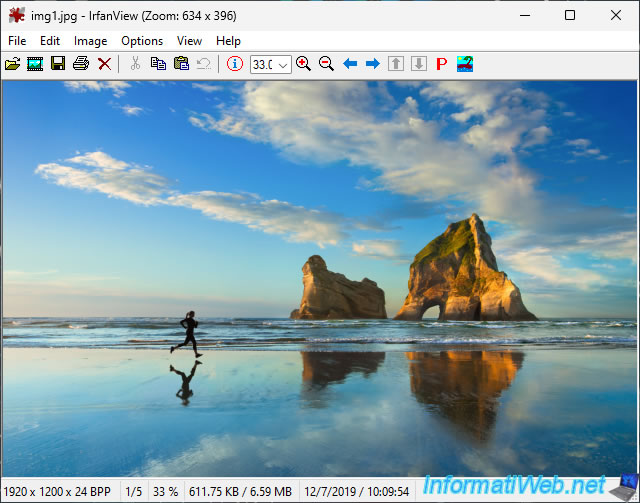
MPC-BE is an open-source media player and alternative to VLC.
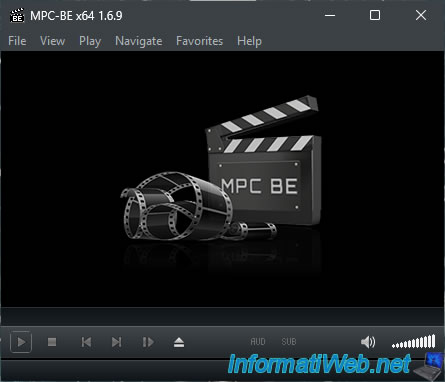
VLC media player is the most widely used free and open-source media player that supports absolutely all audio and video files that exist today.
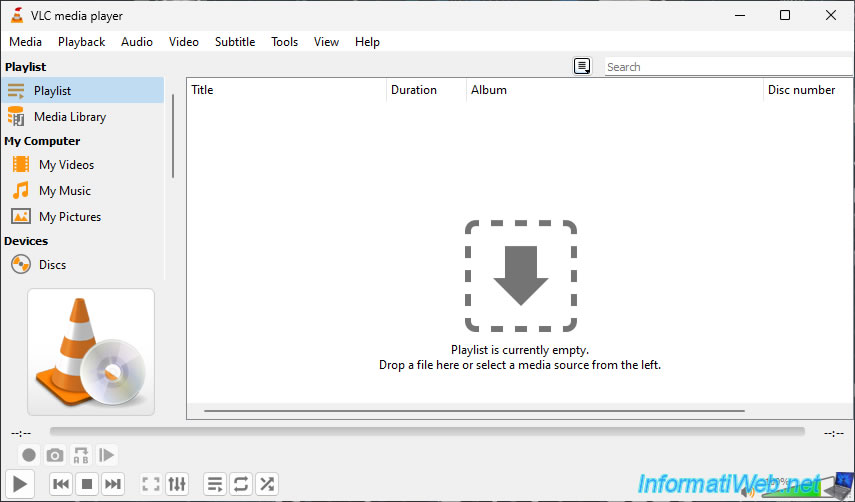
13. Programs : Network
In the "All Programs -> Network" section of the start menu, you will find network software (network monitoring, remote access, Internet access, ...):
- AnyDesk: AnyDesk is a remote desktop software that allows fast and secure access to remote computers, facilitating remote technical support and collaboration thanks to low latency and efficient file transfer.
- Disable Firewall: Disable Firewall is an option to temporarily disable the Windows PE firewall, which may be necessary to troubleshoot connection issues.
- Enable Firewall: Option to re-enable the Windows PE firewall, thus strengthening security by blocking unauthorized connections and protecting against external threats.
- Initialize Network: Command to get the network working in Windows PE (although network access should already be working since Windows PE booted).
- Mozilla Firefox: Mozilla Firefox is an open source web browser known for its speed, security and many extensions, providing a customizable browsing experience to users.
- nMap: nMap is a network security tool used to discover hosts and services on a computer network, allowing administrators to assess the security and configuration of their infrastructure.
- PENetwork: PENetwork is software that facilitates the management of network connections in Windows PE (Preinstallation Environment) environments, allowing users to easily configure their network settings.
- Remote Desktop (NLA Off): Remote Desktop (NLA Off) refers to using Remote Desktop without Network Level Authentication (NLA), which can simplify access but reduce security.
- Remote Desktop: Remote Desktop is a feature built into Windows that allows users to remotely connect to another computer to access its files and applications as if they were physically present.
- Start npCap Driver: Start npCap Driver is a command used to start the npCap driver, which is essential for capturing network packets in applications such as Wireshark, facilitating the analysis of network traffic.
- SuperScan: SuperScan is a port scanner tool that allows users to detect open ports on remote hosts, helping to assess network security and configuration.
- TeamViewer Portable: TeamViewer Portable is a portable version of TeamViewer software, allowing easy and secure remote access without installation, ideal for technical support on the go.
- WinSCP: WinSCP is an open source SFTP and FTP client for Windows that allows secure file transfer between local and remote computers while providing file synchronization and editing features.
- Wireshark: Wireshark is an open source network protocol analyzer that captures and examines network traffic in real time, allowing users to analyze packets to diagnose problems or monitor security.
Warning : for TeamViewer Portable software, this may require using the Windows PE "Administrator" account.
As a reminder, when starting Windows PE, you were given the option to choose whether you wanted to log in as an administrator and by default, the "System" account is used instead of the Administrator account.
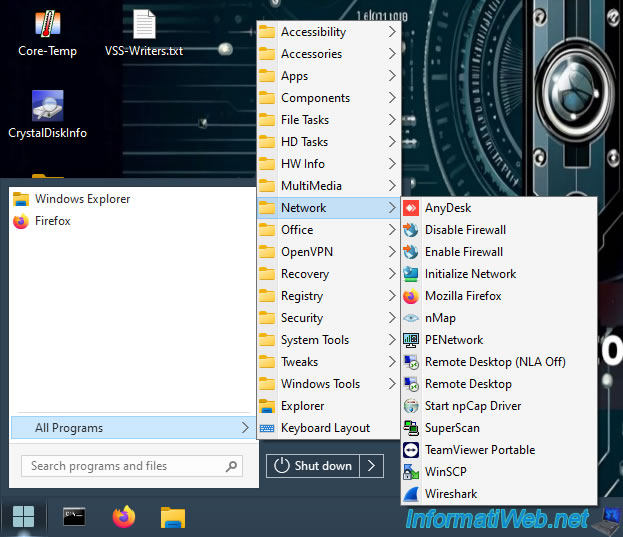
AnyDesk allows you to remotely access a computer or take control of that computer from another computer.
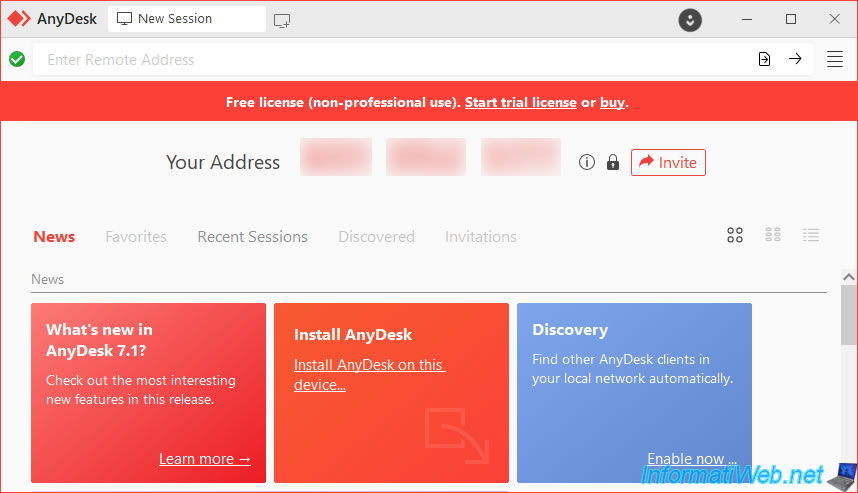
Mozilla Firefox is a very popular modern web browser and therefore its version is currently supported by all websites, including those secured via HTTPS (which is currently the case for most sites on the Internet).
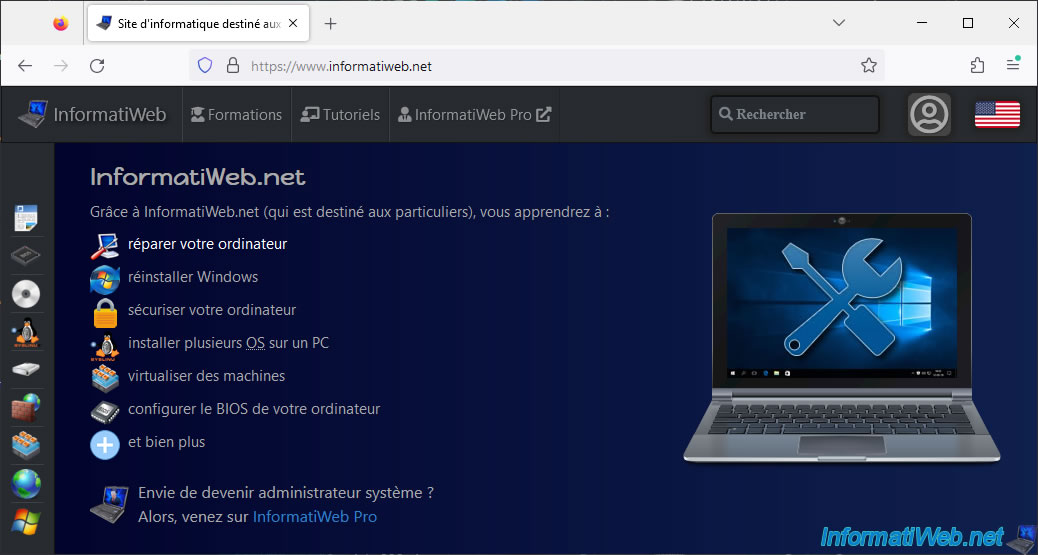
Once you launch this web browser "Mozilla Firefox", you will notice that a new option "Firefox Private Browsing" will have appeared in the start menu of Malekal Live USB 2024.
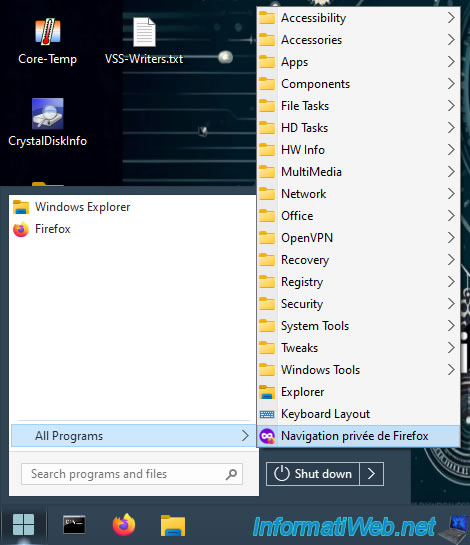
As stated by Mozilla Firefox, private browsing does not record any history.
However, this does not mean that you are anonymous on the Internet or that your ISP will not be able to see the sites you access.
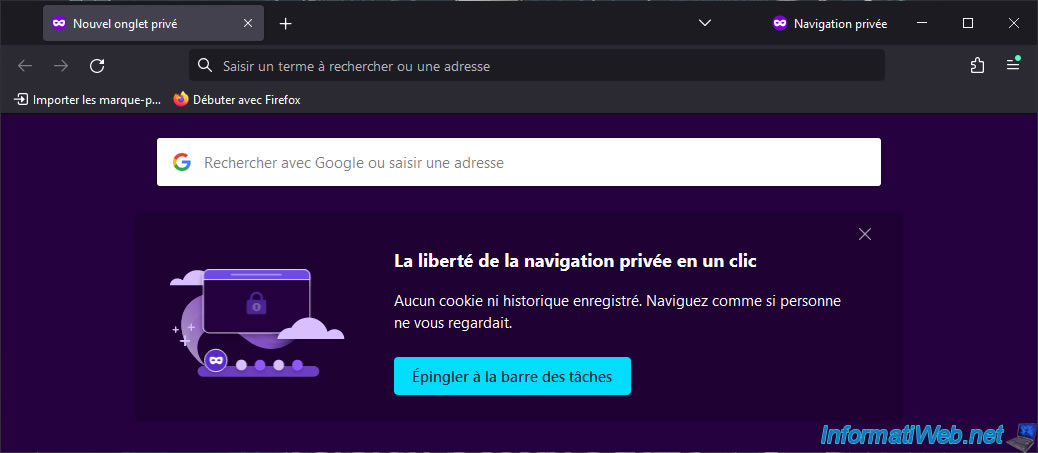
Zenmap software allows you to analyze your network to test its security in particular.
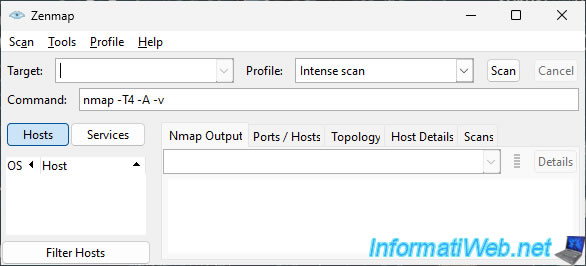
PE Network Manager is a very well-known software used by all Windows PE based live CDs that allows you to configure your network access (whether wired (Ethernet) or wireless (Wi-Fi)).
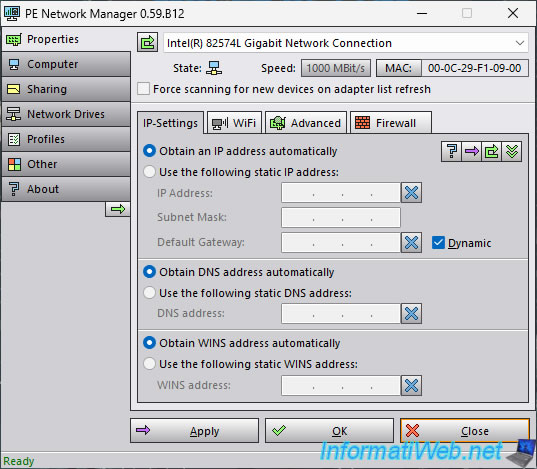
This software also allows you to manage Windows PE file sharing.
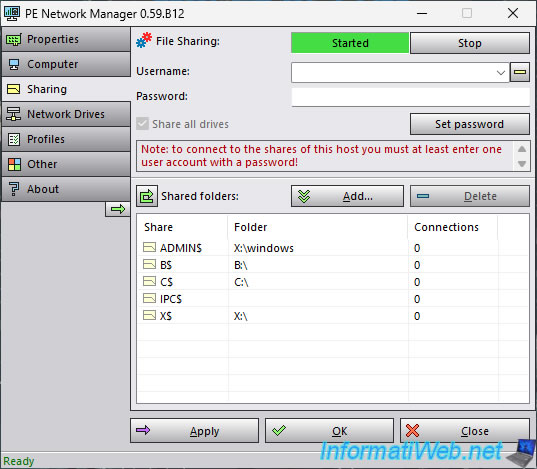
The "Remote Desktop Connection" software is the Windows RDP client and allows you to connect via remote desktop to another computer on your network (or a PC on the Internet if the ports are open and correctly forwarded in the remote router).
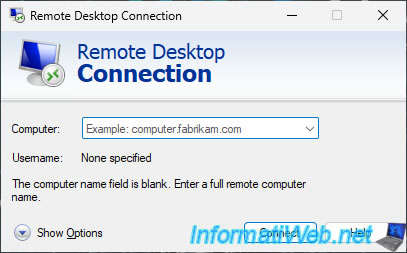
The "Npcap 1.80 Setup" program allows you to install the drivers needed for network monitoring via Wireshark software (for example) which is also included on Malekal Live USB 2024.
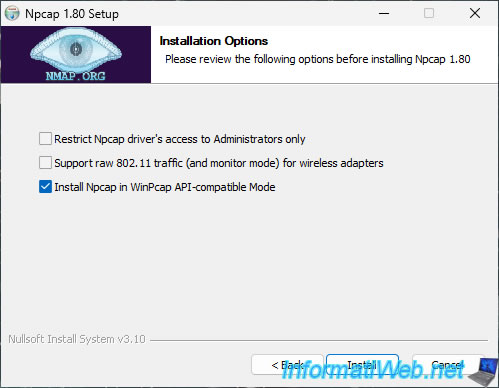
SuperScan is a network analysis tool that allows you to analyze open ports, identify network vulnerabilities, ...
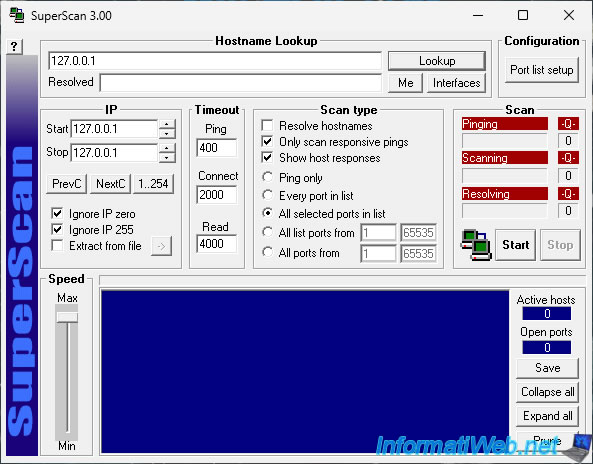
WinSCP is a free and well-known software that allows you to connect to a file server (via FTP, SFTP, or even SCP) to manage these files remotely and easily transfer files between your computer and the remote server.
You can also connect to WebDav and Amazon S3 servers.
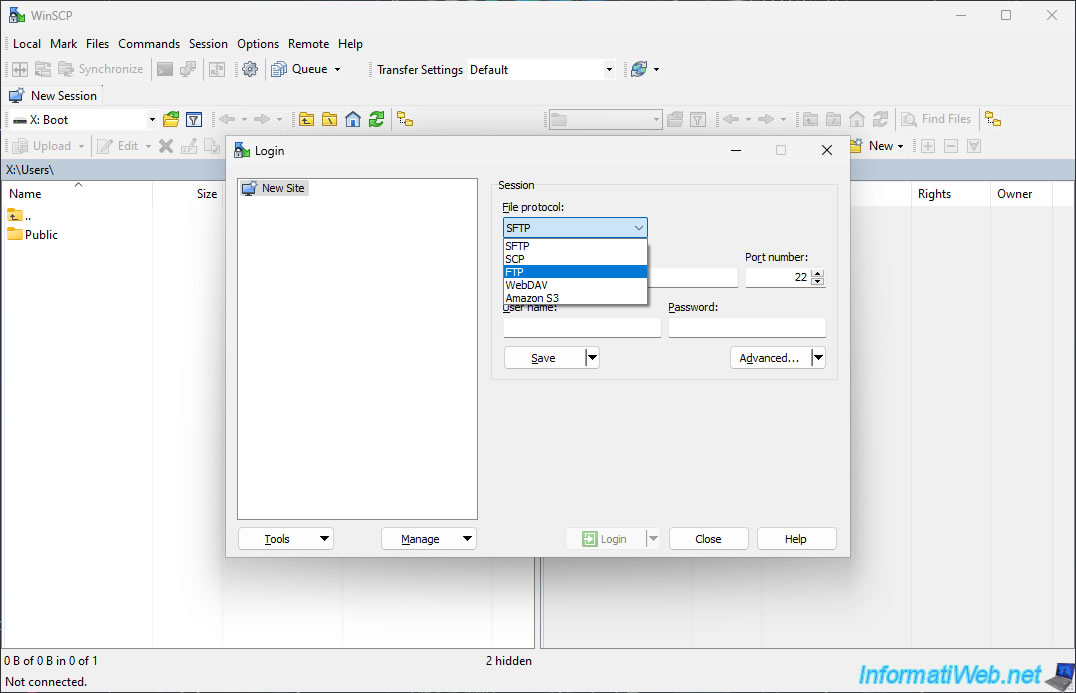
Wireshark software is a very well-known software (which requires the installation of Npcap, mentioned above, to be able to capture the packets passing through the network).
Thanks to Wireshark, you will be able to see in detail all the data that passes through your network and in particular DNS requests, TCP connections, HTTP requests, ...
For each captured network packet, you will be able to see the detailed information present in it.
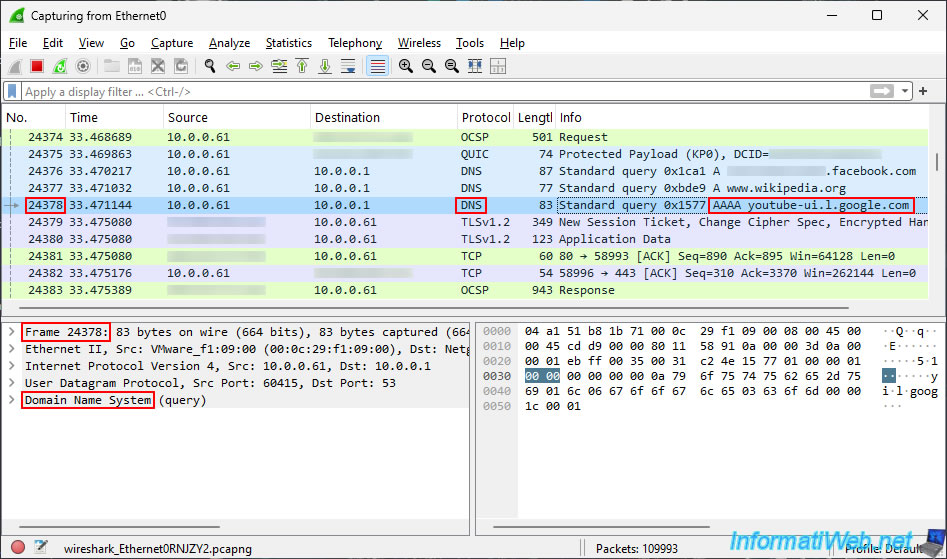
14. Programs : Office
In the "All Programs -> Office" section of the start menu, you will find network software (network monitoring, remote access, Internet access, ...):
- FastStone Capture: FastStone Capture is a screen capture and video recording software that makes it easy to capture and annotate anything on the screen, including windows, objects, and scrolling web pages.
- Notepad++: Notepad++ is a powerful, open-source text editor that supports multiple programming languages, offering advanced features such as syntax highlighting, auto-completion, and tab management.
- SumatraPDF: SumatraPDF is a lightweight, open-source document reader that supports various file formats, including PDF, ePub, and MOBI, providing a simple and fast interface for efficient reading.
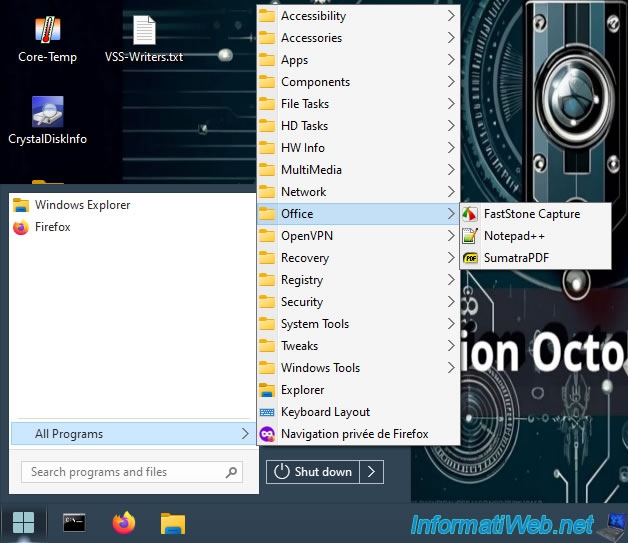
With FastStone Capture software, you can easily take screenshots and add information to them if necessary.

Notepad++ is a free and very popular notepad that is much more advanced than the Windows one.
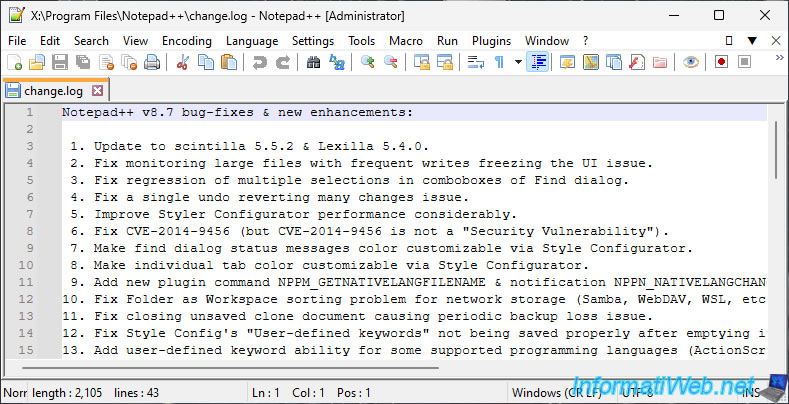
SumatraPDF is a free alternative to Adobe Reader to open your PDF files.
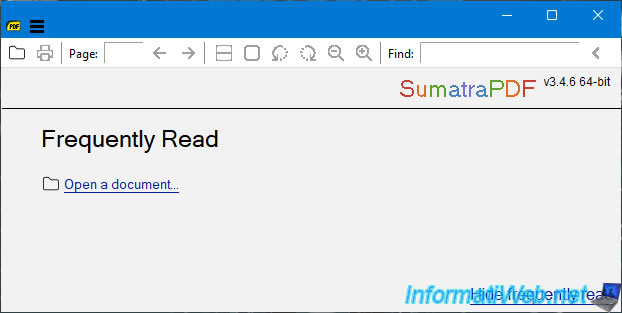
Share this tutorial
To see also
-
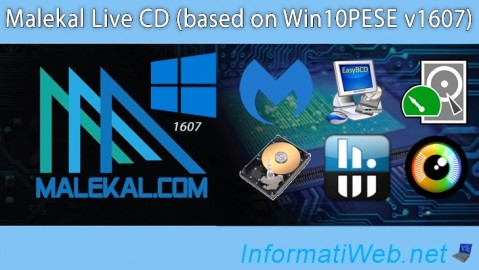
Live CD 1/6/2025
Malekal Live CD - Presentation of the live CD (Win10PESE v1607) features
-
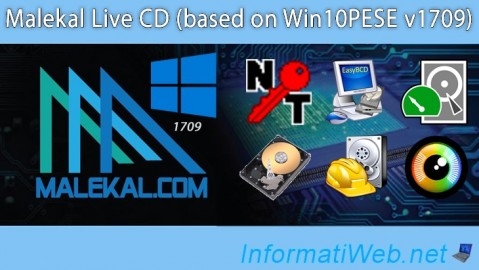
Live CD 1/13/2025
Malekal Live CD - Presentation of the live CD (Win10PESE v1709) features
-

Live CD 12/23/2024
Malekal Live CD - Presentation of the live CD (Win7PESE) features
-

Live CD 12/30/2024
Malekal Live CD - Presentation of the live CD (Win8PESE) features
No comment