- Live CD
- HBCD
- 01 October 2012 at 09:53 UTC
-

- 1/3
Hiren Boot CD is a Live CD very well known and very useful. It allows you to do many things. This type of CD is mostly used by computer but some features can still be used by individuals.
Among these features, there is a Windows XP Mini which is a Live CD of Windows XP with lots of small utilities to do almost anything you want. You can also use utilities that you previously copied to a USB drive on your hard drive in a file share on another computer on the network.
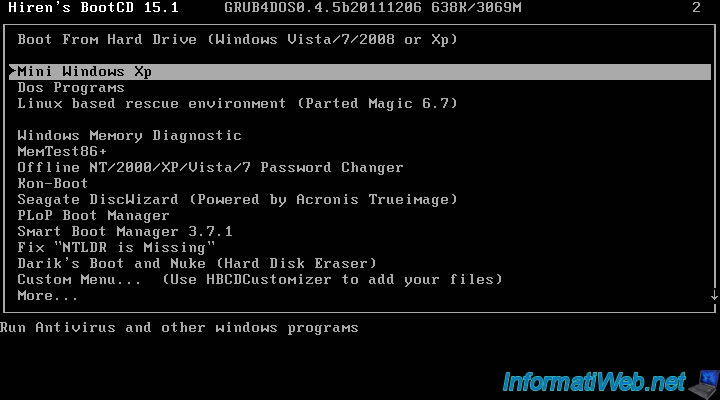
Mini Windows XP loads into RAM (random access memory). If you use a SCSI hard disk, or if you have a RAID configured on your hard drive you can load the drivers required by pressing the "F6" key.
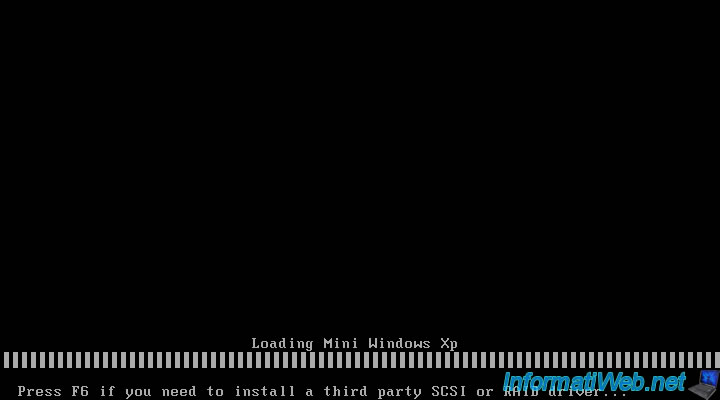
Mini Windows XP starts.
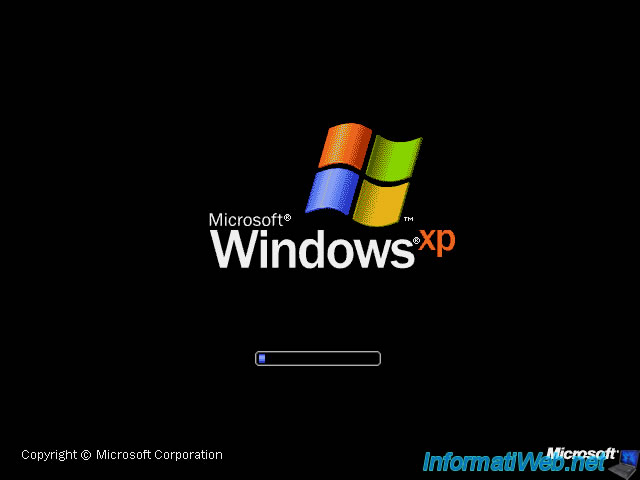
And you arrive at the office of the Mini Windows XP. As you may have noticed, the theme is "Windows Classic" which is the appearance of Windows 95/98.
You have a few different desktop shortcuts to explore folders, open a command prompt (often known as window "DOS" or "MS-DOS"), open the Internet browser ...
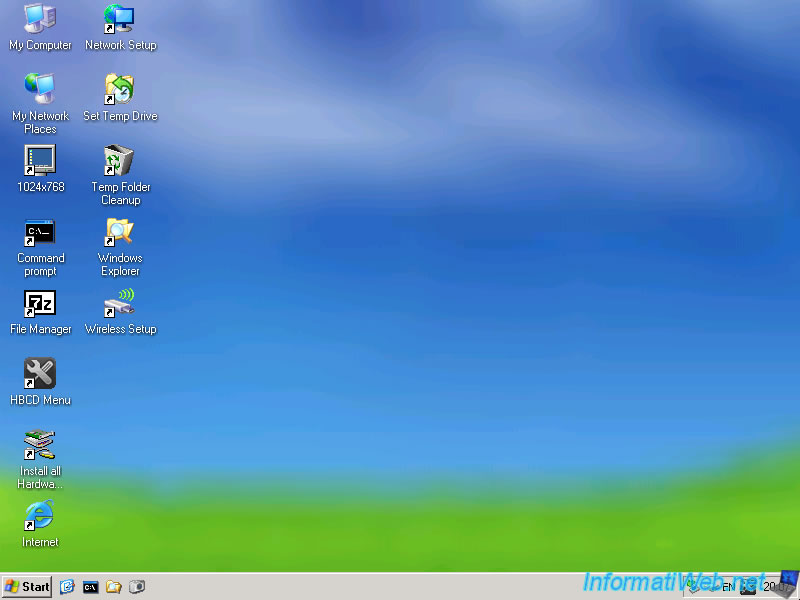
- Language and keyboard layout
- Device Manager
- Games
- Check Disk (CHKDSK)
- Disk Management
- File Manager
- HBCD Menu
- Internet
- IrfanView Image Editor
- Network Setup
- Notepad ++
- RamDrive Config
- Registry Editor
- Remove 24 Hour Limit
- Restart Explorer
- Set PageFile (For Low RAM)
- Show USB-Hidden Drives after Plugging
- Shutdown Timer
- Windows Explorer
- Wireless Setup
- Task Manager
- Settings -> Control Panel
- Search
- Run
- Shutdown
1. Language and keyboard layout
To change the keyboard language, right-click on the "EN" in the system tray next to the system time and click on your language.
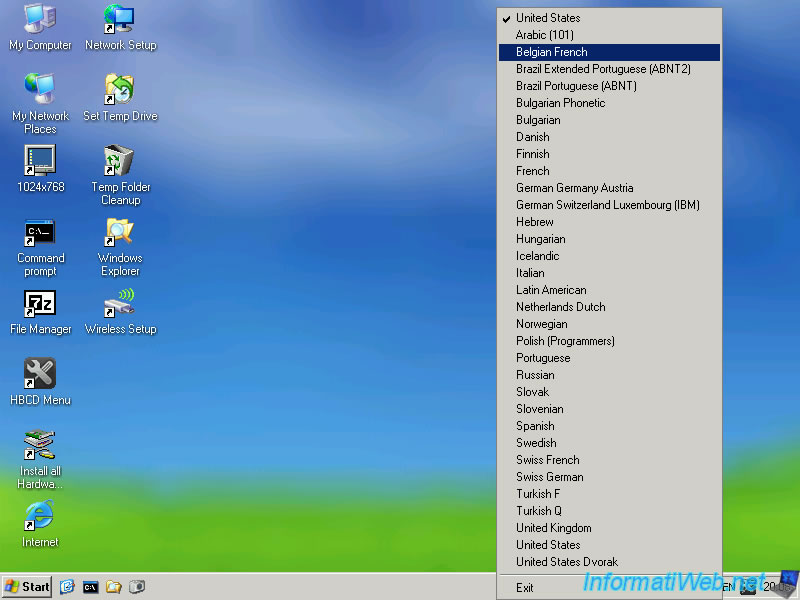
2. Device Manager
If you go to the start menu -> Programs -> Devices -> Device Manager, it may be that you have "!" yellow for COM & LPT ports. These ports which are hardly used. The "COM" port can be used for example to connect to a modem by a terminal and LPT Parallel port is a port where you plugged the old printers. It may be that your printer is always connected to the parallel port if it has a certain age, but the news is now connected either via USB or by Wifi (wireless).
For example, if you connect a device that is not recognized automatically, you can install a driver via the device manager to use it. The changes will obviously be lost on reboot because the entire configuration is saved in random access memory (RAM).
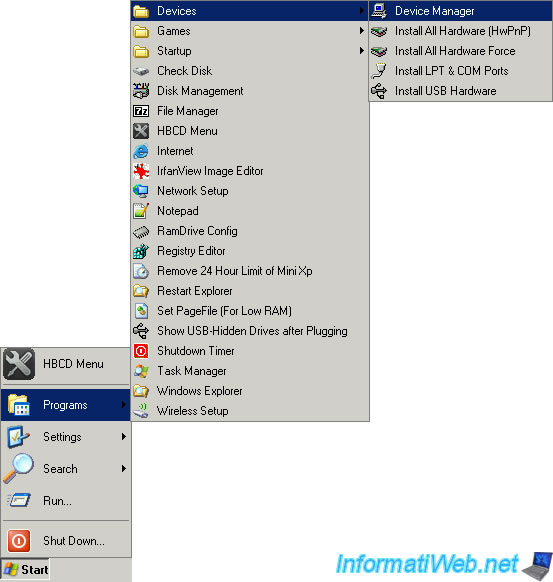
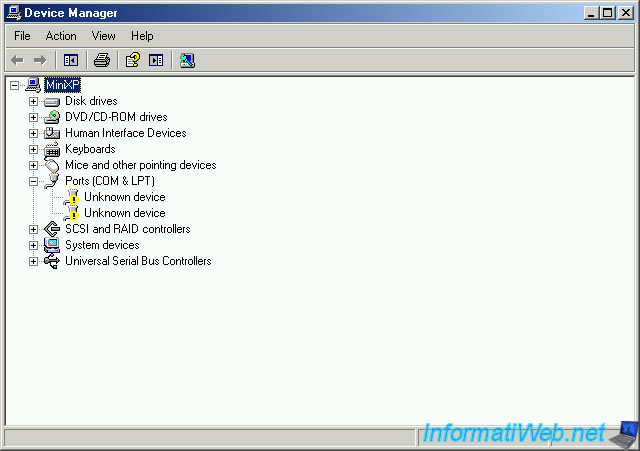
3. Games
You can play 2 games base if you wish. However, the games do not really have interest on a CD repair so we will not perpetuate it.
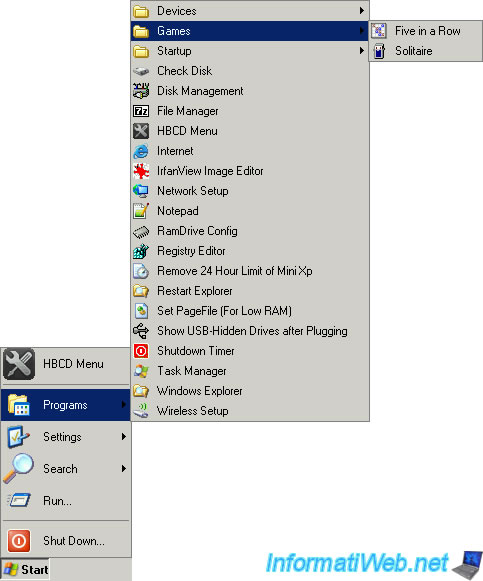
4. Check Disk (CHKDSK)
Check Disk (CHKDSK) is an interesting utility that allows you to check and repair disk errors that might be in the file system. In short, when you delete a file the hard disk sectors where was the file are marked as empty, but their content is not deleted, which allows to recover accidentally deleted by a recovery utility files. The problem is that sometimes some sectors have for example been marked as empty and CHKDSK fixes these small mistakes that can cause a starting problem. These errors can occur randomly, for example due to an unstable program, a blue screen, an unplanned restart (when you unplug without turning off the prior computer), ...
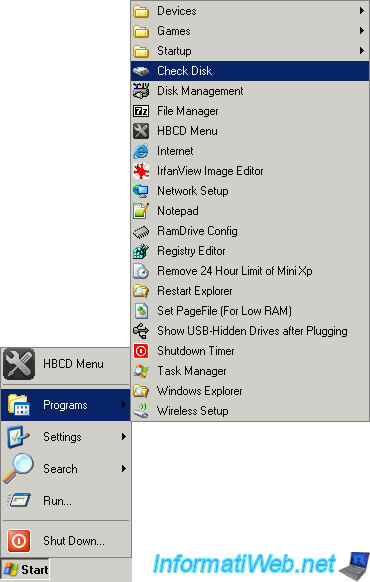
This program is in console, it opens a black window as the command prompt. Select the partition to be checked by typing the corresponding letter. In this article, we used the Live CD on a machine or Windows 7 is installed, where the presence of the system partition "System Reserved" with a size of 100 MB This partition is automatically created when the installation on a blank hard drive (not partitioned). It contains the Recovery Environment (Windows Recovery Environment) called "WinRE" which allows :
- To repair the boot
- To restore your system to an earlier date or a full backup done before
- To test the memory (RAM)
- Or open a command prompt as Administrator. Example of useful commands : "bootrec /fixmbr" and "bootrec /fixboot".
Description of the partitions on the image :
- B - RAMDrive : Virtual Partition created in RAM. This means that the data will be permanently erased when the extinction of the machine.
- C - System reserved : Present only if the version of Windows installed on the hard disk is Seven. The partition contain WinRE described above.
- D - No label : This is the partition where Windows is installed. It is called "no label" as the default name is not defined for the partition where Windows is installed but you can rename it if you wish by "My Computer" or "Computer" in Windows Vista / 7. It is interesting to perform the verification on that partition if you have problems starting your Windows or other installed.
- E - HBCD 15.1 : This is the Hiren Boot CD Live CD in your CD / DVD drive.
- X - Mini Xp : This is a virtual partition created in RAM. It contains the Mini Windows XP installed in RAM. This quick installation of Windows XP is only virtual and doesn't alter the data on the physical hard disk. As for the "ramdrive" partition, the data in this partition will be lost during shutdown of the machine.
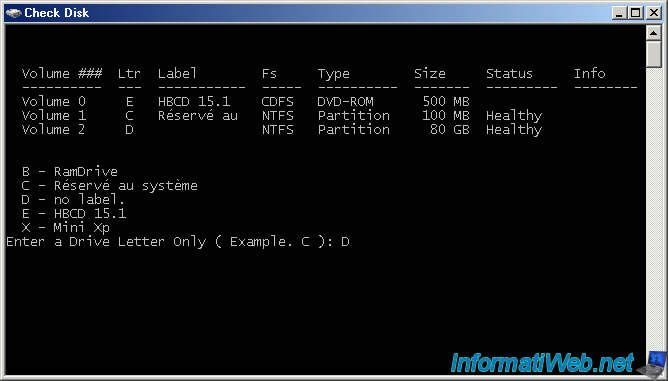
Check Disk starts checking the selected partition.
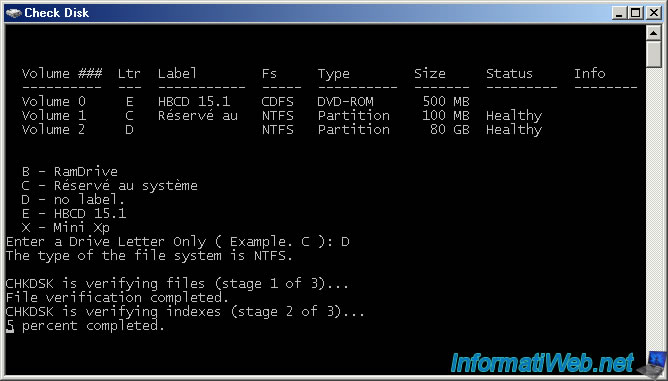
As you can see from this picture, chkdisk performs many checks. If errors are found, they will be repaired automatically.
Once this process is completed, the program automatically returns to the menu.
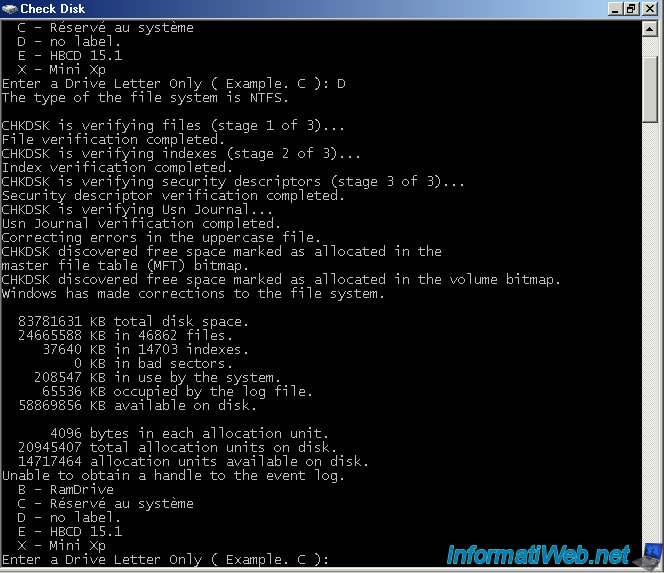
5. Disk Management
Disk Manager allows you to manage your hard disks. You can create partitions, convert basic hard disks to dynamic disk (Windows XP can not be installed on a dynamic disk), change the letter of a selected partition ... If you connect a new hard drive internally, it is theoretically never initialized. We must therefore go through this handler to initialize and create the partitions with the size you want for each. A hard disk can have only 4 primary partitions maximum but you can for example create 3 primary partitions + 1 extended which will contain an unlimited number of logicals disks.
For information, it is preferable to install Windows on a primary partition. Generally, it is installed on the first primary partition ease.
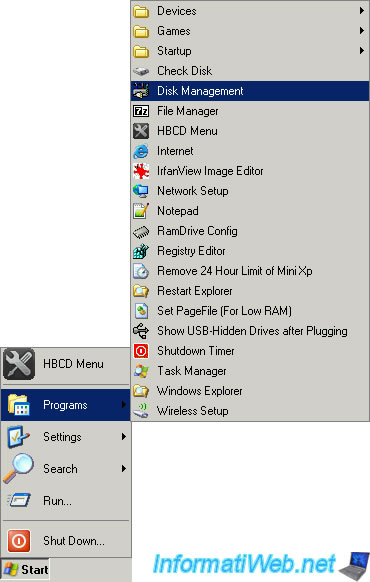
In the above list, you can see the different drives available as :
- CD / DVD drives
- Hard drives
- External hard drives (usually USB)
- ...
Then at the bottom you can see the details of each bracket.
You can see :
- Scores of each hard drive
- The letters allocated to them
- The partition on each drive marked as active (partitions on which the computer will attempt to start). When installing Windows, the partition is marked as active automatically. If you mark another partition on the same hard disk as active, the computer will restart more about Windows. We must therefore use a Live CD like this to notice the Windows partition "Active".
- Unallocated space (Unallocated) if the total size of all partitions is smaller than the size of the hard drive.
- The file system of each partition. Several system files exist, such as : FAT / FAT16 / FAT32 (FAT is used most often for USB sticks, memory cards, ... / FAT16 was used at the time of DOS or MS-DOS and / FAT32 partitions for Windows), NTFS (used for partitions under Windows and allows you to manage the NTFS permissions for each user, group, ...), GPT (used to support 3TB hard drives by cons this file system does not seem to be stable at 100 % depending on the version of Windows*. Apparently, it would be stable only under Windows 7 / 8), (EXTx (used mainly on Linux. x is a number that indicates the version of the file system) ...
- ...
* Source : forum.pcinpact.com
Hello everyone,
Earlier this year I bought a 3TB hard drive in hand under warranty. I had served for six months before losing the partition which is converted to RAW. It was Windows 2003 with GPT support. I did an audit of the state sector. I got the result that the hard drive had 2.2 TB of bad sectors and Windows 2003 has finished recognize the 746 GB capacity instead of 3TB GPT despite the media ...
So I had sent to the service and I received a swap disk drive. Two months later, I had the same result as the previous hard disk, that is to say 2.2 TB of bad sectors and Windows has finished also recognize the 746 GB capacity instead of 3TB
Here, I tested with GParted and he recognized no problem ...
I was told to do a test under Windows 7 64-bit, my second computer has it. I had already done with the previous hard drive and it was the same result as in Windows 2003.
But I just remembered that I had put in my USB external enclosure to test Windows 7 64-bit. I think it must be because of that. So I plugged my hard drive directly on the motherboard of my second computer. And I launched an audit of the state sector.
I got the result that there is no bad sector. I realized that 3TB hard drives going badly under Windows 2003 with GPT support (maybe the GPT under Win2k3 is less stable than under Win7).
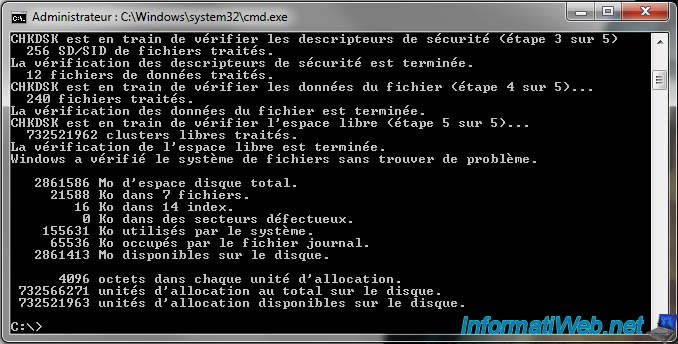
If I know earlier for the first hard drive, I could keep the hard drive under warranty for exchange against 2 or 3 hard drives ... But too late.
So I would like to exchange my hard drive 3TB out of warranty against :
1 HDD 2TB + 1 HDD 1TB, out of warranty and no bad sector
or
2 1.5TB hard drives, out of warranty and no bad sector
or
3 HDD 1TB, out of warranty and no bad sector
The model of my hard drive is Hitachi HDS5C3030ALA630.
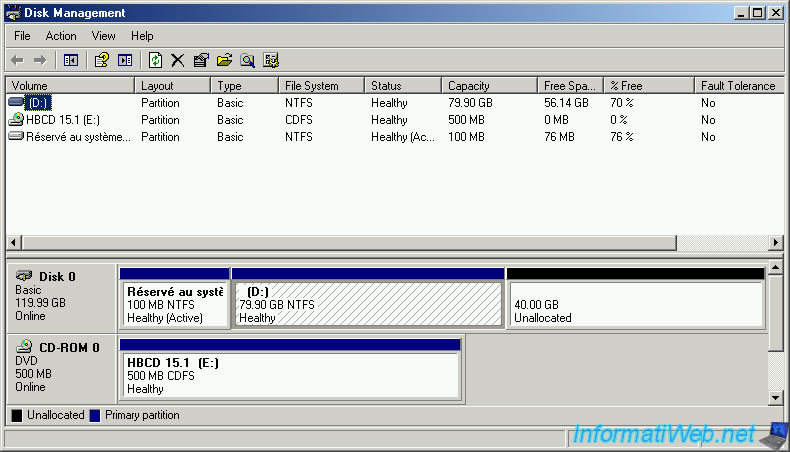
6. File Manager
It is simply the file manager software of the free compression software named "7-Zip". Its main advantage is to explore compressed as zip, rar, 7z, ... files, can compress files / folders or extract.
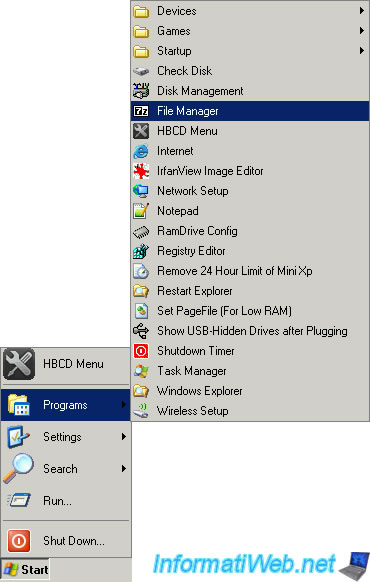
7. HBCD Menu
HBCD Menu is a small program that allows access to a very large list of software of all types that are available as compressed files on the CD Hiren Boot CD.
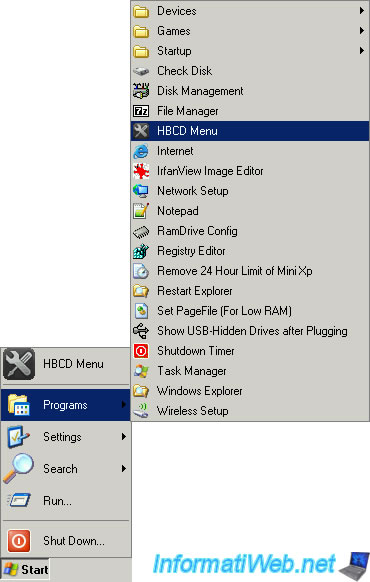
A small window called "Hiren's BootCD 15.x - Program Launcher" opens. Just click on "Programs to display all categories of software available on the CD.
Here are the categories :
- Antivirus / Spyware : Performs a Anti-virus and Anti-spyware scan from your computer. If you want to do a scan with Malware Byte, just download the setup file on the publisher's website and install it normally. It will be installed in RAM and its installation will clear when the extinction of the computer.
- Backup : Allows you to make backups of hard drives, drivers, clone hard drives, ...
- Browsers / File Manager : Provides web browsers such as Opera and file manager like Total control ...
- Cleaners : Deletes temporary files, uninstall software (that said, it is still recommended to use the utility "Add / Remove Programs" or "Programs and Features" in Windows integrated) ... It also contains the well-known software called "Ccleaner" can be useful in some cases but unfortunately often misused and therefore the cause of many problems.
- Device Drivers : Allows you to find missing drivers, information about the drivers installed ...
- Editor / Viewer : Allows you to edit text, images, binary files using hex editors, read PDF files, documents ...
- FileSystem : Lets explore the system in a different way (eg in the way Linux) file, mount CD / DVD Disk image file format "iso, bin, nrg, mdf and ima" in a virtual drive, to create virtual links between two folders (junction), modify the NTFS permissions, create a virtual floppy drive, ...
- Hard Disk / Storage : Allows you to test hard drives, check the health of a hard drive, ...
- Network : Allows you to scan a network to see which computers are connected to the network (if they are on), lets see network connections that are established at this time and what ports they are, recover network passwords, use an FTP client, ...
- Optimizers : Allows access to defragment a hard disk. A utility to fix errors in the registry is also present but this kind of software is not recommended because it is often a source of problems as Cleaner.
- Partition / Boot / MBR : Allows you to manage partitions, format the USB key, edit and repair the boot an operating system. Warning : Never change if the startup information of an operating system without knowing what you are doing. Otherwise, Windows may not start.
- Passwords / Keys : Used to retrieve product keys also called "serial number", change or reset passwords for Windows sessions, retrieve words password (network , system, web browsers, e-mail ,routers, ...).
- Process : Manage processes running, delete stubborn files, ...
- Recovery : To recover deleted files, manage hard disks (and partitions), to test hard disk, create CD / DVD images files
- Registry : To repair problems hard disk controllers, backup or restore the registry, modify the local registry ( off-line ), ...
- Remote Control : Allows you to take control of a remote computer and vice versa via TightVNC and TeamViewer. You must of course have the consent of the user of the remote PC.
- Security / Encryption : To permanently delete a file by overwriting false data over the next several algorithms. This prevents the recovery of deleted data. Can encrypt one or more partitions, ...
- Startup : Manage software, drivers, ... which are set to run automatically at Windows startup. By default, it is possible that this is the Mini Windows XP virtual. So use the "Offline" function to change the physical Windows.
- System Information : Displays information about the blue screens that have occurred since the installation of Windows by scanning the "dump" stored on the hard drive, your processor, your system (can be used to find the different drivers components), temperatures of the various components (hard drives, processor (CPU), processor cores (Core), graphics card (GPU), ...) from your computer through the built-in sensors, ...
- Testing : Allows you to perform various tests as tests of hard drives (HDD), random access memory (RAM), ...
- Tweakers : To fix some problems with the "fix", disable Autorun (autorun.inf) to avoid contamination by viruses on removable media such as CDs, DVDs and USB sticks. Also allows you to edit the hosts file to redirect certain domain name to an IP address for example block access to a website or another.
- Others : Allows you to use a scientific calculator to force reboot, to emulate a mouse controlled by the keyboard, install Windows Vista from XP Mini decompressing the install.wim on the partition where Windows file and install modifying various startup parameters to allow to continue the installation after restarting the computer.
You can also explore the folder where all these programs by clicking on the big button "Browse Folder".
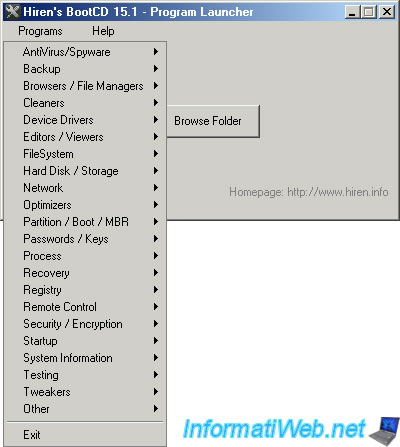
In 90% of cases, these programs are in compressed format "7z (7-Zip)". The program thus extracted once the files when you first launch the program in question to allow you to use it properly.
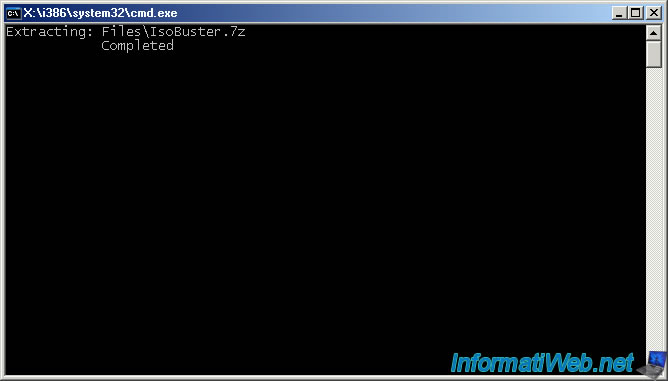
Share this tutorial
To see also
-

Live CD 6/21/2022
Hiren Boot CD - Change the default keyboard language
-

Live CD 6/28/2022
Hiren Boot CD - Create a bootable Hiren Boot CD USB key
-
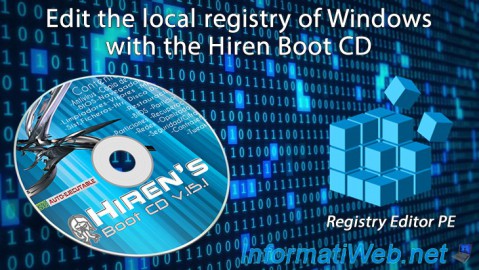
Live CD 4/27/2012
Hiren Boot CD - Edit the local registry of Windows
-
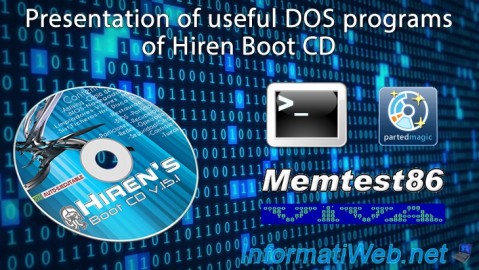
Live CD 7/5/2022
Hiren Boot CD - Presentation of useful DOS programs
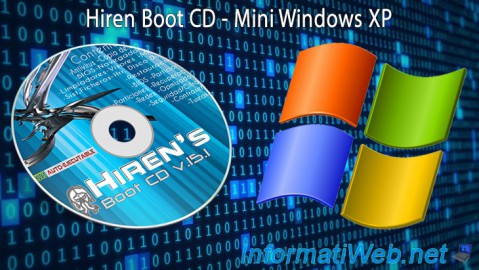
You must be logged in to post a comment