Configure the firewall of Windows 11, 10, 8.1, 8, 7, Vista or XP and the firewall of Internet Security solutions
- Windows
- Windows 7, Windows 8 / 8.1, Windows Vista, Windows 10, Windows 11
- 15 February 2013 at 15:46 UTC
-

- 5/7
5. Bitdefender Total Security
5.1. Allow a program
By default, you will see that sometimes configure Bitdefender programs automatically and transparently. This is the case for our Apache web server as you can see in the 3rd picture.
To allow or not a program manually, click the small gear (which symbolizes the following settings option settings or programs) of Firewall part.

Click on "Application Rules".
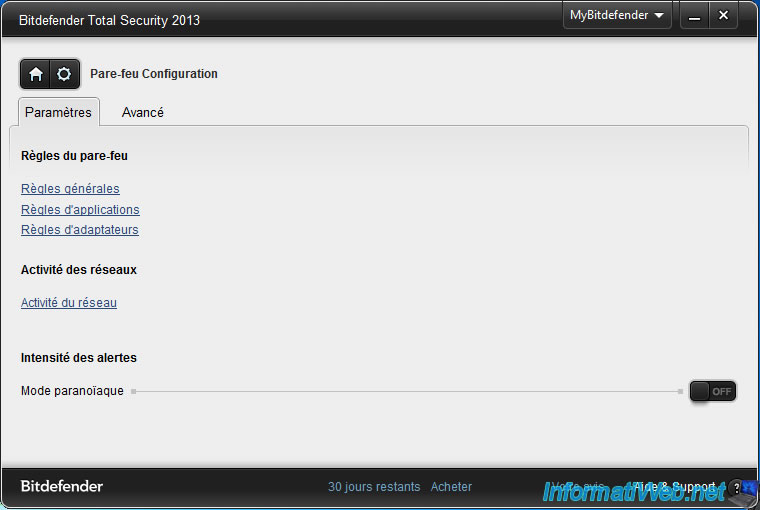
And as you can see, Bitdefender automatically configured our program as a firewall. For the tutorial, we have deleted these rules to redo manually.
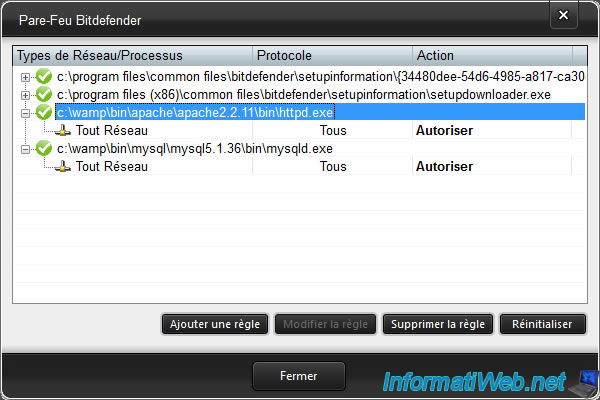
To do this, click on "Add Rule".
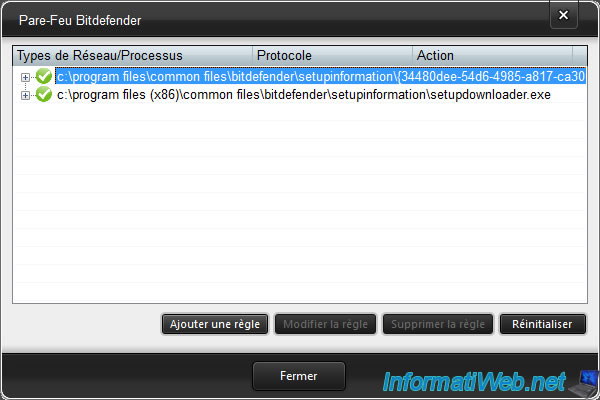
As you can see, Bitdefender offers many options. Start select your program by clicking "Browse".
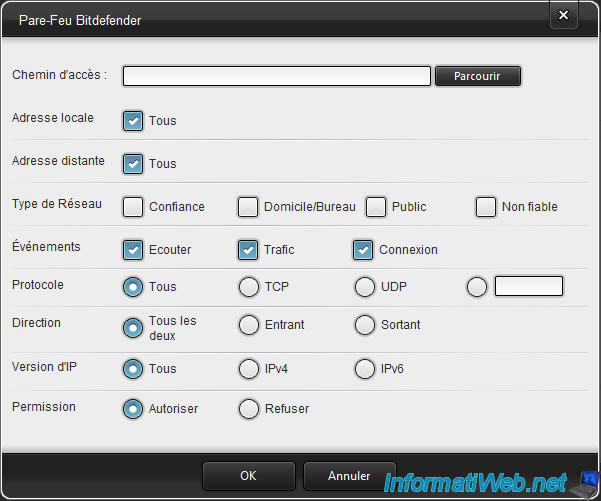
Select the process that should be allowed on the network.
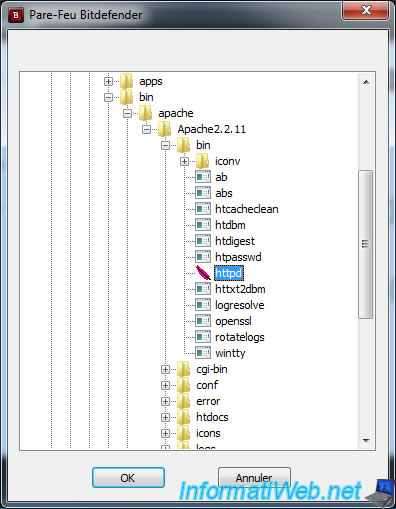
Here are the options available:
- Local Address : Allows you to select the IP address and port on which this rule applies. By default, all IP addresses and local ports are allowed for this program.
- Local address : To select the IP address and the remote port can communicate with this program. For example, to allow a single computer or network by default all.
- Network Type : Depends on the configuration of the firewall or the network you are connected. To find out, go to the homepage of the program and click the button "Network Activity".
- Events : History to be as accurate as possible is the definition thereof by Bitdefender :
Login : Exchange preliminary standard messages used by connection-oriented protocols (such as TCP) to establish a connection. With connection-oriented protocols, data traffic between two computers occurs only after a connection is established.
Traffic : Flow of data between two computers.
Listen : The state in which an application monitors the network awaiting the establishment of a connection or receiving information from an application of the same level.
- Protocol : In general, it is the TCP or UDP.
- Direction : Applying this rule to the inbound or outbound traffic only, or both.
- Version IP: Corresponds to the version of the TCP / IP protocol. The best known and most widely used is the IPv4 knowing that IPv6 is brand new.
- Permission : You can allow or block network communication for the selected program.
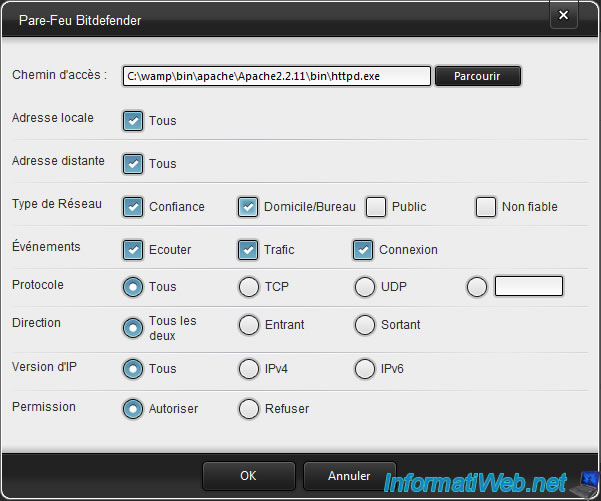
We have now allowed our web server to communicate over the network.
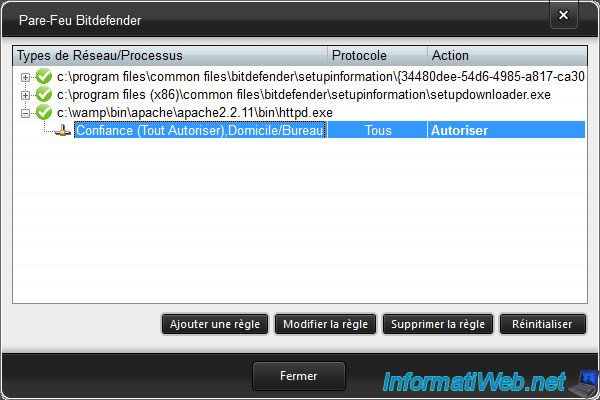
5.2. Allow a port
To enable a port, click this time on "General Rules".
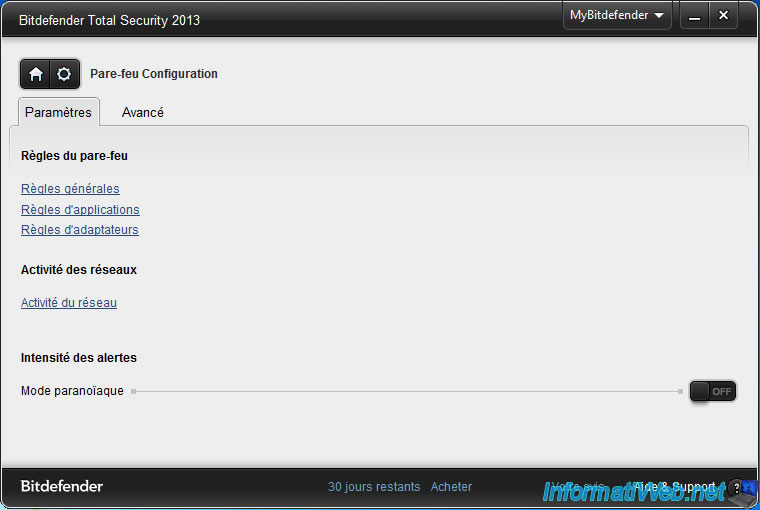
As you can see, apparently you can not allow only specific ports but only allow or block some common ports.
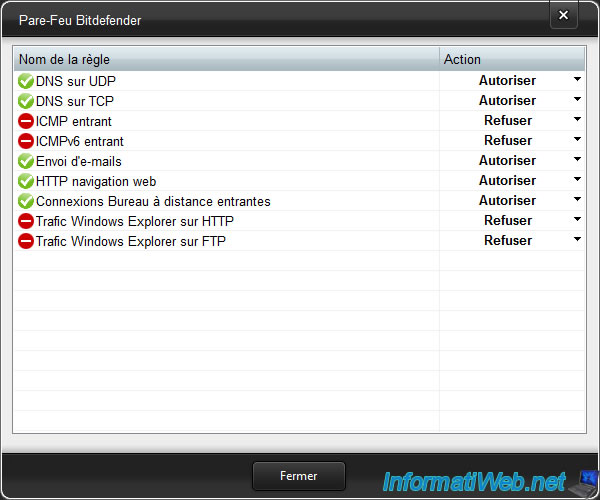
Share this tutorial
To see also
-
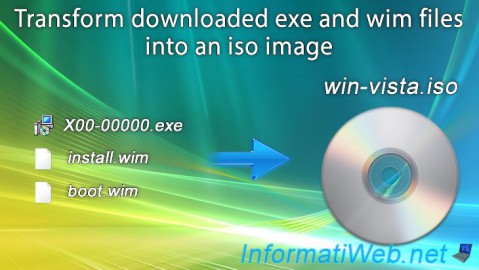
Windows 4/22/2013
Transform exe and win files into an iso file
-

Windows 1/1/2021
Upgrade from Windows 7 to Windows 8 or 8.1
-

Windows 10/6/2021
Windows 7 / 8 / 8.1 - Help a remote user without third-party software
-
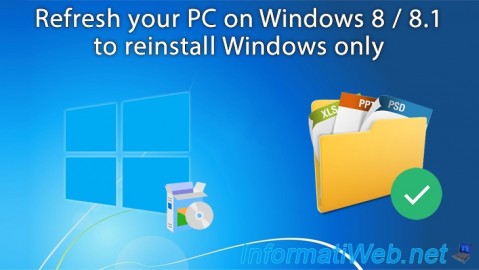
Windows 7/20/2021
Windows 8 / 8.1 - Refresh your PC (reinstall Windows only)
No comment