Create software RAID (JBOD, RAID 0, and RAID 1) with dynamic disks on Windows 7 to 11
- Windows
- Windows 8 / 8.1, Windows 7, Windows 10, Windows 11
- 19 May 2025 at 14:37 UTC
-

- 2/3
4. Striped volume (software RAID 0)
4.1. Create a striped volume (RAID 0) on Windows
To improve read/write performance, you can create a striped volume (RAID 0).
To do this, right-click "New striped volume" on the unallocated space of one of your disks.
Warning : if one of the physical disks you will use for this striped volume (RAID 0) fails, you will lose all data on this volume (including the data remaining on the other physical disks that compose it).
For more information, refer to step "2. What is the difference between a spanned volume (JBOD) and a striped volume (RAID 0)?" of this tutorial.
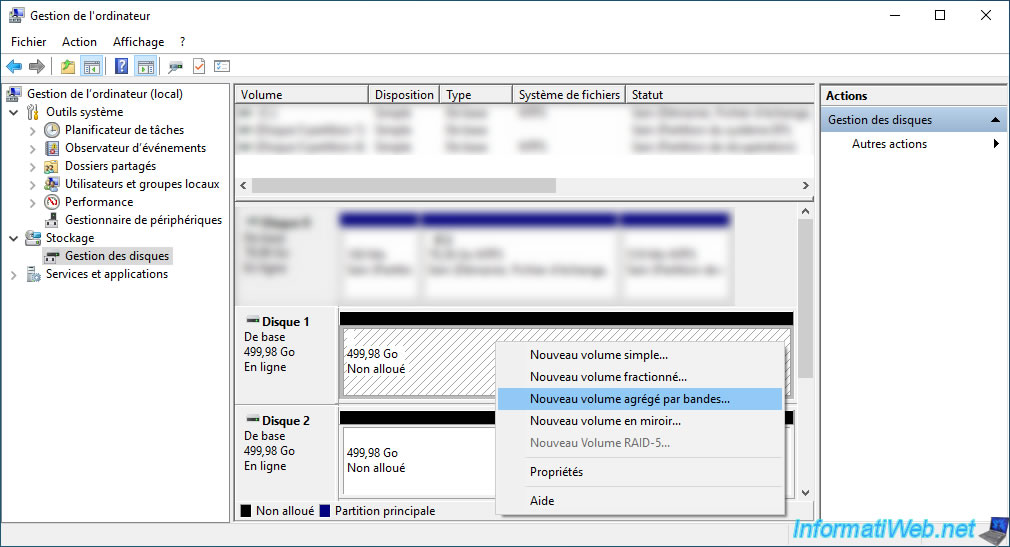
The "New Striped Volume" wizard appears.
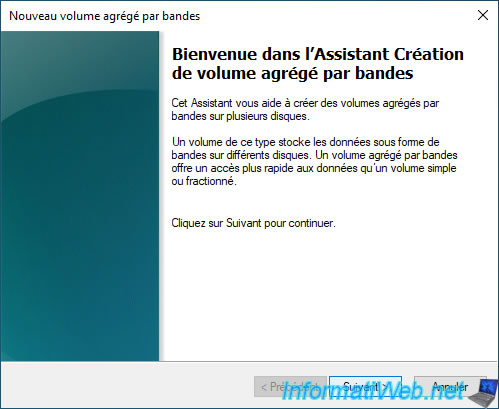
By default, the chosen disk already appears on the right.
Select the disk(s) on the left that you want to add and click on the "Add" button.
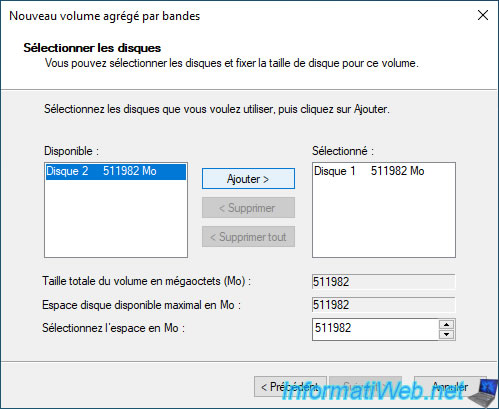
The added disk also appears on the right.
Click on: Next.
In our case, this striped volume will therefore be created on 2 physical disks of 500 GB each.
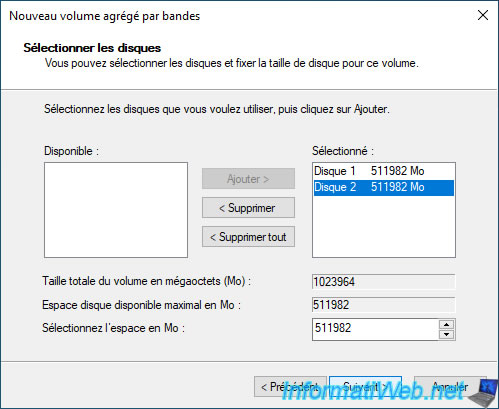
Windows assigns the next available letter to your future striped volume (RAID 0).
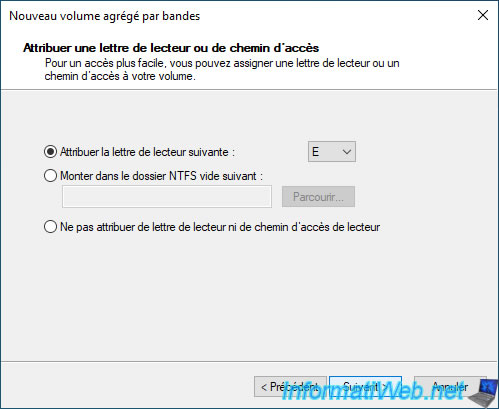
Specify a name for this striped volume and check the "Perform a quick format" box to make it faster.
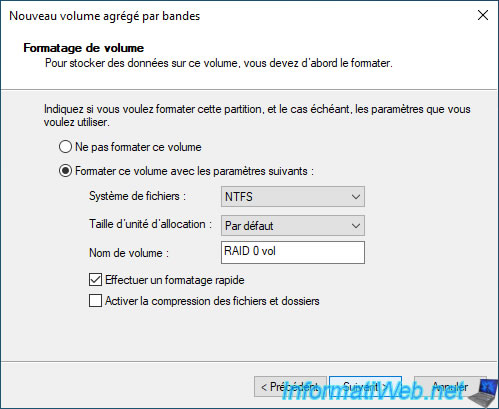
Once the wizard is complete, click: Finish.
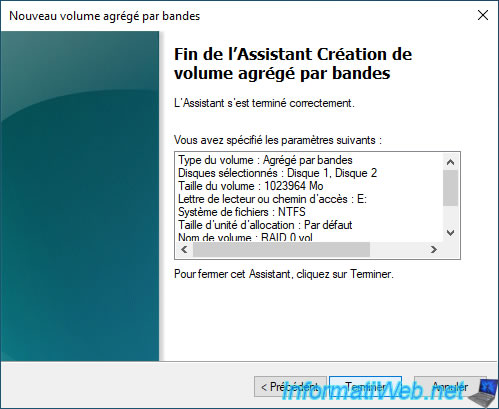
Windows warns you that creating a striped volume will convert the selected disks to dynamic disks.
Click: Yes.
Note: for more information, refer to the explanations cited above when creating a spanned volume (JBOD).
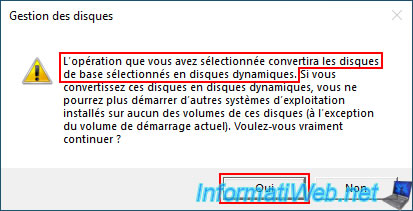
As expected, the disks used were converted to dynamic disks and a single striped volume was created on them.
As you can see, the striped volumes appear in turquoise (similar to light green) and the name of the created volume is the same on both disks.
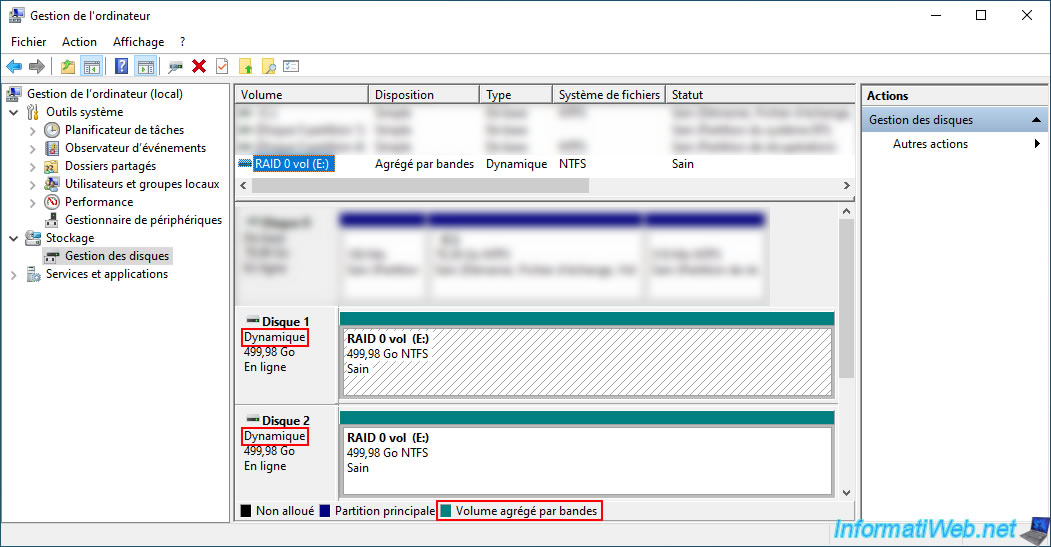
In the file explorer, a single volume will appear and its size will correspond to the sum of the sizes of the physical disks selected previously.
Note: in our case, we had used 2 disks of 500 GB. So, the size of this volume is 1 TB.
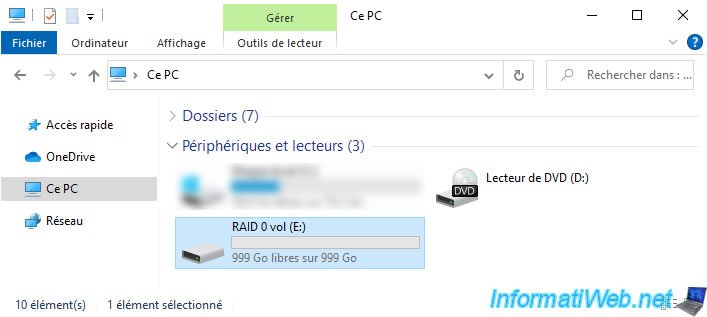
To store data in this striped volume via File Explorer, nothing changes compared to a simple partition.
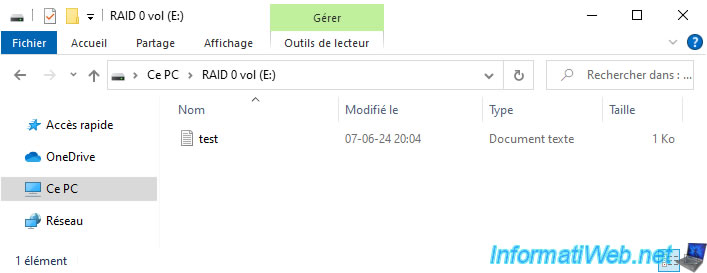
4.2. Delete a striped volume (RAID 0) on Windows
To delete a striped volume (RAID 0), right-click "Delete Volume" on it (regardless of the disk concerned).
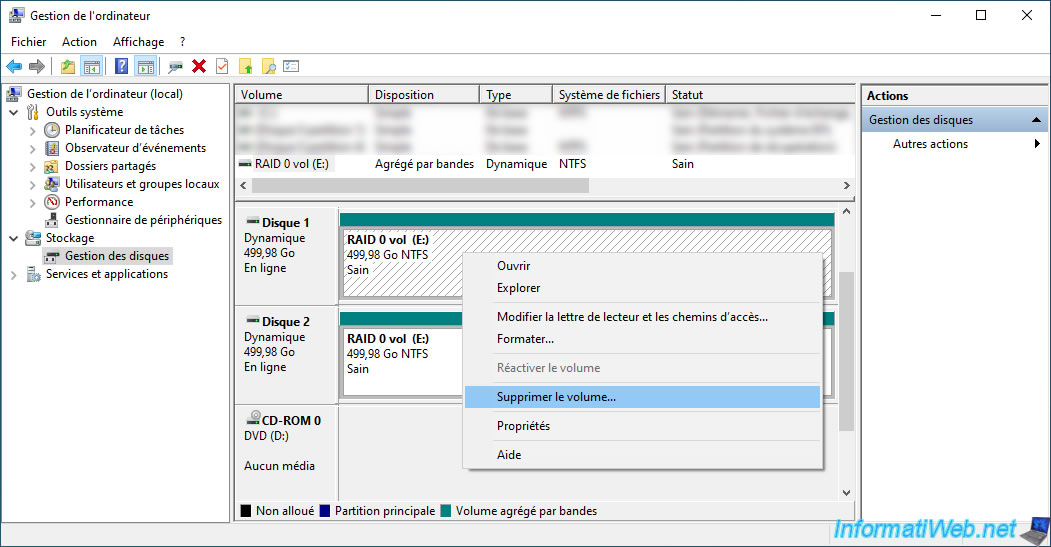
Confirm the deletion of this striped volume by clicking "Yes".
Plain Text
Delete Striped Volume. Deleting this volume will erase all data on it.
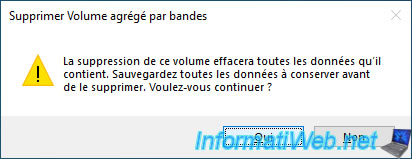
Once this striped volume (RAID 0) is deleted, if your disks have become empty (because this volume was using up all of their disk space), Windows will change your physical disks back to basic disks instead of dynamic disks (required for using striped volumes).
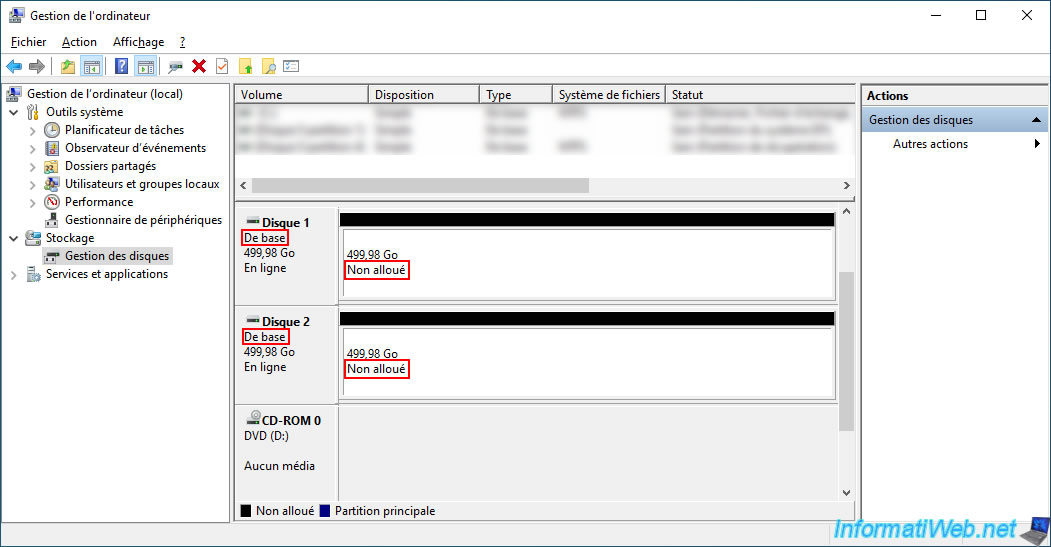
Share this tutorial
To see also
-

Windows 1/2/2023
Windows - Create a bootable USB key to install Windows
-

Windows 1/23/2025
Windows 10 - Hide Microsoft account email on login screen
-
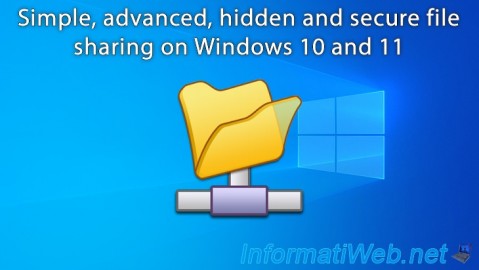
Windows 6/23/2018
Windows 10 / 11 - File sharing
-

Virtualization 1/29/2024
Windows 8 / 8.1 / 10 / 11 - Install Hyper-V on Windows Home Edition
No comment