Install Windows 8, 8.1, 10 or 11 on an USB support (external hard drive or USB key) with WinToUSB
- Windows
- Windows 8 / 8.1, Windows 10, Windows 11
- 10 May 2021 at 15:19 UTC
-

- 2/2
5. Access internal hard drives
Although this is not recommended for security reasons, you can very easily access your internal hard drives from your Windows USB installation through the disk manager.
Right click "Online" on the desired internal hard drive.
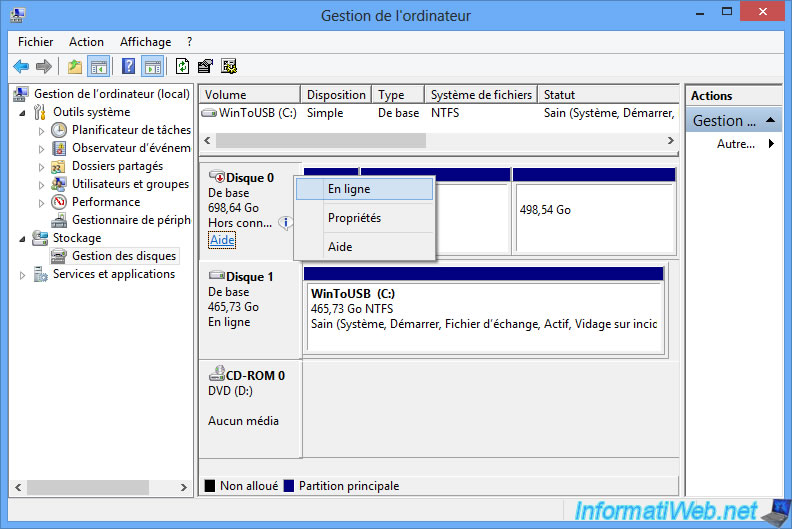
If drive letters are not assigned automatically by Windows to the different partitions of your internal hard drives, right-click on the concerned partitions and click "Change Drive Letter and Paths".
Same for removing a drive letter.
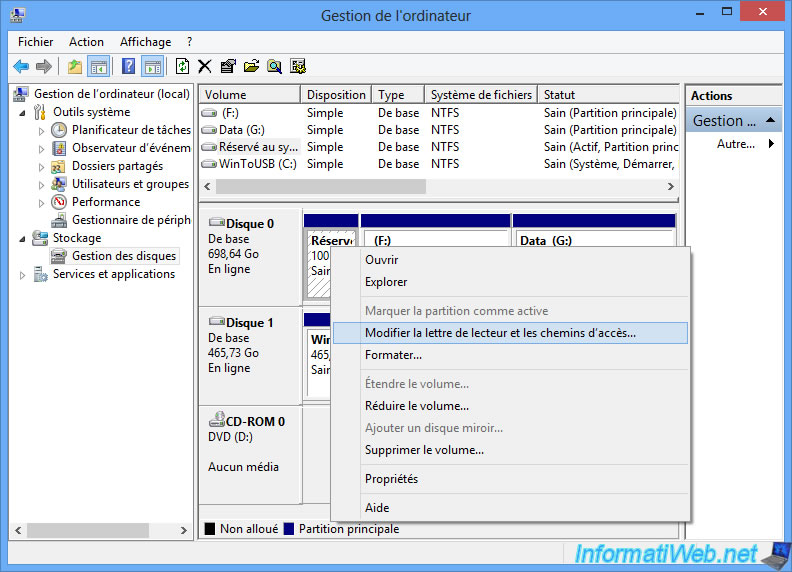
To hide internal hard drives again, right click "Offline" on them.
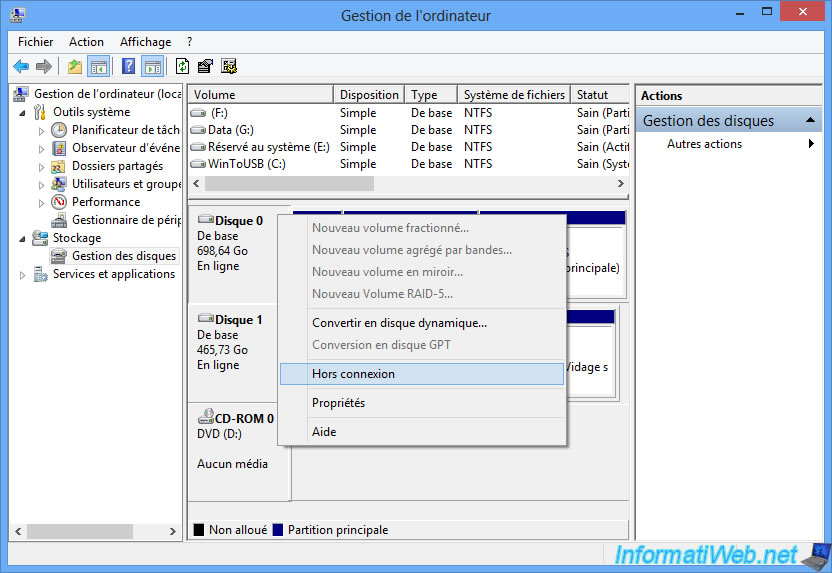
The desired internal hard drives are again "Offline".
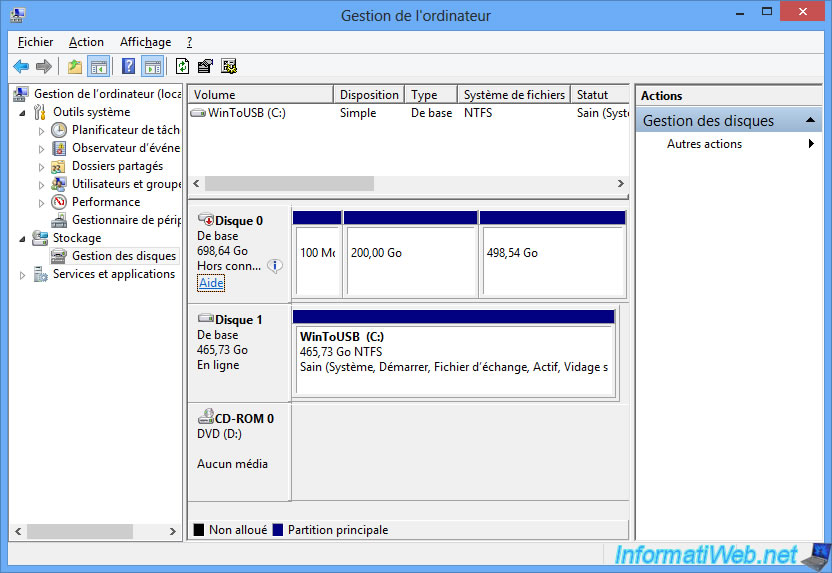
6. Install the drivers of your computer
To install the drivers for your computer, download them from this computer (if necessary and if the network card is recognized by Windows for the moment) or transfer them with a USB key if necessary.
Note that the USB 3.0 ports already work unlike an installation of Windows 7 on an USB support where this was not the case by default.
If necessary, refer to our tutorial : Download and install your drivers
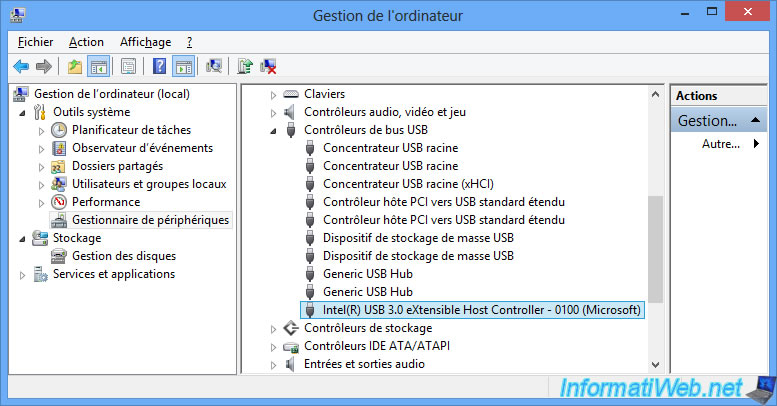
Once the drivers have been downloaded from your computer manufacturer's site, transfer them to your desktop and install them one by one starting with the chipset.
The order of installation for the rest doesn't really matter.
However, since Windows 8, 8.1, 10 or 11 is installed on an USB support, we don't recommend installing the following drivers :
- Intel Management Engine (Intel ME)
- Intel Rapid Storage Technology (Intel RST)
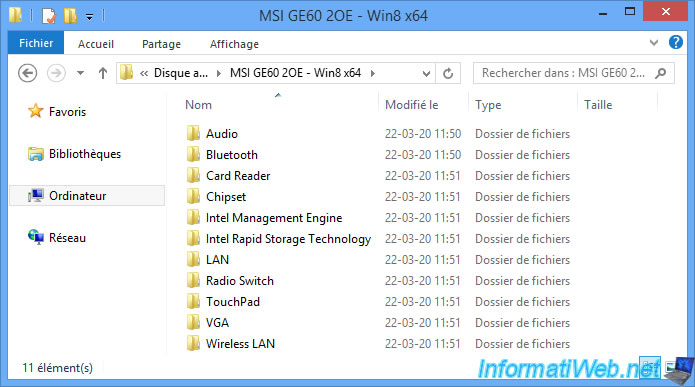
After the drivers are installed, there may still be a yellow icon for the "PCI Simple Communications Controller" device.
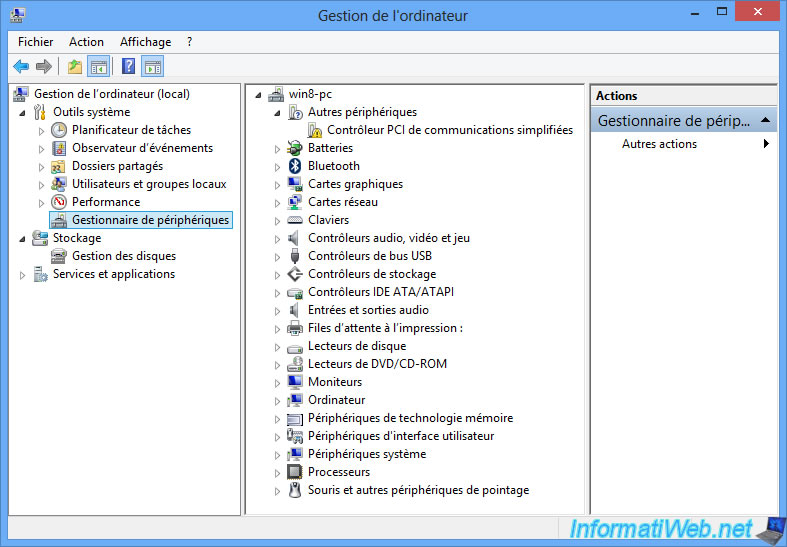
If you search its hardware ID "PCI\VEN_8086&DEV_8C3A&SUBSYS_10E61462" on the Internet, you will see that it matches "Intel Management Engine (Intel ME)".
However, this device is not essential for your computer to function properly and can even be problematic when you install Windows on an external hard drive.
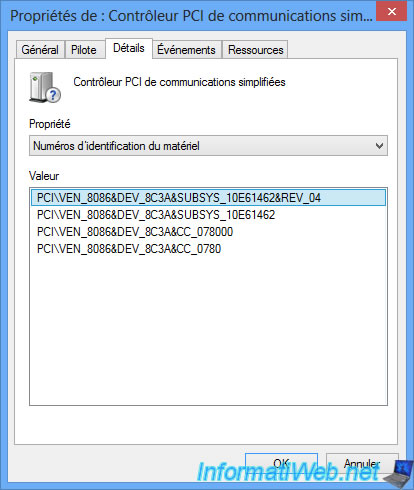
Additionally, on Intel's site, you will also see this :
If the Intel ME driver hasn't been successfully installed, you can see an error on a PCI Simple Communications Controller in Device Manager.
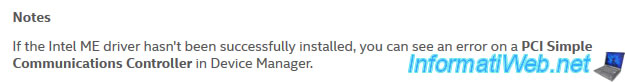
Depending on your computer, this driver may not be a problem.
But, at your own risk if you attempt to install it in this case.
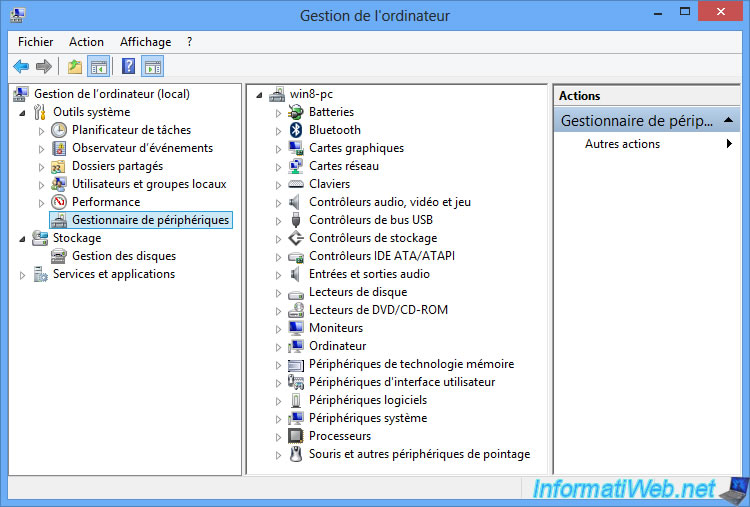
7. Known bugs
7.1. Drivers to avoid
As stated before, when you install Windows on an external hard drive or USB key, it's not recommended to install these drivers :
- Intel Management Engine (Intel ME)
- Intel Rapid Storage Technology (Intel RST)
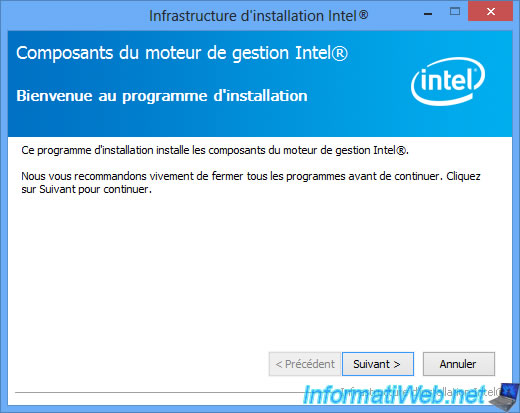
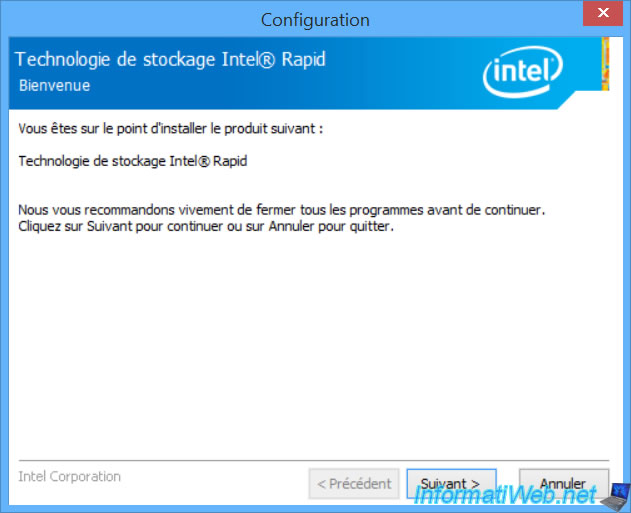
Share this tutorial
To see also
-

Windows 2/15/2013
Configure the firewall of your computer
-
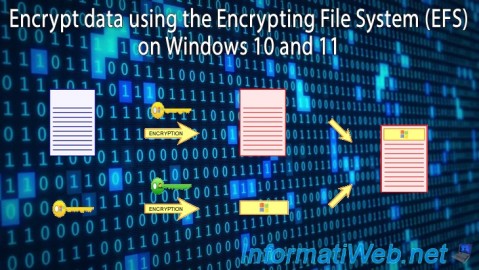
Windows 12/1/2023
Windows 10 / 11 - Encrypt data using EFS
-
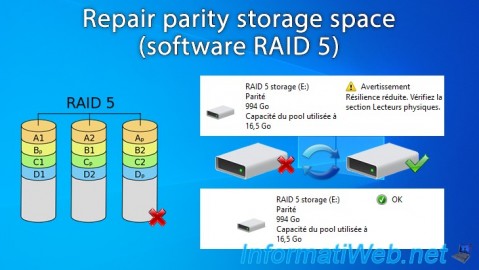
Windows 4/7/2025
Windows 11 / 10 / 8.1 / 8 - Repair a parity storage space (software RAID 5)
-
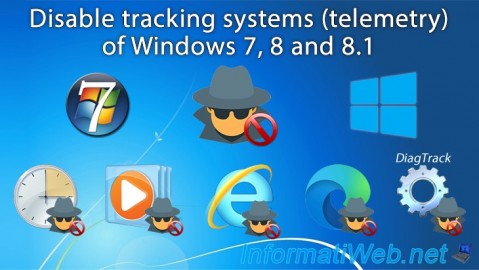
Windows 10/12/2021
Windows 7 / 8 / 8.1 - Disable Windows tracking systems (telemetry)
No comment