- Windows
- 03 April 2013 at 12:44 UTC
-

Symptom
Your computer is slow or crashes frequently.
Cause
The causes can be many :
1) One or more infections due to viruses, adware and other malware
2) Remove the software found at startup and / or unnecessary
3) Errors in the file system
4) A program that runs in the background that you do not use but takes a lot of memory (RAM) and processor usage (CPU)
5) Your hard disk may be defective
Resolution
1) Start by doing an analysis Anti-virus, Anti-malware, anti-spyware (anti-spyware) ...
For this :
- Make an anti-spyware scan with Rogue Killer.
Tutorial available here.
- Make an anti-malware analysis with Malware Bytes.
Tutorial available here.
- Get an anti-virus scan with your favorites anti-virus (the one you installed on your computer).
- Uninstall adware and / or unnecessary.
To do this, read our tutorial : "Completely remove adware and clean up your Web browsers".
2) Then, delete unnecessary software that could be the start of your computer.
To do this, read our tutorial : "Manage startup programs".
3) Check and fix any errors in the file system.
To do this, read our tutorial : "Check and repair the file system".
4) The solution includes step 1 and 2 of this page.
5) Test and attempt to repair (if necessary) the bad sectors of your hard drive.
For this, see step 1 of our tutorial : "UBCD - Test your hardware".
Share this tutorial
To see also
-
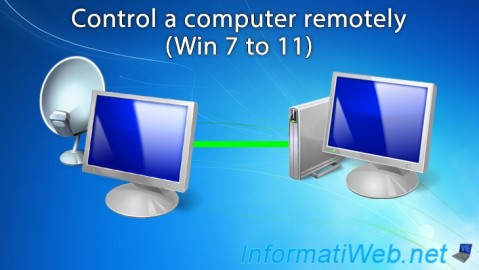
Windows 5/20/2016
Control a computer remotely (Win 7 to 11)
-

Windows 9/5/2022
Windows - Install the drivers from the device manager
-

Windows 10/14/2024
Windows 7 - Use a Bluetooth headset
-

Windows 9/21/2021
Windows 8 / 8.1 / 10 / 11 - Switching from IDE to AHCI without reinstalling Windows
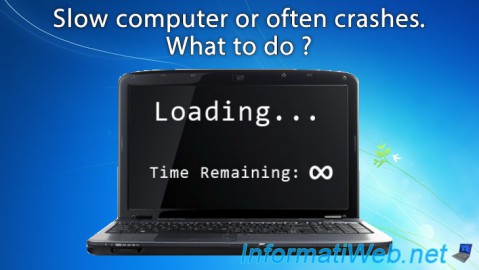
You must be logged in to post a comment