- Windows
- Windows XP
- 11 November 2012 at 19:56 UTC
-

- 1/6
This tutorial is primarily aimed at individuals and beginning to allow their format their computer and then reinstall "Windows XP" (any edition). The Windows XP CD you use should be the one corresponding to the edition you have purchased either Home or Professional.
Warning : First, as you warn that formatting erases all data present on the partition where you perform. It is therefore necessary to save important data to another hard drive or another partition where Windows is located (usually "c"). If you do not have access to Windows, you must use a Live CD like "Hiren Boot CD". The Live CD contains a "Mini XP" that starts in RAM and can do much of anything. To use "Mini XP" Read our new article "Hiren Boot CD - Mini Windows Xp".
Important : Microsoft's support for Windows XP ended in 2014. Microsoft no longer provides security updates for Windows XP.
Which makes it vulnerable to new attacks from hackers, such as viruses and others.
- Format and install Windows XP
- Install the drivers of your computer
- Activate Windows XP
- Update Windows XP to SP3
- Update Internet Explorer to version 8
- Update Windows Media Player to version 10
- Update Windows Media Player to version 11
- Install the new search engine : Windows Search
- State updates
- Install all remaining updates available for Windows XP
1. Format and install Windows XP
Configure your BIOS to boot from the CD / DVD drive. If you do not know how, read our tutorial "Change the BIOS boot order".
If the BIOS is configured correctly and the CD of "Windows XP" is in the CD / DVD drive, you should see a brief moment the message "Setup is inspecting your computer's hardware configuration".
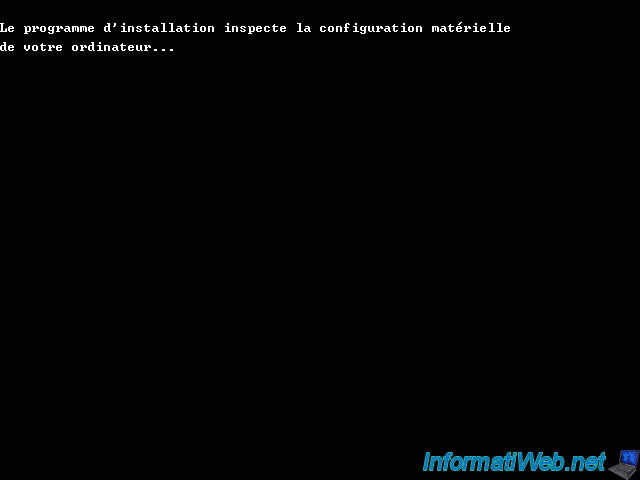
The use of SCSI hard disk or RAID is rare in individuals, but some do to improve performance and / or safety. In this case, it may be necessary to load a driver (driver English) for Windows XP can (s) manage.
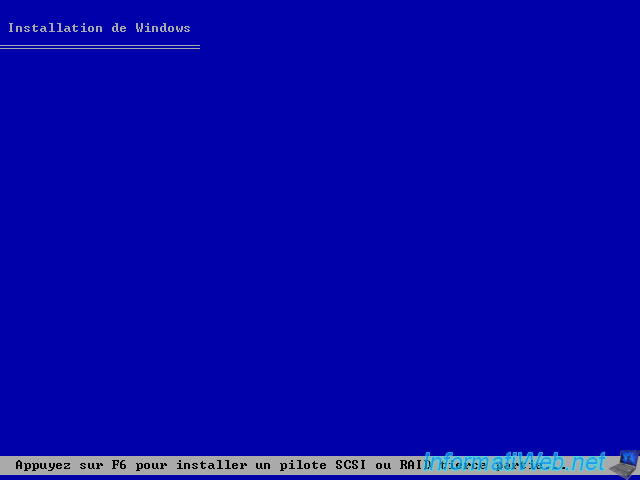
To install Windows XP, press the "Enter" key.
The "R" key allows to make repairs on the command line.
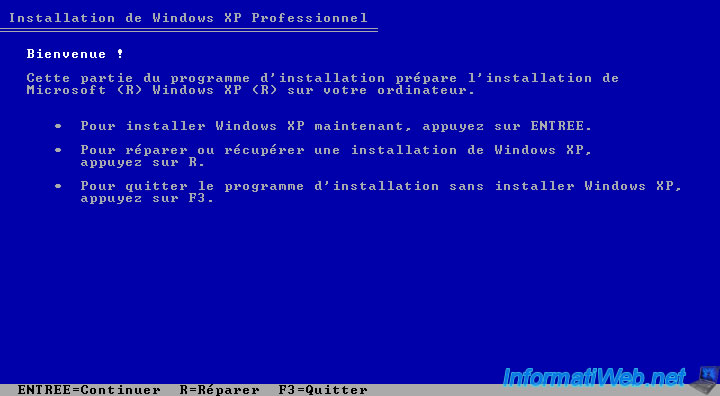
Press the "F8" key (I agree).
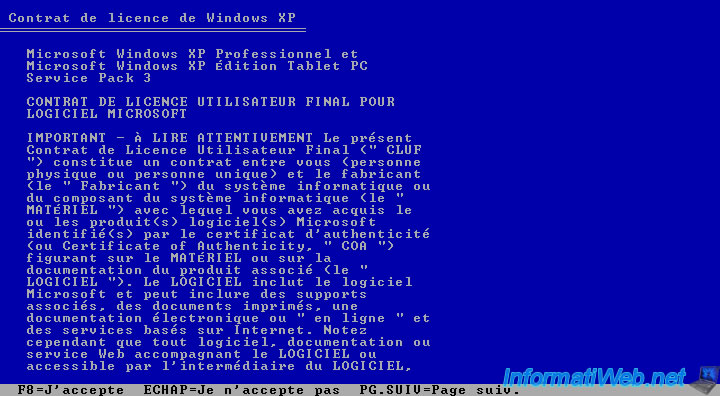
At this point :
- Whether you have a new hard drive you just bought so it is not initialized or partitioned
- Either you have a hard drive where there is already data for example an operating system like Windows XP, ...
In the first case, we must first create the partitions.
Since this tutorial is for beginners, we will explain so clear what it is.
Logically partition can cut your hard drive into several parts.
For example :
- In Part 1 (first partition), we will install Windows
- In other parts (other partitions), we will install games, programs and store personal data. Such as images, photographs, text documents, ...
The advantage of partitioning is the ability to delete a portion of the hard disk (usually the first partition where Windows is installed) without erasing the rest of the hard drive. So when Windows is set (either because of a virus, a blue screen or other equipment except the problem), it is possible to format the partition where Windows is installed and then reinstalled without affecting the rest of the data on the hard disk. Be careful though because the My Documents folder, office, ... is on the "c" partition that contains Windows.
To create these partitions, press the "C" key. If the partitions are already created, go down a little further down in this tutorial.
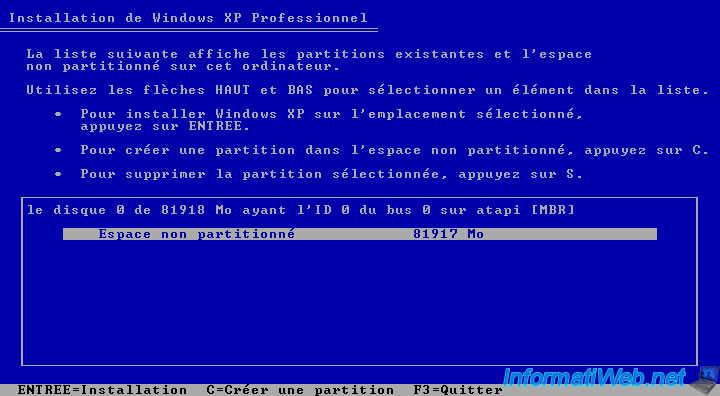
Specify the size in "Mo" for the partition to create and confirm by pressing the "Enter" key.
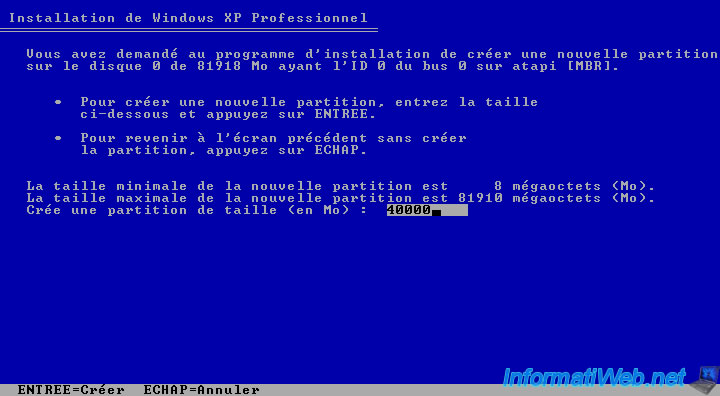
The first partition takes the letter "c". Repeat to create additional partitions prior to the operation.
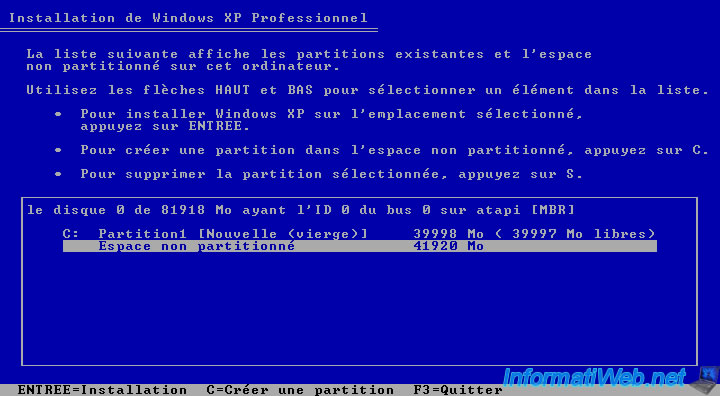
Once you have created all the partitions, it is possible that less than 10 mo unallocated. If you want, you can use a partition management software to recover but it is really significant given the growing size of hard disks.
Then press on "Enter" button to format (erase all data) selected and install "Windows XP" partition.
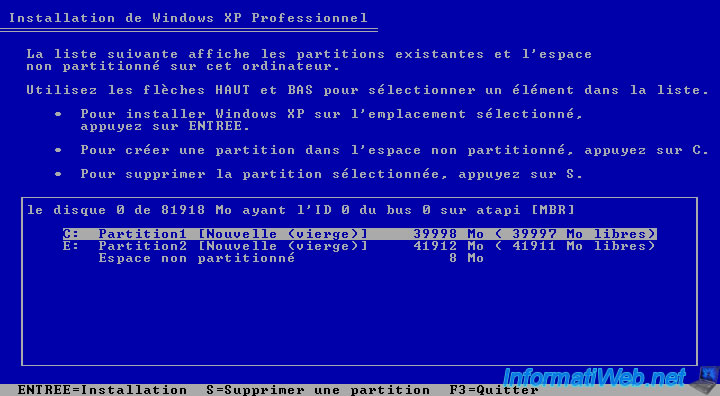
Select "System NTTS file (Fast)". This file system allows you to manage the NTFS permissions and avoid unwanted changes in the system folders.
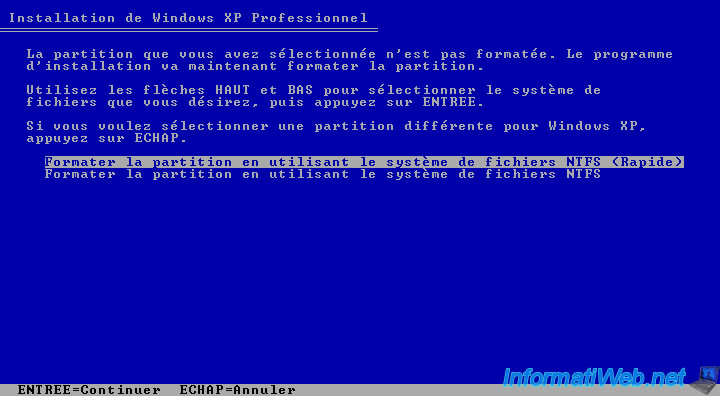
Formatting begins. This is fast enough.
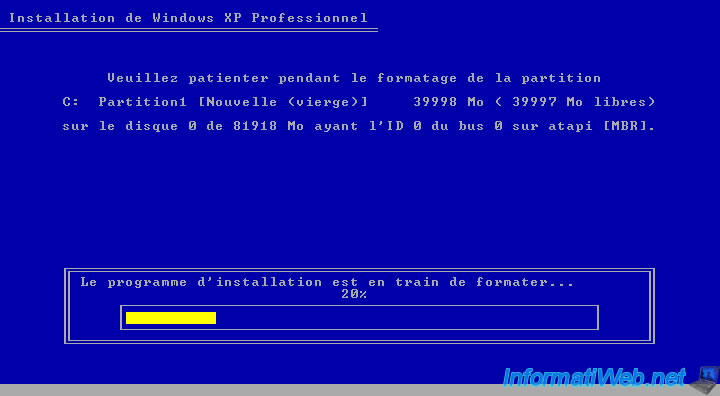
The Windows XP installation files are then copied to the hard disk.
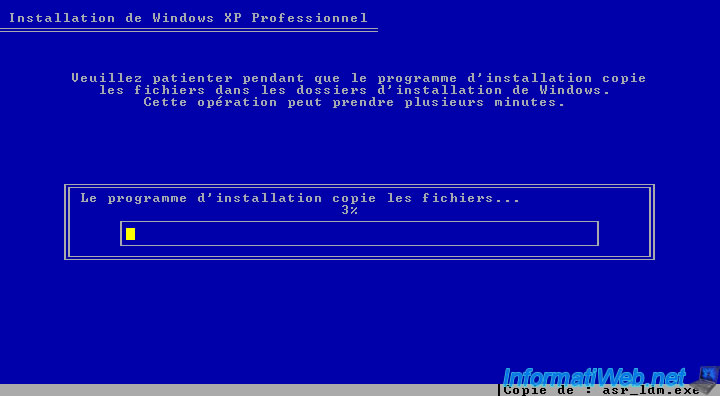
Once the files are copied, the computer restarts. Especially not click the same key if it asks, otherwise this wizard will restart.
At startup you will see the Windows XP logo is displayed.
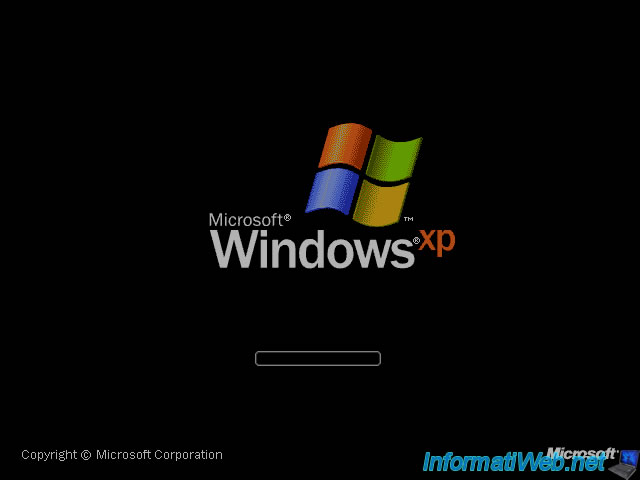
Windows XP begins to install.
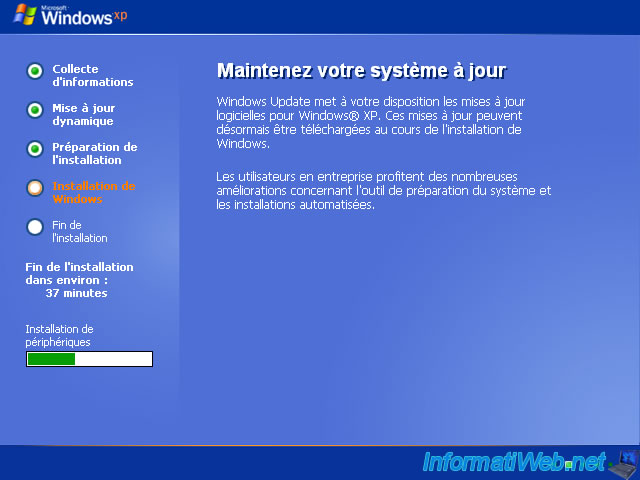
During installation, the installer will ask you some information :
- Your country
- The keyboard language
- A computer name
- Define a password for the Administrator account (optional)
- ...
"Regional and Language Options" essentially allow configure the keyboard language. Click "Customize ...".
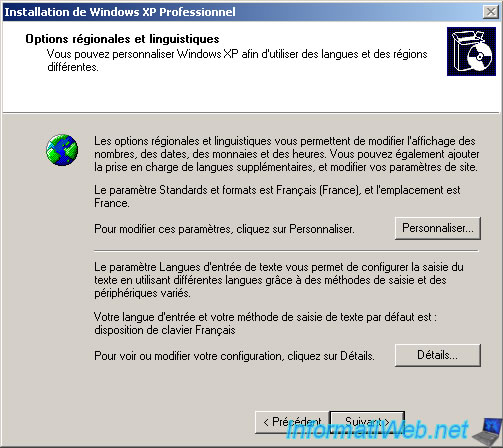
Select your language and country where you reside. Then click the "Customize" button.
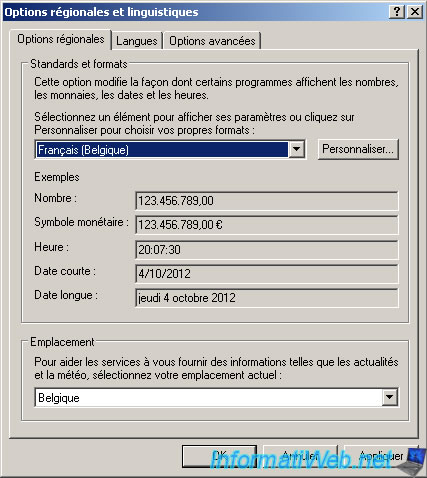
Select the language of your keyboard in the top list (if it's so), otherwise click the "Add" button to add it to the list.
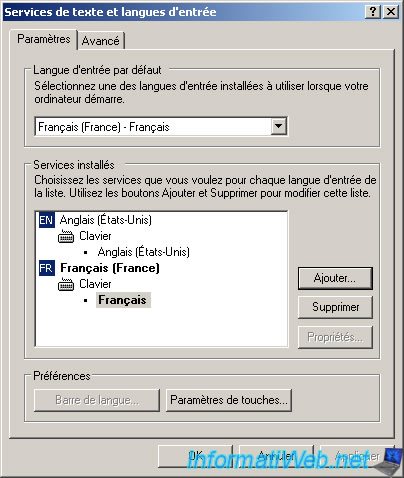
In the United States and the United Kingdom, the keyboard is a QWERTY.

Then select the keyboard you just added in the top list. It is important to make these settings when installing Windows because these settings will be used by all new user accounts created on Windows. In the case of an "Active Directory", if you have not done during installation all users will end up with a bad keyboard, and it will therefore change one by one which is not always possible.
Then click "OK" to apply the changes.

Then go to the third tab of the previous window and select once again the correct language.
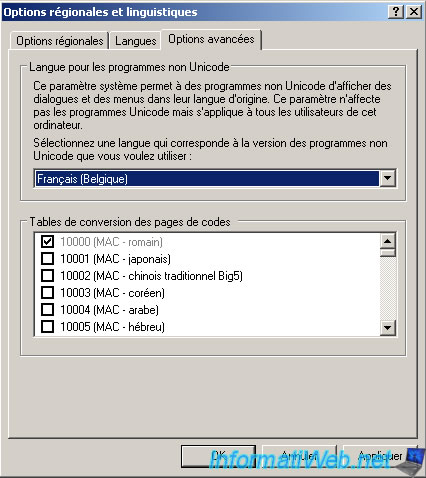
Once the changes are made, you can observe the changes were taken into account in the texts of this window. Click "Next".
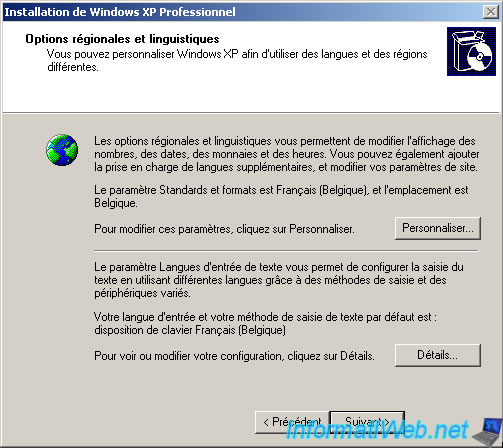
Specify a name and an organization. Of course you can invent them.
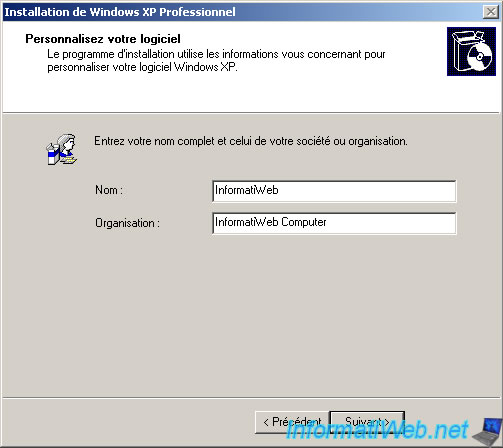
Enter the serial number of Windows XP. Depending on the version, this step is not always required.
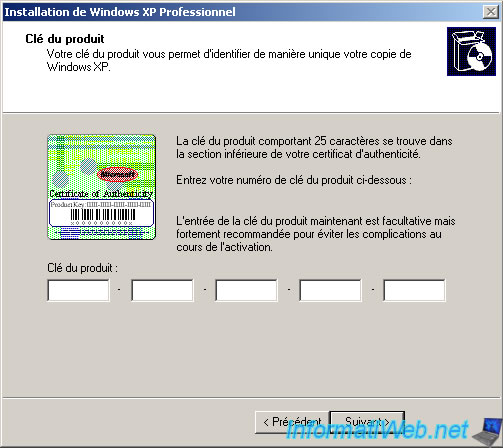
Change the name of your computer if you wish. By default, the wizard uses the beginning of the name you specified previously and adds a dash + random numbers to avoid conflicts of NETBIOS names on the network.
Then enter a password Administrator if you wish. This account is not visible by default when you start in Safe Mode.
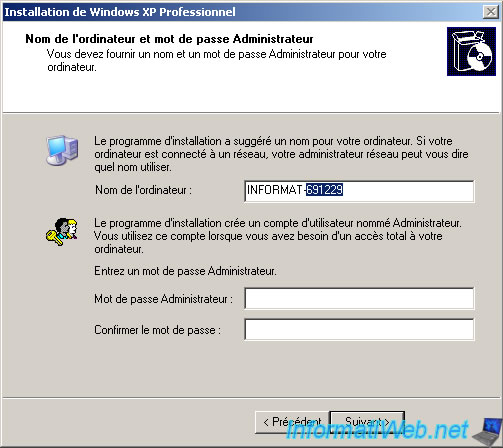
Set the date, time and time zone (if needed). These parameters are saved in the BIOS of the motherboard and are not lost when the battery "CR2032" 3V (on the motherboard) is discharged. However, this battery lasts for years before falling to 0V.
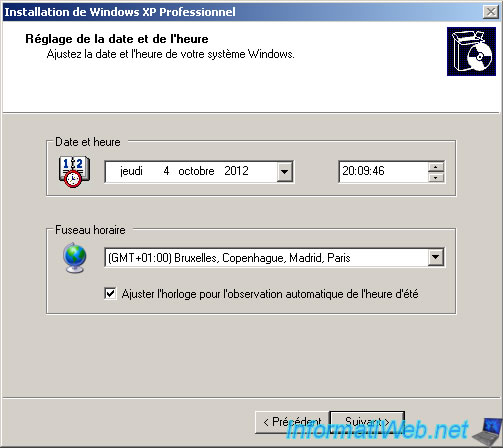
Share this tutorial
To see also
-

Windows 11/3/2013
Windows XP - Connect to a Wifi network
-

Windows 11/22/2012
Windows XP - Create a bootable USB key to install Windows
-
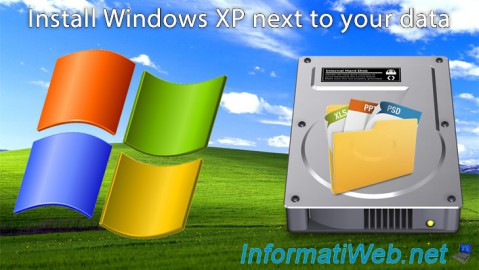
Windows 3/14/2013
Windows XP - Installation next to your data
-
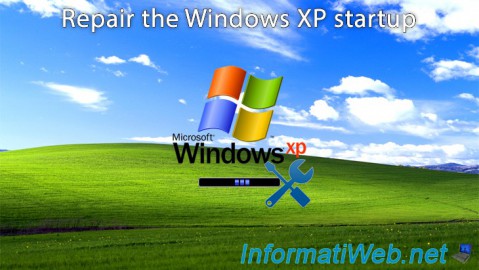
Windows 11/18/2012
Windows XP - Startup repair
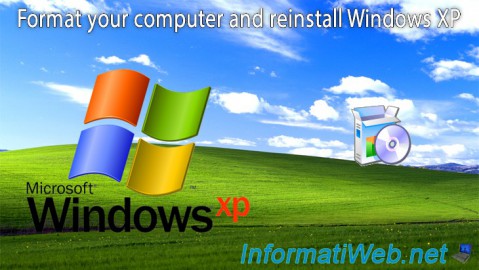
You must be logged in to post a comment