IT tutorials

IT is very large, but as an individual, you will mainly try to repair your Windows computer (or even reinstall Windows if necessary) and to secure it.
Then, some of you will seek to deepen their knowledge of IT by creating a multiboot or virtualizing machines with a free and open-source solution.
With InformatiWeb, you will find many IT tutorials for individuals for various topics including those mentioned above.
Categories
-

Android
Android is the operating system of Google used on most smartphones and tablets.
-

Articles
InformatiWeb offers articles about computer hardware, unboxings, IT theory, ...
-

BIOS
The BIOS allows you to manage the boot order of your computer, the type of hard disk controller to use, ..., but also to manage the different options of your CPU and the speed of fans.
-

Others
Here are some IT tutorials that don't fit in the other categories.
-

Live CD
Live CDs are widely used by IT professionals, because they make it easy to troubleshoot a computer, even if the computer doesn't boot (because of a software problem).
-

MultiBoot
A multiboot is to install multiple OS on the same PC and offer the choice to the user when starting the computer through a boot manager.
-

Backup
On the Internet, there are many programs to back up your data or to recover deleted data.
-

Security
Secure your computer with a powerful antivirus, anti-malware, anti-exploit, ... and thwart the attacks of pirates with our tips.
-

Virtualization
Virtualization makes it possible to create machines with any operating system (Windows, Linux, Mac OSX, ...) to solve compatibility problems or test various things in an environment completely isolated from the physical machine.
-

Web
Knowledge is useful only if it's shared and it's for this reason that the web has been created. You can create your own web server, secure your website, know how to transfer a domain from one webhost to another, ...
-

Windows
Windows is the most popular operating system for users, but you may also need to repair its boot or boot into safe mode.
Latest tutorials
-
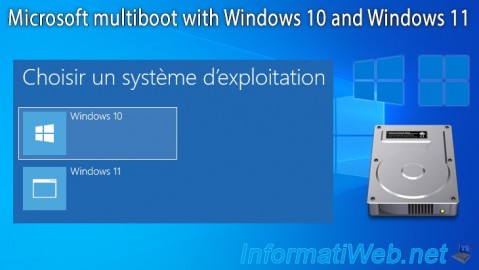
MultiBoot 4/22/2024
Microsoft multiboot with Windows 10 and Windows 11
-
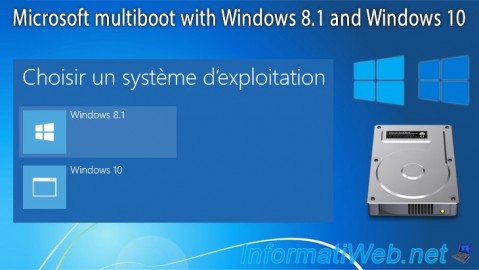
MultiBoot 4/8/2024
Microsoft multiboot with Windows 8.1 and Windows 10
-

MultiBoot 3/25/2024
Microsoft multiboot with Windows 7 and Windows 8.1
-
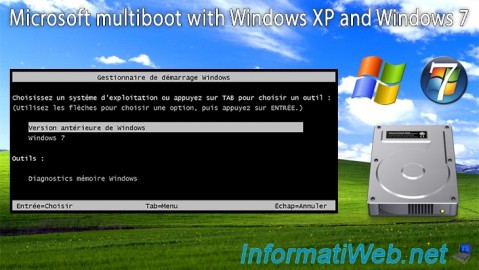
MultiBoot 3/11/2024
Microsoft multiboot with Windows XP and Windows 7
-
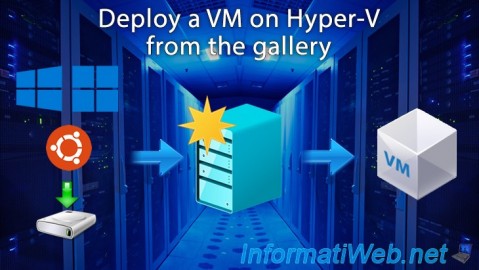
Virtualization 2/26/2024
Windows 10 / 11 - Deploy a VM on Hyper-V from the gallery
-
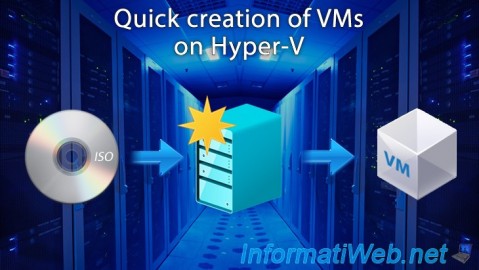
Virtualization 2/12/2024
Windows 10 / 11 - Quick creation of VMs on Hyper-V
-

Virtualization 1/29/2024
Windows 8 / 8.1 / 10 / 11 - Install Hyper-V on Windows Home Edition
-
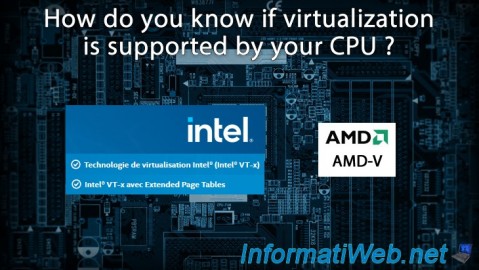
BIOS 1/15/2024
How do you know if virtualization is supported by your CPU ?
-
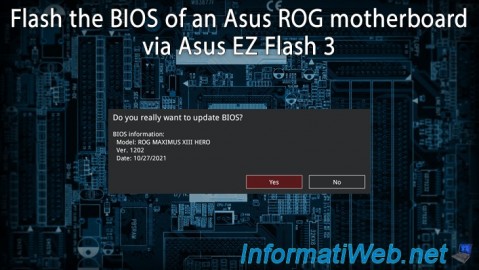
BIOS 1/2/2024
Flash the BIOS of an Asus ROG motherboard (via Asus EZ Flash 3)
-

BIOS 12/18/2023
ASUS ROG MAXIMUS XIII HERO - Enable internal graphics card (iGPU)
-
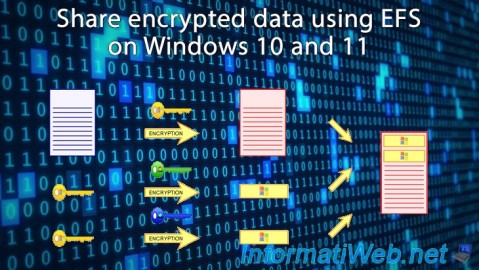
Windows 12/11/2023
Windows 10 / 11 - Share encrypted data with EFS
-
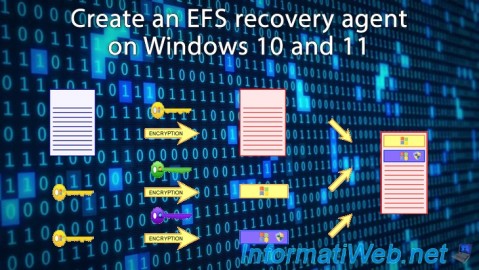
Windows 12/4/2023
Windows 10 / 11 - Create an EFS recovery agent