Virtualization

Thanks to virtualization, you will be able to create virtual machines with any supported operating system (Windows, Linux, Mac OSX, ...) to :
- test new versions of Windows
- learn linux
- start your IT training without damaging the operating system installed on your physical PC
- virtualize Windows Server or Linux servers
- and more
Note that VirtualBox, we are talking about in detail in a series of tutorials, will allow you to virtualize machines without the need of IT skills.
Just follow the different help messages provided by VirtualBox.
Latest tutorials
-

Virtualization 9/15/2018
VirtualBox - Network access modes of a virtual machine
-
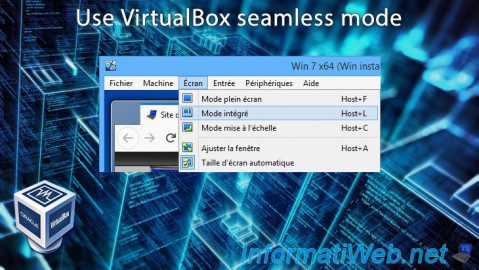
Virtualization 9/7/2018
VirtualBox - Seamless mode
-
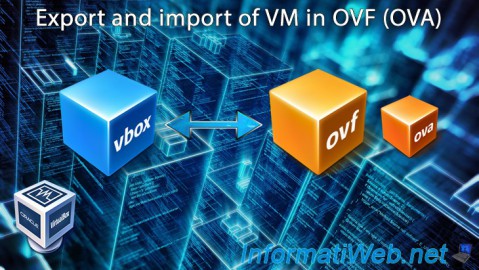
Virtualization 9/1/2018
VirtualBox - Export and import of VM in OVF (OVA)
-
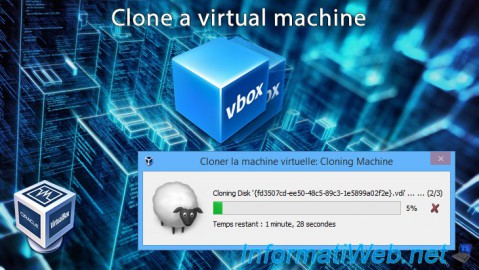
Virtualization 8/25/2018
VirtualBox - Clone a virtual machine (VM)
-

Virtualization 8/18/2018
VirtualBox - Create snapshots of a virtual machine
-

Virtualization 8/12/2018
VirtualBox - Transfer files to and from a VM
-

Virtualization 8/3/2018
VirtualBox - USB 3.0 support with Windows 7
-
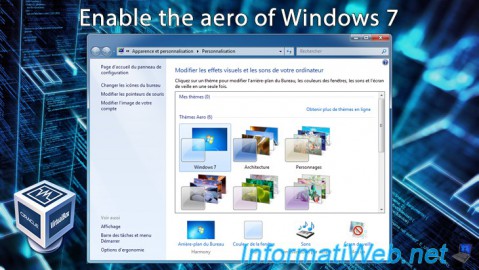
Virtualization 8/1/2018
VirtualBox - Enable the aero of Windows 7
-

Virtualization 7/28/2018
VirtualBox - Emulate different hard drives
-

Virtualization 7/22/2018
VirtualBox - Configure settings of your VMs
-

Virtualization 7/15/2018
VirtualBox - Install guest additions on Linux
-

Virtualization 7/7/2018
VirtualBox - Installing and virtualizing your 1st machine