VirtualBox
- Virtualization
- 09 April 2013 at 12:40 UTC

- Publisher : Oracle
- Categorie : Virtualization
- Required configuration : Windows 11, 10 64-bit / Windows Server 2025, 2019 / Linux (Kernel 6.13+) / macOS
- License : Free
VirtualBox is virtualization software developed by Oracle that lets you create and manage virtual machines on your physical computer. It is known for its versatility and user-friendly interface, suitable for both beginners and advanced users.
Creating and managing virtual machines
With VirtualBox, you can install and run multiple operating systems at the same time, such as Windows, Linux, macOS, or Solaris. You control the resources allocated to each machine (CPU, RAM, disk space, network, USB devices) through an intuitive interface called the VirtualBox Manager. This precise resource management allows you to optimize your host system’s resources based on your needs.
Advanced features for flexibility and security
VirtualBox includes advanced functionalities like snapshots, allowing you to save and revert the state of a virtual machine at any time. You also benefit from disk encryption to protect your data and support for multiple disk image formats (VDI, VMDK, and VHD). The extension pack adds support for USB 2.0/3.0 and extra features.
Integration and performance
To enhance your experience, VirtualBox provides "Guest Additions," tools that improve interaction between host and guest systems, including resizable displays, shared clipboard, and drag-and-drop support. Performance-wise, it supports up to 32 virtual CPUs if your hardware allows and delivers reliable virtualization for software testing, training, or system administration.
Graphics performance
VirtualBox offers limited 3D acceleration, enough for basic tasks but not suitable for gaming. If you want to run video games in a virtual machine, VMware Workstation Pro is a better choice due to its superior graphics support.
Thus, VirtualBox offers you a complete, flexible, secure, and efficient virtualization environment to create, test, and run operating systems and applications without affecting your main system.
Important : since VirtualBox 6.0, 32-bit hosts (physical PCs) are no longer supported.
From this version, you will need to :
- use the 64-bit version of Windows on your physical PC (if your hardware (CPU, motherboard, ...) allows it.
- OR use the latest version of VirtualBox 5.2 (but support stopped at the end of July 2020) available on the "Download VirtualBox (Old Builds): VirtualBox 5.2" page of their site.
Download
(from the official website)
Tutorials related
-
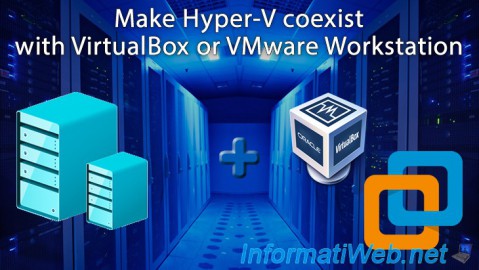
Virtualization 8/30/2019
Hyper-V - Coexistence with VirtualBox or VMware Workstation
-
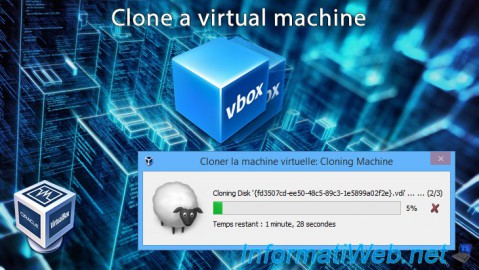
Virtualization 8/25/2018
VirtualBox - Clone a virtual machine (VM)
-

Virtualization 7/22/2018
VirtualBox - Configure settings of your VMs
-

Virtualization 11/6/2020
VirtualBox - Connect an USB key to a VM
-

Virtualization 8/18/2018
VirtualBox - Create snapshots of a virtual machine
-

Virtualization 7/28/2018
VirtualBox - Emulate different hard drives
-
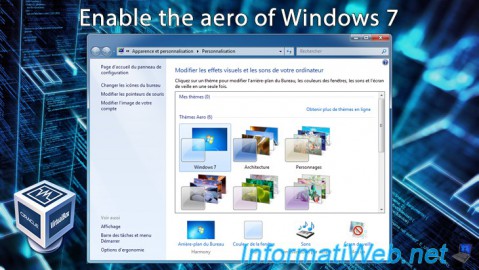
Virtualization 8/1/2018
VirtualBox - Enable the aero of Windows 7
-
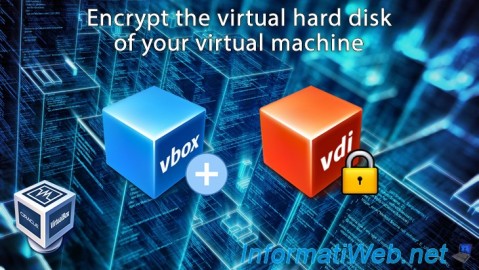
Virtualization 12/19/2022
VirtualBox - Encrypt your VM virtual hard disk
-
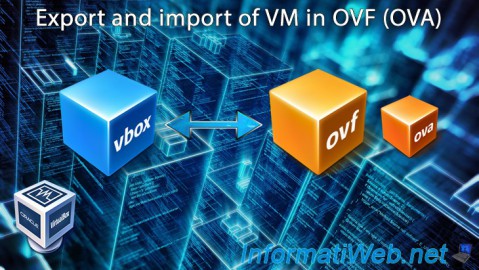
Virtualization 9/1/2018
VirtualBox - Export and import of VM in OVF (OVA)
-

Virtualization 5/23/2013
Virtualbox - Hardware virtualization not available
-
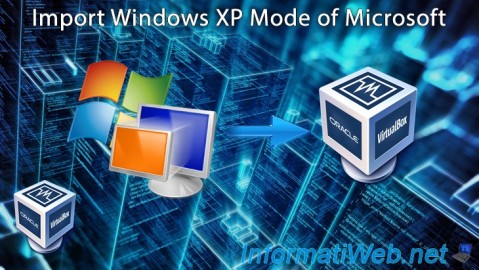
Virtualization 11/22/2022
VirtualBox - Import Windows XP Mode of Microsoft
-

Virtualization 7/15/2018
VirtualBox - Install guest additions on Linux
-
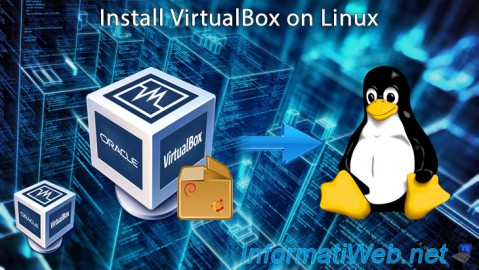
Virtualization 10/6/2018
VirtualBox - Installation on Linux
-

Virtualization 7/7/2018
VirtualBox - Installing and virtualizing your 1st machine
-
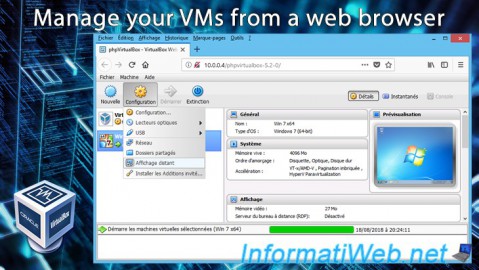
Virtualization 10/13/2018
VirtualBox - Manage your VMs from a web browser
-

Virtualization 10/20/2018
VirtualBox - Manage your VMs remotely with Hyperbox
-

Virtualization 12/26/2022
VirtualBox - Monitor system resource usage
-

Virtualization 9/15/2018
VirtualBox - Network access modes of a virtual machine
-
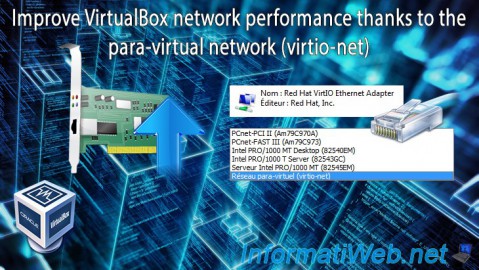
Virtualization 9/21/2018
VirtualBox - Para-virtual network (virtio-net)
-

Virtualization 11/13/2020
VirtualBox - Record the virtual machine screen
-
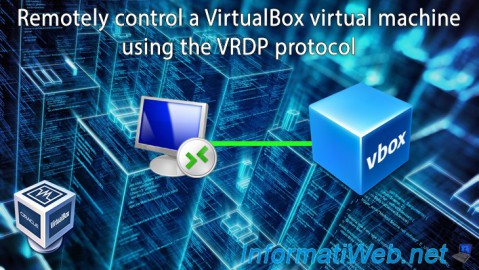
Virtualization 9/30/2018
VirtualBox - Remotely control a virtual machine
-
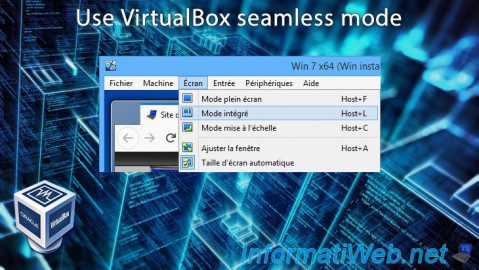
Virtualization 9/7/2018
VirtualBox - Seamless mode
-

Virtualization 8/12/2018
VirtualBox - Transfer files to and from a VM
-

Virtualization 1/17/2020
VirtualBox - Transfer files using the built-in file manager
-

Virtualization 8/3/2018
VirtualBox - USB 3.0 support with Windows 7
-
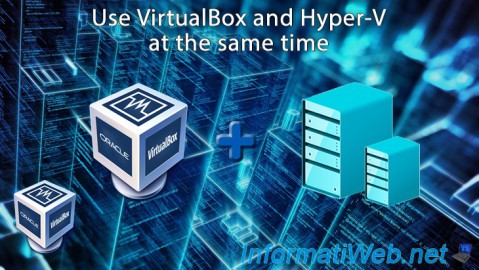
Virtualization 1/10/2020
VirtualBox - Use VirtualBox and Hyper-V at the same time
-

Virtualization 11/28/2022
VirtualBox - Virtualize quickly your 1st machine (on VirtualBox 7)
-

Virtualization 12/12/2022
VirtualBox - Virtualize Windows 11 (supported hardware)
-

Virtualization 2/23/2022
VirtualBox - Virtualize Windows 11 (unsupported hardware)
-
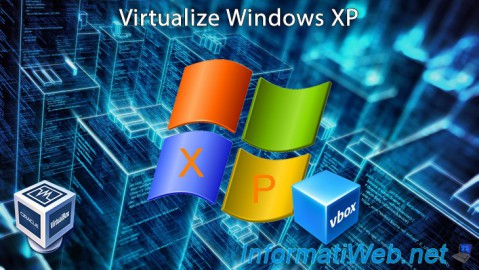
Virtualization 8/9/2019
VirtualBox - Virtualize Windows XP
-

Virtualization 12/5/2022
VirtualBox - Virtualizing your 1st machine (on VirtualBox 7)
-

Articles 7/1/2018
What is the virtualization ?