Windows

Windows is the most used operating system by Internet users and it allows you to :
- surf on the Internet
- create documents
- share files with other computers
- intelligently store your data (thanks to partitions)
- recover data deleted by accident
But it also happens that Windows crashes or slows down.
In this case, you will need to :
- repair his boot
- boot in safe mode
- manage programs started when Windows starts
- fix Windows installation
- reinstall Windows
- and more
Latest tutorials
-

Windows 12/19/2020
Windows 7 - Installation on an USB support
-
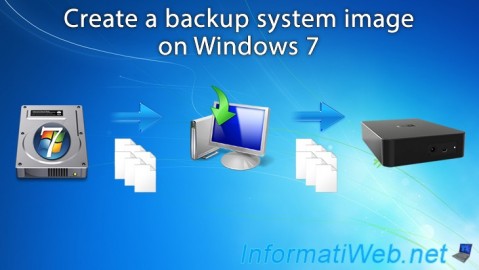
Windows 12/12/2020
Windows 7 - Create a backup system image
-

Windows 11/27/2020
Upgrade from Windows XP to Windows 7
-

Windows 9/6/2020
Windows 10 - Download an old version (official)
-
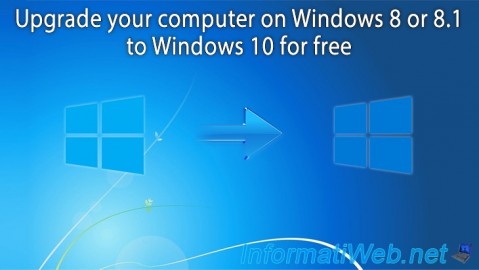
Windows 9/5/2020
Upgrade from Windows 8 / 8.1 to Windows 10 (free)
-
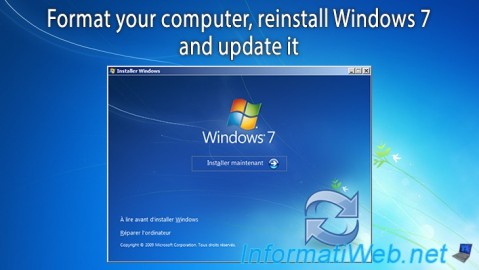
Windows 9/3/2020
Windows Vista / 7 - Formatting and reinstalling
-
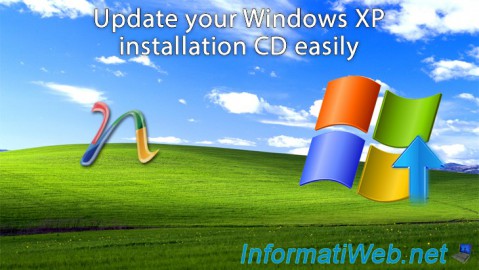
Windows 1/8/2020
Windows XP - Update your install CD easily
-

Windows 8/12/2019
Control a computer remotely (Win XP)
-
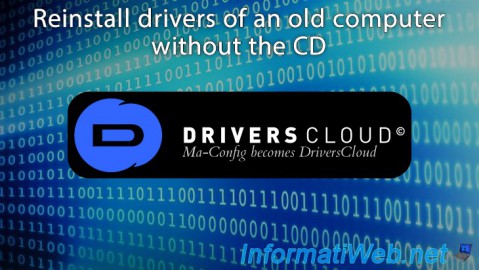
Windows 10/27/2018
Reinstall drivers of a computer without the CD
-
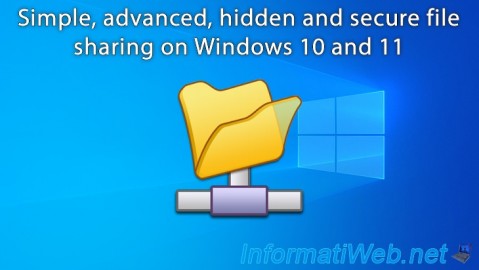
Windows 6/23/2018
Windows 10 / 11 - File sharing
-
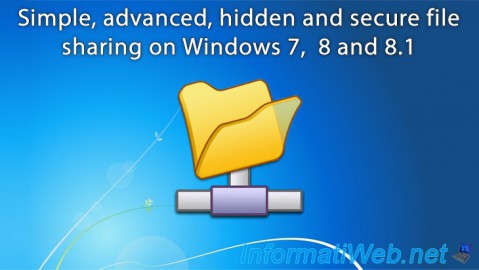
Windows 6/16/2018
Windows 7 / 8 / 8.1 - File sharing
-
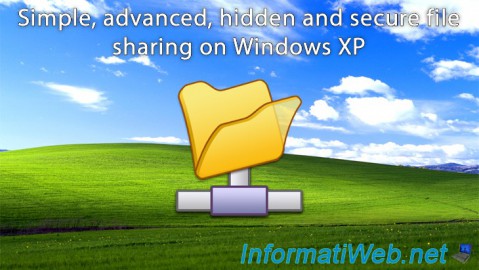
Windows 6/16/2018
Windows XP - File sharing